Ordered this one today so I hope that is the right one. Should be here by Monday of Thanksgiving.
Anyone have tips on getting 3dMark to run? I have it installed and both Firestrike and Timespy generate "valid" results of 0. I'd like to do a before, total stock, and an after. I'm thinking I can do some modest overclocking as I'm taking ~150W out of the equation by going to a single GPU.
Homer
-
Good luck with the upgrade! I really want to do the same. I was going to upgrade my Ranger but I've decided to sell it and get the M18x back running again. The 1070 is about $850AUD though so it's hard to let go of all that cash on a GPU.
I am looking forward to seeing how you go. -
Any news on this upgrade? Did you get your card?
-
Card is here! Crazy fast from Hong Kong. It was picked up in Hong Kong on Monday and on my porch Wednesday AM (Midwest USA). I'm still trying to get benchmarks before swapping. I will try one last thing: image my Win 10 and restore the Win 7 I did before wiping and starting fresh with Win 10. I'm off on Friday... look for details. I'm capturing a complete how to as I think the only ones I've seen are for MSI cards. This one seems to be Dell, same rectangular shape with no extra bits. I do have to scrape up an X-bracket...
HomerMaxware79 likes this. -
That is amazingly fast! Thanks, a how-to would be great.
There is a guy selling two MSI cards here in Australia for $700AUD ($475USD) each. They have the 'extra bit' though and need more modification to the machine which I'm not keen on.
If I can just sell my 17 then I think I'll pull the trigger on one.Last edited: Nov 21, 2019 -
The modding of the MSI 1070 isn't really difficult if you follow the correct steps but I have heard they are the full fat version, and the black board rectangular 1070 aren't...unless that's not the case?
-
Uh... "full fat version"?
Homer -
Full fat meaning best quality components and I cant find the topic now but I think I read somewhere that either the clocks or performance (or both) are circa 10% slower.
Will refer you to the elders of this forum for confirmation
@Mr. Fox , @DaMafiaGamer , @ssj92 , @TheReciever
My MSI 1070 works a treat in my M18XR2, yes sometimes, e.g. when the battery is removed and replaced (although not always), it will start throttling again, but I have been able to successfully use Mr.Fox's trick of putting it to sleep and then waking it up after a couple of minutes (with a few custom tweaks) and the throttling would then stop.
Not sure if you get throttling from the non MSI cards too so would be great to hear other people's experiences.Mr. Fox likes this. -
I haven't kept current on this since my focus has been desktops exclusively for about 2 years now, so maybe one of the other guys can confirm for you.MagicMike likes this.
-
If you buy one of the standard eBay MXM 3.0b 1070 models, it should have no issues. No heatsink modding, it has less TDP (105W I think they told me) so it should not throttle either.
Keep in mind an MSI one has higher TDP and the little tab on the side.
Running latest Intel iGPU drivers from Intel and modding the INF file properly should result in correct performance.
I recommend the following drivers to start:
nVidia:
Intel: https://downloadmirror.intel.com/28799/a08/win64_15.33.48.5069.exe -
The MSI has a TDP of 115w.
The issue is that they arent spread out like they are on traditional MXM 3.0b styled cards so the heat builds up quicker in a solid line.
I attach some memory mosfet heatsinks and resolved the power throttling on my machine, but will have to modify further if I want to actually overclock the card. -
Right, so do you suspect the throttling comes from the vrm heating up too much?
Also, doesnt lower TDP mean lower performance? I think my MSI 1070 goes over 115W in gaming, reaching 135W easily, so TDP isn't the max power draw then?
Thanks -
Just means lower power allowance which generally translates to that
-
The heat sink comes with TIM to bring some components up to the level of the heat sink. Should I replace this will some better ones? Also, I'm going with this kit for the CPU and GPU.
Homer -
Please share your experience with these liquid metal pads, would be interested to see what the temperature drop is with them.
-
I think @Raidriar had a good experience with the Liquid Metal Pad. Fit has to be flawless for it to work properly. I tried using it several times with poor results, but I suspect that was due to less than excellent contact. It cannot be used to fill gaps or imperfections. Neither can liquid metal, but the pad even less so because it is extremely thin. If it is not making contact evenly across the surface of the die it will not work. Assembling things correctly and following the correct crisscross screw tightening sequence could also affect fitment in a more exaggerated manner than it normally would.
-
I couldn't find any decent reviews of those pads on YT, but it doesnt seem to be a new product...
Would stacking two layers work better? Apparently it melts so wouldn't that mean that it would adapt to the gap and make full contact? -
I tried stacking them and it made no difference. If it doesn't make proper contact it cannot melt properly. I could never get them to melt properly. They would only melt in the tightest spots where there was direct metal-to-metal contact with solid pressure, and the rest of the pad remained unaffected and totally useless.
These pads are thinner than a sheet of plastic food wrap, and so light that the mere breath from your nostrils can blow them out of your hand. So, there's no extra material to flow into areas where tolerances are anything less than excellent. It needs to be a very precision fit, nearly machined tolerance, in order to work well. Even some of the best built laptops are lacking in this area. Those that use a unified heat sink design are even less likely to work well, because they are not built with aerospace precision. Finding success would be much easier on a desktop using a CPU water block or something similar.
That said, if you're lucky enough to have a laptop with heat sinks that fit much better than normal (an anomaly) they definitely have potential to work fantastic.Last edited: Nov 22, 2019MagicMike likes this. -
I already have it so I'll give it a go or two. I have a new heat sink and a new GPU. I'll give it a good clean and see what happens. How do I know it is not working?
The other part is the "burn in" where you have to get the film up to 58-60C in order to melt the first time.
HomerLast edited: Nov 22, 2019 -
It worked well for the GPU, it did not work well for the CPU. I had to revert to liquid ultra on the CPU to get my performance back. It worked well at stock speeds but start overclocking and it wasn’t conductive enough.
-
You'll know that it is not working when the laptop runs extremely hot, even after more than enough heat and time have been present to melt the pad. When you eventually give up, more likely than not you will find the pad was never fully melted. But, definitely give it a try since you already have it. You might get lucky and find it works great.
I have not had good overall success using metal pads on laptops when they have to melt or burn in. Indigo Extreme is another example of a good product conceptually, but only works great when everything is near perfect. Indigo Extreme actually worked amazingly well on my desktop with an 8700K... as good as liquid metal. It did not work worth a darn on Clevo laptops with the same CPU. I tried about 4 times and it never turned out right. The Indigo would never fully melt and spread out as intended. The heat sink fit and pressure was too poor for use on a laptop. It only worked on my desktop because the water block contact was flawless and I could use much higher pressure.
https://www.performance-pcs.com/search/indigo
The only downside I encountered with the Indigo Extreme was when it came time to remove the metal pad, most of it came off in a nice sheet. There were some little bits of the melted metal pad left on the water block and CPU IHS that were a real nightmare to remove. Those bits were like they were welded on and I had to use a razor blade and wet sanding to remove them. Fortunately, most of the sheet peeled off in one piece or it would have been a whole lot worse, But, it was far more difficult to remove those little pieces that were stuck than anything I had experienced with remnants of liquid metal. So, while it delivered impressive results I have never used it again for that reason. Ain't nobody got time for that, LOL. I might have been able to apply some liquid metal and let it soak in and dissolve those fragments that were stuck, but I never thought to try that at the time.Last edited: Nov 22, 2019 -
I did the Intel update as part of trying to get 3dMark to run, no luck there. I'm firing the 1070 in today since I found an X-bracket in an old drawer. Wish me luck! I'll do a full how to post as I took pictures along the way. Even with the rectangular card, I had to do some minor dremel work to clear on or two of the capacitors (?).
HomerMr. Fox likes this. -
Yes the heatsink would still need some dremelling to even out the "bump" on the aluminum part of it.
-
Alright it's in but I'm not super happy, yet. I got the wrong heat sink. I suspect it is for a different laptop. The palm rest frame bulges up right where the heat pipes are. Also, the heat pipe closest to the back should end a few mm short of the other. It doesn't so the keyboard frame also sits up. I'll have to reorder the heat sink and dremel all over again. A few pics.
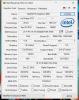
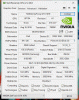
I'll try again to get 3dMark running.
One other item. The fan is running full bore. How do I set it to follow the temp/GPU load?
Homer -
Well done!
I can't remember exactly now, but I think I read somewhere that no matter which heatsink you get you will have to live with the bulge on the keyboard around the ASD keys. I have tried both Nvidia and AMD heatsinks (both dremelled to fit where the VRMs are) but both make the keyboard stick out.
If it is possible to make it sit flush then I am all ears!
PS. What is your 3d Mark Time Spy score please?
-
The bulge is more at the top under the caps lock lights. It is an NV heat sink but I suspect it is from another AW, maybe the 18 rather than the M18x. The fins were straight across, higher than the heat pipes. The ones on my 980m were sloped slightly downward, starting just below the heat pipe. Looking again, I think the heat pipes sit lower, almost below the surface of the heat sink. I'll do more digging on the right part number and scour eBay again. Here is a first pass at Time Spy. I feel this sucks.

Homer -
It's not performing properly. There's no way my MacBook Pro's AMD Radeon Pro 5500M is faster than a 1070.
https://www.3dmark.com/spy/9364919
Try firestrike? -
It's throttling. Mine hits 5.1k in Time Spy when it's not throttling and hits 2.6k when it is. Fire strike will not be as fast as it could be either.
I presume you have modded the drivers? -
I used the ones linked here. Fire Strike was like 8192. Again, seems rather low. Is it possible that 3dMark is only running the internal graphics rather than the 1070?
Homer -
I see. Are you using HWInfo?
What you are seeing is exactly what I saw after installing my MSI 1070.
At first it seemed like a setting issue, or a driver issue, but in the end I got all those settings right but throttling wouldn't go away...
So as I eluded to earlier what works for me (although takes a few attempts sometimes) is this which includes Mr.Fox's sleep / wake trick:
* save my current HWInfo settings to preserve my fan tables
* reset HWinfo preferences
* restart hwinfo and when prompted disable the compal EC sensor
* go into settings and disable EC support, and restart hwinfo again
* when prompted disable Dell EC sensor, let hwinfo start, and then close it down entirely
* then go into power settings, and change the time the machine goes to sleep to 1min
* wait 1 min and let it fully go to sleep
* after two minutes wake it up with the power button
* you can open hwinfo now
* fire up 3d Mark and it should work fine
* I then normally tick EC support again, restore hwinfo settings, with my fan tables, OSD and what not
Now this may sound like I have been lucky, but I guess I have been lucky at least 10x times so far, latest time has been today...
It is something to do with the EC sensors. I will let the more technical people explain
Hope this works for you too!Last edited: Nov 23, 2019 -
Try this.make sure laptop is plugged in and don't remove it during any of this:
1) Go into BIOS and set to IGFX and boot into windows
2) Click Start>Restart
3) Boot into BIOS and switch to SG
4) Boot into windows and try now -
I hope it works for Homer, it didn't for me unfortunately...
-
-
Excellent news, glad ssj92's method worked for you!
Edit:
Actually, what's the max power the GPU drew during the test?Last edited: Nov 24, 2019 -
You are going to make me register that thing aren't you! Can I pull up the previous run? If I double click on the file, it opens 3dMark but it doesn't seem to bring up the results.
Homer -
Haha no lol, I meant via hwinfo, I thought perhaps you had it open when running the benchmark. I dont think the results page on 3d Mark shows power draw but I may be wrong.
I just wondered how much beyond the stated TDP of 105W your card will go. Mine is meant to max out at 115W but hwinfo showed it reach 135W in the 3d Mark benchmark.
What were your temps too if you dont mind sharing? -
I'll do some digging. I want to get the right heat sink in there first. Since I know the card works now, I'll use the one that was on the 980M. I am working out if I have to modify it at all based on what I did to the other one for the 1070.
HomerMagicMike likes this. -
Thanks, I also wonder if I should have bought the standard mxm one like you did, TDP mod it and get even better performance than my MSI card, but avoid having to mod the mxm port itself...its too late now I know lol but just curious.
-
-
76C is a nice temp, I could only get that with the rear of the tablet raised on bottle caps, I presume yours was raised too?

I need to test mine again now that it sits on a laptop cooler (notepal u3 plus) and see what temps I will get.
Is a TDP mod a complex thing? -
The guy here in Australia has dropped his MSI 1070's down to $550AUD each ($375USD). Damn that's pretty tempting.....
https://www.ebay.com.au/itm/MSI-NVi...rentrq:9fc1c0cd16e0a6e6f033a64bffdf8580|iid:1MagicMike likes this. -
I have mine propped up on a Cooler Master NotePal U3 PLUS with fans blowing in the fan inlets. i discovered this "laptop" doesn't like being in an actual lap without one.
Also, the 1070 I have fits perfectly with the 5G1VJ heat sink. No grinding and no raised keyboard or any bulges under the trim. Like they were made for each other. The one small issue is that there are one or two small gaps where there are components on the card. I think the 980m was the same to be honest.
Homer -
My friend let me borrow their M.2 to MiniPCIe and Killer 1535. I got it into the DMC slot and Wi-Fi cand BT seems to be working.
Will order cables next. @Homer S these the ones you bought? U.FL male? https://www.data-alliance.net/mhf4-to-u-fl-cable-2-inch-4-inch-6-inch-8-in-10-in-12-in-14-in-16-in/ -
The one I have didn't come with cables. I only need the cables, I have everything else.
Edit: Found antennas by themselves on eBay.Last edited: Nov 24, 2019 -
Oh I got that, but you said it was loaned wasnt sure if you planned to get one for yourself
-
Must be that the standard mxm 1070 doesnt have the tall VRMs in the area I outlined in red on the attachment. The MSI variant does...
![[IMG]](images/storyImages/45ff97b538a82e0858ef36df2d3e577f.jpg)
I have also just run Time Spy and the temps have improved with the notepal pad, it used to be 78 before. It doesnt actually draw 135W here it draws that much when I play Witcher 3. What is the performance limit reliability voltage, anybody know?
![[IMG]](images/storyImages/b54aeb647aca977ecdfb8c447ac9f8a2.jpg) Last edited: Nov 25, 2019
Last edited: Nov 25, 2019 -
Hey @Homer S how is the 1070 going? I'm pretty close to pulling the trigger on a 1060 or 1070 for my M18x. Thinking of getting the 1070 from @Rengsey R. H. Jr.
-
I got my 1070 from @Rengsey R. H. Jr. he is highly recommended!
 Maxware79 likes this.
Maxware79 likes this.
Windows 10 Drivers [M18xR2]
Discussion in 'Alienware 18 and M18x' started by Homer S, Oct 13, 2019.


