Though they want a min order of 10, so that could be a problem.
-
Dead thread is dead. :'((
-
Order 10, sell at a higher price per unit?
-
Try this? It's supposed to take 1 piece orders. N116hsg-wj1 - Buy N116hsg-wj1,N116hsg-wj1,N116hsg-wj1 Product on Alibaba.com
-
Has anyone done any screen replacing so far?
I've read the thread, but besides some speculation about compatibility it's left me wondering about the possibilities...
This display seems to be great (according to tests) and can be ordered in small quantities (1 and upwards) for a fair price:
https://www.laptopscreen.com/English/model/ASUS/ZENBOOK~PRIME~UX21A-K1010V/
According to this thread it uses a 30 pin LVDS connector - OFFICIAL: Asus UX21A Owners Lounge - Page 3
My only hesitation is that I am still not sure about compatibility to our M11x (I've got the R3).
Could you guys please push me in the right direction? -
Hey all,
FYI still working on my conversion, RL just keeps getting in the way now if i could just take time off work and send the wife away I think i could knock it over in a week or two.
now if i could just take time off work and send the wife away I think i could knock it over in a week or two.
@Frozenlord: Can't answer your question on the 30 pin config and rewiring, my 13.3 panel was a LVDS-40P1C6B-060A pin config , if you want to do a stright swap then you need to find a 11.6 with the same pin config.
EDIT :
LP116WH4-SLP1 appears to be an 11.6 IPS panel with the LVDS-40P1C6B-060A config.
http://www.panelook.com/LP116WH4-SLP1_LG Display_11.6_LCM_overview_18793.html -
Really, really interested in this thread. Another W110ER owner. If I were to replace the screen on mine, I'd want it to be a straight swap ideally.
I personally only want a 768p display, 1080p would not only be insane at the screen size on Windows (Everything tiny), but it would kill gaming performance. 768p would be the ideal. After seeing the Razer Edge Pro I thought that it might be plausible to see a 768p 11.6 inch IPS display. -
I'm having an issue with my LCD/Hinge as well. For a while my screen was acting strangely and only displaying when I'd put the hinge further back than normal (about 100 - 110 degrees instead of the usual 90 degree viewing angle. After a few weeks it seems my backlight has gone out entirely. Any advice on how much a repair like this would take or on a do it yourself kind of job.
I suspect that the laptop is stuck in the "lid is closed/computer is on" state and hence my backlight is out, but I can see my incredibly dim screen if I strain to look at it.
If you have any words of wisdom Luis Pardo I am all ears!
Thanks,
Julian -
If you have an R1/R2 and you haven't had your hinges replaced before I might be able to set up a repair for your computer. Send us an email at the address you linked and I'll look into your case as soon as possible.
-
I'm been reading up on this. It seems Ebay has the LP116WH4 SLP1 screens for 99 bucks. I am so tempted but it says tablet LCD.
-
Best Cheap Price LCD Screen for Laptop LP116WH4-SLN1, View High Quality LCD screen for laptop, FOR LG Product Details from Shenzhen Shengrui Trading Co., Ltd. on Alibaba.com
Here is a possible place to pick up the display.
If we really want it and can't find an alternative place to buy, we need 10 of us ;P
http://www.alibaba.com/product-gs/1029670934/Wholesale_notebook_screen_wholesale_for_LP116WH4.html
Possibility to buy one from here.
Contacted the supplier. -
https://www.laptopscreen.com/English/screen-part-number/LP116WH4(SL)(N1)/
Who wants to be the guinea pig? At the moment some of the screws in my M11x are stripped and it's preventing me from getting to the LCD, and to be honest I just don't have the time to work on this mod right now. -
Oh wow! You found a place to buy the display.
I'll post this in the W110ER thread, thanks ^^ I'll probably be trying this on my 'top but I have no M11x so I can't help you there
-
I've been checking that link periodically, always out of stock.
-
I ended up buying the SLN2 model, which is supposedly identical but matte instead of glossy. I couldn't get to the LCD because some of my screws are stripped preventing me from separating the base from the palm rest and I'm still trying to figure out how to get them out, but since I had to buy a new ribbon cable for the LCD anyways I was able to try booting it while it was semi disassembled, with the replacement ribbon cable plugged in the the new LCD and as far as I can tell it doesn't look to be plug-n-play. It could be a problem with the ribbon cable though so still don't know for sure, but from what I can remember it was mostly just a black screen with a few weird artifacts showing up randomly.
Anyone have any advice on getting the stripped screws out without damaging something else? -
If it's just the heads that are stripped and theres enough room dremel with diamond cutting blade cut a slot in the top of the screws then take them out with a flat blade screwdriver. If it's the screws themselves then I can only suggest drilling them out - but do this at a slow speed as if the screws get too hot they wont drill out properly - be patient and dont rush it.
I'm also interested as to if anyone got an IPS panel to work - would like my m11x far more if the viewing angles were better! -
I got my ips to work, but its a hair too big to fit into the stock m11x lid. Even with the bezel all removed and made as small as possible its still a hair too big.
wish I had a 12.0 instead of a 12.5
-
To update you guys, you'll want the LP116WH4(SL)(N2), which is available on laptopscreen.com, and not the SLN1. For more information, refer to this thread.
You'll probably also need an LVDS extension cable, like one of these. -
That is the model that I have. It wasn't plug-n-play for me when I tested it with a replacement ribbon cable, but honestly it might just be a problem with my motherboard or ribbon cable, cause I've been having issues already. I think it started from a money clip that I had in my pocket with a pretty strong magnet on it. I had the M11x on my lap and the money clip in my front pocket, directly under the fan, and I heard the fan making weird noises, and this happened probably 5 separate times before I figured out that the noise was coming from the computer then put two and two together and realized that it was the magnet, so I stopped carrying that money clip around. Though now, when I tilt the hinge a certain way I get green pixels all over the screen where there should be black, and pink where there should be white I have to move the hinge back and forth a few times until it goes back to normal. I thought maybe the magnet only affected the ribbon cable, which is why I bought a replacement, but I don't know for sure because sometimes funky stuff happens on my monitor using HDMI out though that's pretty rare, and because of the stripped screws I can't replace the ribbon cable, or the LCD for that matter. So I'm not 100% sure if the LCD is incompatible. I've tried what I can to get the stripped screws out but I'm out of ideas, so I'm going to send the LCD back, sorry to disappoint you guys who were hoping for good news. With these issues and my battery quickly dying (wear level is at 58%), not to mention my MR15 mPCIe card reader that just died out of the blue, I think I'm going to stop spending money fixing the M11x, and just hang onto it until it dies, and I'll start saving for the Lenovo Yoga 2 Pro.
Here is a picture to show you what my ribbon cable has been doing lately...
-
Ok So I finally went ahead and did this upgrade!
I used the LP116WH4(SL)(N2) from laptopscreen.com and it is brilliant - far brighter and much better colours than the original. To bright even!
In terms of fitting I didnt need to use any double sided tape or anything the brackets work perfectly in the m11x to hold it in place. The only slight problem with fitting is the extension cable required to connect the LVDS cable is a bit to long so needs to be folded a few times ( you can only buy extension cables designed for 15.6" screens)
The final little problem is I no longer get full control over brightness - I can have full brightness or minimal with no inbetween! -
Please, put links for screen and extension cable.
Thanks
Enviado desde mi Galaxy Nexus mediante Tapatalk -
Extension cable is just a standard 15.6" LED left to right converter such as ebay item 230877687346. Doesn't matter which you buy. The screen I used was LP116WH4(SL)(N2) from laptopscreen.com LP116WH4(SL)(N2)
Update on my brightness issue - it only happens on the nVidia card, when switched to the intel the brightness works normally. So R2 and R3 users should be ok with the brightness as the R2 and R3 runs on the intel by default.bunnybash4 likes this. -
Wow. I cannot tell you how good it is to hear this works great. I risked it and bought the same exact display and extension cable from laptopscreen.com. I was gonna post if it worked or not when it gets here, but you beat me to it by about 4 days.
How is the matte display under the gloss plastic cover?
I have an R3 though, so I will update on if the brightness is fixed or not. -
I didn't buy my extension cable from laptopscreen.com - they were more expensive than buying from ebay for that - they wanted about $10 extra for the shipping to the UK with the cable!. With the glossy cover on it is obviously glossy - no different to the stock in that regard, you cant tell that it is a matte panel underneath!
The biggest problem I found was keeping the back of the glossy cover free from dust when putting it back together - the new screen is so bright it really shows up the smallest amount.
In terms of fitting the extension cable you have to fold it down over itself to reverse the connector and then tape it down.
I would imagine the R3 wont have a brightness issue as it runs the intel card by default. My R1 the brightness is perfect on the intel card so it must be something funny with the way the nVidia one controls brightness. I've ordered a new palmrest for my R1 as it is quite battered so when I have it apart I might just try the screen assembly on my R3 and confirm this. -
Does it still light up the alien head on the back of the screen? Doesn't really matter to me, but just curious!
Sent from my GT-N7100 using Tapatalk -
The Alienhead lights up perfectly just like the original screen - no reason why it wouldnt really all these LED panels leak light from the back anyway.
-
Well damn, I guess it no surprise but I had hoped the matte display would be a little better.
I'm in the us and I just ordered both from the same place and shipping didn't seem ridiculous, but admittedly I never compared shipping cost with and without the cable.
Mine is supposed to be here Wednesday I think. -
Thought i'd update everyone - I got my new palmrest today so decided to try the screen assembly in my R3 to see about the brightness. It works perfectly in the R3 brightness and everything so if you have an R3 i'd say go for this upgrade!
-
-
Came to post the results of mine. I don't have a side by side comparison shot, but It is quite a bit better. Best $70 I have spent in quite a while. My eyes have always been sensitive and with the viewing angles on the old display I would get a headache after a while because their was no spot where the display was the same on the top as the bottom (same as the Razer Blade 14"). With the new panel that no longer happens.
The colors are better, not drastic, but better. The display is much brighter. Viewing angles are basically any angle, no color wash out at any angle at all.
The Cable was tricky for me, I felt like it was backwards, and I had to bend it weirdly to get it to go in, and its also worth mentioning that my display did NOT line up correctly with the mounting holes, I used double face tape to keep it in place and it seemed to work alright. You don't really have to worry about lining up the display because the lid has plastic tabs that wrap around it holding horizontally and vertically, I just moved it upwards as much as possible so it was up against them. The LG display isn't as tall as the original display.
I used the LP116WH4(SL)(N2) from Laptopscreen.com


 Bendak likes this.
Bendak likes this. -
Looking at these viewing angles is making me jealous, does anyone have a step by step instruction guide? I am on my phone at the moment so can't really check as thoroughly as if I was on my laptop.
I still think a SSD is going to be the first update I do though!
Sent from my GT-N7100 using Tapatalk -
I'm not responsible for anyone breaking or damaging their laptop.
Follow this video to get the display cover off. You don't need to take apart anything else on the laptop.
M11X screen fix - YouTube
BE VERY CAREFUL when pulling the plastic bezel off. It has double face tape holding it to the display, and you can easily ruin your factory panel.
Holding the display in is a metal "frame" going up the left and right side. Take the screws out the top, then take 3 screws on each bottom side hinge piece that holds the bottom part of the frame in. You are not taking apart the hinge, it seemed more like a brace that also happened to hold the bottoms of the screen frame.
After that, The display basically comes out. Be careful with the display cable, it just pulls off of the display plug but be gentle with it.
With my display the mounting holes did not line up with the factory mounting posts, so I just used a high strength 3M double face tape. If it matters, I used the dark goo like stuff not the foam based stuff. Since my new panel was not as tall as the factory unit, I put it up wards as much as possible. The lid has little plastic tabs molded into it to hold the display basically where its supposed to be both left/right and up/down.
The only part that took some time was figuring out the extension cable. You need an lvds extension cable because the plug on the new panel is in a different location as the stock one, which is why the new panel isn't as tall.
Once the panel is in, just put the frame back on, be careful not to put pressure on the display, I had to slightly bend the new panels mounting tabs so they were hitting anything.
I tested it before putting the plastic bezel back on.
The Cable Cables and adapters for Laptop LCD Screens
Display I Bought LP116WH4(SL)(N2) Replacement Laptop LCD Screen From $69.99 Brand-new screens.bunnybash4 and Sesme like this. -
Maybe I wasnt totally clear - the mounting tabs dont line up however if you put the panel in the correct location then put the left and right brackets over the top it does stay in place without the need for double sided tape. The extension cable is fiddly - you need to plug it in the panel then fold it back down on itself (over the connection) then fold it to the left and then finally fold it in half so that the other end is roughly where the screen cable plugs in.
bunnybash4 likes this. -
Been reading some more of this, along with another thread over on overclock.net.... Thinking how neat it would be to combine them....
You can buy a adapter board that goes from the cable on the lcd itself, to a display power. Its powered by usb.
The way they were all using the adapter was to get 9.7 inch ipad lcds, then making a mini triple screen monitor with super resolution.
So, back on topic.. 2 of these converter boards, 2 extra m11x lcds (with bezel and cover) equals 11.6 inch nvidia surround vision laptop. -
I just installed my LP116WH4(SL)(N2) In my R3 this morning and it works great! Colors, Contrast and viewing angle are out of this world compared to the original panel. By far the best upgrade/mod I have done to this laptop and fixes it's largest flaw.
If you do this yourself be very carful of the 4 plastic tabs under the ALIENWARE lights on the bottom of the screen. I broke mine and now my Alienware lights are dimmer. Also it IS possible to install the ribbon cable upside down so pay attention to how you install it. I had mine in backwards at first and got a blackscreen+beep code. -
Just wanted to add to this as I ordered another panel for my R3 - make sure you tape the connection properly into the extension cable as it can come out if you don't when you open/close the lid which results in a black screen with backlight.
-
So glad you guys were able to get it to work. I ended up just returning my LCD since I couldn't get it installed with the condition my M11x is in at the moment. I'm just going to let it die a slow and painful death while I keep saving for a new laptop.
-
And 12,1" panel? Can't adapt to m11x
-
Best upgrade for the money by far. I don't know how I lived with the garbage TN panel for so long before.



-preview.jpg) katalin_2003 likes this.
katalin_2003 likes this. -
Thinking of doing this to my R1 was wondering if there are any adverse effects on battery life.
-
Nope, no negatives, only good things can come from the ips upgrade.
-
maybe the response time if you want to play with more than 80-90 fps ^^
-
Thanks for the info! After the holidays this bad boys gonna be getting an upgraded screen!
-
Lol, true, but I dont think the m11x will notice the 3ms delay in response time.

-
Where do you acquire these panels?
-
Hi everybody, I am another happy user of the M11x r3. I'd like to change the screen as described in this topic but the screen with code LP116WH4(SL)(N2) is quite scarce. I've found the LP116WH4(SL)(N1) that's similar(in size obviously, resolution, quality and about the connector) to the first. Do you think it is also good for our little big Alien?
Thanks -
I also have the same question as barilucait, will the N1 panel adversely affect the glossiness of the screen?
I.e. Does Glossy + Glossy = Super Glossy or does only the exterior cover matter? Any advice from those who have opened theirs or has put in a glossy panel would really be appreciated.
Thanks in advance. -
The original panel is glossy so I doubt you'd notice any difference.
-
I would love to have seen a touchscreen mode for the m11x. It seems just so ready for it.
-
pathfindercod Notebook Virtuoso
I'd like to find the parts period to even change it
Project : M11x LCD upgrade
Discussion in 'Alienware M11x' started by blitzu, Jan 17, 2013.
