Hello everybody, I recently bought these RAM sticks for my m15x:
Newegg.com - G.SKILL 16GB (2 x 8G) 204-Pin DDR3 SO-DIMM DDR3 1333 (PC3 10600) Laptop Memory Model F3-10600CL9D-16GBSQ
I saw that some people were able to put 16GB into their system. So, I bought these hoping it would work. Now everytime I put them in they will just make my computer reboot. I tried putting 1 at a time. The only difference I got was:
When I put 2 sticks in the windows logo would not even appear,and When I put 1 stick in I can see the 4 balls then it restarts.
I have updated the bios to A09, and tried Memtest+, however, Memtest would also reboot and if it is in fail safe mode, It will freeze.
Help Me Out! These are my system specs:
Alienware M15x
i7 620M 2.66
4GB RAM (for now)
Nvidia GT 240M
Just in case, I am putting a picture of cpu z for my 4GBRAM:
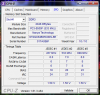
-
I think it is the CPU (the 620m has only 2 cores).
You would need a 720qm or better if you want to use the 16GB ram. -
Yup that will work (and it is a great price), you can also get a faster CPU if you want more something even faster as well, but that will work just fine.
-
Ok, however, I saw someone who was able to have 16gb ram with i7 620M.
-
Do the R1 boards like the OP probably has work with 16gb? I am thinking they don't.. feel free to correct me if I am wrong though

-
Hey I just checked the guy who had the i7 620m with 16gb of ram and he wasn't an official source... So never mind. And how do i check if i have an r1 board?
-
I believe the R1 boards use the GM965 chipset, with a max RAM capacity of 8GB. Also, are you running 32 bit windows or 64 bit?
-
Yes, I do have a 64 bit system and I bought my M15x in April 2010. So, I think it is r2. At least that's what I heard online.
-
Mine's with a 940XM and the 16gbs work fine.
-
Nice! How much did you get your 940xm for?
-
If its the R2, it should work. Maybe you have bad RAM or perhaps something is not compatible. Are you able to get into the BIOS at all (F2 at boot)? You should be able to see your RAM there. Do you have any if the settings changed on the BIOS that should be reset (like for overclocking)?
-
I got it for around 400 dollars two years ago. I guess the price has dropped slightly now :
INTEL i7 940XM 3.33GHz quad QS mobile CPU processor for 55 chipset laptop monkey 0735858211307 | eBay
Referring to the topic, is it maybe because the 620QM is a dual core processor? -
It is a dual core....you have to have 4 cores to use the 16gb ram

-
Can someone tell me why you need quad core for 16gb, because all I heard is that you would need an i7 processor and nothing more, and yes I am able to get into my bios on startup. As I said it just doesn't load windows at all. Not even in safe mode. However, I have read numerous times that the bios won't detect the 8GB sticks, because there is no line for them in the bios but it should still work.
It is the 620M. -
When most people say I7 they refer to the I7 quad core CPUs. Most people forget about the dual core I7 CPUs. You need a quad core to use 16gb+ RAM. However, the newer sandy and ivy bridge I7 dual core I7 can also support up to 16gb. Hope that helps.
Sent from my EVO using Tapatalk 2
Also. What version of Windows do you have?
Sent from my EVO using Tapatalk 2
Sorry one more post. To answer your question why it takes dual core vs quad core to use max ram. It has to do with the memory controller. When the 620m was released, 8gb so-dimms were nonexistent. Since the memory controller is on the CPU die, it would make sense that your 620m does not support 8gb sticks.
For more information, read about the memory chip controller. Google
Sent from my EVO using Tapatalk 2 -
King of Interns Simply a laptop enthusiast
This is a somewhat vague answer. The 620m was release Jan 2010 while the 920xm was release Sept 2009. The 920xm can run 8GB x2 sodimms fine. This means your hypothesis that the mem controller is too old is wrong. Yes it might physically not be able to run that amount of ram while the quad chips can however I am vouching for the OP having bad ram.
OP please send your ram back and get replacement sticks to test. If those don't work then yes you will need to get a 720qm - 940xm to run 16GB. -
That's a silly response man. I asked which version of Windows you had. Windows home starter and home basic only support up to 8gb. Home premium supports 16gb. And professional, ultimate, and Enterprise support 192gb. All of these are 64-bit OS.
Anyways, this ought to summarize your issue. The 620m cannot support 8gb so-dimm. Also, dual core can only support one dual channal (2 slots) while quad core can support two dual channels (4 slots). And the maximum supported ram per slot is handled by the memory controller. For the 620m, this is unfortunately 4gb tops, at 1066mhz official support. Even if your mobo has 4 slots, the 620m won't handle it.
You can upgrade to a quas core processor if your board can handle it, but unless you find one for cheap I'd recommend saving your money for a system upgrade.
Sent from my EVO using Tapatalk 2
Yes my answer was kind of vague. While the 920xm can support 8gb so-dimm no problem, the memory controller on it and the 620m are not the same. My hypothesis about older memory controller isn't valid the way I stated it, you are right about that. But from all official documentation I've read that the 620m can support up to a max 8gb, on a dual channel setup - meaning an individual slot would handle 4gb, tops. Thus leading me to believe that the controller on this CPU can only utilize 4gb so-dimm.
I'll have to read through the Intel docs to support my findings. Will be back with links
Sent from my EVO using Tapatalk 2 -
i agree with tommytomatoe, here is an recent thread where the user didnt specify what cpu he had but found that the m15x did not like the corsair modules(but i have corsair value kit which works...)so maybe the you need to get the sticks replace
http://forum.notebookreview.com/alienware-m15x/681208-m15x-ram-upgrade-issue.html -
It's too late for that. I'll just have to try to install the i7 720qm and see if it works. I'll keep you guys updated, and I already saw that post.
Oh sorry, I have windows 7 Home Premium service pack 1. Yay! -
So software wise you are ready to go

Time to find a 720qm. Good luck!
Sent from my EVO using Tapatalk 2 -
I already found one for $55.
-
katalin_2003 NBR Spectre Super Moderator
OK, let's clear some things out.
First of all, there's no such thing as M15x R1 and R2. We have the Alienware area-51 m15x and the Dell Alienware M15x.
Elyahu41's system is a M15x released by Dell.
This is not true.
Official documentation also state the same thing for the 720qm, 920xm etc.
Difference between the 620qm and its big brothers is that with the former, RAM will be downclocked to 1066Mhz.
Elyahu41's problem might be related to this, his sticks fail to run @ 1066Mhz.
I would return them and get a kit of Hynix or Corsair.
Also try a full power drain:
-unplug your power cord and system battery
-unplug the coincell CMOS battery
-press the power button for ~60 seconds
-put everything back together and see if it boots. -
I know right! I was so confused between the r1 and r2 thing!
I will also try this when I get home. Keep updated! -
That was me.
i7-740qm.
The ram simply didn't agree with the system. New ram solved all problems immediately.
Corsair - didn't agree.
Muskhin - worked. -
We will see if it is the ram. But this is G.Skill ram so... We'll have to see.
Tried it. Didn't work. -
King of Interns Simply a laptop enthusiast
Time to return the ram and get replacements. As stated before it should work at 1066mhz with your 620qm
-
So even i3 330m could use the 16GB ram if it was worked at 1066mhz right?
-
Okay guys! For the last time! It is the 620M!
I don't think so, because I heard that you need an i7.
.......... -
Ok so are u going to return the ram or upgrade the cpu?
-
I already said that I bought the i7 720qm. If it doesn't work. I will return the ram and keep the CPU. Then I will buy a different set. Probably Mushkin.
-
Yay! I put the 720qm in and everything works!!!!!!!!!!

16GB RAM not working in M15x?!
Discussion in 'Alienware M15x' started by Elyahu41, Aug 12, 2012.