I have an Alienware M15x Laptop, with AMD Mobility Radeon HD5850 video card. This video card is a part of the original configuration of the laptop I bought from Dell. I do not overclock any component in my laptop.
Two days ago, when I was browsing the Internet, I noticed that there were some green square dots near the edge of my LCD screen. Then, some green lines appeared, and the LCD screen started to flicker, before becoming blank.
I held the power button to perform an improper shutdown. During booting up (Windows logo was shown), the LCD screen flickered intermittently, before loading to Desktop. It was okay for a while, before some white vertical bars appeared on my flickering LCD screen.
Blue screen of Death with the message VIDEO_TDR_FAILURE was shown, and the laptop automatically restarted, to Windows Recovery, as shown in the screenshot. Just ignore the two circular darkened areas, which was caused by other issues. You can see the vertical white bars. A while later, I just turned off the laptop.
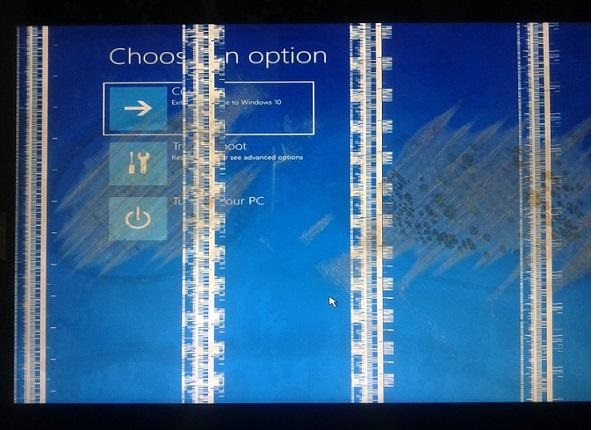
Now, after I swtich on the laptop and Windows logo is shown, the LCD screen becomes blank, and I cannot see the desktop anymore.
Google search on VIDEO_TDR_FAILURE reveals that “Graphics Display driver for the installed graphics card stops responding. When this happens, windows will stop and restart the driver to fix the problem. The most common reason for this issue is that the graphics device is being overloaded or used beyond its capabilities.”
Then again, I recently did not play any game on my laptop. Surely, browsing the internet will not overload my video card excessively.
I am using Windows 10, and AMD Catalyst Driver 15.7.1, which is the latest Windows 10-compatible driver released by AMD for this video card. For many months, I have been using this video driver without any issues.
Can anyone figure out the cause of the laptop problem? Is it LCD screen, or video card? Correct me if I am wrong, but I guess that the faulty parts acnnot be repaired and must be replaced.
Thank you for your advice, which I appreciate very much.It saddens me to see my beloved M15x laptop in this state.

-
alvinkhorfire Notebook Consultant
-
Hello, it look like video card artifacts. Good News, video card on this model is pretty easy to replace. At this point you probably will have to choose between replace with cheapest video card available or upgrade if you play games. I think Geforce 240M will be the cheapest choice. I suggest try a external monitor too confirm it does artifacts also
alvinkhorfire likes this. -
Cheap to fix as the 5850/70 mxm is dirt cheap on eBay at this time if you can search around a bit. Like $35 free ship with the chance of making an offer for a reduced price.
alvinkhorfire likes this. -
Really? i can't find much when i search ebay for 5850 MXM or 5870 MXM

-
alvinkhorfire Notebook Consultant
Thank you for your reply, Nightrider and nforce4max.
Well, my Alienware M15x Laptop was bought in second half of year 2010. I am still using 150 Watt AC Adapter.
Alright, I understand that my video card, AMD Mobility Radeon HD5850, is faulty, and thus needs to be replaced.
I have no prior experience in replacing parts in a laptop, so I hope that the replacement video card can be installed rather easily. Due to my lack of experience, I cannot opt for complicated video card installation. As such, I do not expect that I can have awesome and top-of-the-line gaming performance from my laptop. A decent and acceptable gaming performance is what I ask for.
My Requirement of Video Card Replacement
- should be an AMD mobile video card, which is compatible with my Alienware M15x laptop.
- I should be able to reuse some parts from my AMD Mobility Radeon HD5850, such as X-bracket (mounting plate), thermal pads and etc., for the new video cards. In other words, other than purchasing the new video card, I do not need to purchase other components needed for the new video card.
- I do not need to flash vBIOS of the AMD mobile video card.
- I can install generic version of AMD Mobility Catalyst video driver, without modifying the inf files.
- I am not going overclock the video card, and other components of my laptop.
Thank you very much for your advice.
-
$35 usd
http://www.ebay.com/itm/New-Dell-0V...786166&hash=item56a046df8e:g:uYgAAOSwJcZWec1l
$32 or best offer
http://www.ebay.com/itm/Dell-0V5TGF...484270?hash=item283dcc326e:g:rTcAAOSwjfNZnqZV
Should be almost easy as breathing to install unlike my firepro m6100 (my m15x came with a somewhat different gpu heatsink).
The cooler is easy but you need to pop off part of the palm rest that has the media buttons and unscrew a little section of the lower body so you can remove the gpu cooler. The fan is easy, the card is only two screws but the only thing extra effort wise is reusing the old x bracket from the dead card. Use a screw driver or a poker to push each corner a little at a time till the bracket peals off the card. Do the same with the new card and use the x bracket that came with your m15x. The thermal pads should already be in the right places as the old card and this new card are basically the same.
Just be sure to clean the cooler and the fan as well remove all the old dried up crusty thermal compound. Personally I use brushes to clean fans and coolers as canned dusters sometimes just don't get the job done.alvinkhorfire likes this. -
alvinkhorfire Notebook Consultant
Thanks for your recommendation and pointers, nforce4max.

You suggested AMD Radeon HD 6870M.
Are the following video cards also compatible with my Alienware M15x laptop?
- AMD Radeon HD 6950M
- AMD Radeon HD 6970M
- AMD Radeon HD 6990M
- AMD Radeon HD 7870M
- AMD Radeon HD 7970M
My budget is around USD 200. I want to have the best AMD mobile video card, without exceeding the safe TDP that can be supplied by my Alienware M15x laptop through its 150 Watt AC Adapter.
I should be able to control the brightness of my LCD screen.
Thank you for your advice. I am really no knowledgeable in upgrading my laptop, so I highly appreciate any advice given here.
-
7970m is pretty much the go to card but that is after buying a better charger, for use with the stock charger you are looking at buying a Firepro m6000 as it only uses 43w at stock while a firepro m6100 is one of the best bang for buck cards uses around an assumed 75w. There is a catch and for most users it ends up being the cooler where one of the coils on the card blocks a heat pipe and usually people just bend or compress the heat pipe so it all sits even.
M6000 is 640 shaders and low clocked
M6100 is 768 shaders and is high clocked but uses more power
Prices on both cards can be excessive but they pop up for cheap on eBay, if all else upgrade the charger and consider a 7970m or a R9 m290x.alvinkhorfire likes this. -
alvinkhorfire Notebook Consultant
nforce4max
Alright, this is your recommendation to me, based on my understanding of your posts.
- AMD Radeon HD 6870M (if I maintain my 150 Watt AC Adapter), or:
- AMD Radeon HD 7970M (if I purchase and use a 240 Watt AC Adapter), or:
Is my understanding correct?
I am not in favour of purchasing AMD Firepro video cards, because it requires modifying of the video card (bending of the heat pipe, as you said).
If I scout around in eBay website, how can I differentiate that the AMD Radeon HD video card is from Dell (Alienware), not from MSI or Clevo? Is it by looking at the chips on the video card, or by the dimension of the video card (length and width)?
It is best that the video card is meant for Alienware M17x or M18x laptops, so that I can easily install in my Alienware M15x laptops. It is to ensure the maximum compatibility, and I do not need to flash vBIOS of the AMD Radeon HD video card.
I do not want to accidentally purchase an AMD Radeon HD video card meant for MSI or Clevo laptops, which may require vBIOS flashing. Due to my lack of experience, I may not flash the vBIOS of the video card with the correct method, thus may brick the video card and wasting my money.
Thank you for your advice, which I highly appreciate.
-
Been away for a while but allow me to chime in

If you want to keep your stock 150W power adapter, you should also consider what CPU you are using. If you are using a dual core CPU, the TDP should be around 35W (actually ~25W because the integrated graphics is disabled in the M15X). If you are using a quad core QM CPU, the TDP is 45W, while the XM series is rated at 55W (which can get significantly higher if you overclock).
As far as video cards, the M15X is one of the few laptops that works with pretty much any MXM 3.0 graphics cards out there (except the new Nvidia Pascal cards). However, some may require some sort of modding, either hardware modding or software modding. Some, like the R9 m290X will work, but the fan will be at full blast all the time requiring an app like HWinfo to create a custom fan profile. Most MXM 3.0 cards will be up to 100W, some are less depending on the card. The M15X was designed for cards that consume around 75W of power but I have personally run a 7970M (100W) and it ran cool while it lasted (I was using a 240W with that card). BTW, The 7970M also requires hardware modding. First off, the 7970M uses a different shaped X-bracket which is exclusive to certain AMD cards, The screw posts are significantly taller on these brackets and you will need to file them down if you want proper heat-sink contact. Also, I had to flatten one of my heatpipes to get the 7970M to fit properly. You again need to consider what CPU you are running when choosing a higher performance card like the 7970M since the CPU can bottleneck the card with more CPU intense games. For modern titles and the M15X, you pretty much have to use a 920XM overclocked with a high performance card to alleviate some bottlenecks and then you will want a higher watt power adapter.
I currently run a Firepro m6000. There's a huge thread here about that card here in the forum. It is cheap, runs cool, and has decent performance. There are some fitment issues with the m6000 that I have experienced although others have installed them successfully with zero mods. I would recommend using the stock 5850 X-bracket with the m6000 since the m6000's bracket is a bit thicker and causes the card to flex a bit when inserted in the M15X. I have also had trouble with thermal pads hindering heatsink contact and I am now running the card without thermal pads on the VRAM; instead, I am using Ceramique 2 thermal paste on the VRAM. Fitment is perfect now. I would highly recommend this card. BTW, you will want to be using the AMD Radeon HD 7800 series drivers with this card as it is essentially an AMD Mobility Radeon HD 7870M.
If you want a card just to replace your dying 5850 and don't care much about gaming and want to keep things simple, just get another 5850 or a 460M GTX (which was the last high performance card officially offered on the M15X by Dell).
If you want some casual gaming on the cheap, the m6000 is the way to go.
The fastest card recommended for the M15X is currently the Geforce 970M GTX. It will most likely be the last high performance card that will work because the newer cards made are now using eDP instead of LVDS as the monitor interface. The 980M also works but runs too hot in the M15X.
Here's the m6000 thread:
http://forum.notebookreview.com/threads/m6000-7870m-gpu-thread.785735/
Post a link for a card you are thinking of buying and someone will let you know if it will work or not. alvinkhorfire likes this.
alvinkhorfire likes this. -
Before you spend any money on a new card, verify that the card is the problem by connecting to an external monitor. If the external monitor works, then you may have an issue with connections to the internal display. This is an unlikely scenario, but , with laptops, Murphy's Law often applies. You can find a video on YouTube that shows how to open up your laptop and get to the video card, and replace it. Good luck,
Joealvinkhorfire and kosti like this. -
alvinkhorfire Notebook Consultant
Thank you for your informative advice, kosti. I appreciate your effort in providing the detailed explanation.
My processor is Intel Core i7 740QM Processor. I have no intention to replace my processor, nor to overclock to my existing i7 740QM Processor and other components of my laptop.
Well, I admit that I am very inexperienced in replacing the components in a laptop. Due to my inexperience, when I am required to do hardware modding (such as flatten the heatpipes and file down screw posts), I may accidentally damage the video card.
Due to the constraints I face, I feel that these video cards are not suitable for me (no offense intended):
- AMD Radeon HD 7970M (insufficient wattage that can be supplied by 150 Watt AC Adapter)
- AMD Firepro M6000 (hardware modding is required)
For now, I am looking an AMD video card that is better than my faulty AMD Mobility Radeon HD5850, but is inferior to AMD Radeon HD 7970M.
- No hardware modding or software modding is required.
- I should be able to reuse some parts from my AMD Mobility Radeon HD5850, such as X-bracket (mounting plate), thermal pads and etc.
- I do not need to flash vBIOS of the AMD mobile video card.
- My existing 150 Watt AC Adapter can comfortably power the whole laptop during gaming, without severe overheating.
I fully understand that due to the constraints I face, my gaming performance will not be as good as a M15x laptop with AMD Radeon HD 7970M, and 240 Watt AC Adapter. I am fine with that.
At least for now, when I put the new video card, I can switch on my laptop. That is my main concern for now.
Thank you very much for your advice.
-
alvinkhorfire Notebook Consultant
Good advice. But, unfortunately, I do not have an external monitor.
Anyway, I shall treat my unfortunate circumstance, as a good opportunity to upgrade my video card. Yeah, my replacement will definitely not as awesome as AMD Radeon HD 7970M, but I am satisfied as long as it is better than my faulty AMD Mobility Radeon HD5850. -
There's also the Geforce 765M GTX. I have read that you may need to modify the driver INF file in order to install drivers which is really not a big deal. That card outperforms the m6000 but also costs around double the price. If you overclock the m6000, you can reach 765M GTX performance (at least in benchmarks). That card is also low power and should not stress your power supply.
-
alvinkhorfire Notebook Consultant
Thanks for the tips, kosti.
Correct me, if I am wrong. It is better for me to stick to AMD Video Card. It is not that I have anything against nVidia video card. My other Dell desktop computer uses a nVidia video card.
However, the design of X-bracket (mounting plate), and the location of thermal pads may be different between AMD and nVidia.
For the sake of compatibilty, I am looking an AMD video card that is better than my faulty AMD Mobility Radeon HD5850, but is inferior to AMD Radeon HD 7970M, to be on the safe side.
Thanks again, kosti. -
Like I noted, the only cards that I am aware of that use different shaped brackets are the AMD 6900/7900/8900/R9 series cards. Those brackets look like this:
Meanwhile, all other cards including older AMD and most Nvidia cards use brackets with this shape:
You can see the obvious differences in dimensions.
Choosing a card based on manufacturer is a matter of preference, but I strongly suggest you consider getting an AMD Firepro m6000. The m6000 is a gem of a card because of its price/performance ratio and is exactly what you desire (better than a 5850, inferior to the 7970M). When first discovered it was selling for around 70USD at a time when older, much more inferior cards like the 460M GTX were going for around the same price. Meanwhile, even newer Nvidia and AMD "gaming" series cards within the m6000 performance range were easily selling for around double that price and most of them consumed much more power, i.e., ran hotter in the M15X.
Installation is not as hard as you may think and there are tons of resources here like the thread I previously linked where others have covered basically every installation issue from brackets to thermal pads to drivers, etc. -
You definitely dont need a branded card to get the better performance.
-
alvinkhorfire Notebook Consultant
Thank you to everyone here, who suggested AMD Radeon HD 7970M and AMD Firepro M6000 video card.
Suppose that I would like to consider Nvidia video cards. What options do I have? I cannot afford to buy a Nvidia GTX 970M video card.
Note that my processor is Intel Core i7 740QM Processor, and I am using a 150W power adapter.
Can I choose any of the following, as a suitable replacement for my faulty AMD 5850M?
- GTX 860M 4GB GDDR5
- GTX 770M 3GB GDDR5
- GTX 670MX
Thank you for the suggestion. -
The Firepro M6100 is a step up from the Firepro M6000. The bending of the heatpipe only applies to certain Firepro M6000 cards. You can easily determine if you would need to bend the heatpipe or not by counting the number of VRMs (tall grey cubes) behind the VRAM (short black rectangles). The Firepro M6100 has 3 located behind VRAM. The Firepro M6000 has either 3 or 4 depending on the maker of the card. If it has 4, you will need to bend the heatsink, since the 4th one is located directly under the lower heatpipe of the Alienware M15x heatsink. Therefore, if you do not want to worry about bending a heatpipe, all you simply need to do is purchase one of the Firepros with 3 VRMs located behind the VRAM. At the time of this writing Amazon is selling a brand new Firepro M6100 for 90 USD.
My only issue with the Firepro M6100, is that it runs too hot for my laptop when I push the GPU to its max performance. I do not know if it is my paste job, the general aspect of the card, or if I somehow purchased a faulty card. Considering that other users are happily using the Firepro M6100, probably did something incorrectly during the install process.
One last thing. I downclocked my i7 920xm to the clocks of an i7 720qm processor. I then played one of my regular games while observing my Gpu Utilization. My processor at those 720qm speeds was limiting my GPU to under 100% utilization. This means if you were to get a Firepro M6100, you might want to consider also buying 920xm or 940xm. You can find a used one on eBay for under 70 bucks (if you search long enough). I highly recommend an extreme processor. Buying both the processor and a Firepro will still fit in your 200 dollar budget.
What happened with K5 Pro? I thought you were using that on your VRAM for the Firepro M6000.Last edited: Dec 24, 2017
Blank Display
Discussion in 'Alienware M15x' started by alvinkhorfire, Sep 9, 2017.