Hi all
I had this problem for a while, ever since I installed a new GPU (GTX 770M) into my M15x.. The screen was stuck at maximum brightness, making night-time computing an eye-watering affair.. FINALLY I FOUND THE PROBLEM!!!
It's the LaptopVideo2Go drivers it seems. Since, for some reason, this 770M isn't in the official drivers from Nvidia (it has the ID of 11E0) you have to use one of those "modified inf" files on the drivers to get it working. Somewhere in those modified drivers it seems that it's also breaking the screen brightness.
The solution: Modify the Nvidia inf yourself. Sounds hard? Nah it's super duper easy peasy. Here's a quick guide:
1 Extract the downloaded driver into it's own folder and look for the Display.Driver folder
2 In this folder open the nv_dispi.inf file in notepad
3 Know your card's ID (Mine is 11E0). I used GPU-z although there are many ways to find this out.
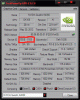
4 In notepad or some other text editor search and replace one of the existing IDs with the one of your card (in my case I used 11BF (any will do I think).. So I replaced all the 11BF in the file with 11E0
5 At the end of the file are the identifiers which tell the Driver the name of your card - make sure that the one you edited is also edited to reflect your real card (I have no idea why there is not already a 770M in this list to be honest) - but make sure it's there too - My line looked like this:
NVIDIA_DEV.11BF = "NVIDIA GeForce GTX 770M"
6 Run the installer and booya!!
As some of you might have noticed, this also works with Quadro drivers, that's why my GPU-Z says Quadro K4000
Fixing Nvidia GPU issues with self-modified inf (Screen brightness)
Discussion in 'Alienware M15x' started by Mr Pras, Jul 18, 2014.