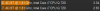Nope. took out my 2gb stick and no go.
-
You can check it it CPU-Z's Mainboard tab.
-
I know but I left it in pieces, it's getting some new "upgrades" soon.

Would have been an impressive find.
-
I did experience mild throttling in GTA IV.. Like when I push my 260M too far

Thanks for the advice, the temps actually max out around 78C when using OCCTPT and in real-world usage in a game or encoding/compressing etc it only reaches around 75C -
Sorry, I misread that other post. I thought you said you haven't taken it apart yet.
Abo just emailed me back and asked for a capture of my failed Get FSB, so I sent him that. I told him that some other users had it working with the Asus N61JQ.
What PLL registers should I change if I'm going to go about doing it that way? -
Hey Mandrake you suggest me to set mine at 140mhz but M.Pra is doing it at 150mhz is it because I got the 940xm?
-
The short answer is "don't". It's not a good idea to go playing around with that stuff if you don't know what it is. Unless you don't mind going without your computer while dell gets around to getting you a new one because you bricked it in a desperate attempt to get more out of your already wonderful machine

Rant ends..
Seriously though, do you need to overclock your machine? I do a lot of CPU intensive stuff and it does help with some games. Since you have the 240M I suspect that is the bottleneck in most cases and the i7-620M is already running at pretty high clocks..
Even if you managed to get it to peak at 4GHz would it really benefit your gaming very much? Or do you do a lot of CPU stuff too?
140MHz is a safer approach. I just whacked it over to 150MHz the first time I tried and it just kinda stuck Since it's stable, I'm leaving it there!
Since it's stable, I'm leaving it there!
-
What is the setting for 140mhz?
-
That's being excessively cautious. All that would happen is a freeze and a hard reboot, and even if it did brick something it's not the end of the world. The CPU won't be the bottleneck once I get a replacement 5870, sell it, buy a Dell 5850 (for the warranty) and install it.

-
True in both cases
 But still, better to advise people not to go poking around. I wouldn't anyway. I've burned out enough machines in the past by innocent little attempts like that, thinking it would be okay. I'm not going near them
But still, better to advise people not to go poking around. I wouldn't anyway. I've burned out enough machines in the past by innocent little attempts like that, thinking it would be okay. I'm not going near them

441 - you can see this by looking above and to the right of the slider where the numbers are. The first number is the relevant one. Just move the slider until it becomes 140. -
What does that "Ultra" checkbox do? I checked it and now I have more things working right.
I'll post a screenshot in a few minutes, and if I don't by then, it works. (crashes from going too high )
)
-
Ultra allows a greater range of boosting. Unlikely we'll be needing it

PS Congrats on getting it working! Did you vote on the poll? I noticed an i5 up there!! -
How long does Abo usually take to give people the activations? He seems to have forgotten it when he emailed me. The first email asked for my SetFSB #, but he didn't have the code in the next email. I just emailed him about that now.
Here's the screenshot of as close as I can get it to working.

To be perfectly honest, all I did was mess with random registers, and keep clicking different things. I could only get it to read my BCLK if I had already changed (or tried to/even if I put it back anyways) a register. -
Hey Mr.Pras when you talking about running at 3.16ghz is that turbo boost or normal clock?
-
Turbo Boost.
I just found out what I did to get the slider working.
Open SetFSB
Go to the Diagnosis tab
Select the Asus N61JQ PLL from the dropdown
Click any blue register and hit apply without actually changing it, this bring up my BCLK
Check the Ultra checkbox, this makes the slider work normally
Uncheck the Ultra checkbox and everything is like it is for the people who have it working
The only problem is Abo sent me an email saying he refunded my donation! Even if it didn't work right I'd still want him to keep it, and I also wanted the activation code. On top of that all his emails to me keep being put in the spam folder.
So, if anybody else (who doesn't have it working) gives this a try, let me know how it turns out. -
K I don't know what the problem is but whatever I set my bus speed to I get a BSOD.
-
thewhitewizard Notebook Evangelist
-
dude, i almost shorted out my keyboard from drool. ty for this find +rep
donated already -
Hey Mr Pras, did you have any response from Abo last night?
Still having no luck
I think our problems are slightly different. I can adjust the fsb and all the fields are populated. It just doesn't have any effect of the clock. -
Yeah I think he said that our boards were different and he was looking into it. It could be that you have a different PLL. I guess that means you'll have to wait a little while longer. I've been wanting this for months, so don't feel too bad. :S
Hey Wizard!
Yeah I got mine to 502 also, but not much further. I decided 150 (492) was a safe point for now. Are you going to burn it in at 502?
The 720 is working like a 920 yes. The Ram is also much faster. (1500MHz is goood)..
But if you have it working on a 920XM then the CPU would run even faster (the ram at 1500MHz). Haven't heard any numbers from people with 920XM.
I suspect it would push the power envelope too far anyway, so perhaps the luckiest OC People in the M15x world at the moment are those that got the 720QM. Would love to hear more from 820 or 920 users. -
Abo emailed me my activation code, and I tried it with the Asus N61JQ, as well as all the SLGxxxxxx PLLs (which he said mine is, but also said that it wasn't supported) with no luck.
We need to start a new tally. This poll about what CPU doesn't mean anything, since what we really need to know is what motherboard revision people have.
Plenty of people with revision 11 have this working, but I think revision 12 (mine) has a different PLL (SLGxxxxxx, but not in SetFSB yet).
Edit: when playing with SetFSB, I also had a funny crash where my touch strip wouldn't come back one, and my gpu was downclocked. A power drain fixed it though. -
It wouldn't even come close to a 920 with the thermal limits in place. Your bclk would need to be OC'ed to 160 and all four multipliers set to 20 to match the 920 speed at stock. The problem is you can't change your multipliers or your TDP limits. What this mean is under full load your CPU is maxing out at your lowest multiplier. If your thermal limits are reach then it will go even lower.
You can use a program like argus monitor to test:
Hard disk drive temperature and health monitoring, SMART status and CPU/GPU temperature monitoring
It has a CPU turbo button where you can watch each individual core. Add some CPU stress like the OCCT CPU stress test and monitor how high your multipliers are going.
To be honest without being able to set your own TDP/TDC settings your OC'ing capability will be extremely limited and often you will actually see worse performance under heavier loads because the added bus speed is creating too much heat. -
Any idea where on the board id find the PLL? not afraid to take it apart just need to know where to look.
I have board rev 11 so can only assume they changed factories or suppliers. -
There are only two who voted "not working" so far. I doubt it has to do with system board revisions. Plus all this hardware is from Flextronics. They don't change in the middle of a systems life span.
-
I see what you are saying, but I've been forcing certain apps to each core etc to test and yes my general speed on one thread does indeed go up to 2.9-3.1 GHz. Constantly. The minimum (when all cores are loaded) is up from 1.7 to 2.0. Early benches show a large improvement across the board and my turbo activity is very similar to before(using the same multipliers and not being extra restricted because of thermal throttling).
Perhaps this is because I'm using Throttlestop?
Perhaps comparing it directly to the 920 stock is not perfectly accurate but saying it wouldn't come close is also quite innacurate.. I'll run a bunch of benches today when I get some time and explore the load conditions under single, dual, fully loaded etc..
I'll download argus and have a look, thanks!
Okay I checked out Argus.. The turbo monitor is a worse version of what I've already been using - Tmonitor (Also seen in screenshot) but both apps do a good job at showing that it does indeed clock higher and there are no issues with thermal throttling in this case (running winrar forced onto core 2).
I'll run a more extensive LOAD testing later to see what happens when the CPU gets hot, but to be honest I expect it will be fine since these CPUs are all running WAY below their thermal spec because of the lovely cooling in the M15x.Attached Files:
-
-
I will stick with completely different. I've been running these test since earlier this year. Your screen shot proves Tmonitor is giving you the wrong info since turbo mode is dynamic. You can also try All Cpu Meter. You do need to run the test that will stress all four cores at the same time.
Post your Vantage CPU score when OC'ed. -
That's not correct, turbo mode is dynamic but when a thread is forced onto one core (as opposed to being chucked around by windows) it gets better use out of Turbo.
Try it, you'll see. What my screenshot proves is that forcing a single thread application onto a single physical core is the best way to get the most out of Turbo mode.
I'll run a vantage CPU score with and without OC.
My Vantage isn't working Com Surrogate crashing (that's without overclocking).
Com Surrogate crashing (that's without overclocking).
Perhaps we should use a proper CPU benchmark anyway like everest (which is already shown in the first post) or Sciencemark? I'll look for something that uses all 8 cores and runs for at least 10 minutes to get a proper look at how temperature affects full load when overclocked. Vantage wouldn't show that anyway, and would definitely get higher scores (as seen in your posts on the benchmark thread )
)
Okay here's a OpenCL CPU test which uses all 8 threads. I ran it 5 times in a row, and the overall performance increase was 11.8%
This is normal, not to get a direct 15% boost in performance from a 15% overclock and I'm doubtful that it's due to thermal capacity.
As you can see, the temps are higher, but not much.Attached Files:
-
-
I'm jumping in on the action! I feel left out and want to o/c the CPU. I'm currently waiting on abo to send me the activation code as we speak since he is now checking the PLL's from my diagnosis.
I'll keep you guys posted... -
Here's some feedback from Argus.. It's bouncing around between 2.85 and 3.1 (which is much better than stock 720)
I realised that Tmonitor looks steady because it has a much higher polling rate rather than the very low ones of argus.. That's why it appears not to change much.
Here's the Argus CPU graph with Winrar forced onto core 2 (to get the best out of that core).
You can see it maintains ~3GHz. That is below the max of 3.16 but like the normal 720QM never really hits 2.8GHz that much. (I bet the 920 rarely stays on 3.2GHz either).Attached Files:
-
-
LOL i was gone for a day max and this already has 15 pages.
Awesome Find Mr. Pras +rep(when i can need to spread some around before i can rep)
Will be doing a lot of diagnostics once my birthday is over and im completely settled in my new apt. -
Yeah it's one of the most exciting discoveries of yesterday, I hope Abo has enough to get him a new GFX card or something



@Mandrake - You were right about the thermal throttling, to an extent!! I did in fact get it to drop down (I think it was power rather than thermal) but either way when running OCCTPT for 20 minutes, it dropped down from 2GHz to 1.8GHz and alternated every 5 minutes or so.
So yes, technically it's not the same as stock. Practically though, that kind of throttling will only happen in OCCTPT or something similar. No real-world applications stress the processor THAT much. I've been doing a lot of video encoding, compression (using 7zip and PAQ) and various games and benchmarks since yesterday and OCCTPT was the only one that caused this.
So yes, the claim of "near 920XM" is scientifically inaccurate but practically it's very very similar.
In fact, I bet the 1500MHz ram allows my setup to outperform the stock 920XM in some situations If anyone would like to participate in a heads up comparison between the stock 920XM and the 150MHz OC 720QM please PM me
If anyone would like to participate in a heads up comparison between the stock 920XM and the 150MHz OC 720QM please PM me

-
my i5 enjoys both cores @ 3.0 ghz

It decompressed 8.9 gigbytes in 14 minutes which was nice and the gaming performace is quite nice but certain source games enjoy it more
What is the PLL for this machine ?
I wanna know because I have every ID tag wrote down ... and I never saw anything that could of been it -
A quick and easy benchmark from MasmoBench showing my previous best times compared with the new overclocked ones.
Attached Files:
-
-
It is 100% correct I can dig out the data later. A lot of it is in the Asus G73 benchmark thread.
What I'm telling you is with the 920 we can get the cores/threads running at the same multiplier (With Alienware it is setup by default that way). You have one core being maxed out at 3Ghz during high load which is how turbo mode works, the 920 is not limited by that. Once all four cores are engaged you down-clock to the lowest multiplier. I can run ALL cores and threads at 4Ghz if I wanted to which is impossible without an extreme processor. I am by no means limited EVER to just one core. -
Oh, sorry I didn't realise the XM could run all cores at max.. My bad

Cinebench 11.529 Multi-threaded scoresAttached Files:
-
-
Damn that's some serious muscle.... and heat i could imagine...
-
Everest is not considered a heavy load but we can run side by side tests if you wish. I haven't tried Sciencemark.
My benchmark scores are based on raising the thermal limits and multipliers not the bclk. This will have a bigger impact with the 920 because of that so my tests don't count. Also I'm not saying you will not have any improvement, you will just be limited and you will be no where near the performance of the 920.
I'm still trying to catch up.....I had a dentist appointment. -
Yes it's not a good thing to directly compare the 920XM I see that now. However, still my CPU now runs at 2GHz-3.16GHz instead of 1.7-2.8. I'm happy with that

As I said, I'm not seeing any throttling in real world usage, only when running OCCTPT which is extreme. So for me, it's a successful overclock with no real disadvantages that I know of. -
i ran vantage perfectly with 492 (or 150mhz) and actually even with 160mhz.
I ran prime95 to stress test it, and all was fine also. i got BSODs a couple of times when i went for 3.3ghz (forgot what the fsb was..LOL) -
![[IMG]](images/storyImages/1z51d1g.jpg)
![[IMG]](images/storyImages/rvep0i.jpg)
stock vs 3.05 gz on both cores -
It will always depends on the amount of load and the applications itself. The only point I was trying to make is you cannot compare a 720 with a 920 especially if we are talking benchmarking.
It definitely has to be done with an AC unit or very cold ambient temps. -
What would you propose as a proper CPU benchmark? Neither Vantage CPU or Everest are really load tests. OCCTPT is a load test, but with no bench results.
SuperPI is one of the accepted CPU bench standards, we could try that if you like.
Agreed. Let's move off the comparison between 720 vs 920 and focus on before and after OC
-
w prime is the one to use
-
I was suggesting OCCT with argus monitor to view what your turbo mode multipliers were actually achieving. You cane use wprime like Moo said and see what the best times are.
-
Hi Mandrake
Yes I posted about that one a few pages back. It does indeed throttle under extreme conditions (such as OCCTPT) and you were right that the minimum clocks dropped from 2GHz down to 1.8 (which is still higher than the normal minimum of 1.7)..
Again though, that is in extreme cases and doesn't reflect real-world usage. Which in most cases is substantially faster. It is true that under some conditions you will not get any benefit because the processor is being overloaded but then, that won't happen too often so I'm happy
Thanks for pointing it out though, and for setting me straight on the 920XM comparison (I changed the first post and removed that statement!!)
Still though, I'm wonderfully happy with my super new faster machine and 1500MHz Ram woohoooooo -
If you guys plan on running some wprime numbers I can join in later today.
-
I think im going to start bringing my M15x to work LOL... i have so much free time here, i can do a whole slew of tests... but it's just sitting at home

and Mr. Pras i'd push for a 5850m so you won't experience any throttling... i was getting a constant 2.1 before turbo last night when i fiddled with it for a bit. Didn't get to do much testing though.. i just ran prime95 to stress it.. and it didnt crash... and temps were pretty cool... going to try wprime tonight and OCCTPT...
Wow with all these recent breakthroughs with Oc'ing my i7 720 & my 5870m... My M15x, just got a pretty Substantial BOOST in performance in a very short amount of time ... and i'm loving it
-
Woohoo!!
I will for sure.. One thing I'm testing at the moment is DISABLING hyperthreading. Since the meagre performance gain (or even drops in games) from HT I'm going to see if disabling it (running 4 threads on 0,2,4&6) will help - I imagine it will and will solve the throttling..
EDIT: Yeah it stopped the throttling. For me, that's great since there are very few realworld apps that take advantage of HT much anyway and I always force games (which usually only use 2, or sometimes 4 cores) to not use the secondary threads. I'll run some wprimes to see what happens using 1,4 and 8 threads. -
CPU-Z Validator 3.1
tyvm mr. pras
btw, how are you disabling hyperthreading? through the bios or some software?
i've been using process lasso and eventually paid for it for this feature, since u can make affinities stick, sort of a set and forget per application. -
I spent last night messing with this. Abo said my turbo wasn't turned on. I tried everything I could think of. I reflashed the bios. I did a fresh os install. It still didn't work for me. I think mine just has a dif pll. I guess I'll just be waiting in sorrow for a while.

M15x FSB Overclocking (not only 920XM!)
Discussion in 'Alienware M15x' started by Mr Pras, Jul 14, 2010.
![[IMG]](images/storyImages/50311969.th.jpg)