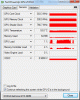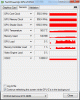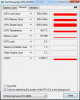Hi all, I've stumbled past these forums and like what I see. Ive done a fresh reformat on the system with my own windows 7 premium disc not the one that came with the laptop. Installed all the latest drivers ect. My CSS runs smooth like 200+ fps than spikes and than doesn't feel fluent. I've toggled with the performance button and it doesn't seem to affect it other than going straight from 40 fps to the regular 200, but still dipping once in awhile. I notice idling the CPU variates all over the place 1200 MHz 1600 1700 2200 ect. Likes to idle low though never at a true 1.6 ghz. Don't know what the hell is wrong with this thing, but it's pissing me off.
-
please post your specs!!!
-
Okay we got:
i7 720
4 gb 1066MHz DDR3
Nvidia 260m
1080p screen
250gb hd
And is that all that's important? Also the latest bios update. -
have you upgraded the bios to latest one yet? i think A09 is the latest. the 260m has throttle problems which the latest bios should help fix or reduce the problem.
-
I did upgrade to a09 last night, it ran better than the previous. Still not on par with what it should be though.
-
can you download gpu-z and throttlestop to make log files of your gameplay, that way we can see whats going on during your gaming sessions.
GPU-Z Video card GPU Information Utility
Downloads | Tech|Inferno
make sure to catch the instances when the slow down occurs, then upload the logs file here. -
Heat is all I can think of.
The 260M undervolts it's self at around 95 degrees for me. Massive hit on performance, and when it cools down a bit, it goes full tilt again. If you are overclocking the 260M at all, that could be it. -
I think so too, just need the logs to confirm.
-
No overclocking gpu's. No point ever! Lol well I'll give you guys some logs when I'm home.
-
Another question, if something is throttling how do I fix it?
-
Cleaning the system, make sure it's absolutely free of dust (especially the vents / heatspreaders and most important, reapply the thermal paste between GPU/CPU and heatsinks.
Also BIOS update, but you've already done this. -
Lol I would never take my laptop apart though, my computer runs laps around it and I would take that apart in minutes. Not laptops though
-
Taking apart the M15x is astonishingly easy, take a look at the guides in Inaps signature, or at my guide which shows all that's necessary to remove the GPU.
If you're still covered by warranty you can also call Dell and let them repaste the system for you, but as most technicians (at least according to my experience) make quite a mess with thermal paste, it's advisable to go the DIY route. -
Okay well, I just went ahead and took it apart and re-did the thermal compound on both. WOW that stock paste was everywhere lol, like what a joke. I had to scrape alot of hard paste out. Performance seems okay, but I would still like to upload my logs. The question is how does this program work so I can upload them to you guys?
-
when its a heat problem, repasting the gpu will help, if not then its difficult to find out...
-
which?
both throttlestop and gpu-z have tick boxes which enable logging, if i remember correclty the log file will be saved in the program's directory.
it's strange that stock paste would be everywhere. when the tech came over to replace my gpu (fan failed and it died), he also replaced the heatsinks. they had been pre-pasted (like the intel/amd desktop stock hsf), it's pretty neat and tidy but not always the greatest stuff.
and grats on your first opening, the m15x is a pleasure to work with. -
Here are my logs and stuff. I see zero dips on that gpu if I did it correct? as for the cpu I dont know the program, very new to laptops. I bought this m15x and it sat most of its life till now and when I want to use it performance is RANDO!
Attached Files:
-
-
Does any1 see something wrong with my logs?
-
was this log while playing games? just looks like you were idilng to me.
-
I loaded up games did all that, took a few ss's of my gpu's activity during games. I don't see how the CPU could be throttling after I repasted it. It goes up to maybe 60 degrees per core on coretemp and idles in the 40s. I do notice the CPU jumping all over the place 1100 MHz 1300 MHz 1600 MHz. What should the bios settings be? Disable speedstep? And disable Virtualization?
-
if those are loaded temp, then it very good. cpu jumping around is normal, since it adjusting itself depending on load. do not disable speed step!!! that would only hurt performance. virtualization you can disable if you don't use vm, but on/off shouldn't make a difference.
-
I'm wondering if maybe the latest nvidia drivers are the source of the problem. I did a fresh reformat with my alienware w7 last night, when I go home I will install all Dell drivers and the Dell nvidia drivers and see if it makes a difference
-
try making a gpu-z log file too, that way when can see whats going on during gaming, since those screen shots are not really helping with anything.
-
The screenshots of gpu-z were me playing games showing zero throttling while I was actually experiencing performance issues in game.
-
I had this issue, but I was on the Beta drivers. Random flops in performance, for about 30 seconds. I rolled back to the last WHQL signed drivers and the problem was gone. This does not pertain to you obviously, but try uninstalling the drivers and then re-installing them. Or you could give the Beta drivers a shot, I wouldn't but it might help you.
-
2 logs while playing cod blackops. 1920x1080 with zero aa ect.
Games just dont feel fluent at all.
I have done everything, reformatted twice, swapped out drivers, updated the bios, repasted the cpu/gpu with good temps. Something tells me this is a mainboard issue, or something wrong with hardware.Attached Files:
-
-
everything looks good, hmmm try using throttlestop, check the 3 boxes shown in the pic. and make sure to set set multi to the highest it can go. then turn ts on, see if that help smooth thing abit.
Attached Files:
-
-
I have to disagree, something's weird, the GPU load in the last part of the log is only at 2-3% even though the clocks go to 3d speeds...
Which drivers are you using? -
wow your right i completely missed that. just thought it was powering down, didn't notice it was a new log. yeah the last log is really wierd, barely any load but it was jumping around from 3d to non 3d clocks and back up.
-
I would say completely removing the drivers at this point. Download Driver Sweeper here.
Uninstall using the Add/Remove feature,when it's done boot into safe mode and run Driver Sweeper to remove any left over files from the drivers. Reboot, re-download the drivers from Nvidia and try again. All I can think of. -
Well the mobo quit. Was suppost to get one under warranty a year ago and never did. Really odd it just quit, went to turn it on and the caps, scroll and num were flashing. Took out the ram, took put the hd and still no boot. I'd say it's motherboard more than likely.
-
Oh, that's bad. Flashing Caps, Scroll and Num indicate that something on the mobo died.
You can of course try whether a powerdrain and BIOS coin cell battery removal helps, but I guess your mobo is dead, sorry to hear this. -
Alienware? M17x and M15x System LEDs - Hot Topic - 358462 | Dell Canada
I pulled the battery for a few mins and I got an actual code flash rather than all 3 blinking. Either there is a problem with memory, which I doubt, or the board is gone. My money is on the board. Now do I order a board, install myself or get my amazing computer guy to install or renew warranty for ridiculous money since its a year old. I really feel like ing dell out since they have on file that the mobo was ordered to be replaced and never was. The tech that came assured me the mobo wasn't the problem. Surely I will the right person out.
M15x issue
Discussion in 'Alienware M15x' started by Greatass, Jul 21, 2011.