One of the things Windows 10 has is that drivers get updated automatically and the windows generic driver from synaptics removes almost every featured we could have.
Things needed:
Windows Update Show Hide:
https://support.microsoft.com/en-us/kb/3073930 (download the wushowhide.diagcab)
Dell driver for windows 8.1:
https://mega.nz/#!9EgGybjQ!k9qE82T1Djy1h_hVg_pofeeS4-O4FykT-226vUOHE4k (i don't remember where i found this one but this is from my mega account)
1. First uninstall the current driver from Synaptics (Control Panel -> Programs and features) remove synaptics drivers.
2. From device manager remove the synaptics driver (also check to remove files from driver)
3. Restart the computer
4. Install the Dell driver you downloaded, and restart
5. While i don't know if this step must be done fast, i always do it fast because windows update will act. Run the wushowhide.diagcab
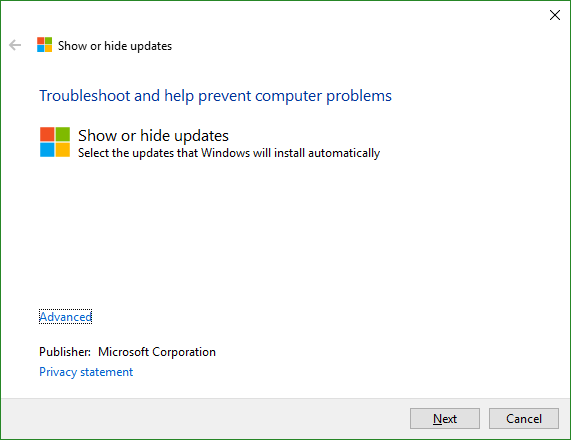
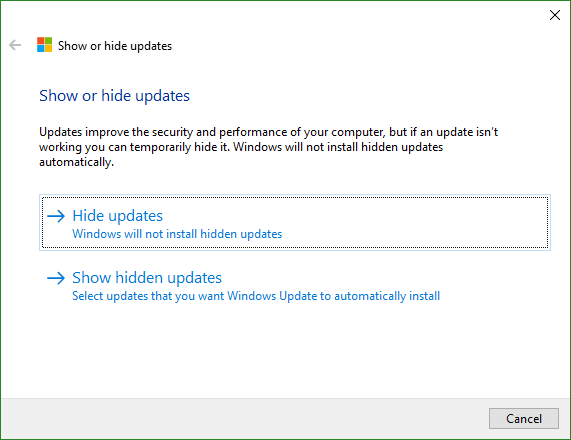
Select hide updates,
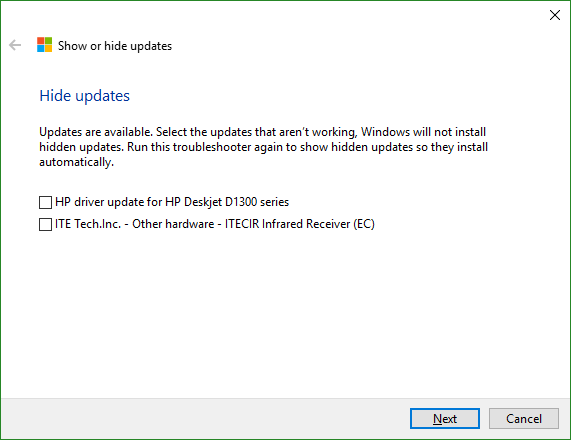
Here you will see the synaptics driver (select all the ones that appear).
After that click next and the driver will be locked to that version.
You are done, now you get back the 2 finger scroll in the M15x
Hope this helps
P.S. this also works for any driver you need an older driver
-
Attached Files:
deadsmiley and kosti like this. -
-
Alienware-L_Porras Company Representative
Thanks for sharing what worked out for you. I'll keep it handy for any future issues.
-
Good work
 . You guys running Win10 should probably create a thread for M15X Windows 10 issues and solutions.
. You guys running Win10 should probably create a thread for M15X Windows 10 issues and solutions.

-
I agree! My daughter just asked me about installing Win 10. I told her to stick with 8.1 since she likes it and it works. But now I am thinking she might be able to do it?
Sent from my overpriced Galaxy S6 Edge + -
Well i don't have any problem with windows 10, everything works just fine, and its faster
-
I installed Win 10 on my M15x. It was the last day for free Win 10. So far the only issue is that I can't use Throttle Stop 6.00 to overclock the CPU without Firestrike crashing. Other than that it was pretty painless. I have been playing the heck out of MechWarrior Online.
M15x windows 10 get 2 finger scroll mouse back
Discussion in 'Alienware M15x' started by vr_fox, Jul 28, 2016.
