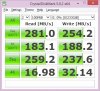Hi Guys, I'm brand new to the forums and really impressed by the depth of knowledge here and its motivated me to take on an upgrade mission on this machine, rather then buy something completely new at a far greater price. I'm UK based.
I currently have a very vanilla Alienware M15x, circa 2010:
CPU i7 720QM
RAM 2x4GB Corsair DDR3 RAM (the only upgrade to the machine)
Geforce GTX 260M (1GB vRAM)
500GB HDD
150W PSU & 6-cell battery, both about 2 years old as originals had died
Reading through some similar threads, I've begun hatching the following plans, but have some questions on the value of specific components and would be keen to hear your thoughts given the vast experience here.
First Priority (HDD & front bezel):
I'm planning to replace the HDD with a 500 GB Samsung 840 500 GB EVO, which i've found for £175 ($270). I'll remove the optical drive and mount my old HDD there using a caddy that was recommended on another thread. I've taken my machine apart in the past to clean so am aware of the great disassembly videos online.
Other priority is to replace my front bezel as i have some frustrating scratches to the glass (no damage to the screen). I've found a replacement bezel on Cambridge Accessories ebay's page for £20 ($30) but just wanted to check does this contain the glass as well as the black rim?
Other upgrades:
Once those upgrades are complete, I'm not entirely sure in what order I should do the next upgrades but this was what I was thinking:
PSU - Should I be upgrading to a 210W or a 240W Alienware M17x supply? I've seen both fairly easily available on ebay for around £30-£40 ($50-$60). Would I need this upgrade prior to upgrading to SSD? I'm assuming I'll need this before upgrading GPU, CPU and RAM. Haven't looked into upgrading to the 9-cell battery as I only use this machine as a portable desktop, but I've heard some people like it because of the improved airflow due to the slight raise.
GPU - I'm a bit of an Nvidia kid so would rather stay with that chipset family. Looks like the alternatives are between an older Geforce 870M (3GB vRAM) or a newer Geforce 970m (6GB vRAM). It doesn't look like mobile GPUs are freely available on the retail market but I've found both listed on ebay for about £250 ($390) and £375 ($580) respectively. I'm not completely adverse paying the premium for the 970m but is this overkill?
RAM - I can pick up 2x8GB Corsair Vengeance DDR3 RAM for about £70 ($110) on amazon. Again is this overkill? Should I maybe only get one 8GB to raise the system to 12GB?
CPU - From these forums, I've read that the i7 920XM seems to be the go-to chip as I assume these machines don't work with 2nd generation and onwards i7 processors. I can pick one up on ebay for £150 ($230) at the moment, but again want to check with you guys on how big a difference this would make.
USB 3.0 - If I understand correctly the easiest way to do this is to buy a 34/54mm Express card with USB 3.0? These seem to be really cheap (£15). I imagine this might be a useful thing to pick up ahead of doing the HDD cloning.
All in these upgrades would look to cost me between £700-£850 depending upon components.
I'm planning on picking up the SSD, caddy (and PSU if I need it) this week so I can start this project this weekend (postage gods permitting). Thanks in advance for any input and please don't be afraid to point out anything stupid above
Cheers!
-
Hi, great, I have exactly the same situation except for CPU, mine is i7 740qm.
 Shouldn't even open the new thread.
Shouldn't even open the new thread.

Problem no1 for me is the GPU. I am based in Ukraine. These parts are unavailable here. Have to get them from abroad. At the moment I am looking on these two 970m in Canada.
http://www.ebay.co.uk/itm/nVidia-Ge...NWARE-CLEVO-/181822878453?hash=item2a557cf2f5
and
http://www.ebay.co.uk/itm/nVidia-Ge...-DELL-Clevo-/171878310269?hash=item2804bee17d
І've just got the answer from the seller:
" There is no difference, sometimes I put one sale in USD and the other in CAD, This way people who filter by USD only still see it, which happens, also somepeople can not use thier credit card to pay in any other currency, Buy which ever is cheaper !"Last edited: Aug 11, 2015 -
Hello, I recently upgraded mine so here's my take:
CPU: 920xm. I picked up mine in the US ~$150. Use a good thermal paste (IC diamond working good here). I could tell the difference coming from 720... but might be the SSD too.
HDD/SSD: Definitely go with the SSD. I purchased the SSD caddy for the optical drive as well, but haven't installed it yet since I don't use much disk space besides games and work related documents.
RAM: You should be fine with 8GB. Stock 6GB is fine too, but I wanted more bling.
PSU: 240w slim works real well. Make sure to go on the bios and disable the power supply warning.
GPU: I'd go with the 970m/980m and call it a day. I put a 7970m laying around from my old m18x, which works fine for me for 95% of the case so... but if I didn't have a 7970m, I would have gone with the 970m for budget or 980m if I planned on gaming heavy, especially with newer titles.
USB 3.0: Express Card.
While you're at it, go ahead and upgrade your wifi card to Intel Half Centrino Ultimate-n 6300 Pci-e Card. $10 on amazon... and made a difference in my wifi internet speeds & reliability.
**Be careful when taking your computer apart. Be on the lookout for those small screws and tiny cables.dym007 likes this. -
Thanks for the reply, much appreciated. I'm struggling to find a 970m for less than £450 after shipping costs which is very steep, but have found an 870m (3gb) for only £170 which is very tempting. Given the cost savings, am I just better off with that (this is for a gaming rig) or will I regret not going for a 6gb card?
-
Yeah the 970m is a very new card, it'll be pricey for a while and gpu card prices are not dropping very fast.
I think that it is best to look at the costs for the upgrade in terms of long term viability.
Upgrading your M15x will likely be the last upgrade you make. CPU's have already progressed and its kinda lucky that there is someone still making Clevo boards that fit the m15x with new chips. We can't predict if that'll still be the case once the 970m is no longer relevant in ... 4 years or so.
However you've got to remember that you're running a 5+ year old laptop. Typical laptop lifespan is actually predicted between 3 and 5 years. Anything past 5 and you're heading into old age, which all of us are.
Knowing this you have to decide.. is it worth paying $/GBP/EUR 500-900 or whatever it maybe for something that will in all likelihood be dead in another 3-5 years? Or can you spend 800-1500 and build yourself a decent desktop gaming rig that'll last you a decade with easily swappable and cheaper parts.
I chose to upgrade my AW because it is the cheapest options for me at this moment, but definitely not the most long term viable option.
I'm not saying disregard your AW, simply consider your options and how you wish to invest in your computer/mobility/gaming future. Perhaps go for the cheaper card, run on lower graphics and save the money to invest towards a rig in the future once this one puckers out. -
If you can, go 240W, the extra overhead might be useless, but why not have it anyhow. Plus nearly all Dell's use the same adapter so you'll be able to roll it over to whatever you have next.
RJTech does a 970m and offers international shipping, I'm not sure for how much but you can compare:
http://rjtech.com/shop/index.php?dispatch=products.view&product_id=30307
Yeah it's overkill but it means you can buy ram low on your next laptop and replace it with the awesome ram from your old AW.
Depends what you're doing really. I do a good amount of CPU rendering and so I see lots of difference. If you're going to upgrade your GPU to a 970m, then you are essentially obligated to get it and overclock it in order to minimize bottlenecking.
I bought one of those for super cheap, it didn't work, I realized I dont really use any more than one usb port (for a wireless mouse), anyhow, and didnt get it replaced.
I can see them being useful if you want faster USB speeds for something, however don't worry about it too much for HDD cloning, you can go with your built in 2.0 ports and it'll be done in enough time for you to enjoy a nice drink and read a book or something.(or just leave it over night)MadK17 likes this. -
Remember if you want to 2 usb port, you can take out the bluetooth and put this one inside
http://www.ebay.com/itm/Laptop-Mini...ansion-Card-/151314157862?hash=item233b06d126
This one is bootable so you can put a micro usb inside with a live usb for emergencies and also the mouse receiverfatboyslimerr likes this. -
Thanks for the advice guys. I've got a bunch of parts on order now and managed a couple of upgrades so far (Wifi card and the express USB 3.0 (which I did manage to make work).
I'm however having terrible trouble getting my 870m to work. If you could look at the other thread I opened, I'd be grateful. I wonder if rolling to W10 may have been a mistake. -
I just bought an AW M15x from ebay here in the states and will be following this thread closely.
My purchase was purely for fun. I have always liked the AW products and this model have always intrigued me. I have a P170SM-A already and money really isn't an issue for stuff like this. The 920xm has been sitting in a drawer for several months now and is ready to go in when I get the laptop in a couple of weeks.
I will probably buy a 980M for my Sager and still the 880M in the M15x. Just thinking out loud here... -
King of Interns Simply a laptop enthusiast
880M won't be a great fit for the M15x. The cooling isn't fantastic for the GPU as it was originally designed for 75W cards.
You would have to undervolt it as much as you can at stock clocks, have no turbo boost and don't overclock much either.
This is why the 970M is a great fit. The thermals are good and power consumption is good.dym007 likes this. -
You know I hadn't really thought of that. The P170SM-A barely keeps this thing cool. Perhaps I will get a 970M for it. I can always see how much $$$ I can get for the 880M on ebay.
Thanks for the reply. -
So thought it was worth posting an update seeing there's a few people following the thread.
CPU: Still in the mail d'oh
PSU, WIFI card and USB 3.0 PCI express all installed and plug and play
GPU: Still haven't resolved the driver clash between the 870m and the sound card under W10. Will try to get on techinferno and find out. Have bought a cheap USB sound card which actually has way better quality in my headphones than the onboard card. Downside that it uses a USB slot and I can't use my internal speakers.
SSD: Installed, but it took a few steps which I thought were worth sharing.
So I ended up getting a 500GB Samsung 850 EVO (free upgrade from an 840 as they'd just run out of stock). Annoyingly it didn't come with a USB-SATA cable but those are easy enough to procure. The Samsung cloning software was trash and refused to detect the drive in any of my USB ports, so I used Macrium Reflect 6.0 instead (free version). It's got an easy UI and I quickly got a cloning process started between the Seagate HDD and the new SSD. Unfortunately this failed with a fairly common "error 22 - broken pipe" which a bit of google told me that it was bad sectors on the HDD. I tried a few things after this but this is what finally worked:
- I downloaded Seatools for DOS and created a bootable USB. I ran the long test on the HDD and found two bad sectors which were successfully fixed. I did try to run Seatools inside Windows but this failed, so I definitely join "the run HDD tests outside of an OS club"
- Macrium Reflect can also create a windows recovery environment on a USB stick in which you can do the cloning process. I imagine this might have also worked inside of Windows but I ended up doing it in the recovery environment and it worked perfectly (about 100 mins for a 400GB clone through USB 3.0)
- Lastly when i physically removed the HDD, I had a moment of panic when I noticed the pins looked completely different (a lot spikier on the HDD). Took me a very long minute to realise that there's an adapter slotted onto the HDD's standard SATA connector to make it fit in the Alienware hard drive bay. This can be pulled off carefully and then just slots onto the SSD's SATA connector.
-Booted it up, checked it was detected in the BIOS and then bam, before I even realised what had happened, W10 had loaded. Bloody h*ll SSDs are fast!
Next up: Replacing the Optical drive with the original HDD. I've got the caddy, so I just need to sit down and watch the Alienware Services video long enough till they get to the optical drive removal . Pretty sure my optical drive has packed up so unfortunately don't think I'll be able to salvage an external DVDROM out of it.
Last edited: Aug 25, 2015
. Pretty sure my optical drive has packed up so unfortunately don't think I'll be able to salvage an external DVDROM out of it.
Last edited: Aug 25, 2015 -
King of Interns Simply a laptop enthusiast
Good job mate. I would love to get a new SSD for when I install W10!
-
Good Work! Congrat!
Have you test the speed of EVO 850 on your m15x yet? I'm doubting on get one of it for myself or not. I have a Crucial M4 sitting in my m15x right now. But it's a 3 years old ssd already and i'm getting like 250mb/s read. Not sure if I get the new 850, any chance it will boost up the performance further (since we only have SATA2 on m15x).deadsmiley likes this. -
You have more or less saturated the SATA II bus speed. Really no point in upgrading.deadsmiley likes this.
-
Ran a benchmark using Crystal Disk Mark. Got 280mb/s read and 249 mb/s write so only a small upgrade.
deadsmiley likes this. -
The difference should be in 4k random write and reads
-
I guess you guys are right, the old M4 still working great.
-
ssd 850 evo 250 gb
Attached Files:
-
-
King of Interns Simply a laptop enthusiast
Exactly! A good reason to upgrade
-
I got very similar results to vr_fox (waited for machine to be fully upgraded).
-
So another update:
Secondary HDD in Optical Bay
I got the old hard drive mounted into the optical bay using this caddy. Unfortunately my optical drive is KIA so I won't be able to use the external DVD-ROM case that came with the caddy. Taking the machine apart is a little daunting but the Alienware Services youtube dissassembly video is great. Careful that you unplug all the cables leading into the screen assembly before removing the magnesium shield.
Issue Fixing
Trackpad is now working again after I reinstalled the driver manually through device manager. Video card/Sound card driver clash is still there, despite using one of Mr_Fox's modded alienware drivers. I might PM him to see if he's ever heard of this issue and if it's specific to the 870m. In the meantime, my USB soundcard works fine and has better headphone quality sound than the old sound card anyway.
Heating
So i've been testing the new rig out with a few games and am getting good performance with the GPU operating just under 1000mhz. What I have noticed however is that I'm running quite hot, peaking in the low 80s after only 20 mins or so of play. Any advice on this as it's higher than I''d like and I haven't even had an extended session on the machine yet. On the CPU side, things are pretty steady in the high 50s.
I've read around the forums and picked up on the following so far
- Elevate the back of the machine: Currently I prop it up on some coasters on either corner, but have now bought some 8mm rubber feet which I plan to install on the back
- Inlet valves. When taking the palm rest assembly, I've noticed there's a whole punch of stuff in front of the inlet valves. Have people removed these? Does this improve the airflow?
- Applying thermal paste to GPU and CPU: in both cases I've used the spread technique and I worry that I've applied too thick a layer and potentially created air bubbles. I've seen a lot of debate between spread vs pea shape vs X shape vs Line shape. Is there a concensus on what is best for an M15x?
- New thermal pads: When installing the 870m I used the old thermal pads from my 260m. I'm currently waiting for new pads to arrive at which point I'll swap it out.
- Reducing voltage to the card: I have no experience on how to do this, is it necessary?
What next?
So what do I do now? I have no experience with overclocking and not sure my system could take it at this point anyway with current heating problems. Any advice on simple things to do?Last edited: Sep 3, 2015deadsmiley likes this. -
 I FIXED THE SOUND CARD CLASH
I FIXED THE SOUND CARD CLASH

Booted in full Windows with the IDT sound card driver disabled. I then disabled the video card in device manager, enabled the IDT sound card driver, and then renabled the GPU and after a couple of flickers the system was stable with both sound and video! This is slightly different from the technique suggested for the 770m in this thread by rob 41488.deadsmiley likes this. -
I was poking around Newegg and I found a 240GB SSD for $70. I was pretty sceptical, but it has 5 eggs after 50 reviews. I think I will buy one for my M15x.
Silicon Power S60 3K P/E Cycle Toggle MLC 2.5" 240GB 7mm SATA III 6Gb/s Internal Solid State Drive (SSD)
http://www.newegg.com/Product/Product.aspx?Item=0D9-0021-00006 -
BTW, nice work in the M15x, @MadK17
-
King of Interns Simply a laptop enthusiast
The intake valves? The front vents are purely decorative. You find just lighting and speakers behind there. If you remove the "stuff" that is what you lose. The intakes are simply under the system fans. on the underside of the chassis towards the back. You can remove the mesh (I did) that will improve in take to the fans.
Low 80sC isn't bad for the 870M in the M15x. It isn't the coolest card out there and the GPU cooling of this laptop isn't the best out there either.
I would say it gives as much heat as the 680M considering it is basically the same just clocked higher both core and vram but with less bus 192 vs 256bit. I usually get temps between 85-90C in the GTA 5(930mhz/1100mhz) after a few hours playing with fans on maximum. The card is still alive and well and the game is long finished
-
Thanks for the info mate. Very useful knowledge

Need to research over clocking, that's the next project. -
Now that I have a point of reference I will check my crappy Viking 128GB SSD and post it up. It for sure is a heck of a lot better than a HDD!
-
fatboyslimerr Alienware M15x Fanatic
Throttlestop for CPU and you'll need nvidia inspector for GPU (I think thats what nvidia people use). You'll also want to flash any custom vBIOSs that exist for your card. Might want to check the kelper vbios thread over on Tech Inferno forums.deadsmiley likes this. -
![[IMG]](images/storyImages/M15x%20Kingston%20V300_zpsnyjkioww.jpg)
Definitely not the fastest SSD out there, but it was $49 on sale with free shipping. Still kicks the panties off a mechanical drive. -
-
Mine came last Sunday too. Just the card, not as upgrade kit, but very moderate priced.
 deadsmiley likes this.
deadsmiley likes this. -
I just got through replacing the motherboard, hinge, RAM (from 4 to 8GB), 7260 AC wireless, mini PCIe to USB card, and added an old Samsung PM830 256 SSD and 920XM.
Time for bed!
Sent from my SPH-L720 using TapatalkMadK17 likes this. -
Shhssh you guys are making me want to buy one now...
-
I just like tinkering with computers. If I did my math right I will have $937 in Zerg2 by the time I am done.
Zerg1 - M18x R2
Zerg2 - M15x 1080p
Zerg3 -M15x 900p
Sent from my SPH-L720 using Tapatalk -
This is the mini PCIe to USB 2.0 card I bought. There are others available. I just picked this one based on location and seller rating.
When you are snapping off the "legs" to make it fit your slot be sure to put a pocket knife over the line where you want to it to snap. Otherwise it will break at a mounting hole. If I had thought about it for 2 seconds I would have realized this.
http://www.ebay.com/itm/261329863023
I just put this in the slot where the Bluetooth normally goes and it works perfectly with the exception that it doesn't work as a bootable drive if you were to use it for USB storage.
Part of the reason I went with the 7260 AC wireless card is it comes with AC wireless (obviously) and Bluetooth 4.0. So losing the ancient Bluetooth 2.0(?) isn't a big deal.
@MadK17 @fatboyslimerr
The above was pasted from another thread.
Tonight I will test the 7260 for Bluetooth capability. I didn't get to that last night.
Note that this is an older model and it has been replaced with 7265. I have not tried a 7265 in the M15x and probably won't buy one just for testing purposes. Anyone feeling adventurous feel free to post your findings!
Sent from my SPH-L720 using Tapatalk -
The replacement hinge was a bit floppy once I had it installed. So I took the hinge cover back off (5 screws) and used a 1/4" drive ratchet to tighten up the preload on the hinge springs. It is quite sturdy now.
-
Success!
Just listened to this via my Bluetooth LG HBS730 headset.
I had to go back to the Intel website and download the BT drivers, which are separate from the WIFI drivers.
https://downloadcenter.intel.com/product/75439/Intel-Dual-Band-Wireless-AC-7260
Third one down for Win 7 x64
One thing that can be confusing is there is also a 7260 N wireless adapter. -
fatboyslimerr Alienware M15x Fanatic
I forgot to say the whole point of me wanting to upgrade is the total lack of support for the Wifi Link 5300 on Windows 10. Support stopped on Win 8...not even 8.1 is supported!
After a quick google it seems even people with the 7260 AC card are still having issues on Windows 10. Glad to hear you got it working but I'm going to wait for better driver support. -
Yep, I am sticking with Win 7 for this one. I understand the desire for Win 10 but it doesn't seem ready just yet.
Sent from my SPH-L720 using Tapatalk -
What about the 7265?
Oops, that one is M.2, nevermind...
Sent from my SPH-L720 using Tapatalk -
Where did you got the new MOBO from? i need a new one also.
http://www.ebay.com/itm/Mini-PCI-E-...verter-Card-/361352528256?hash=item54224a0180 this one has double usb port, and has a controller full compliant usb chip, so its bootable. -
I have the 5300 and windows 8.1 and zero problems
-
fatboyslimerr Alienware M15x Fanatic
Yeh I have now found a different windows 7 driver that is working perfectly on win 10. Just a few compatibility issues on newer drivers I think.
I got my motherboard from this seller, but I bought direct from him not from Ali Express.
http://www.aliexpress.com/item/Warr...2334939825.html?spm=2114.01020208.3.18.gOYsbI
If you live chat him on that website and ask him to send you a paypal invoice, he dispatched very promptly and it arrived in 4 days using EMS shipping to UK! Highly recommend this seller.
That mini-pci-e card is interesting. Any way to get those two ports external? Why would you need to boot from them just out of interest? -
I bought a used one off ebay. It was already flashed to A09 and it works perfectly. If I had seen the Allied one up above I would have gone that route for a new one.
This is the one I got. It arrived in about two weeks and was very well packed.
http://www.ebay.com/itm/191585511835?_trksid=p2060353.m1438.l2649&ssPageName=STRK:MEBIDX:IT -
fatboyslimerr Alienware M15x Fanatic
Yeh mine was definitely new but had been tested by the seller.
deadsmiley likes this. -
LOUSYGREATWALLGM Notebook Deity
Edit: Please disregard my previous question
Can you confirm if yours shows the same?
Device manager -bluetooth radios - Generic Bluetooth AdapterLast edited: Sep 9, 2016 -
Sorry, but this machine is down at the moment awaiting a replacement video card.
-
LOUSYGREATWALLGM Notebook Deity
No worries. Finally got it to work last night.
This is the downside when using newer hardware on an old machine.
Thanks anywaydeadsmiley likes this.
Upgrading a Vanilla Alienware M15x
Discussion in 'Alienware M15x' started by MadK17, Aug 10, 2015.