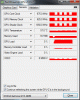Hello everyone,
I was wondering if you guys could help me out with a problem I've been having.
Basically, my laptop runs great, some of the time. It runs very smooth in games like Call of Duty (all of them, including MW3).
Then all of the sudden, my FPSs sink like a stone from in the hundreds to around 30. It'll stay like this for days, sometimes even weeks, and then bam, back to running beautifully. Nothing hardware or software wise changes during that time (aside from the odd Windows Update, but those have no effect on if it's running great or terribly as I've updated when it's running great and that's stayed the same for days or weeks).
Stealth Mode IS NOT ON.
If I hit the Stealth Mode button when it's running well the FPS will drop, but not to the level of where it's at when it's running terribly. If I hit the button when it's running terribly, it'll get a little bit worse.
My temperatures are pretty normal running games and idle both when the problem is happening and when it's not (usually below 40C on idle, 50-60 in game).
I clean the computer regularly, and if it's dirty, I'll get about a 5-10 FPS increase in performance whether it's running well or terribly.
Does anybody have any idea why this is happening?
Yesterday it was running fine and I was happily playing MW3. I go to boot it up today, it lags. How much do you want to bet that in a week or two it'll be running fast again?
My specs:
Alienware M15x
6GB Memory
Intel Core i5-540M 2.53GHz (3.06Ghz Turbo Mode, 3M cache)
1GB ATI Radeon Mobility HD 5850
Windows 7 Home Premium 64 Bit
My Windows Experience Rating is 5.9, but only because it takes the lowest score (from my hard drive). Processor and RAM score is 6.9, Graphics and Gaming Graphics is 7.0.
EDIT:
Just so you know, I installed the latest drivers from the AMD site before I installed MW3.
-
download gpu-z and create a log of your gaming session, upload it to the thread so that we can get a better look of what your gpu is doing
-
^^^ yes do the above and report back.
also try toggling stealth mode on/off too see if it helps.
could be heat issues too, but a gpu-z log will definitely help. -
Well, I tried a battery drain before I read your suggestions, and that seems to have fixed it (at least temporarily). I've never tried a battery drain to fix it and yet it seemed to fix itself before, so I'm still confused as ever. When this happens again, and I say when because I know it will, I'll try the GPU-Z thing (I installed it but to my surprise the battery drain brought the FPS back up so I didn't continue on with it). I'll report back in I'm guessing 2 weeks.
But all the fixes and whatnot aside, have you guys ever heard about this happening before from other M15x users? -
Keep ThrottleStop handy and run it next time this happens. It's a good tool for logging your CPU performance. Might want to start by running a log file when everything is OK so you will have something to compare to when it goes to crap.
Seemingly random throttling is a common theme in many Dell laptops including the M15x and is often times power related and not temperature related.
Are you running the most recent bios version from the Dell website? -
I had this exact same issue I may turn my system off or just be surfing the net and all of a sudden it would down clock and it was not in stealth mode. My only solution was to do the power drain; after a period of time I realized that for a brief moment if there was a power interruption and the laptop went to battery it was causing the issue no matter how brief and sometimes not even noticeable; it would down clock my system the power drain would fixed the problem until I realized toggling stealth mode on and off would also fix it. May not work for you it fixed my problem.
-
Stealth mode is actually pretty buggy, even when it show off, it sometimes still on, especially if u just unplug your PSU... and re-plug it again...
conclusion for me is : Never Unplug the PSU (Charger) before u start the system, because it will make ur notebook boot in auto stealth (undetected) mode. and u need to cycling it to fix.
Happen to me several times when start game like SWTOR and BF3, and the fps is slow like h*ll, only to noticed that i actually haven't turn on my electric plug when i boot the notebook. -
I am having the same issue and it is very difficult to pinpoint the cause. Sometimes I go a day without the issue, sometimes I go a full day with the issue all day. Either way its annoying and I am trying hard to fix it.
I'll post GPU-Z log during SWTOR Gameplay:
2011-12-24 21:32:25 , 675.0 , 625.0 , 1350.0 , 61.0 , 722 , 99 , 13 , 0 , 0.9500 ,
2011-12-24 21:32:26 , 675.0 , 625.0 , 1350.0 , 61.0 , 722 , 99 , 13 , 0 , 0.9500 ,
2011-12-24 21:32:27 , 202.5 , 162.0 , 405.0 , 59.0 , 720 , 99 , 16 , 0 , 0.8250 ,
2011-12-24 21:32:28 , 202.5 , 162.0 , 405.0 , 59.0 , 720 , 99 , 17 , 0 , 0.8250 ,
2011-12-24 21:32:29 , 202.5 , 162.0 , 405.0 , 59.0 , 720 , 99 , 17 , 0 , 0.8250 ,
2011-12-24 21:32:30 , 202.5 , 162.0 , 405.0 , 58.0 , 720 , 99 , 17 , 0 , 0.8250 ,
2011-12-24 21:32:31 , 202.5 , 162.0 , 405.0 , 58.0 , 720 , 99 , 17 , 0 , 0.8250 ,
2011-12-24 21:32:32 , 202.5 , 162.0 , 405.0 , 58.0 , 725 , 98 , 17 , 0 , 0.8250 ,
2011-12-24 21:32:33 , 202.5 , 162.0 , 405.0 , 58.0 , 729 , 98 , 18 , 0 , 0.8250 ,
2011-12-24 21:32:34 , 202.5 , 162.0 , 405.0 , 57.0 , 731 , 99 , 18 , 0 , 0.8250 ,
2011-12-24 21:32:35 , 202.5 , 162.0 , 405.0 , 57.0 , 732 , 99 , 19 , 0 , 0.8250 ,
2011-12-24 21:32:38 , 202.5 , 162.0 , 405.0 , 56.0 , 736 , 16 , 3 , 0 , 0.8250 ,
2011-12-24 21:32:39 , 202.5 , 162.0 , 405.0 , 56.0 , 705 , 9 , 5 , 0 , 0.8250 ,
2011-12-24 21:32:40 , 675.0 , 625.0 , 1350.0 , 56.0 , 705 , 0 , 4 , 0 , 0.9500 ,
2011-12-24 21:32:41 , 675.0 , 625.0 , 1350.0 , 57.0 , 705 , 0 , 0 , 0 , 0.9500 ,
2011-12-24 21:32:42 , 675.0 , 625.0 , 1350.0 , 57.0 , 705 , 0 , 0 , 0 , 0.9500 ,
2011-12-24 21:32:43 , 675.0 , 625.0 , 1350.0 , 57.0 , 705 , 0 , 0 , 0 , 0.9500 ,
2011-12-24 21:32:44 , 675.0 , 625.0 , 1350.0 , 57.0 , 705 , 0 , 0 , 0 , 0.9500 ,
2011-12-24 21:32:47 , 675.0 , 625.0 , 1350.0 , 57.0 , 133 , 0 , 0 , 0 , 0.9500 ,
2011-12-24 21:32:47 , 675.0 , 625.0 , 1350.0 , 57.0 , 141 , 0 , 0 , 0 , 0.9500 ,
2011-12-24 21:32:47 , 675.0 , 625.0 , 1350.0 , 57.0 , 132 , 0 , 0 , 0 , 0.9500 ,
2011-12-24 21:32:48 , 675.0 , 625.0 , 1350.0 , 58.0 , 265 , 14 , 2 , 0 , 0.9500 ,
2011-12-24 21:32:50 , 675.0 , 625.0 , 1350.0 , 58.0 , 306 , 47 , 6 , 0 , 0.9500 ,
2011-12-24 21:32:51 , 675.0 , 625.0 , 1350.0 , 59.0 , 334 , 58 , 7 , 0 , 0.9500 ,
2011-12-24 21:32:52 , 675.0 , 625.0 , 1350.0 , 59.0 , 388 , 75 , 9 , 0 , 0.9500 ,
2011-12-24 21:32:53 , 675.0 , 625.0 , 1350.0 , 60.0 , 494 , 98 , 13 , 0 , 0.9500 ,
2011-12-24 21:32:54 , 675.0 , 625.0 , 1350.0 , 60.0 , 613 , 97 , 14 , 0 , 0.9500 ,
2011-12-24 21:32:55 , 202.5 , 162.0 , 405.0 , 60.0 , 694 , 98 , 11 , 0 , 0.8250 ,
2011-12-24 21:32:56 , 202.5 , 162.0 , 405.0 , 58.0 , 694 , 99 , 18 , 0 , 0.8250 ,
2011-12-24 21:32:57 , 202.5 , 162.0 , 405.0 , 58.0 , 694 , 99 , 18 , 0 , 0.8250 ,
2011-12-24 21:32:58 , 202.5 , 162.0 , 405.0 , 58.0 , 694 , 99 , 18 , 0 , 0.8250 ,
2011-12-24 21:32:59 , 202.5 , 162.0 , 405.0 , 58.0 , 694 , 99 , 18 , 0 , 0.8250 ,
2011-12-24 21:33:00 , 202.5 , 162.0 , 405.0 , 57.0 , 694 , 99 , 18 , 0 , 0.8250 ,
2011-12-24 21:33:01 , 202.5 , 162.0 , 405.0 , 57.0 , 695 , 99 , 18 , 0 , 0.8250 ,
2011-12-24 21:33:02 , 202.5 , 162.0 , 405.0 , 57.0 , 695 , 99 , 19 , 0 , 0.8250 ,
2011-12-24 21:33:03 , 202.5 , 162.0 , 405.0 , 57.0 , 695 , 99 , 18 , 0 , 0.8250 ,
2011-12-24 21:33:04 , 202.5 , 162.0 , 405.0 , 57.0 , 702 , 99 , 20 , 0 , 0.8250 ,
2011-12-24 21:33:05 , 202.5 , 162.0 , 405.0 , 57.0 , 705 , 99 , 20 , 0 , 0.8250 ,
2011-12-24 21:33:06 , 202.5 , 162.0 , 405.0 , 56.0 , 705 , 99 , 20 , 0 , 0.8250 ,
2011-12-24 21:33:07 , 202.5 , 162.0 , 405.0 , 56.0 , 705 , 99 , 20 , 0 , 0.8250 ,
2011-12-24 21:33:08 , 675.0 , 625.0 , 1350.0 , 57.0 , 711 , 96 , 24 , 0 , 0.9500 ,
2011-12-24 21:33:09 , 675.0 , 625.0 , 1350.0 , 59.0 , 714 , 99 , 16 , 0 , 0.9500 ,
2011-12-24 21:33:10 , 675.0 , 625.0 , 1350.0 , 59.0 , 714 , 99 , 14 , 0 , 0.9500 ,
2011-12-24 21:33:11 , 675.0 , 625.0 , 1350.0 , 60.0 , 716 , 84 , 11 , 0 , 0.9500 ,
2011-12-24 21:33:12 , 675.0 , 625.0 , 1350.0 , 60.0 , 716 , 99 , 13 , 0 , 0.9500 ,
2011-12-24 21:33:13 , 675.0 , 625.0 , 1350.0 , 61.0 , 716 , 99 , 13 , 0 , 0.9500 ,
2011-12-24 21:33:14 , 675.0 , 625.0 , 1350.0 , 61.0 , 716 , 99 , 13 , 0 , 0.9500 ,
2011-12-24 21:33:15 , 202.5 , 162.0 , 405.0 , 60.0 , 718 , 99 , 14 , 0 , 0.8250 ,
2011-12-24 21:33:16 , 202.5 , 162.0 , 405.0 , 59.0 , 719 , 99 , 17 , 0 , 0.8250 ,
2011-12-24 21:33:17 , 202.5 , 162.0 , 405.0 , 58.0 , 720 , 99 , 18 , 0 , 0.8250 ,
2011-12-24 21:33:18 , 202.5 , 162.0 , 405.0 , 58.0 , 716 , 99 , 18 , 0 , 0.8250 ,
2011-12-24 21:33:19 , 202.5 , 162.0 , 405.0 , 58.0 , 716 , 99 , 18 , 0 , 0.8250 ,
2011-12-24 21:33:20 , 202.5 , 162.0 , 405.0 , 58.0 , 715 , 99 , 17 , 0 , 0.8250 ,
2011-12-24 21:33:21 , 202.5 , 162.0 , 405.0 , 57.0 , 712 , 99 , 17 , 0 , 0.8250 ,
2011-12-24 21:33:23 , 202.5 , 162.0 , 405.0 , 57.0 , 717 , 5 , 1 , 0 , 0.8250 ,
2011-12-24 21:33:24 , 202.5 , 162.0 , 405.0 , 56.0 , 686 , 3 , 4 , 0 , 0.8250 ,
2011-12-24 21:33:25 , 202.5 , 162.0 , 405.0 , 56.0 , 686 , 0 , 3 , 0 , 0.8250 ,
2011-12-24 21:33:26 , 202.5 , 162.0 , 405.0 , 56.0 , 686 , 0 , 3 , 0 , 0.8250 ,
2011-12-24 21:33:27 , 202.5 , 162.0 , 405.0 , 56.0 , 686 , 3 , 3 , 0 , 0.8250 ,
2011-12-24 21:33:28 , 675.0 , 625.0 , 1350.0 , 57.0 , 686 , 0 , 0 , 0 , 0.9500 ,
You can see the clocks and power dipping in sync....
This is an example of when its getting pretty bad.....
Any suggestions? -
Very Weird Periods of Lag
Discussion in 'Alienware M15x' started by Casual_T, Dec 22, 2011.