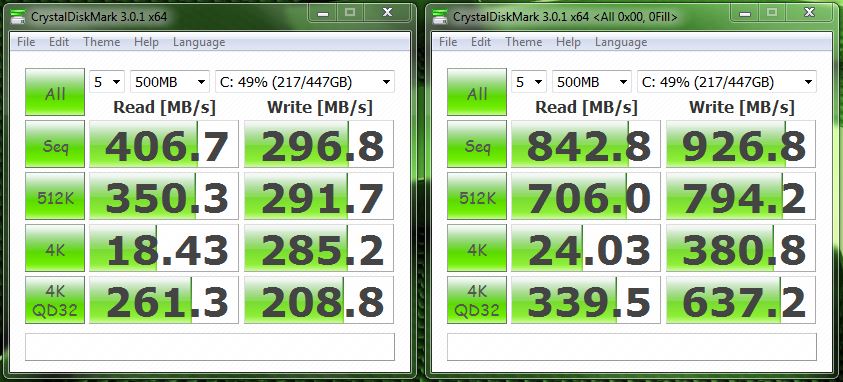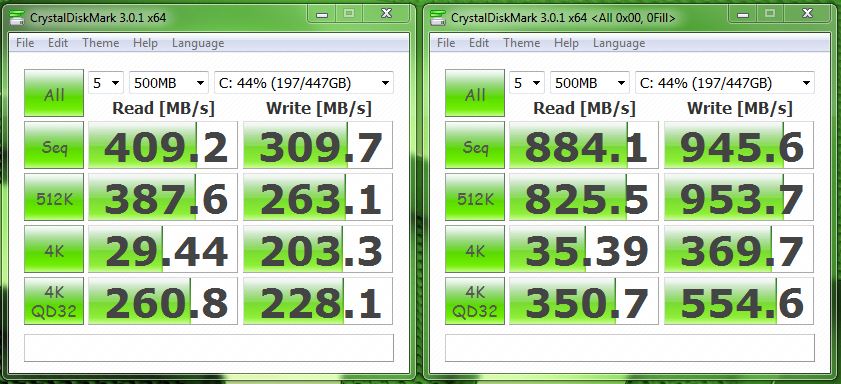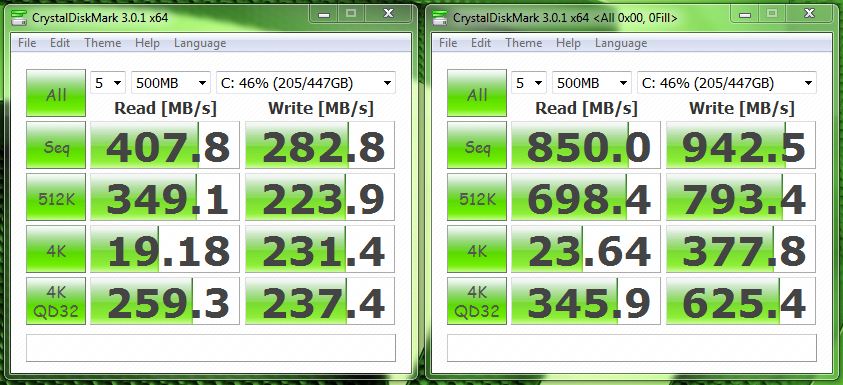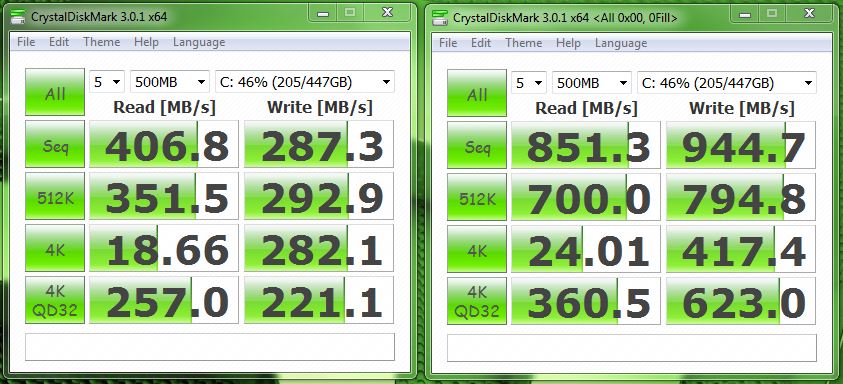I did a little searching (as you now updated your signature specs) and I am not 100% sure what Sata speed the M17x R3 supports. We have a comment from our good Dell friend (ChrisM) over here that states that the only Alienware laptop currently shipping with Sata III capability is the M18x and not the M17x R3 - now I am sure I have seen R3 owners posting SSD benchmarks running Sata III, meaning that's not quite true.
What I did find that may be of use to you is that Bios A09 for the M17x R3 seems to have been a release to fix some SSD compatability issues (when you expand the "fixes and enhancements" section of the driver download on Dell's website). This may have possibly been to address SSD's dropping Sata speed for the R3.
It would be my suggestion that you update to this latest bios and see if your issue is resolved - not sure what bios version you are using at the moment??
Regarding your SSD itself, I wouldnt write it off as being a faulty drive just yet until you have exhausted all avenues - Brother Johnksss also thought his drives were possibly faulty but after he had a mobo replaced, his OCZ drives do not drop Sata speed at all.
Also, this thread shows the R3 running 6gbps in one of the spoilers - it is on port 1 so I dont know if the R3 will do Sata III on port 0 (in my mind, it should do, but seldom do we get what we think is right LOL)....take a look.
-
steviejones133 Notebook Nobel Laureate
-
yea..... the one that keep insist about 100% motherboard faulty.....

I post about this issue also on M17xR3 lounge thread. See if other guys have the same issue.....
about the A09, from what I read in this forum, that update is just made both of your port running at SATA 2 speed. believe it or not. I read it a couple of times to stay away from A09, and stays or refers back to A08 like i'm doing now......even the A10 is not fixing this issue.... -
steviejones133 Notebook Nobel Laureate
I see. Well, the R3 owners may well be better equipped to handle your problem - I am not 100% up to date on the R3 side of things....
-
hahaha.... no worry mate..... you are being a great help.....

I just replace my Mobo maybe 5 month ago, during my 6990m faulty. Let's hope that is truly not the hardware problem. i just searching around and found some guys who says that this is only Intel RST program which can't recognize my SSD. He suggest that I should set my SATA type to AHCI in Windows, reinstall windows so it can optimize to AHCI setting,Reinstall your software and see if all that step makes difference....
I don't try it yet, just make some note about it. Still doubting that Intel RST software is affect the SSD benchmark reading..... -
steviejones133 Notebook Nobel Laureate
The only reason I mentioned a possible defective mobo was we did not know your system, at that time. If you had an M18x, this was a distinct possibility as there are several NBR members who have had the Sata dropouts resolved with new boards.
Maybe worth asking in the R3 forum if anyone has achieved Sata III speeds on both port 0 and port 1.....if so, technically there should be no reason why either port should default to Sata II speeds. -
yup, let's just wait.....
meanwhile, I turn on my laptop today, go tun run intelRST directly.... and see my SATA speed go to 6gb/s..... what the hell...... run the benchmark again, AS and Atto benchmark still gave me a "strange results" like my post before, and CrystalDisk mark give me a SATA 2 speed. Run Intel RST again and it drop again to SATA speed 3 gb/s..... Restart the laptop, and go back to 6gb/s.....
what the hell...... run the benchmark again, AS and Atto benchmark still gave me a "strange results" like my post before, and CrystalDisk mark give me a SATA 2 speed. Run Intel RST again and it drop again to SATA speed 3 gb/s..... Restart the laptop, and go back to 6gb/s.....
anyway, found the thread at http://forum.notebookreview.com/alienware-m17x/576313-m17x-r3-port-0-true-always-sata-6gb-s-5.html . It's an old thread, but yup, it happen on M17xR3 also. I can not swith the SSD into port 1 right now. There's a sticker warranty label at the bottom slide cover. I need to wait until my days off and go into dell technician and try it. I still have a 8 month warranty....
oh, yes. I order a 256gb Crucial M4 just in case...... -
OK, we're all set now. SSD RAID0 finally. It was so nice not having to do a clean install, having set the BIOS on RAID when I first installed Windows on the first SSD, I simply used Intel RST to set the stripe size (64k) and create the RAID array within Windows. Rebooted, resized partition to take up the entire HDD and done. No fuss, no muss.
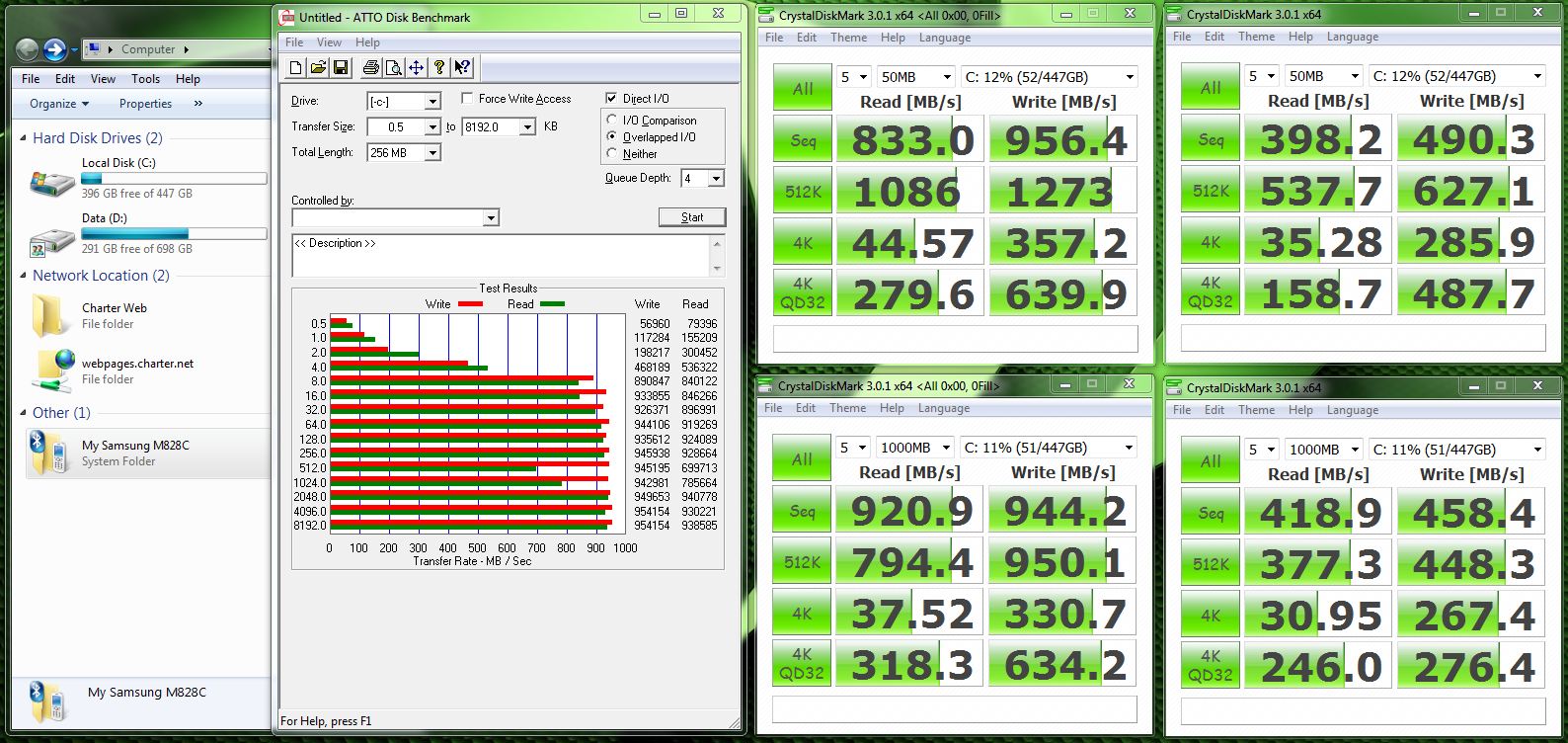
Used this adapter for the optical drive conversion and it's full SATA-2 @ 3GB/s for the HDD. https://www.jacobsparts.com/items/HDDBAY-01/ - very happy with the HDDBAY, especially the price. -
looking good brother fox!
-
steviejones133 Notebook Nobel Laureate
Yep. Looking very good.....gotta be happy with that!
-
Yes, very pleased. Only thing I need to do now is get an eSATA enclosure and cable for my BluRay burner and I'll be all set. Still cannot believe that caddy was only $12.55 USB, LOL. So glad I did not pay $43 to newmodeus.com for theirs. I saw some comments in our community that the caddy from Jacobs Parts was junk, but that wasn't the case for me.
-
cookinwitdiesel Retired Bencher
I just use a $13 part I got off ebay haha....(for my dads Precision M4600)
-
That's possibly the same caddy. Jacobs Parts sells them on eBay as well.
-
These OCZ Agility 3 drives are performing well, but they are not as fast (single or RAID0) as the Crucial M4 they replaced. They do great with compressible data, and not as great with incompressible data. My WEI data transfer rate score dropped from 7.9 with the M4 to 7.8 with Agility 3 in RAID0. Maybe when RST supports TRIM in RAID0 things will improve a bit. I've been doing a lot of tweaking and tuning to extract the most speed from them that I can. Among the tweaks I have tested are stripe size and cluster size. I have landed on 16k stripe and 16k cluster as being ideal in terms of overall performance. Below are benchmark results with compressible and incompressible data at 4k, 16k, 32k and 64k cluster sizes.
The eSATA enclosure for my slot-loading BluRay burner should be here tomorrow. -
you want the powered version of that enclosure . makes things much more comfortable.
-
I ordered the eSATAp enclosure from newmodeus.com, so I am hoping I got the correct one. Is that what you are using?
It's on the FedEx truck for delivery to me today.
I am very happy with the inexpensive caddy from Jacobs Parts. I don't know why I found folks in other threads here at NBR saying it was junk. Mine is very good for a HDD caddy. It's solid 3GB/s for HDD, but unfortunate the SATA port only supports SATA-2 speeds. I think the caddy might work at SATA-3 speed if the port it is connected to would run that fast.
Edit: received the items from newmodeus.com. The eSATAp cable is really sweet. The rubber enclosure that is supposedly for slot or tray load drives is a piece of trash. I ended up ordering a different enclosure because I was not at all satisfied with the rubber enclosure. -
RRei, after reviewing the opening post, just give a shout if you need help. I'll check the thread later tonight and tomorrow. Other forum members can also jump in to assist if you need more help.
-
I had exactly the same problem, for me the problem was not the missing drivers. I had to repartitioned the drives to get win 7 installed again.
-
The opening post includes instructions on how to do that for those that do not have a lot of experience doing a clean install. (My assumption was that existing partitions were being deleted and new partitions created by Windows for the clean install... I probably should not assume that everyone knows to do that. If the OS drive is partitioned into two or more logical drives, as least the partition for the new OS installation should be deleted during setup. Windows will create and format its own partition in the unallocated space.)
-
Mr.Fox, I don't see any OEM Partition in yours page 1 explanation like the one in my system. Should I better delete that partition also during fresh Install ??
-
If you do, you will lose the AlienRespawn partition, but getting back AlienRespawn after a new Windows installation is iffy anyway. The boot files on a factory install are on that partition, so AlienRespawn software often will not recognize it.
Some of us don't really care about AlienRespawn, so deleting that partition is not a big deal.
You can leave that partition in place if you would like to. It will not hurt anything and it will give you an opportunity to attempt to reinstall AlienRespawn. If it does not work out, you can reclaim the disk space at that point. -
steviejones133 Notebook Nobel Laureate
Also a point worth mentioning - as long as you have made recovery media, you can revert you drive/s back to factory condition INCLUDING respawn installed by booting from that media. This works even if you have nuked all partitions whilst performing a clean install.
This was something I wanted to confirm as I have recently done a few clean installs - one of which was a factory restore from my recovery USB. I had wiped ALL partitions on my last clean install - simply by booting from the recovery USB, selecting factory, and reinstalling reverted my drives back to factory INCLUDING the recovery partition AND AlienRespawn.
One thing I couldnt test was wether this works if the hardware/drive/s are not the originals and have either been added to or swapped out for a SSD (as my drives are from my original configuration)
Worth noting though.... -
hahaha.... thanks stevie, you're the best.....

I'm doing maybe around 10 times fresh install since yesterday. Try to figuring out why my system can not accept SATA III speed, even I already downgraded to A08 Bios, and switch my SSD into both port..... but still....
-
It could be your Agility 3 240GB SSD. I initially had some headaches with mine, but they are running solid SATA-3 6GB/s speeds consistently now. The OCZ/Sandforce SSDs can be a little buggy and not as reliable as the Samsung PM830 and Crucial M4.
Make a bootable Linux OCZ Toolbox CD, update to 2.22 firmware and undo the OCZ SATA link speed fix within the OCZ Toolbox. Set up a WIFI connection within the OCZ Toolbox so the new firmware can download. (With the OCZ SATA link speed fix in place it locks the drives as SATA-II speeds of 3GB/s.) Also, be sure your BIOS is set to RAID0 (not AHCI), even though you do not have a RAID array. You have to temporarily set the BIOS to AHCI to flash the new firmware, but then set it back to RAID. -
wow, you read my mind Mr.Fox....
 I see your benchmark post when using Agility 3 and just thinking no way that my system couldn't do the same....I'm in progress for making a bootable Linux toolbox now using my flash disk. My firmware still on 2.11 now, so I will give it try for updated into the last 2.22. Read the article in OCZ forum, But I don't have idea about the "undo" speed fix. Thanks for remind me for this. So go to BIOS, set to AHCI, Boot using Linux, update the FW, Undo the Speed fix, Reboot, and Set to Raid mode, Gotcha....
I see your benchmark post when using Agility 3 and just thinking no way that my system couldn't do the same....I'm in progress for making a bootable Linux toolbox now using my flash disk. My firmware still on 2.11 now, so I will give it try for updated into the last 2.22. Read the article in OCZ forum, But I don't have idea about the "undo" speed fix. Thanks for remind me for this. So go to BIOS, set to AHCI, Boot using Linux, update the FW, Undo the Speed fix, Reboot, and Set to Raid mode, Gotcha....
Lets try it, I will post the results after....
-
If you get an error message that the firmware update fails on your SSD, just keep doing it until it succeeds. The first 2 attempts it failed on both of my drives. The third attempt was successful on SSD0 and it took about 3 or 4 more attempts before SSD1 accepted the firmware update.
-
Ooohh.... SO sad.....
 The Firmware update working smoothly, But still.... no progress in benchmark.... Including undo the SATA 3 speed....
The Firmware update working smoothly, But still.... no progress in benchmark.... Including undo the SATA 3 speed....
Seems like my system only run SATA 2 speed on both ports.... I give up now. Cancel my order PO for corsair performance pro also......
I want those speed..... T_T -
B4n6k3 - glad the firmware update went smoothly. I just noticed you have an R3. There is a known issue with SATA-3 speeds not working if you have the wrong system BIOS. You need to drop down to an older version to regain SATA-3 function. I don't remember which version, but it is posted in multiple threads in the M17x R3 sub-forum. Were you aware of this?
-
Yup, I'm aware off course.... For the R3, you must stick to A08. Using an updated version like A09 and A10 will completely put you in SATA 2 speed. I'm using a modded A08 now actually like some good fellas in M17x forum told me.
Maybe because most of the guys here using SSD based on Marvel controller rather than sandforce. According what I read, they're less problem compare to sandforce.
I'm also forget that you're using M18x Mr.Fox..... lol
-
Looking much better on my end...
B4n6k3 - have you tried the LPM fix yet? If not, it is posted here in this thread [ LINK]
When I first got the Crucial M4 I had to run than on Port0 and Port1 to enable SATA-3 6GB/s speeds. I do agree the SandForce controller is not as reliable. -
So ive reinstalled everything onto the new Sata setup on the 18x R2 following the instructions more or less, however when installing the Intel 4000 HD Graphics drivers I get an error message saying that my computer is not up to specification. Any ideas? Am i being an idiot? i do know the CD does have some redundant files on but I was assuming this was the integrated graphics chipset driver.
Cheers for any help. Its not holding me back like so i dont mind it, just dont like not fixing things. -
Did you first switch to the IGP using FN+F7? The error message seems to indicate the IGP hardware is not found. The motherboard cannot "see" the Intel HD Graphics hardware, so it will not install the drivers. It will only recognize the discrete graphics or integrated graphics, not both simultaneously.
-
Nope, It's no working Mr.Fox.....

Anyway, I'm not Installing the intelRST yet, should I Install it ?? Even I don't think it's gonna help my system to go into SATA 3 speed. Just read from some post in this forum that disable intelRST will slightly help your SSD speed.... -
Yes, you definitely should install Intel RST. Those are the drivers for your SATA controller. While there is no guarantee it will fix your issue, without them it is more unlikely you will reach SATA-3 speeds, as the controller is using ordinary Windows drivers. There are some things posted in forums that are not accurate, and the advice against using RST is an example of that. Had I known you had not installed RST, that would have been my first suggestion. This is a known limitation in the motherboard that affects many, but not all, M17x R3 owners.
Edit: I have updated the opening post of this thread with this information:
For those interested in adding a third drive to the M18x R1 for SSD RAID0 plus a data drive, it is easily done. The entire conversion was about $40USD grand total, and it works really great.
The internal bay I am using is this one: https://www.jacobsparts.com/items/HDDBAY-01/
Here is the external enclosure I am using for my BluRay burner: 5.25" USB 2.0 CD/DVD Slim Notebook External SATA Drive Enclosure (Black) N-URW-ESATA
Here is the bezel for the slot-load drive in the external enclosure: Silver Bezel for Panasonic 12.7mm Slot-Load Drive-PAN-BEZEL-SS-SI
And here is what it looks like:
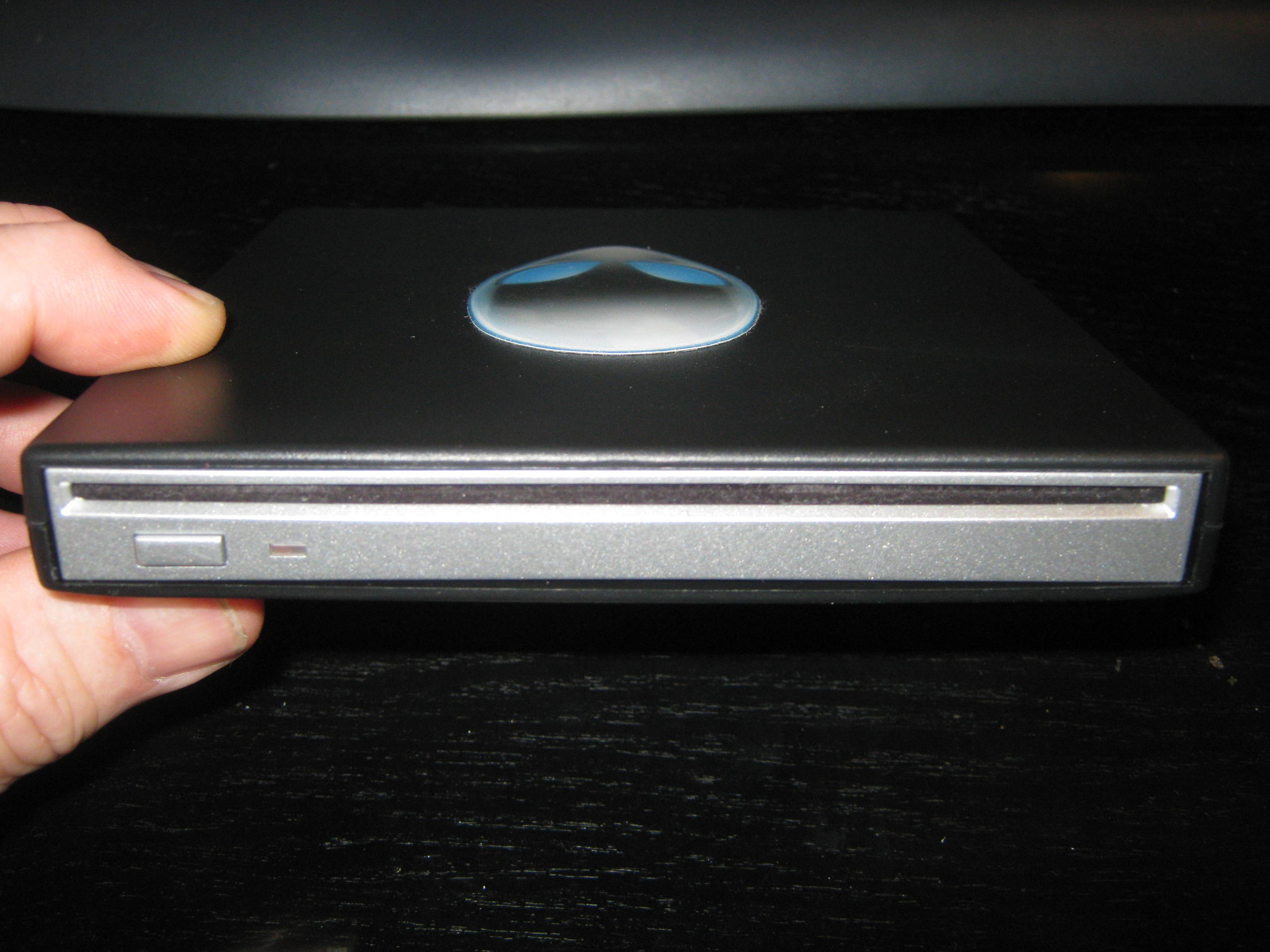
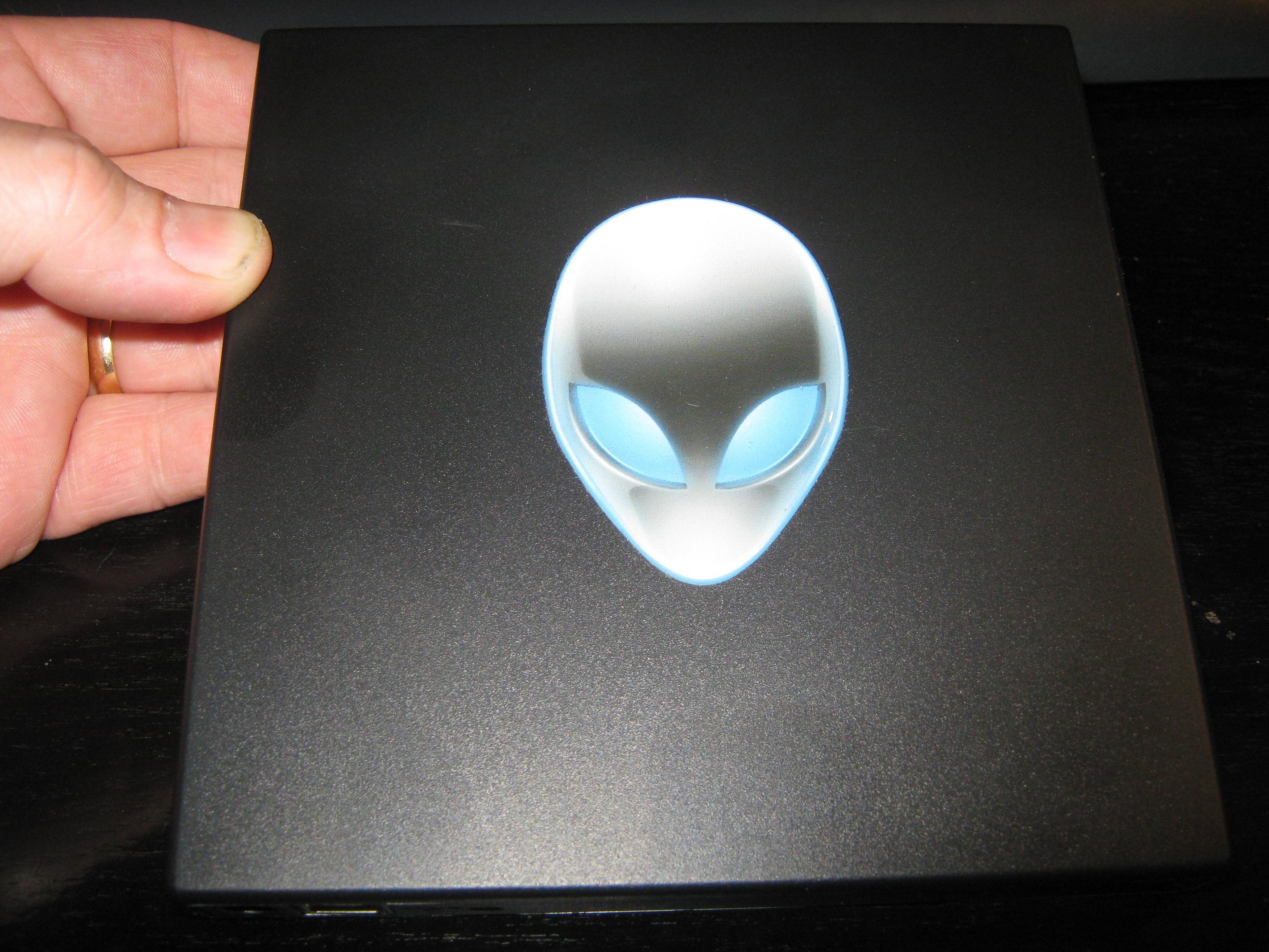
Note: The HDD in the optical bay runs at SATA-2 3GB/s and that is all most platter drives run at anyway. (You will not be able to set up SATA-3 RAID0 with 3 drives.) It works great for data. The above linked optical drive bay caddy will also support 12.7 mm 2.5" 1TB drives that are too thick for the standard M18x HDD caddy. -
steviejones133 Notebook Nobel Laureate
Very nice work Bro - repped!
-
Spot on! Didnt think of that.
-
Juscallmesteve Notebook Consultant
Well i recently purchased a Mx18 R2 with the 750gb 7200 rpm hdd with the 32gb cache mSata drive.
Im looking to get a 256gb 180gb or 240gb SSD for less than $250 (which isnt impossible), i am also willing to go a little bit more expensive.
What i want to do is make the SSD the primary HDD and i need to know how to install SSD's, it will be my first one. I understand you just hook up the power and the sata cable but ive read that they need some kind of like firmware to work. As well as when i install this SSD as my primary hard drive i want it to be almost a complete replica of how it came factory, with the recovery partition and everything.
Like idk whats the difference between SLC and MLC, and i want a SATA III connection aswell.
I want around 500mb/s or more read/write speed's.
As well as i do not understand the difference controllers and how they affect anything, Like Indilinx, Jmicron, Marvell,Samsung,SandForce
IDK what else i need to have other than having fast read/write speeds and i want it to be reliable.
Please help -
Juscallmesteve Notebook Consultant
Newegg.com - OCZ Agility 3 AGT3-25SAT3-240G 2.5" 240GB SATA III MLC Internal Solid State Drive (SSD)
Newegg.com - OCZ Vertex 3 VTX3-25SAT3-240G 2.5" 240GB SATA III MLC Internal Solid State Drive (SSD)
Newegg.com - Corsair Force Series 3 CSSD-F240GB3A-BK 2.5" 240GB SATA III Internal Solid State Drive (SSD)
Are some examples of what i want, or think i want -
Juscallmesteve Notebook Consultant
As well as i have read many reviews on SSD's on newegg and ALOT have either DOA, dead after a few days or weeks. I want a reliable drive.
-
Juscallmesteve Notebook Consultant
I did a little more research and
Newegg.com - Mushkin Enhanced Chronos Deluxe MKNSSDCR240GB-DX 2.5" 240GB SATA III MLC Internal Solid State Drive (SSD)
seems like the one i would be buying -
bigtonyman Desktop Powa!!!
Haven't had any problems with my crucial m4. Its been a really solid drive so far. Might be worth taking a look at.

-
Agree with Tony. Crucial M4 rocks. I just replaced my 128GB M4 with 2 OCZ Vertex Agility 3 and it was not the best choice. The price was good, and they are fast, but not as fast as the M4. I have experienced no issues with them other than they are not as fast as I was hoping they would be. The OCZ Vertex 4 with Indilinx controller is decent, but I would recommend going with a M4 or Samsung 830. I recommend passing on SandForce controller based drives. Pay a little extra and get the better SSD. I learned my lesson saving a few bucks on the Agility 3 drives.
-
For those that need SSD RAID0 TRIM support, here's a release of Intel Rapid Storage Technology that provides what you need.
Intel® Rapid Storage Technology Driver for Intel Desktop Boards
The version for our laptops should be released soon, but this is working fine for now.
Testing and discussion thread: http://forum.notebookreview.com/ali...-beta-11-1-0-1006-ssd-raid0-trim-support.html
Edit: so far, so good. This version of RST is working quite well. It seems that TRIM is working properly. -
Hello, everyone! Need your advice guys - what would perform faster raid 0 with 2 ssds 2x128gb Crucial M4, or raid0 doesn't make sense? just get a bigger 1 ssd?
-
I run 2 128gb m4 in raid 0 and works fine.
Did it by choice because i do not need much storage, have 10tb nas form that.
And it was cheaper mothns ago, already had 1 drive.
Now a 256gb is cheaper then 2 128gb drives.
not mch diffrence, more a boost running 2 256gb m4 cause those drives have much higher write speed as single drive.
If you already have 1 drive go raid to same money and take the risk when the volume fails, otherwise get 256gb drive.
Then buy later another 256gb and stillmgo raid
-
Ty, got your point - i'll go for raid 0 and 750gb HDD, i can afford 2x256gb crucial m4's. Does m18x R2 has SATA III issues like m17x R3 (Sata 3 downclocked to Sata2)
-
As far is i know and red no sata3 issues on r4 and r2
-
I really like SSD RAID0. You would be better off with 1 SSD + 1 HDD compared to HDD RAID0. Two HDD's in RAID0 does not really provide any noticeable speed benefit compared to a non-RAID HDD setup. SSD is so much faster than HDD that you will never want to go back to a HDD again.
M18x R1 and R2 both have SATA 3.0 6GB/s on port0 and port1... no problems like the M17x R3 has. The M18x R2 is only SATA 2.0 3GB/s on the mSATA port and port2 (third SATA port), but that's fine if you're only using port0 and port1 for the OS drive(s). SATA 2.0 speed is just fine for data storage, as most hard drives are the slower SATA 2.0 spec anyway. It's a disappointment that the mSATA port is crippled to SATA 2.0 speeds. It makes having it kind of a waste of money. -
So R2 has port0 and port1 SATA III speed, right? So worth going for SSD RAID0 and 750GB hdd?
PS 3rd port is SATA2? -
Depends on the usage. For an average gamer, there's going to rarely be a difference between the mSATA SSD running at SATA 2 or SATA 3. The most common drive operations are 4KB read/writes (or even smaller) and in that case, it'll only run faster on SATA 3 on a high queue depth (which is very, very rare on non-server workloads).
I'd say it's worth it if you can afford it.
How much faster is the software RAID 0 above normal, though? I'd check that first. If it's not a significant speed boost, it's probably not worth the risk (unlikely to happen but if one of the drives fail for any reason, say goodbye to your data). I was under the impression that RAID was only a significant boost with a dedicated hardware RAID controller, but maybe it's different for SSDs? -
Yes, exactly. SSD RAID0 on port0 and port1 and HDD on port2. You'll be very pleased with the performance.
Please don't replicate my mistake and save a few bucks on the OCZ Agility 3 drives. They're slow (in comparison to better SSD options available) and I regret purchasing them. The Agility 3 does a super job with compressible data, but mediocre with incompressible data. The M4 speeds were nearly identical with either type of data.
My 128GB M4 that the dual Agility 3 SSDs replaced was faster. I would recommend going with Crucial M4 or Samsung PM830 and steering clear of SSD with SandForce controllers.That might be true, but conceptually I still don't like the fact that it's using old technology. That limitation seems sort of stupid considering the rest of the machine is top shelf. I still consider it a disappointment that it is crippled to SATA 2.0 speeds. That's my story and I'm sticking to it. Based on benchmark tests I have completed before and after, the readings on the transfer rates are, for the most part, double. I never found that to be the case using ordinary HDDs. My machine shipped with 1TB RAID0 with 2 Momentus XT 500GB hybrid drives and their speeds were nearly identical in single drive or RAID0 configuration.
Based on benchmark tests I have completed before and after, the readings on the transfer rates are, for the most part, double. I never found that to be the case using ordinary HDDs. My machine shipped with 1TB RAID0 with 2 Momentus XT 500GB hybrid drives and their speeds were nearly identical in single drive or RAID0 configuration.
Below are the numbers generated by my lame Agility 3 drives do in RAID0. The numbers on the left are incompressible data and the right is compressible data. (The incompressible data performance is why I am dissatisfied with them, even though they are still much faster than a HDD.)

Here is one of my Agility 3 drives (non-RAID) tested with incompressible data.
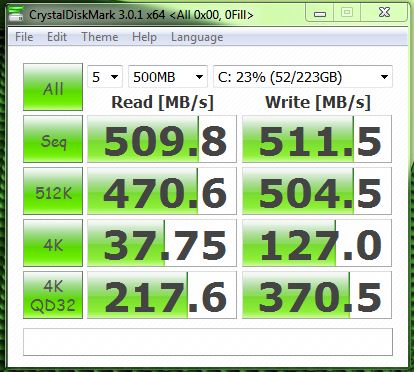
HOW TO: Windows Installation Thread (includes SATA III, SSD Upgrade, RAID0 Discussion)
Discussion in 'Alienware' started by Mr. Fox, Aug 6, 2011.