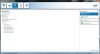Thanks again, everything went perfectly, no issues at all. However, looking at the SATA speeds in the RST software it's showing 3.0, not 6.0 and I ran those reg files. Any suggestions?
-
-
Silly question, but you have have rebooted since running the Port0, Port1 reg files, correct?
Besides RST, did you remember to install the Intel Management Engine Interface and Intel HM67 Cougar Point chipset drivers?
Be sure to enable both check boxes for write-caching policy in the Device Manager drive properties.
It may not work with drives in RAID, but you can try using CrystalDiskInfo to set APM to Peformance mode. (Slider all the way to the right.)
It's possible you have a problem with your motherboard. See this thread: http://forum.notebookreview.com/ali...-sata-iii-speeds-dropping-sata-ii-speeds.html.Attached Files:
-
-
Thanks for the help. Yes I restarted, and yes installed both those drivers. Write caching boxes are both enabled. CrystalDiskInfo doesn't seem to work with RAID, it says no drives found.
I hope its not a bad mobo!!
However, I ran 5 50 test on CrystalDiskMark and got these results, aren't these 6GBs?
![[IMG]](images/storyImages/Screenshot+%2809h+30m+19s%29.jpg)
-
steviejones133 Notebook Nobel Laureate
Crystaldiskinfo doesnt work on raided drives unfortunately - the bench tool does but not the info tool. You seem good to go from that test as those are Sata III speeds right there as Sata II max is 3gb/s and Sata III is up to 6gb/s....obviously well over 3gb/s so Sata III is working nicely...keep an eye on it under the advaanced tab in RST every now and then to make sure it doesnt drop to Sata II speeds.....in which case, if it does, its mobo swap time....
-
The write speeds look great, Shawn. I don't know why the read speeds are very similar to my single SSD that is not in RAID0. Your write speeds are double what I get.
-
steviejones133 Notebook Nobel Laureate
Ooops - I didnt notice the raid array....now that Mr. Fox pointed that out, something seems off with the speeds. Reads should be getting up to the region of anywhere between 800-1000mb/s I imagine - I know my PM830's in raid 0 hit 950mbps for sequential reads....
Check in RST to see the Sata operation being applied... -
Shawn - if you have BIOS A09 on the R3, go back to A08. See this post by our buddy, The Revelator: http://forum.notebookreview.com/ali...7x-r3-a09-bios-discussion-18.html#post8346753
-
That was it!!! Thank you!!!
I was on 09, reverted to 08 and now I'm 6Gb/sec!! Seq Read speeds ~900! I'm gonna take a look at all the optimizations now (write caching etc) to make sure they're all on. -
Man, I just love it when problems get solved! *Virtual high-five* What a great way to end an otherwise unremarkable day.
Be sure to give rep to The Revelator... all I did was notice what was already posted. -
Hey ive got a question here. I was thinking of adding in my stock hdd in my m17x. So do i add it in the slot 1 hd? And also, i would like to use my M4 ssd as a boot up ssd, be it for games or windows boot up and my stock hdd as a storage. So erm, is there any video or resources that u have should there be any to illustrate me? Cause the thread here shows raid 0, so i dont think i should use a raid 0 for both of my ssd and hdd drive >.<
I apologise for my lack of knowledge in this..
-
You cannot set up your drives in RAID0 because they are not a properly matched pair. However, you should leave the setting in BIOS on RAID and install Intel Rapid Store Technology in the new Windows installation.
If you need help installing the drives, that is a very easy task. A link to the Alienware M17x R3 service manual which explains the simple steps to do that is linked in the opening post of the http://forum.notebookreview.com/ali...wners-lounge-thread-part-3-a.html#post8135240 along with a link to Dell drivers.
Do you need help installing Windows? If so, there is a video on the subject found in the first post in this thread. -
steviejones133 Notebook Nobel Laureate
Well, you *could* raid the drives but its a futile exercise as the raid performs as per the speed of the lowest counterpart of that raid...i.e your HDD....thus eleminiating the SSD speed "wow factor".....basically resulting in one large capacity that only performs as well as your traditional HDD.....go with SSD for boot drive and frequently used programs/apps and use the HDD for storage.
Just my £0.02.... -
@Mr. Fox: hey thanks for the info ^^ but i think u misunderstand my question thus did not answer it(my issue). What im trying to say is that "im not sure of the proper steps to set it to RAID as well as setting up my ssd as my boot drives and frequently used programs and my hdd for storage" ( just like what was mentioned by "steviejones" above).
@ -
steviejones133 Notebook Nobel Laureate
Because you wont actually be setting up an actual raid array between drives, you should just be able to change your sata operation in bios to "raid" PRIOR to installing your M4....then clean install the OS to that drive in port 0. Once that is done, you can just add/install your HDD to port 1 (you wont need to create any drive association in bios/raid configuration because you wont be raiding them), format the HDD and give it a drive letter such as D:\ by going into "drive management". You should then be able to use your HDD as storage and the SSD as the boot drive and begin to enjoy all that "SSD goodness"
Installing under the "raid" setting will mean less headaches should you choose to add a second SSD later on down the line....ask Mr. Fox as he is very knowledgable on that subject and I am sure that if I missed anything above, he will be able to fill you in.
That should get you set up in the fashion you are wanting. -
Alright thanks for the tips! Ill try it out then an i will get back to update u guys the outcome. Anyways let me clarify something, so this also automaticly will give the ssd the role of booting up games too and not just booting up windows?
-
Sorry if I misunderstood. As far as how to use the SSD after installing Windows (at least I think that is what you are asking) is no different than using a regular hard drive. You install all of your programs in the same manner. If SSD capacity becomes an issue, simply install programs that don't need SSD speed to an identical path on your data drive. (In other words, instead of installing a program to C:\Program Files\... you may optionally install it to D:\Program Files (assuming you will have D: as your data drive) ...and this works great. I do this save space on my SSD and the programs installed on the other drive work exactly the same.
I hope this answered your question. -
ive encountered 1 problem.. i simply cant update my firmware for my crucial m4. it just wont start load. i tried to change it to ACHI and RAID when tryign to boot the firmware but it still wont start to load the update. im currently using version 0009. do u have any idea why it wont start? :/
Anyways i already put the boot priority to cd/dvd, but still the update wont start.. -
steviejones133 Notebook Nobel Laureate
Arent you supposed to flash the firmware whilst in IDE mode? - according to Crucial's instructions here (see Section 4c):
http://www.crucial.com/firmware/m4/0009/ProductFlyer-letter_m4-firmware0009_08-11.pdf -
erm my SATA mode only consists of RAID, ACHI & ATA? I dont see IDE mode there :/
-
steviejones133 Notebook Nobel Laureate
Use ATA as its the same as IDE basically....just two names for the same technology really...sorry, should have mentioned that in my post above. If you flash whilst in ATA mode, its the same as flashing whilst in IDE mode and should get the job done for you....hope it helps and you get it updated. Once done, reboot and swap back to whatever mode you were in beforehand... -
oh.. i did use ATA too.. but still it did not load it still stops at the screen where it wrote "InitDisk" below for quite some time. i do not need to extract the .zip files right?
-
steviejones133 Notebook Nobel Laureate
Well, once you have created a bootable CD, extract the contents of the .zip to a location of your choice. This should then give you a .iso file which you need to "burn" to the bootable CD you have created using the burning software on your system.
Once the bootable .iso CD has been created, you can flash the firmware by doing what you have done before....setting Sata Mode to ATA in bios and selecting to boot from the optical drive.
Simply burning the unextracted .zip folder to the bootable CD won't work as the firmare flashing file is the .iso file...you need to burn the .iso image file (and not the .zip folder) to disc. -
this is what i have on my screen even after i set it to IDE and cd/dvd priority boot..
ImageShack® - Online Photo and Video Hosting
I hope this would give u a clearer view of my situation. >.<
Edit: it keeps on freezing at that screen and i don't know what else to do.. ive tried RAID, ACHI and ATA.. All of the boot mode that ive chosen still fails to update the firmware.. -
steviejones133 Notebook Nobel Laureate
I cant say I can see that screen shot as its too small.....it doesnt look like any screen you should be seeing though as per Crucials instructions I linked to earlier.
Are you using a completely blank cd-r? - how did you burn the .iso to disk? (did you just drag it onto the disk or did you actually "burn" it to disk using the burning software? -
Oh no. Im using a DVD+RW disk and i actually burn it to disk using the burning software.. but it keeps on coming out the same black screen that i showed above.. im using v0009 and i still cant update until now.. whats the issue here actually? :/
Here is a clearer picture of it.
http://imageshack.us/photo/my-images/821/img0123nw.jpg/ -
Make sure you are burning as an image. Insert blank cd - ignore all popups from windows. Then go to extracted file, right click the file and choose burn image.
-
The above is the correct process. If you are already burning an image from the ISO rather than writing the ISO as a file to disc, try using a CD-R or DVD-R (not RW) as there are often issues using rewritable optical discs as bootable media. (A rewritable CD/DVD/BD also cannot be used for disc imaging.)
Thanks for jumping in Shawn. I appreciate it. I am going to have limited access to the forum for a period of time, but I will check this thread again in 24 to 48 hours. -
steviejones133 Notebook Nobel Laureate
As the others have said, use a completely blank cd-r and not a rewriteable. unzip the folder and extract the .iso image to a location of your choice and then burn the iso image to disk using your burning software....that should work.
-
Hi all,
So i have this M18x that i bought an intel 520 ssd 120gb drive for. And i get about 500mb/s on read speed but only 150/170mb/s on write speed. It should be around 500mb/s on write also.
I have intel ssd toolbox and have ran the auto optimize on it but its a no go.
Any ideas folks? -
That write number sounds about right for incompressible data. Which SSD benchmark program did you test with?
-
I used CrystalDiskMark
-
Try set File-> Test Data to either 0 Fill or 1 Fill.
-
is not the laptop the problem it is intel ssd. i get about 480MB/s and 242MB/s write. here is more inf. about it link http://communities.intel.com/thread/28111?tstart=0
-
I set CrystalMark to 0 Fill and now i get 490mb/s read and 480mb/s write. Is all okay then? When running in default i get only 150-170mb/s write, and 490mb/s read.
-
Try disabling Intel LPM and see if write speeds improve... it may help. Also enable caching options in the drive properties in Device Manager (see thumbnail) and that may help. See this post and the attachment to disable LPM. If you cloned your Windows installation from a HDD instead of doing a clean installation on SSD, you may never realize the maximum performance from your SSD without a bunch of tweaking.
Just for kicks, check your SSD performance with another benchmark program, such as AS SSD.
Good link, bumbo2. Thanks for posting it, bro.Attached Files:
-
-
I tried AS SSD and got 500mb/s read and only 152mb/s on write. I got the same with that port registry thing.
-
Well, then perhaps your Intel 520 SSD is defective. If it is getting half the write speed it should, I would return or exchange it at this point. After reading the link bumbo2 provided, I would go for a refund and buy a Samsung or Crucial SSD instead. Not only do they perform extremely well, they're more affordable.
-
Bumping, as I am seeing a number of posts by new forum members asking questions about reinstalling Windows, setting up RAID0, etc.
Most all the help you might need with that can be found in the opening post of this thread. -
Guys, I used OCZ Agility 3 now, but I don't know which mode that it used now because Dell technician who installing it, either SATA, AHCI, or RAID. Any idea which I can check which one that my SSD used from my windows or BIOS ??
sorry for my bad english..... -
steviejones133 Notebook Nobel Laureate
Yep. Just press F2 at the boot splash page, go into bios and under "sata operation" you should see which mode your system is stet to. -
thanks for the quick reply Stevie.....
 +1 rep.....
+1 rep.....
mine also seem have a bit low on write speed.... Do you guys think this results is normal for SATA 3 ? or maybe because I put the SSD on port 0, not the port 1 like most of you guys did it...
![[IMG]](images/storyImages/ssd.jpg)
-
steviejones133 Notebook Nobel Laureate
Seems low compared to what OCZ advertise the drive as: OCZ Agility 3 SATA III 2.5" SSD - OCZ
If you open Intel RST (taskbar icon with green tick), click on your drive, select advanced, it should tell you the sata transfer speed as either 3gbps or 6gbps...6gbps being Sata III, obviously. -
yup, it does very slow.....

based on your suggestion steve, My SSD is set on RAID mode when I check into BIOS.... now, is something funny, this morning I turn on my laptop and try to run the same benchmark. It give me quite different results.
The SSD read is boosting, but the write result is very minimum....
Try to run the different benchmark using Atto benchmark, but it still the same result.
already restart the laptop, but still the same. It is the reason why you guys said that don't placed your SSD on port 0 ??
please see the attachment.Attached Files:
-
-
B4n6k3 - did you install Windows from scratch or clone it to the SSD from a regular HDD installation? (I ask because I have found cloning to SSD from a HDD has produced poor performance results because Windows optimizes itself for SSD during a clean install.)
-
Now that you mentioned...... I still remember that I received my laptop after being repaired by Dell (they say my 6990 faulty, so they replace and change my GPU and motherboard with the new one) same exactly like when I gave them. All program and games Installed except the display driver which go back to Dell stock. I don't have SSD back then, so they must be doing back up for my data, Install the SSD (because they offer me a good price during repairing process), and using a system restore, clone or somewhat and put all my back up data into SSD. Yes, I believe so.....it's like you said Mr.Fox.....
So, it's better for me to reformat my windows ?? I don't mind as long I have a full advantage after saving money for 3 months for this SSD..... beside, I want to replace into port 1 and set the mode to AHCI also.....
anyway, try to run another benchmark from CrystalDisk Mark and it gave me at least a "normal" result, but the benchmark from AS and ATTO still gave me a strange result...... check the intel rapid storage an my SSD only run 3gb/s....
So really appreciate help from you guys... any idea what should I do.....? -
I have my SSD on Port0 and run with the BIOS set to RAID mode (as recommended by Dell and Intel) and it works flawelssly at SATA-III 6Gbps. There is no compelling reason to set the BIOS on AHCI.
-
Mr.Fox, when you're open your Intel RST, do you see your SATA speed show 6 gb/s ?? mine only show 3 gb/s. and I don't see either Raid 0 or Raid 1 on my SSD properties on intel RST. I see some people does have raid 0 or raid 1 type on their RST screen. Does that mean that my SSD is not even in Raid mode yet ? I only see in my BIOS that my SSD SATA type go in Raid so I assume it's in raid mode. Or do you have any other way to check my SSD type beside see it from BIOS or intel RST ?
I put my IntelRST screenshot also, so you can see..... seems like I don't even in Raid mode until now....
seems like I don't even in Raid mode until now....
Attached Files:
-
-
steviejones133 Notebook Nobel Laureate
You wont see any raid info in RST as you havent created a raid between two internal drives. As long as you have Raid shown in bios, thats the mode in which your single SSD is installed under - having the sata operation mode set to raid in bios just makes things easier to add a 2nd ssd later on and avoid the hassle of reinstalling the whole operating system.
Until you add a second internal ssd, setup a raid array using "ctrl & I" at the boot screen, you wont have a raid setup - simply because its a single ssd.
For your info, when I open my RST, yes it does show a raid array but that is only because I have two ssd's in that configuration to operate as one large drive. My RST also shows 6gbps at all times for each individual drive in the array.
If your machine is capable of running drives at Sata III 6gpbs speeds, it really shouldnt matter what port you install your ssd to - they should run at Sata III 6gbps speed all the time, which makes me think that if you DO have a system that should be capable of Sata III, you may well have a defective motherboard (reference this thread)
It may also help if you post your system specs/configuration. -
Yes... see my screen shot. As steviejones mentioned, RST does not indicate your BIOS settings. You don't see RAID mentioned because you don't have a RAID array (two or more drives functioning as a single drive). Same applies to my setup. This is normal.
Attached Files:
-
-
My eyes wide open now..... Seems like I owe both of you a big thanks for this explanation....
Seems like I owe both of you a big thanks for this explanation....
 So, to make it simpler, no matter what type of SATA like Raid or AHCI that I using, my SSD should run at the same speed (6gb/s) otherwise, I have a faulty hardware problem. Isn't that right ? I put my spec in my signature also like Steve suggested. R3 supposed to support SATA 3 speed I think.....
So, to make it simpler, no matter what type of SATA like Raid or AHCI that I using, my SSD should run at the same speed (6gb/s) otherwise, I have a faulty hardware problem. Isn't that right ? I put my spec in my signature also like Steve suggested. R3 supposed to support SATA 3 speed I think.....
spent a couple hours to read about port 0 problem that steve mentioned above, Seems like I have to switching it into port 1 and see what happen. Otherwise, the faulty lies in my SSD. Not mention that I heard some problem from a couple of people who used OCZ.... well, lets hope that isn't in this case.... I want to try also the LPM fix that Mr.Fox posting. Can I use it in my M17xR3 ?
well, lets hope that isn't in this case.... I want to try also the LPM fix that Mr.Fox posting. Can I use it in my M17xR3 ?
My saving should be enough to buy another SSD , Want to make my rig same as you guys do, but must waiting until this SATA 3 problem is solved... asking Dell is not a solution I guess.....
, Want to make my rig same as you guys do, but must waiting until this SATA 3 problem is solved... asking Dell is not a solution I guess.....
HOW TO: Windows Installation Thread (includes SATA III, SSD Upgrade, RAID0 Discussion)
Discussion in 'Alienware' started by Mr. Fox, Aug 6, 2011.