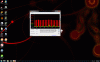if you havent done already have a look at Bat boy's blog and his concerns regarding the fixes to come .
-
Aristotelhs2060 Notebook Virtuoso
-
On my machine I get frequent sound "freezing" and it stops responding during those times (usually about 1 second). Some of the spikes are huge, my max was 76k once! It also happened to completely freeze the machine during one of the spikes when I was playing a game (test drive unlimited) at the same time I was using skype and I had to force restart...
-
Megacharge Custom User Title
I don't like it when device drivers behave bad!, they need a spanking, I'm sure the chipset driver is what's causing most of the problems, reinstalled Windows 7 and did a check, it was nice and low in the green, once I installed the chipset driver it was all up in the red yo, seems Win 7 doesn't like the chipset drivers much or vice versa. I'm going to do more testing when I get home from work.
-
Aristotelhs2060 Notebook Virtuoso
the nvidia chipset driver doesnt even support trim for ssds. trim is a function of win7 for better ssd storage management (absent on vista). if you ask me nvidia chipset is one of the worst drivers out there. of course this is not a dell's fault but nvidia. it is compatible with win7 but not optimized for it. with default ide controller of win7 ssd is also faster than with nvidia one
i want also to remind you the faulty nvidia gpus driver which cannot set 60hz on the screen. But nvidia decided to go on 19x.xx drivers and doesnt even add support for gtx280m of M17X on its beta drivers.
but it can be the chipset itself and not the driver. in this case an nvidia chipset cannot handle sli gpus of the same brand? whatever.
Nvidia crap. -
You know I'll admit I questioned the NVIDIA Chipset at first as well, but I have had great luck with them in desktops motherboards that I felt Ok to go ahead with it.
-
I don't like the Nvidia chipset either. I'm not amazingly confident in their ability to design both hardware and drivers for GPUs these days... let alone those for more vital components. This is the company that have trouble designing a control panel that doesn't reset settings, and who can't get their own GPU drivers to install on their own chipset bug-free after all.
Having had Intel chipsets that were rock solid and with excellent driver support, and giving Nvidia's history of driver and hardware mishaps, in some ways I'm just waiting for it to go wrong somewhere. Just wished they'd leave chipsets to those that know what they're doing. -
TechnicalTransient Notebook Enthusiast
You've got to be kidding me. Whatever happened to the days when Nvidia excelled at drivers... the days before they made chipsets... this M17x purchase is fast becoming the stupidest thing I have ever done. -
The thing with the Nvidia chipset drivers is that you have to be real carefull installing or updating them since a corrupted installation will not be easy to resolve (recently with my M17x, it was impossible)
- Reboot to a clean session first.
- Let your virus checker settle in with updating, scanning etc.
- Run the driver installation
- Be patient. Don't reset or try to get into task manager just because your computer "looks" like it's locked up.
- Don't try and run any applications while it's updating
And, if you're doing a clean install of your operating system, install the chipset drivers before the other drivers. -
Aristotelhs2060 Notebook Virtuoso
no its not. the good point is that drivers may still be beta for win7 although they had much time to try. its nearly 4 months really since win7 final (build 7600) was sent to oem brands.
but if you want ultimate performance go back to vista for now. i would be really annoyed if the fixes we wait are really stupid fixes disrupting other functions and if the problems remain after sp1 for win7 is out. it will take two three months for sp1 to come out ( i mean unofficially because officially it will be later)
also have a look at my post here. http://forum.notebookreview.com/showthread.php?t=391161&page=72 they are busy or something -
TechnicalTransient Notebook Enthusiast
Well, for one thing, my machine shipped with 7, so I don't own Vista. As you imply, they should have had enough time to develop the trim support, but Im willing to give that and other win7 issues some time since it is new. It's the DPC latency issue that is the primary subject of this thread that really has me on edge. I have read that it is amplified by 7, but has been a very real and widespread issue with Alienware for a while now. I won't ramble on about that issue, as I'm sure everyone is already familiar with it. -
Technical, its not just Dell or Alienware or this one specific model. See post #4 of this thread back when it started in August... This issue on notebooks has been around for years.
I mention this only as a "don't label it as AW or Dell" thought. As I have mentioned several times in this thread, if you Google "DPC Latency" you will find hits dating back to 2005 and on various models/manufacturers. I am not saying high DPC Latency values are acceptable, just wanted to be sure new posters/members are aware this is not a "new" issue. -
the3vilGenius 3vil knows no fear
i never had any cracking sound during movies and music. Even with my headphones it plays perfect.
-
TechnicalTransient Notebook Enthusiast
It's kind of depressing to hear that. With all the power in modern computers, it's a shame that it is so difficult to make the basics work right. Whatever the underlying reasons, it is definitely a much more pronounced problem on this machine than on any other one I have come across. For such a high end machine, I expect better.
However, I am not here just to complain. I am also hear to research, learn, and find out how to deal with this problem. So, thank you, for your constructive input. And i do plan to read the whole thread soon. -
Aristotelhs2060 Notebook Virtuoso
If you want my opinion this whole thread if full of asumptions of what the causes may be. you will lose more time than finding a certain conclusion. Even dell referred they found the problems which are supposed to fix with a new bios but they didnt refer what those problems are. -
cookinwitdiesel Retired Bencher
given we cannot read and edit the BIOS, all we can do is assume....the BIOS plays a huge role in things like this typically
-
Your're lucky
 I can't play a 10seconds of song without it happening...
I can't play a 10seconds of song without it happening...
-
Mine was the same way before, I made it a lot better but still does it (Mostley in games only) Playing music i no longer so it. Took so long to get it down though.
-
I hope they fix it before I get my system in 3 days I should be ordering it.
-
Getting better here.
![[IMG]](images/storyImages/dpc.jpg)
-
Yeah thats what mine looks like too.
-
How did you guys get it like that?
At the moment mine is even crashing during games =/, I can't play crysis or even less intensive games. -
I just finished reapplying thermal grease to my cpu, 9400M, and GPUs and I'm also testing a new proc. After I put it together I tested it and it had better results.
-
OMFG hid you get it that low? Mine is always in the red maybe one greeen bar..
-
I replied in the post above yours.
-
I noticed there is a pretty sizable gap where the thermal pad is ... How much compound did you add ? And last time you yanked off the CPU heatsink was it making proper contact ? IE grease stuck to both the Chip and the Heatsink ?..
-
SillyHoney Headphone Enthusiast
My DPC Latency is damn high but I never experience sound cracking, skipping or stuttering or whatever in Save Power.
In Boost Performance however I do notice sound problem but when my SLI is fully loaded, like while Im gaming, sound is so smooth. This kind of problem is believed caused by PowerMizer which is a different story.
So I think theres posibility that cracking or skipping in sound every 10 secs does not have anything to do with high DPC Latency.
Again, just an assumption tho. -
I added just enough to cover the surface of the die and yes there was grease on both the proc and heatsink when I pulled it off.
-
Aristotelhs2060 Notebook Virtuoso
so just a thermal paste reduced the dpc latency?
 Mandrake you are under vista or win7?
Mandrake you are under vista or win7?
-
No..! Mine has looked like that ever since receiving it from AW running Windows 7, stock "thermal pads".
Mandrake,where's the red spike that caused that message
Here's mine. My red bars max out at 2.1kAttached Files:
-
-
I also changed CPUs.
-
Mandrake,
can you monitor your DPC latency durring games, movies and music and see if you get any 4k+ spikes?
I also had a similar results when i changed my thermal paste to AS5, but the spikes came back after some time for god know what reason. -
The new WHQL ForceWare Notebook 195.62 seem to have reduced the the occasional DPC latency spikes that tipped the scale before (well over 16000µs) for me. They are now "only" up to ~8000µs.
No change in the normal spikes, still alternating green (~100µs-~1000µs) with red ones (~4000µs).
So I guess Nvidia drivers and possibly video cards are part of the issue.
Looking at Mandrake's ATI rig, it's evident that ATI cards don't have as sever DPC latency. -
The spikes I saw were up to 4K not over. I attached a quick screen shot.
Attached Files:
-
-
Alexrose1uk Music, Media, Game
Hi guys, if any of you do find these drivers help, they also offer an option to disable powermizer (on both cards) and disable the powermizer polling which made a big difference for my machine.
Disabling powermizer is a little buggy right now in that it seems to freeze the clock speeds at the point powermizer was disabled, so ideally you need to use GPU-Z to force both GPUs to full speed before freezing.
It's been pretty much determined that on the M980Nu the DPC issue IS caused by the Nvidia drivers, you guys have it more severe though so Im not sure if there are additional issues you face.
If anyones having any issues with the whole powermizer thing above, just drop me a PM or whatever and I'll send you the little testing/setup procedure guide I've given to the others, see if it helps.
I may not like Alienware anymore but I certainly dont have anything against you guys...we all want issue free machines!! -
OMG i need to fix this its driving me NUTZY. Went from REALLY bad
First picture
Newest picture after MANY MANY hours lol Still no luck getting it decent.. Are you guys running Vista or 7?Attached Files:
-
-
Actually, I have the same DPC latency output on my machine and I have Nvidia's. I've seen similar outputs (below 4k) on quite a few M17X lappies with Nvidia cards.
I'm 99% sure the root of the problem is in power circulation through the chipset. I'd guess that OVERvolting rather than UNDERvolting might fix the problem (hopefully the next BIOS update is gonna help). The system has some cooling reserves, so it might work.
Anyway we gonna know for sure in a few days. -
Here is a DPClat output while playing Kings Bounty: The Legend.
Edited: Forgot to mention - I'm running on stock Nvidia drivers.Attached Files:
-
-
So lucky! Do you guys think I should try to apply some thermal paste? or is it better to just ask for a new machine and hope it will have less latency problems?
The thing is, I've seen considerable difference while changing drivers, so Im unsure if the problem is really hardware or just software.
Im also not sure about the order in which to install the drivers, but I think now is too late for worrying about the order xD Ive tried so many different ways... -
I was wondering that also my sales rep said he would help me try to get another one. You have seen a difference in drivers? I really have not seen a huge one. Most was probaly 2,000 only. Going to try new Nvidia drivers and see what happends.
-
I put my QX9300 back in my machine. I'll try it again a little later to see if it comes back.
-
I hope its not the processor, that would bite. I am already at the two strike rule with alienware one more time and new machine. Wonder if they would let me give up the 2 280s for one 4870? About to install new nividia drivers wish me luck.

-
Nah ask for 2 4870s.
So here is the T9900
![[IMG]](images/storyImages/dpcu.jpg)
and here is the QX9300.
![[IMG]](images/storyImages/dpcqx9300.jpg)
Attached Files:
-
-
OMG that is bull what would cause that? Funney thing is i just installed Nvidia drivers the new ones and my my DPC is worse then ever. up to 125,000 average supper high also..
-
I'm guessing BIOS related with quads. That's why Dell said they plan on doing a BIOS release to fix this.
-
cookinwitdiesel Retired Bencher
I am not hopeful, but fingers crossed it fixes the 3d stutter as well, then I will be able to bench without getting super frustrated!
-
Your Latency with the QX9300 is EXACTLY what mine looks like right now. The thing is im not experiencing stuttering often. But it does seems to happen when the GPUs switch their clocks up or down. This is on Vista. On Win7 is really bad during audio playback. God im sick of typing the same thing again and again LOL.
Crossing fingers that the new BIOS would fix this. -
i am going to have to roll back video drivers again it all went to hell again after i installed the new ones.
before and after pictures with the new 12/04 update
A new BIOS better fix it or else i am selling this very expensive pos. -
I don't have any issues at all. I only participate with this because it obviously affects a lot of people in a negative way.
-
I wonder if the same result will be with X9100?
If yes then it is definitely a power related issue.
T9900 has TDP of 35 while QX9300 has 45 and X9100 - 44.
Mandrake, did you ever run DPCLat with your X9100?
Can someone (who has x9100) confirm or disprove it? -
I did. It was the same as the qx9300.
M17x and DPC Latency
Discussion in 'Alienware' started by K-nabeesse, Aug 13, 2009.