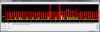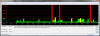Care to start a new thread - "Petition to Dell" with a detailed problem description. I'll sign for sure, as will 200-400 other owners of M17X.
We can at least hope for some replacement to a newer model in a month-two from now.
-
There are at least three fixes in the thread alone.
-
how can we be so sure it wont have the same problem ? :\
-
The new line will use a different chipset (that is already in the market for some time with no latency issues), while the current one was problematic from the moment M98oNU appeared. Actually I think, M17X uses the same Clevo barebone as the M98xnu.
So it should be better plus a newer tech with dx11 capable cards. -
Hi everyone I’m new here and would just like to say I’m was frustrated with the stuttering before A03 and now it doesn’t seem to be happening at all. dpclat shows all green bars, not a single red with max at 528 - this is playing music, YouTube, dragon age, lfd2 (online), Wi-Fi enabled, utorrent, outlook, active sync, fraps (while gaming), etc.
System setup = Q9000 @ 2.4, 280SLI, 500GB RAID, 4 GB 1333MHz, 1200p
Drivers installed are all off DELL website (even video drivers) as I found all the external ones gave me worse frames, and worsened stuttering (this was before A03 so not sure if anything has changed).
I also followed the guide coterj allowed us to utilise and everything is fine. Clocks are down clocking, etc.
A question I do have is: Is having the clocks at max speed really that bad? I mean wouldn’t the cards down clocking and then going back to their max settings all the time be worse for the card than keeping it at max settings? My max temp is usually 50/51 with no cooling aides (CYRO, etc) if i set to max performance and just browse, etc. -
Care to post a DPClat (after 1-2 min ON) while listening to music and changing the brightness, ejecting DVDs, adjusting volume control?
-
Sure will do it now =)
-
[EDIT: Sorry for not resizing pic... was in a rush...]
Oh Dear... Think I may have spoken too soon...
OK here is a pic with me adjusting volume + brightness + playing video
![[IMG]](images/storyImages/video__adjusting_volume__brightness.png)
...and here is me pressing the eject button...
![[IMG]](images/storyImages/ejecting_dvd.png)
The thing is... It's only the eject button, no other buttons or programs seem to do anything to it, can play music without stutter, etc...
Shows how much I actually use the eject button... (thanks steam...) -
well I thought mine was fixed with the A03 BIOs but running a Audio MP3 and this is what I see
Attached Files:
-
-
Aristotelhs2060 Notebook Virtuoso
exactly the same red peaks (usually same range but they have reached even 135.000 μs) as mine when i listen to music and exactly in the seconds between pressing enter and load a webpage (not when just viewing already loaded webpages). when i listen to music without doing anything else they may stay green
what is impressing also is that when i dont listen to music and only load webpages those red spikes may not occur. -
Well, Luckily by the time my work project is done Nvidia comes up with better drivers for Linux (they are already better than in windows but SLI still sux), so I can format my W7 partition. I only use it for games now and even this is changing...
-
Have you tried the 195.62 drivers directly from NVIDIA
It's looking better right now
still testing though -
Does not work for me.
The only remedy that is working for me is the Stealth mode 'fix' where the two 280m cards are turned off. -
I've tried two of the three, I don't want mess around with RivaTuner because I personally don't think I should have to get my system running properly and I don't want to potential damage my computer in the long run. Dell/Alienware should be responsilbe for fixxing this problem. We should not have to make a remedy to fix a top of the line computer.
-
Sorry to double post, this did not work for me aswell.
-
well with the 195 drivers Audio MP3 is fine, but i do get some lessor issues with Videos nowa few spikes @ 1338 us
-
Ok so finally I reinstalled Win7 after A03 killed my OS install, I fixed my horrible wireless problem and fixed the random 65k spikes I still got... but I still get 6k spikes every 15 seconds or so. Any ideas?
-
I get the occasional spike/stutter in stealth mode too - very rare (I have to prompt it - eject button).
Seems the only people that may be trouble free are quad users. -
You are quite right.
I may try the rivetuner fix though just to see if I can reproduce that dude's success. Then we can spare people the trouble if it doesn't work. -
Just updated my bios to A03.
While playing MP3 and changing the screen brightness...
first pic A02 Bios
2nd pic A03 Bios
In the A03 bios...surfing and listening to music doesn't cause a stutter. But changing screen brightness does. Changing volume via the media strip doesn't cause a stutter, so it's not the OSD causing it.
I had dpclat on during the bios flash and noticed the 'usual' alternate green/red spikes drop even before the restart, which was refreshing. Saw someone else's pic that showed similar results. Rebooted and tested it. Note that the 'absolute max' latency when changing screen brightness is about the same with both A02 and A03 bios'es.
So the stutter is not completely fixed but this is an improvement over the A00, A01 and A02. If I bought this laptop today, I would tell you all to stfu about the stutter issues, but I got it a long while back, so I feel your pain too When I watch movies, on A01, a stutter would sometimes cause the video to pause. VLC fixed that in a later release (now at 1.0.3) by handling stutter better. Later, will check for this also.
When I watch movies, on A01, a stutter would sometimes cause the video to pause. VLC fixed that in a later release (now at 1.0.3) by handling stutter better. Later, will check for this also.
Will go back to my overclock settings to make sure that's also stable.Attached Files:
-
-
thats aneroid and crylo with quads and still some issues so I doubt thats it lewdvig
-
No, quad users are not free from stutter. If anything, we are at higher risk of it

Unless you mean core i5/7 users - since those are real quads and not two-duals-together. -
Looks like you need the latest WHQL driver for sure. I have the new beta and this solution does not work - maybe Rivatuner can't control the cards.
My cards are still clocking up and down as they wish. -
Which nVidia chipset driver are you using?
-
I used 15.49.
The Rivatuner fix helps, but I can still prompt stutters (lots of typing or eject button). Interesting, I uninstalled Rivetuner and the registry settings seems to have 'stuck.' Even in SLI mode the stutters are far fewer than before. One card is at max clocks all the time 58 degree Celcius. The other cycles like normal.
I wonder if editing the BIOS in nibitor and setting only one power profile (max settings) would fix this problem. -
Much improved the stuttering for most things but the odd large spike is still causing audio drop outs in sonar 8.5 even when in stealth mode. I use my recording interface on my old dell inspiron with no issues, I even bought a really good firewire card that works well on my other laptop but my m17x still gets way to many drop outs o be reliabe ((
-
I'm not sure what made the difference for i installed the new A03 bios and updated the nvidia drivers to 195.62 one after the other and now the temps for the 260 SLI cards are higher fluctuating around 50 C when they were fluctuating around 45 C before when i had A02 and the drivers that came by default which are the ones you can download from dells web, and my windows 7 score went from 7.1 to 6.9?? isn't the whole updating process meant to make things better, higher temps and lower score in vista??, all I'm hoping is dell will release an official updated driver for the 260's that will work properly with the new A03 bios and everything will be peachy, by the way i have 2 hdd in raid 0 and updating the bios switch it off and no OS message came up, i freaked out but it was just a matter of tweaking the bios and activating the raid config back on, how's everyone's temps have any of you noticed a difference with the new bios??
-
Guys.... i spent the whole day yesterday testing and trying different methods to completly get rid of the stuttering caused by the high spikes. I installed windows 7 twice.
coterj guide does help a little but it does not solve the issue completely. The only thing that does is by having the GPUs clock fixed, in other words, disable powermizer...... I just put the GPUs to "Max performance" for a profile with Windows sidebar. And have box GPUs running at their native speed.
It seems that dell fixed the DPC issue with the laptop except for one cause witch is the GPUs clock change, which cause a huge spike. Of course we all know that already....
Right now i have no red bars no matter what i do. But the GPUs are running slightly hotter than before. At this point i dont care, i am sick of this laptop and Dell AND Alienware already.... -
Ok, running my system on default graphics, it runs without a hitch with no latency issue.
But when it runs my 260's well it makes me life crap!
The stuttering cause lag in game.
Freezes/Lags up.
Annoying, Alienware/Dell needs to come up with a better fix! -
i made a theme for the DPC Latency!
http://forum.notebookreview.com/showthread.php?p=5729666#post5729666 -
Aristotelhs2060 Notebook Virtuoso
lool. i thought the only people without problems were dual core users. this says everything. -
Sorry for the large screenshot, but I wanted this to be seen, Movie in VLC, MP3's via WMP, and a You tube video, all going at once:
The soloution Vista 32 bit......::Rolls eyes:: Definately returning to dellAttached Files:
-
-
Psychotic deformity Notebook Consultant
to respond to whoever asked (sorry i should have quoted lol), my M17x was made in june 09. Unfortunately i didn't buy it directly from Dell, so i really hope they are gonna fix this by software... (fingers crossed).
I tested the eject button, it gives me 100% of times a latency of 70.000+. It really is A => B. No hit or miss. Vista x64 here. (need to add this to my sig...).
Oh and btw, the new dox drivers allow for powermizer to be switched off, correct? I may try that... i always switch to integrated when not gaming anyway. -
Aristotelhs2060 Notebook Virtuoso
it depends on the quality of mp3s, videos etc. i can achieve better results than yours occasionally but this is not the true and real case. just to prove it here is a screenshot of youtube wmp and a good quality video with gom player at the same time. HAVE a look. red spikes came later.
http://i47.tinypic.com/5f5cn4.jpg
here is mine under total inactivity. look at the range of the red line!.i wonder how high it could go!!!!!!!!!!!! again under total inactivity. this supports my theory that its due to the slow overcharge of the system which finally bursts causing discharge-sound stuttering.
![[IMG]](images/storyImages/5ecnpk.jpg)
and here is how it is immediately after closing everything but it calms down later on. again supporting my slow charge theory
![[IMG]](images/storyImages/1zfiut2.jpg)
As for the coterj guide if i dont install nvidia storage driver my win7 freezes randomly and sometimes totally. -
Psychotic deformity Notebook Consultant
are you trying to beat my WR latency spike?

-
ejecting a cd or dvd is not a real issue. If it made a spike putting a cd or ejecting a cd. That I could deal with. At the most I watch dvd or put in a game.
1 spike every 2 weeks that fine. Random Spikes at odd every few mins or odd times I would be pissed. -
Aristotelhs2060 Notebook Virtuoso
no and i havent seen yours anyway. after all you are under vista. we know its better there. i have to try on vista sometime soon but i have just made a fresh format. by the way i havent closed any alienware services and i really believe they dont have any effect on dcp latency. the cause is different. under stealth mode no red spikes till now. -
I will get pissed off if New Refreshed M17x with i7 (possibly Geforce 285M) do NOT have DPC issue.
I believe DELL will throw old M17x into oblivion for certain.
Please, I wish the Refreshed M17x have the same DPC issue too, so at least there will be a proper fix in the near future . . . -
Aristotelhs2060 Notebook Virtuoso
stealth mode is a solution for now guys. even win7 or vista. just press the button and enjoy the crackless sound. i am listening to online radio stations using winamp now and no sound stuttering. for me, winamp and listening to online stations is the sure solution to cause red spikes except the eject button of course. on stealth mode no sound -stuttering
-
I agree, but this is just a work-around. We want a proper fix!

-
Psychotic deformity Notebook Consultant
i don't know if some of you are familiar with BOINC ? (volunteer computing)
well when running Boinc (cpu crunch only), i get lots of ~4000 spikes and sometimes more. Not running boinc and using WMP: usually under 1500. -
I am using the nVidia MCP79 Chipset which is listed on Dell's support site. When you go to install it... Make sure that you UNCHECK the box for the nVidia Storage Manager. (use the one that comes with windows 7...there is a serious problem with that nVidia Storage Manager Driver! The other two drivers that come in that zip file are ok to use)
-
I am using Sonar 8.5.2 with my M17X. Make sure you follow all the instrucions in my other post on Page 99 of this thread. If you are using a firewire sound card or an external firewire harddrive... make sure you do the steps related to the firewire chipsets too. (Even if you are using an express firewiere card)
On the two live projects I have done in the past month... I have been able to record over 50 tracks of live audio at 24Bit-48k with out any popping, stutters or dropouts. Each of those shows were over two hours long.
-
Alexrose1uk Music, Media, Game
Which version do you have? I know the Nvidia site seems to be on 15.49, however Sager have let loose a version 15.50 for the M980NU which uses the same chipset, might be worth comparing the Nvidia storage manager driver and seeing if it's a newer revision?
Oddly enough, I've not had many issues with the NV storage driver (I installed it automatically as I used RAID), and it seems to be GPU drivers causing the issue. How...bizarre.
Im not entirely fond of Nvidia chipsets for the last few years, although Nforce2/4 were rock solid! -
I am using the following from Dell's support site:
nVidia MCP79 Chipset << return to results
--------------------------------------------------------------------------------
Release Date: 10/14/2009
Version: 2.05, A00
Download Type: Driver
File Format: Release Notes - Text
File Size: 23 MB -
Alexrose1uk Music, Media, Game
Im at work right now but will be home in an hour. Will try and take a look at the M17x driver and compare the version. If the sager variant is newer, I'll upload it individually to rapidshare or something and link so you can compare it to your version.
-
No Offense... I'm totally happy with the way I've got this working now. It's been rock solid for a bit now. I'm not toying with anymore drivers! LOL I finally found a combination that works! (been doing this since Aug!)
I'm totally happy with the way I've got this working now. It's been rock solid for a bit now. I'm not toying with anymore drivers! LOL I finally found a combination that works! (been doing this since Aug!)
-
Does stealth mode support dual monitors?
-
Psychotic deformity Notebook Consultant
i just noticed that with ACPI compliant control method battery disabled, the downclock of the gpus doesn't cause big latency spikes (only yellow). Note that on my vista, when enabled it doesn't cause any latency every 15s as it was suggested.
-
i have never noticed any problems really, and just downloaded the DPC checker for the first time, seems ok:
http://i49.tinypic.com/20rk1zc.jpg
Vista 64bit, AO2 BIOS, specs in sig [hybrid & integrated disabled]
M17x and DPC Latency
Discussion in 'Alienware' started by K-nabeesse, Aug 13, 2009.