Same here, like I posted above.
-
Beacuse the GPUs are at full power when full screen. Windowed mode they still cycle through profiles.
-
correct =)
unless you have 3d performance enabledAttached Files:
-
-
seems to fix quads but not duals.
-
Off topic but where do you download that GPU temp sidebar thing?
-
If I have furmark running in a window my stutters stop.
-
TurbodTalon Notebook Virtuoso
I put my X9100 in last night. So this may not be completely true. -
And how do you enable it? I much rather play wow in windowed mode than fullscreen.
Is it an option in NVIDIA CP or do I have to get some other program to enable it?
Sorry to spam the forums like this, but I like to know these things
-
follow my guide
http://forum.notebookreview.com/showpost.php?p=5724525&postcount=923
*note don't use the same clock frequencies as the ones im using in those pics
just use stock speeds if you're not into overclocking -
in Hybrid power save mode I only get 15,000 spikes with no stutter. Hmm.
-
Yeah makes sense.
Or, just use the hardware you have and enable Hybrid - Power Save mode.
You should only need SLI when you game. 9400m is fine in windows and does not cause audio stutter.
I am an idiot for not figuring this out earlier. -
Hi guys, just updated to A03.
I have T9600, Windows 7 64 bit. 280M SLI Nvidia 186.82Attached Files:
-
-
I just tried this, and had a little confusion I'm hoping you could clear up?
1) If we have Geforce SLI, we simply select one of the cards in that first screen, yes? I set mine to GPU 1\NVIDIA Geforce 260M\Generic PnP Monitor.
2)I could not find a way to bring up the final screen shot (system tweaks), where is this?
3) Once I've set this up, do I just leave it running and forget about it? Or do I just want to enable this whenever I want my 260's to run at maximum performance?
Appreciate the help, -
Aristotelhs2060 Notebook Virtuoso
with no open programs mine is the same. this is not the problem. try play mp3 and browsing at the same time. leave dcp latency checker open in background and feedback. -
both cards
and if you follow the pics correctly, you dont have to do anything after that
the driver and riva will startup along with windows running in 3d clocks always, unless you remove the GPU sidebar gadget,
just follow the steps carefully, also dont use the same clock frequencies as mine
oh and system tweaks hereAttached Files:
-
-
The only "big" spikes (less than 1000 μs)in idle are every 15 sec. Under load when the powermizer downclocks the GPUs the spikes go up to 65K+ and stuttering occurs.
In Hybrid power saver mode the spikes are under both load and idle condition every 15 sec too but less than 1000 μs, no sound stuttering
The conclusions are yours... -
what is the temperature difference with your tweak ? Because heat would be the only thing worrying me for the long run
It's time to start asking for A04 lol -
I found the final screen right after I posted

I think I have it all working correctly. After the initial bios update, I was still getting spikes over 16k, but now it's all green!
Do I need to worry about long term wear and tear on my computer by always running in 3d mode? Or is it so minimal that the wear would be negligible?
Thanks for your help! -
=) don't worry about it
my temps?
2d clocks @300mhz idle - 46c fan 88%
3d clocks @ 687mhz OC'd idle - 49c fan 95% / Load 75C
Using Rivatuner Profiles
Low 3d clocks @ 450mhz idle - 47c fan 88%
you should be more worried about your card constantly changing clocks
this issue only applies too certain models
my 9800gt superclocked edition has a bios with 2 performance levels unlike my brothers 260 gtx with only 1 level = no dpc at all -
Guys, I flashed the bios, and when it restarted the screen was black with a blinking cursor..
It won't go away and my computer won't boot. What is wrong? -
erm, sorry if im asking questions that have already been answered but in that case, theres no point in NOT doing ur tweak ? and it COMPLETELY gets rid of stuttering ?
also, the clocks constantly changing is it bad ? -
There was mention of changing a raid switch in the bios settings if you system was setup with raid, although it did not work for another one of the posters here...
Best of luck to you, -
Figured it out.
-
It will get noisy before it gets broken. If the card gets hot the fans will kick in and teh M17x has great cooling.
I would be more worried about my power bill. Probably an extra $100 a year (not much). -
I'm really not sure, I just remember skimming a post similar to yours here: http://forum.notebookreview.com/showthread.php?t=408300&page=87
-
OK followed your guide and it worked for the random spikes.
However it didn't solve my "windowed mode" issue. It still has those 4000us bars.
I tried several settings, and disabling SLI seems to have fixed it. Is there a chance that it can be done with SLI enabled?
Anyway, thanks for the tips, wow doesn't require much GPU so I'll just enable SLI when I buy a new game. -
initially it was solely the gpu's downclocking that caused sound stutters, dell only fixed their end of the line latancies
follow my guide if u want to solve the sound stutters or get another gfx card
and yes it's bad, of you use it alot
Rivatuner has Save profile features for a reason
if you dont like running at 600mhz all the time simply save a profile for general use, it's not like all of the power offered to the gpu is being used when in 3d mode, underload obviously temps raise and voltage raises aswell
ALSO!
you're not forced to use maximum performance, you can link adaptive performance to sidebar GPU monitor just like perfer maximum
the point here is to prevent the gpu from changing from 3d to 2d wich causes high red spikesAttached Files:
-
-
This new BIOS helped somewhat with the latency, but there is a lot of stuttering still.
Played WoW today, man that was horrible when the stuttering started.
Same thing goes for MW2.
Anyone got any advices? -
moogleassassin Notebook Consultant
I think someone is playing a bad joke on us....
Just flashed with A03. Restarted and first thing I see is:
![[IMG]](images/storyImages/arghy.jpg)
Seriously?!..... Seriously?!!!! I don't want to overreact here, but I'm actually very annoyed. I've been patiently waiting on a fix for about 4-5months now with faith in Alienware to fix my problem and this is the best they can do?
I. am. not. happy.
Calling my Dell Account Manager today. I've had enough of this, its going back.
EDIT - Am just about to flatten the whole machine, re-flash the BIOS, reinstall clean OS and drivers, etc then try it again just to be 100%. But from what I've read about other people seeing the same thing I'm sadly not optimistic... -
everyone tried the new bios already? is it save to install? any side effects?
-
side effects includes high blood pressure, brain freeze and extreme violence.
-
I'm still getting this stuttering. I reverted back to the latest dell nvidia drivers and its still happening. I think I had the 195.62 drivers on it. One thing I did notice though was when I didn't have any nvidia display drivers on my machine I didn't get any latency. Not sure if that means anything to you guys.
-
-
moogleassassin Notebook Consultant
Ok, I have just flattened it and installed Windows 7 Enterprise Edition x64. It has a completely clean install, all stock drivers and no applications.
If I have nothing running then it is better (hangs around the 2,000 mark). If I open IE and watch a YouTube video and play a song in media player it just goes through the roof (bounces between 4000-6000 along with spikes that go off the chart) and I continue to get audio stutter.
grrrrrr.....
My CEO has just walked in with his MacBook Pro and proceeded to mock me. I'm going to try and run the test on his MacBook. posting back in a bit... -
Stealkth mode is the only option. With the two 280m turned off you won't get the spokes.
Spikes are from drivers polling the cards to determine what power state they should be in.
When gaming, there are no stutters because the cards are at 100% all the time.
If you are surfing, listening to music, stealth mode is all you need. You will have zero stutters. -
Aye. A03 Is great for me. No stutter at all in game. And there's the odd audio stutter when i listen to music. Happens exactly when the rare dpc spike occurs when polling the cards. Just like lewdvig said~ stealth mode fixes as a workaround. At least its progress!
-
OK, Here's how to finish fixing your DPC Latency after the A03 Bios. (I've been able to record 60 Plus tracks Audio at once and work on a 9 Camera HD Shoot. Following these instructions will will make your DPC latencies much lower than the BIOS alone. (I hope this helps you all out!)
___________________
1.) Install A03 Bios
2.) Do a fresh install of Windows (Vista or Windows 7, steps are all the same except for the last one if you are using Windows 7)
*** Use ALL the current drivers from Dell/Alienwares Website for the M17X for the following steps.
3.) Install NVidia ChipSet Driver
a. ***IMPORTANT: Make sure you uncheck the box for Nvidia Storage Driver when that option comes up there is a conflict with this driver that causes a lot of DPC Latency. The windows driver works perfectly.
4.) Install the Rioch Chipset Driver
5.) Install the video driver for your card manufacturer (ATI or Nvidia)
6.) Install the Audio Driver
7.) Install the IR Driver
8.) Uninstall both of the network drivers making sure you check the box that asks you do delete the old driver
9.) Install the WIFI Driver Install the Driver from Dell/Alienwares M17X site (there is a conflict with the old driver and the driver supplied by windows that causes a huge amount of DPC Latency)
10.) Open the Device Manager, then click the plus sign next to Batteries
11.) Disable the Microsoft ACPI-Compliant Control Method Battery this driver has a known issue in Windows Vista and Windows 7 that causes huge DPC Latency Spikes ever 15 seconds or so. Microsoft is in the processing of rewriting this driver to eliminate this problem.
12.) Click on the plus sign next to IEE1394 Bus Host Controller
a. Right Click on your firewire card and choose to update driver. When you update the driver, make sure you choose to use the Legacy Driver. (there is a known issue with windows 7 and some versions of Vista that limits the throughput to 100. Using the legacy driver brings the speed back up to standard (400 and 800)
13.) Go to Regedit (This is for CPU Parking Issue in Windows 7)
a.) Find this key:- " 0cc5b647-c1df-4637-891a-dec35c318583 "
b.) Within this key, there is a value called: " ValueMax "
(This value represents the % number of cores the system will park - the default 100% ie: all Cores are potentially park-able )
c.) Change the value from 64 to 0 so the " ValueMin " and " ValueMax " are both zero
(You will have to find the key a few times and repeat the process for each time it is found - the number of instances will depend on the number of power profiles in your system)
d.) Do a full shutdown and power-off and cold-re-start
14.) Go to the Control Panel and change the Power Power Plan to High Performance
________________________
Here is a screen shot of My DPC latency while playing a YouTube Video and Copying a 76GB file from my Internal Drive to my External FireWire Drive. (after all the above fixes)Attached Files:
-
-
moogleassassin Notebook Consultant
.... and then proceed to watch your battery life be obliterated

not so much a fix as a workaround, but good information for those that have it plugged in 100% of the time I suppose. -
Sounds like a great idea, if i wasn't do damn mad at Dell/Fallenware right now i would do it. But i am so burnt out from reformating, driver reinstalls, and people laughing at me when their pos laptop plays music better then mine. This is going back to Dell, or else...
-
Thanks coterj!
Reading your post yhe solution looks good. I'll try it tonight. -
looks cool mate but is this for stuttering ? I'm asking because I thought dpc latency was fixed for everyone with a03 ?
-
Psychotic deformity Notebook Consultant
i'm breaking some records on vista x64.
while watching a video on youtube, only 9400m enabled and it stuttered bigtime. First red spike in approx 40 minutes but what a spike
![[IMG]](images/storyImages/dpc%20latency%20record.jpg)
-
WOW that must be the same kind of spike i had yesterday. I was listening to music and I suddenly heard a BIG stutter, like it was twice as long as usual. is this what u just had ? I never had 1 with A02.
-
Psychotic deformity Notebook Consultant
i never had stutter while watching youtube before. But i had when using vlc to watch divx and stuff. It was 60.000+ spikes with 02.
i really don't know what to do... overall latency seems better, but huge spikes have become more problematic. I never had issues with youtube videos and playing mp3 on 02. -
when did u buy ur m17x ?
-
I'm getting the same thing Psychotic. The problem is only there after I install graphics drivers. I've tried 187.66 and the new dox so far. Could be my imagination but seems less frequent with dox.
-
Aristotelhs2060 Notebook Virtuoso
your post and some of my observations lead me to the conclusion that it must be the electricity charge inside the motherboard and/or components. if you dont press it it doesnt overcharge. if you press it slowly the electricity concentrates slowly but it is going to burst-discharge some time causing those spikes. so its a hardware issue. and i am sure Dell experts know the cause of it and its bad production line. what they tried to do is to control the hardware on a bios level but faulty hardware is always faulty . just make the symptoms milder.
all those people who say they dont have red spikes with new bios please try this. just press the eject button above keyboard. happy stuttering. -
I have it in windows but absolutely no problem in linux. Just ejected a few times during the video and music playback (on 4 desktops simultaneously) - not a single glitch.
I say M17X is not compatible with windows yet


 that's funny ROFL
that's funny ROFL
-
This is really getting frustrating, all I want to do is be able to use this computer the way it is intended. Do you guys think this is actually going to get fixed, or are we doomed to have this problem until we get rid of this computer?
M17x and DPC Latency
Discussion in 'Alienware' started by K-nabeesse, Aug 13, 2009.

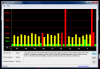


![[IMG]](images/storyImages/dpcm15x.th.jpg)
