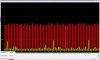is it even worse than the raid 1 version?
-
You running ATI?
Sounds good, I'll give it a shot when I get home tonight. My latentcy shoots to 999999 when this happens
-
hmm I might try disabling SLI and only using one GPU. Maybe that'll help!
-
I am running Nvidia SLI. The DPC seems to be getting better like below 1k, sometimes shoot up to 1.2k but I personally think that is fine as compared to 12k. o.o Now I am using the windows driver instead of the sound driver downloaded from dell. Playback seems much much better now. At least for now. LOL! *Crossing fingers*
-
Hello,
Are you saying that this issue is resolved if you are using a M17X with the ATI cards, using just the Microsoft Windows 7 Stock Audio Drivers?
Please Confirm?
-
I am not sure about ATI card but it works on my Nvidia card M17x with stock win7 driver. At least for now. LOL!
-
Can you run the DPC latency Checker and post screen shots with your config? It would really be helpful to all of us here.
-
Interesting. I tried that very thing and didn't have improved results. Though I have long suspected that all the additional effects the IDT driver installs (which I can't figure out how to turn off) may be contributing to the spikes...
-
This is the result of change in driver. IDT HD CODEC driver is doing a lot of work in spiking the latency IMO.
-
WOW how did you get yours like that?? that is how it is supposed to be.. did you just uninstall the Dell's audio drivers (IDT)?? Do you have ATI or Nvidia cards on you m17x?
I also have the stutter issue on my m17x. I can't game or watch a movie or listen to music like its supposed to for a machine like this. Ill try removing the audio driver when I get home, if it doesnt work ill just keep hoping BIOS A03 fixes the DPC latency issue.
Oh by the way guys ... I found a video where a guy had DPC latency but on another dell laptop, and they released a BIOS update which this person updated to and it totally fixed his DPC latency issue. I might be possible that with the A03 update they can fix that who knows...
Video Link:
http://www.youtube.com/watch?v=YOI5U2uGBQs
Thanks -
Alienewbie
let us know if this sticks out. What did you do EXACTLY to get it working like that? -
Wow. Details please?! =)
-
Share the love man!
-
Your result was very amazing.
I went ahead and uninstalled the IDT HD Codec from Device Manager. Ten Restarted my computer and Windows 7 installed a generic driver. I think it's a little bit better, but nothing like yours. Is that all you did? I had Youtube in the background by the way.
![[IMG]](images/storyImages/latency.png)
There are still occasional spikes for sure. -
there's no way those are all green on an m17x..
I just also uninstalled my Audio Drivers and my graph looks like WaRs -
I'm not even running IDT drivers (just the generic HD audio driver installed by Windows 7), and still get DPC Latency of 4000+ every second bar with some blasting out of the chart every now and then (well over 16000).
-
yup same thing happened to me when I did my last windows 7 install. I purposely didn't install audio drivers and still had latency issues.
-
I have high numbers also under Vista 64, not as bad as when I was using win7 but still high.
-
Seeing as I didn't get the results I wanted I reinstalled the HD Codecs and I am getting the same thing as my generic drivers. I'm gonna go on on a limb here and say the Audio Drivers don't appear to be the issue.
-
Has anyone noticed how the DPC checker consistantly shows green then spike then green then spike? Could it be that the chipset drivers are having latency accessing process time or memory? My DPC latency is spiking to 60k. Terrible.
-
60k? I get those rare, but do get them.
For fun: try leaving the DPC Checker and let the computer go to sleep. Bring it back and you will see the maximum number overflows the space for it. It will show a number like 9123983933234 us
lol -
Wow.. so fun. I know.. I turned off sleep mode because it takes 5 minutes to come out and then 5 minutes to reboot. Waste of 10 minutes.
-
Win 7 hates m17x or vice versa.
I'm opening a new ticket with Dell. We should inundate them with support calls to get this moving. I just got my system not long ago. I am gonna let them have it. =) -
wow I hit 128742 while playing a music video with win mediaplayer but I average around 2500
-
Hmmm... Not to brag or anything but to put it in perspective my sleep takes about 30 seconds to boot, and less to go into. I could make a video of it. Something is definitely not right with your sleep mode.
-
My desktop averages between 50 and 120.
-
Running Xperf while I'm on the longest hold ever.
http://blogs.msdn.com/peterwie/archive/2008/10/06/measuring-dpc-time.aspx
This tool analyzes DPC Kernal calls so you can see which ones are spiking your system. -
I have the same issue. Stuttering games and applications of every kind, from Crysis to IE 8 and 3DS Max, some worse than others, with Team Fortress 2 beeing almost unplayable.
And the graph in the latency checker show every other bar is green and red, identical to other users here, and I too get reds that are are all 4000k+ spikes, sometimes over 16000.
When I/we have invested so much money in hardware like this, Id expect dell/alienware to make sure the machines run flawlessly before they release them. And it must be particularly embarrasing for them when it happens on their flagship product.
I really dont feel i have got value for money here, and if this next bios release fail and the problem persists, then I will trade this puppy in for something else.
I think it stuttered 3-4 times while i was only writing this post and alt-tabbing between programs. Come on dell... -
55 minutes on hold now without talking to a live person. Setting the AlienFusion Service to Manual and turning it off has dropped my spikes by an average of 20-40 points, but still nothing decent. Stilling getting spikes of 40k+ every 20 minutes or so and the every other spike of 2100.
-
Hello Wraithbane,
What did you come up with when you ran Xpref? I know it can be a little convoluted to read... but I was just wondering what it showed? -
I am still investigating and testing. I am going service by service and hardware by hardware. I can tell you that disabling AlienFusion has been the only actual improvement thus far but its pretty noticeable.
-
Been suggesting this for some time...

-
That's one of the things I forgot to mention in my list of disabled services. I have both of the Alienware services disabled including OSD (Vista Session Launcher Service) and Alienware Fusion Service.
-
Well you rock then cause I am new here (relatively) and haven't read all your goodies. Perhapsa Batboy FAQ would make things easier or a link to a "What to do when you get your M17X" White Paper?
-
Any suggestions on creating a Hive Account? I try and it gives me a string error OVER and OVER.
My info is 100% correct. -
Yep - I'll be putting this together in the coming days. Actually - I'm working on a couple of projects for the forum and this is one of them.

-
Here's a topic from the Clevo forum, where our machines were having latency/skipping issues.
Skip to post #43 and onward for the solution which worked for everyone.
I don't know it's the same issue, but I figured it couldn't hurt to try.
My machine went from the 50K+ lag spikes every couple of minutes, to all green bars, permanently. -
Im getting 136K lag, not sure what the hell is going on.
-
What about those of us with ATI Cards? Doesn't really offer a solution -
I tried disabling powermizer and didn't find it help much... - this was on an earlier installation of windows 7.
I can't even find the powermizer entry in the registry w/my current drivers. -
i cant even find powermizer in 186.40. i have slow internet here in Iraq so downloading 100+meg files takes over 3 hours if it doesnt crash
-
Axman, get a download manager so that if your download stops you can pick up where you left off.
-
i use firefox, which works. but the network here times out alot and causes crashes, even with steam and impulse.
-
I must say, they need to get on the ball with this issue. It hits me about every fifteen to twenty minutes while gaming. I don't think that we should pay 2500 plus on a machine that does this. Dell/Alienware read this forum and respond. This is getting old. This is supposed to be a premium laptop and I had less issues with my gateway fx than i do with my twice as expensive alienware...
-
I'll give this laptop one last chance before it goes to the ter.
Hoping for a magical BIOs and drivers update that will fix this POS laptop....
Sorry but i just did not spend $4000 on something that doesnt even work as it SHOULD. -
Guys,
This solution works, im not getting anymore latency spikes anymore. Highest iv got since i did this fix is 14k, i u sed to get 60k+ every minute or so.
The downside is, the GPUs will be running at a higher ide temp. Mine has went up from mid 40s to 52-54c ide.
You need to install this program if you dont have the reg entries
http://forum.notebookreview.com/showthread.php?t=273276
Powermizer switch. -
Just tried this but it didnt help much. Still have the crackles and stutters.

-
Nicholaus.rossi Notebook Evangelist
Dear Dellienware,
Do you ever plan to fix this issue? Please respond and let me know so that i can get my $4,700 dollars back. -
lol civ4 LAN party.
Attached Files:
-
-
During idle:
Attached Files:
-
M17x and DPC Latency
Discussion in 'Alienware' started by K-nabeesse, Aug 13, 2009.