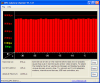With Bios X32, extreme CPU owners will experience drastic CPU overheating and downclock, which might be particularly noticeable in tasks that demand a significant ammount of CPU power, like video or audio compression for example. WoW is one of the games known to be affected by this as well.
There's a whole long thread on the M15x CPU overheating around the forum. Have a look at it and you will see that 100% of the extreme CPUs on the m15xs do downclock on previous Bios.
-
Hey all, just stumbled across this thread today after being away from the boards for a while and i think i may be having similar issues.
I have the extreme processor so downgrading bios is not an option, the responsiveness of the keyboard still sucks, though i havnt noticed any problems with regard to the sound.
What i am experiencing, and its hard to put this into words, is noticable "pausing" of the computer, like a stutter i guess, for instance clicking on the start button there may be a noticable pause before it opens, opening explorer there may be a moment or two before things are displayed, etc, etc. Again this doesnt happen all the time, but it is noticable and im sorry but it shouldnt happen when there is so much horsepower under the bonnet so to speak. I have a dell latitude running vista and i have yet to experience _any_ said problems on the desktop, i think it crazy that my machine with a 2.8ghz c2d does. I'll try running the driver latency utility tonight and post my findings, it may also explain why i get ridiculous random stuttering in EQ2 at times aswell.
Also, and ive been pondering with this for a while, if im to rebuild the machine from scratch, completely reinstall, is there a particular order in which to reinstall the drivers?
Cheers. -
Don't think it is only the Xtreme processors. I have the T9300 and i have similar issues. Like you said, it doesn't happen regularly - sometimes my usb wireless mouse will just lose the signal and i won't be able to move, i need to wait for a few seconds for the mouse to get back. This seems to happen more often when i plugged the mouse in the right side usb (the one on the graphic card side)... but when i switched it to one on the left side - the problem seems to be *fixed*.
I have a latency of ~11k-12k all the time (checked with DPC utility) but i do not have any kind of keyboard lag or audio popping (when not playing). In a game such as Half-Life 2, i can notice some very tiny sound stuttering but it is not important enough break the game experience... -
A little update. Received an email yesterday from Roswell regarding their progress and here it is:
I have omitted the majority of this email particularly because the rest of it has no relevance to this specific issue. The other parts of the email that was sent to me has discussed other issues in which you'll be able to find in their respective threads. You will be able to find bits and pieces of the rest of the email elsewhere on these forums (ie. keyboard lag issue & touchpad issue).
I have already responded to this email, explaining how I was surprised that systems tested with Vista gave them better results. I went on to discuss about how most of the Vista users who have participated in our own studies have had quite higher DPC readings than those with XP. In any case, I'll be updating you guys further when I get new news about it later on. -
All we need now is the release date for the BIOS and some nice person to upload it so those of us in the U.K. can download it.
-
I run my own server so I'll gladly upload it for you guys when they release it.
-
Oodle-Bear Alienware Mug, Testpilot
Will this BIOS work for the m17x or is just for the m15x?
OB -
No. A BIOS is system spesific. Is this same issue present on the m17x anyway?
-
Oodle-Bear Alienware Mug, Testpilot
No that I know of, I was just wondering if they would issue a BIOS update to the m##x range.
I was curious to see if they used the same basic BIOS for both models, allowing for hardware changes etc. If the cooling modded BIOS for the m15x helped keep it cooler then maybe the same mod for the m17x would keep it even cooler than it is now!
I have 77 - 81DegC on my m17x after 6 hours of playing Bioshock at full everything and 1920x1200 so it's not exactly hot lol
Fan speed control would be nice... Ho hum
OB -
The m15x uses the GM965 mobo while th m17x uses the PM965 mobo. These are somewhat similar so it might technically be possible to carry some of the lessons learned from the m15x over to the m17x provided that these to development teams even speak to each other. But I wouldn't hold my breath for that happening.
PS! I changed the title of the thread in order to more correctly reflect the issue. -
Is it possible to control the speed of the m15x fan with speedfan?
-
if that was possible we would of done it already
-
Just got off the phone with Frankie at Alienware. In regards to my audio popping and (recently) discovered latency issues (avg 12000), he said that the new BIOS should be released in 2 to 3 weeks. rejoice!
-
music in my ears

-
fingers crossed thats the case like.
-
I hope he knows what he's talking about! It would be great.

-
Don't be too disappointed if they're off the said schedule. They may run into some pitfalls during the verification process so it's at the least probable that they may extend the release date of the BIOS--- But! I am fairly optimistic, so I also have my fingers crossed on this one also.
-
Hi, does anyone know the side effects of having this high latency problem? I just tried the test and I too have a high latency problem around 12000-11000 on the test. I have also noticed that my ram is constantly in use despite turning on stealth mode and not doing anything. I have tried 4 gb of ram and 2 gb of ram, same results 1 gb of ram is always being used despite me turning most applications off and not doing anything while on stealth.
I am not sure if this is the case but my laptop appears to be sluggish whenever I turn on stealth and power saver mode. Is this what the high latency causes????? my desktop runs at 100-600 latency whatever measure thing.
also i have a 2.8ghz core2duo with 4gb of ram and intel turbo memory. I took out 1 stick and the intel turbo memory to see if they were causing the latency issues. but they didnt. infact no turbo memory seems to have caused my computer to use up more battery power??? further tests r probably required to confirm this. -
Andy, don't worry about this issue too much. The only immediate issues you should be experiencing with this kind of latency (or BIOS rather), is the audio popping issue. The latency also causes some performance bottlenecks that may or may not be noticeable to you.
Your notebook appears sluggish on Stealth Mode because stealth mode is made to mostly conserve energy. This means that when your notebook is set into "stealth mode," your CPU and GPU clock frequency is underclocked (downclocked), your screen brightness is lowered (though you can always manually increase this back to your desired brightness), and your fan clock speeds are lowered. By doing this, your notebook makes an effort to conserve energy so naturally in Stealth Mode, it's supposed to feel sluggish.
Power Saver mode (a Vista feature) is essentially the same thing. It downclocks both your CPU and your GPU and also lowers your brightness settings in an effort to save power.
If you have a 2.8GHz processor, I recommend that you wait for the new BIOS to come out. Downgrading to the X32 BIOS may probably reintroduce heat and downclocking issues specific to this processor.
In any case, I suggest that you turn off Stealth Mode and Power Saver Mode whenever you do not need to conserve energy. In other words, do not use these features when your notebook is plugged in. If you would like more information about this issue, please feel free to read (or skim through) the rest of the thread. -
This is great news. Hopefully they won't just settle for bringing the latency back down to X32 levels but they'll actually improve it beyond that, because as noted earlier. The X32 levels aren't great, they're just a hec of a lot better then the X34 levels.
-
Hi there guys.
On my M860TU I also experience latency problems.
There are several things that affect it:
- CPU being on lower power states
- Audio drivers
- HWmonitor really increases it
- And the worst... the GPU switching between different clocks.
My latencies are around 1000 or bellow normally. Whenever the GPU switches clocks, the latencies go up to 60000us (yes, that's the right number), and I can clearly see the laptop stuttering. -
Oh, of course. But it's the fact that they are indeed working on a new BIOS (x40, if I remember correctly), and not just ignoring the issue. Now it's a matter of waiting rather than wishful thinking.
-
Here is an update!
-
Interesting how you are all taking action to find out answers! Thanks for sharing the updates!

-
Good to know they haven't discontinued BIOS updates. +reps for the share.
-
Here is their reply regarding when the bios will be out
-
If I watch a DVD, the spikes go up.
-
Try turning off PowerMizer.
-
yeah, I noticed that when the GPU clocks change, it happens. The drivers that I'm using right now aren't stable either. (179.13) Every now and then, would get the "display driver stop responding and has just recovered" message. Time to change.
-
PowerMizer is an nvidia issue and is present on many other mobile systems. As far as I know pretty much everyone with a late model nvidia M card will experience this.
-
Hello everyone. I had the same audio issue and a maximum latency of 12468 us. After the Bios x_32 rollback, I am now at a max of 2078 us. I also have random spikes of 3000. But they are few and far between.
Yahhhhhhh!!! I can finally listen to my music in enjoyable clarity
P.S. thnx to Freeman for starting this profound thread.
thnx to all for working as a team! -
Received an email today regarding the progress of the X36 BIOS:
For some reason, I kind of thought they were going to issue out new keyboards to address the keyboard lag issue (like they have with me), but I suppose they found a software fix. Anywho, I'm kind of excited, are you? -
Ooh great, i wonder which other goodies this update will bring... I eagerly await its arrival. (Eventhough i doubt us brits will ever get it over here.)
Tom -
I'll upload it on my server and will provide a link to download it when it releases.
-
Well thats jolly nice of you Oceanus,
Thankyou kindly from blighty!
Tom -
BUZZ me as well... I have been facing 12k-13k latency with x34 so I switched back to x32 which drop it to 200-300... if x36 fix both issue then I would love to have it
-
Now this is really good news. Make sure you PM me as well.
-
Got an another email this afternoon about the X36 BIOS. Thought I'd relay the second email I have gotten today to you guys. The two images below were given to me as attachments and as such, I have uploaded it to my server so you all can see it.
I'm sure the improvement is the same on Vista also, but I have yet to see actual results on the effects of the new BIOS on Vista. We'll see.Last edited by a moderator: May 8, 2015 -
Wow, that was fast. I'll upload it asap.
Edit: Made a new thread specifically for the X36 BIOS. -
Im not sure if this will help those people trying to fix this problem but here it goes. Like most of you with x34 bios, Ive been experiencing big latency (11k-16k ms). When x36 came out, it lowers my latency to 1k but its still kinda high. These past few days Ive been trying to fix this issue by disabling some devices (webcam, touchpad, bluetooth, etc...) but to no avail. Earlier this morning while checking for my latency with DPC latency checker, I happen to ran CPUz and noticed big lag spikes (over 8k ms) as soon as I ran it. I closed CPUz and noticed my latency went back to normal (1k ms).
Here is my latency with "only DPC latency checker running".
![[IMG]](images/storyImages/2974522712_3bfce69e6c_o.jpg)
And here is my latency when CPUz is fired up.
![[IMG]](images/storyImages/2974522720_9742e30711_o.jpg)
I hope this will help. Please check if you guys are experiencing the same result.
BTW Im using Vista Home Premium 32bit OS | x36 Bios -
I'm getting 12k constantly with 34x
Typing is an absolute ****...Attached Files:
-
-
dr3w, what BIOS are you using?
-
I have the same result when I had x34 bios. Have you tried x36 yet? It lowered my latency to 1k. I heard flashing to x32 will fix the latency issue as well.
Will people who have x32 or x36 bios with no latency issue post their result when CPUz is fired up?
Thanks -
Im currently using x36 Bios
-
i'm on x32 BIOS.
first pic is only latency checker, second one is with CPU-Z running as well. i terminated as many processes as possible (MSN, Logitech Setpoint, Xfire, etc).
my findings are that CPU-Z does increase latency, but not in as dramatic a fashion as shown by dr3w. maybe it's because i'm on x32 and he's on x36.
@Napbree: holy mother that is quite bad. have you tried the other BIOSes?Attached Files:
-
-
whizzo: Nope
 , I just have to type much slower now
, I just have to type much slower now
 . I'm really lazy - and most of the time I don't have any cd's around me to use. I have my SB in constantly you se.
. I'm really lazy - and most of the time I don't have any cd's around me to use. I have my SB in constantly you se.
I can still type at around 60wps without any missing letters. -
why don't you use a USB thumb drive to flash the BIOS? findvikas wrote up a guide somewhere...
-
Don't have one around
 .
.
-
what? come on, seriously... you don't have a USB thumb drive?
m15x Extremly high latency. Which driver is to blame?
Discussion in 'Alienware' started by Fr33m4n, Aug 27, 2008.