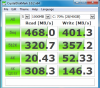I would love to see SATA 3 speed. I have an R2. Only sata 2 speed possible. Please read my sig.
Ant
-
Hi!
I tried this mehod but without success. I have the CXM03D1Q firmware in my device, tried to flash to CXM03B1Q with samsung flashing program replacing its DSRD.enc with your one. Can you provide a information how to update firmware from Q dell version to Q samsung version?
I also tried to use the Dell update CXM03D1T_ZPE.EXE but with firmware file replaced by Samsung CXM03B1Q firmware. Update tool successfully detects the SSD, starts the flashing and after two seconds stops with failed error message. Any ideas how to flash? -
Read first before asking questions
I'll see what I can do about this, I just moved and all my hardware is in boxes, so it may take a while until i do a dsrd.enc with your version
Theoretically it's possible to go from any to any firmware, but I wouldn't recommend it -
Hello
Ive read through most of the thread and also searched but did not get any results. So here goes
I just got my dell and the Firmware on PM830 is CXM13DQ1. I have read references to CXM12DQ1 but not "13"
does this mean i have the latest dell firmware? is it possible to "update" this to the latest Samsung firmware?
Thank you -
steviejones133 Notebook Nobel Laureate
Would you re-check your current firmware version? - CXM1xxxx seems to different than everyone else's CMX0xxxx - thanks. -
100% accurate version reads as CXM13DQ1.
pix attached. Magician wont recognize the drive as samsung but gives me general information
Thank youAttached Files:
-
-
steviejones133 Notebook Nobel Laureate
Ahhhh....I see yours is an mSata drive, which probably accounts for the slight variation in firmware revision. I think the firmware being discussed here is solely in relation to the normal 2.5" 7mm PM830 SSD's. I imagine you have the latest version for your mSata, not sure if anyone else has posted firmware info about the mSata drives thus far though, so i cannot confirm that.
-
Ok great.
Thank you for the information. I was hoping to have the latest and greatest firmware rev before installing the OS on it -
Hello!
I desperately want to use samsung magician utility, it has very nice interface,and really like it.'m having trouble to update firmware on my ssd. Present firmware on my notebook is CXM05H1Q, and I want to update it with official samsung firmware CXM03B1Q. Is it possible and how I manage to do that?I am aware that is not possible to update in windows by utility samsung because this utility only shows basic information of drive, it does not detect it samsung drive, it doesn't show info of whether is sata 1,2,3. I only mage to run the test of writing/reading speed,iops etc...
Is there any chance I could use Samsung Magician utility with full options available?

-
steviejones133 Notebook Nobel Laureate
You can't - unless you want to run the risk of bricking your drive. If you read back through this thread, you can see that some users have tried, some with success and some without. Samsung Magician only allows you to do a performance test on a Dell OEM drive and Dell have NO official way to update these drives firmware.
As for your CrystalDiskInfo shot, My PM830's are worse than that, which just hoes to prove that Dell really need to up their game regarding these drives and allow us to update firmware. -
so what should i do with my ssd now?
-
steviejones133 Notebook Nobel Laureate
Well, the 94% health is not totally indicative of a problem. How's the drive/s actually performing? - have you ran any tests on it, benchmark tools such as AS SSD, Anvil Storage Utility, HDTune etc etc - note: do not excessively use disk benchmarking as there is no point in lots of unrequired red/writes to the drive/s.
-
steviejones133 Notebook Nobel Laureate
That actually looks pretty normal. There was a 512gb bench posted earlier, and it looks comparable to that: http://forum.notebookreview.com/alienware/638053-updating-samsung-pm830-firmware-4.html#post8786876
-
yes, but...do there any hope in the future, so i can update my firmware?
-
steviejones133 Notebook Nobel Laureate
Unless Dell release a new firmware, I think we are stuck with whatever firmware your drive shipped with. It's either that or you risk using an unofficial way of updating to a retail firmware. Obviously I would advise against doing this just incase you turn your drive into an expensive paperweight.
-
@steviejones133: can you explain to me the meaning of my information about: temperature is no value, why health is still 94...
Thanks alot !! -
steviejones133 Notebook Nobel Laureate
It seems that the temperature cannot get read on these drives. Mine are the same with no reading, so don't worry about that. As for the health reading, that's made up of all the various readings in your CDI window. 94% is not necessarily an indication of a problem - the readings below will have coloured icons that will show warnings if they are failing...yellow - not good, red - bad etc etc...
-
thanks for your help.
I got it
-
steviejones133 Notebook Nobel Laureate
No problem, happy to help. Your bench looks normal so I'd say you're okay. Regarding FW, if it ain't broke - don't try and fix it.

-
after a night, i'm going to upgrade to SAMSUNG 840 pro 256GB...
people who sold the pm830 drive told me that he has some pm 840 pro series drive
should I?
-
steviejones133 Notebook Nobel Laureate
If you can return it if it doesn't perform as well, I'd say yes. The 840 Pro is probably one of the best SSD's out right now. Is it a retail 840 or a Dell OEM 840?
-
I have not check it (retail or Dell OEM). I will feedback for you after got it.
Nice to meet you. if you happy we can talk via yahoo.
My Yahoo ID: quangspkit -
Excellent contribution! Using the file you uploaded, I could run the update to firmware CXM03B1Q. Samsung Magician still does not work, but it detects the change of firmware and operating system changed the driver on the first boot of Windows (I had to restart)... All excellent. The existing data on the disk, not ran no risk (I had backup), and the system works very well. I upload images past and present... Thank you very much for your great work!





-
Did that firmware "update" really work? Has anyone else tried it?
What's everyone's take on placing a Dell PM830 in RAID 0 with a retail 830? I am going to test this out on Friday. -
steviejones133 Notebook Nobel Laureate
Not tried the retail/OEM combo, but as I mentioned before, it should work just fine in Raid 0.
As for the "unofficial" firmware update, I personally did not try it as I did not want to brick my drives and have Dell tell me they aren't covered. I guess it would be on the individual as to wether they wanted to do it. You might want to check FW revision of your PM830 to see if it the latest, which I think is CXM03D1Q - that's the Dell latest FW, which *should* be a tweaked OEM version of the latest retail FW, so I imagine little difference between this unofficial FW if you already have the latest Dell FW. -
The update via USB works OK, as explained in his post phrike... I had tried other methods and was the only one that worked (I had a PM830 SSD 512 GB with firmware CXM02D1Q yesterday (by this method), could update it to version CXM03B1Q, I think that it is better than the CXM03D1T provided by Dell for the CXM03D1Q. Mine had the CXM02D1Q, the latter also worked... The SSDS works OK. I have another 830 SSD 256 GB, which is not Dell, but direct Samsung, and both with the same firmware. The only limitation that continues with the PM830 is that does not recognize it Samsung Magician (correctly shows the SSD and firmware version, but do not work optimization, provisioning or firmware update over options). Best regards
-
My question is how the heck is everyone able to to update their Dell OEM Samsung PM830 SSD 256GB with FW CXM02D1Q to CXM03B1Q? No one is explaining how they put the "USB_CD_CXM03B1Q" folder into a flash drive to boot. I tried using RUFUS to create bootable USB key but this program (like most other USB boot apps) only allows .ISO files to create a bootable USB key, not a random folder. Can anyone explain this? thanks.
-
I was able to update my Dell OEM PM830 512GB from CXM0 2D1Q to CXM0 3B1Q.
One thing I notice is that all the usage data was wiped clean.
It became a brand new drive, at least this is what Crystal HDD info shows. -
Hi. New to this forum. Just bought 256gb Samsung PM830 model# MPC2560/0H1.
Will firmware CXM03B1Q work on the model I have?
I searched google and found that dell has a firmware for the PM830: CXM76D1Q,A01
Which do you guys recommend I use?
Thanks. -
You have mSATA version.
Don't use any of these F/W.
-
You won't miss anything by not doing this firmware update, according to release notes, there won't be any functionality or performance improvement by doing this update, not worth the trouble IMO.
http://www.samsung.com/us/support/owners/product/MZ-7PC256D/AM -
Is there a way to update firmware for the mSata PM830?
I have firmware CXM12H1Q -
steviejones133 Notebook Nobel Laureate
Not that I know of, sleeper52. The firmware's here are supposedly for the 7mm PM830 - I wouldn't try flashing an mSata with them.
-
Sleeper52, is there some kind of problem that needs to be addressed with your Samsung mSATA SSD? Why are you seeking a firmware update?
-
Thanks for the info.
I just make it a habit to update the firmware for my devices when i just got them. Also the speeds for my PM830 are a bit slower on the AS SSD Benchmark compared to the ones on thessdreview.com. I thought maybe a firmware updates can fix this.
My AS SSD Benchmark scores:
Seq471.65 MB/s258.08 MB/s4K17.00 MB/s46.93 MB/s4K-64Thrd255.44 MB/s89.74 MB/sAcc.time0.112 ms0.079 msScore320162TOTAL640 -
steviejones133 Notebook Nobel Laureate
Unfortunately, Dell has 'gimped' the FW for the PM830 to such a degree that 4k figures are WAY off in comparison to the retail drive. It's not a conflict of hardware either, because people with the same system as myself but with the retail version of the PM830 have WAY better 4k performance than the Dell version.
Why on EARTH Dell insisted on slapping their own FW on it when it really was NOT needed is beyond me. To quote the saying 'If it ain't broke, don't fix it' springs to mind..... -
just wanted to say that i haven't experienced any more lockups, or other issues so far
-
Hi Phrike,
I understand that you were moving and could not at the time, but have you managed to create a DSRD.enc file for the CXM03D1Q fw drives? If not, could you provide a couple or tell us how to hex edit it? -
hi!!!
after reading these 15 pages this is what i understand regarding firmwares:
for the OEM PM830 drives:
CXM03D1T is probably an update that dell requested to samsung (or made?) to fix some obscure compatibility issue, and 99% of users dont need it.
CXM03D1Q is the latest official firmware.
CXM02D1Q is the previous short lived firmware. the difference with 3D1Q is more robust firmware update support only (some drives died on update before 3D1Q). no other differences are noted in the log, which means that there seems to be no reason whatsoever to upgrade to 3 from 2. in fact, the upgrade is not possible with official tools, which makes total sense. (this is my version.)
CXM01D1Q is the old firmware. there is legitimate reason to want to upgrade from this one. most people dont have this version. (regarding consumer CXM02B1Q: The release notes state that the update fixes a BSOD or hang issue when waking the computer up from hibernation mode. The 830 Series has generally been said to be one of the most reliable SATA 6Gb/s SSDs, and while this issue doesn't seem to be widespread, it's still an issue that affected some users. Samsung also claims that the update fixes partition issues with some enclosures and laptops.)
for the consumer 830 drives:
all the OEM CXM0xD1Q firmwares have corresponding consumer CXM0xB1Q versions.
the OEM CXM03D1T on the other hand does not, further strengthening the case that this is a niche firmware users shouldn't care about.
the consumer CXM0xB1Q firmwares are noticeably faster handling 4KB writes.
also:
there is a hacked, unofficial upgrade that will take you from OEM 1D1Q and 2D1Q (but not 3D1Q) to 3B1Q, measurably increasing the 4KB write performance in the process. but the drives don't turn into the proper consumer version, as Magician still refuses to get busy with them after the upgrade. this upgrade is non-reversible.
now i have some questions:
people say that the "D" versions (xD1Q) are Dell's. am i to understand that OEM PM830's sold by other channels (say, Apple) use the "B" firmwares? wouldn't it be more precise to say that the "D" versions are for the PM830's and the "B"'s for the 830's?
this is important because these two models actually have different feature sets, which would explain the parallel B and D firmware versions Samsung maintains.
in particular, the PM830 is supposed to have full-disk AES-256 encryption while the 830 doesn't...
-> https://www.google.com/search?q=encryption+pm830
(but what is the "data center edition"??? is it just a marketing blurb that applies to all PM830's or are there yet more versions of the drive in the wild?)
full-disk encryption would explain the slowdown of the PM version: its doing more!
and the consumer version not having it also makes sense: encryption is not fully transparent in these controllers, it does hit performance in some cases. that would be reason enough for samsung to segment the market: consumers want benchmarks, enterprises want security. (the 840's updated controller is powerful enough to completely hide the extra workload and thus encryption is always enabled.)
which begs the questions:
what happens when we cross-flash? do we loose the encryption feature? for me encryption is much more important than some points in random write performance!
yes, 4KB write performance does increase, hinting at no encryption. but wait... if there is no encryption support, how can the drive read the previous data at all??! (encryption is turned on by default and cant be disabled on the PM830's. when you set the BIOS password, you only encrypt the full-disk encryption key which was stored in the clear up to this point; the user data was always encrypted and is not touched by this operation.)
so if people continue to be able to read their data after the upgrade (which was encrypted even if no BIOS password was set), then this whole hypothesis is wrong!
unless... samsung develops the firmwares side by side (very likely; in fact the PMs predate the consumer versions!) and both firmwares use the same on-flash data structure, and both can read encrypted and non-encrypted sectors (according to sector metadata). ie: both versions "support" encryption, only its disabled for new writes on one firmware and enabled on the other.
this would make sense form a software development standpoint: to avoid on-flash data structure versioning and to support dynamic enabling/disabling of encryption. it would also be compatible with all observations i think: no data loss and 4KB write speed-up on cross-flash, and consumer 830's not supporting encryption while PM830's supposedly do.
this all means: dont cross-flash if you want to keep encryption!!! fortunately i haven't so far.
does this make sense? can anybody chip in?
thanks! -
can somebody shed light on this firmware version?
Driver Details | Dell US
"when the Samsung PM830 FDE 7MM SSD and Dell DDPA software are exchanging the encryption keys..." DDPA is windows software apparently, not BIOS. -
Hmm, I have never seen that before. I wonder if that firmware update might have resolved Brother Stevie's performance issues?
Thank you for posting the link.vasipro likes this. -
steviejones133 Notebook Nobel Laureate
I wonder the same....thanks for posting it up. DDPA appears to be Dell Data Protection Access: What is Dell Data Protection? - PC Advisor so I am not sure if it is Alienware related. -
After reading the 15 pages, so my current CXM03D1Q is the latest official firmware for my PM830 256gb?
Im considering to upgrade my PM830 to a 840 EVO (or Pro, depends which is cheapest) because im a bit limited with my current 256gb, is there any advantage in speed in the new models? (Excluding size obviously)
Greetings -
Yes, there is, but not worth the upgrade unless - as in your case - size matters.
-
Hi,
Is there a DSRD.enc for Samsung 830 with CXM03D1Q ? These are my results on [email protected] and Stiker Extreme - without AHCI support -.
Respectfully,
Vasile Lucian BUJOR

-
I tested on my 830 CXM03D1Q. When I am in DOS mode and when it scans after SSD to upgrade firmware inside the upgrade utility, displays no results - No ssd found or something like that -.
Anyway any luck with my recent post, about the DSRD.enc for Samsung 830 with CXM03D1Q ? -
with the help of Phirke's solution -- http://forum.notebookreview.com/alienware/638053-updating-dell-version-samsung-pm830-firmware-9.html#post9088049 -- I could also upgrade the firmware on my SSD.
I'm using it in a desktop computer, and in the last months I've suffered several BSOD, because of some i/o error. With other SSD the same system is running fine. So I thought I'd try this upgrade before I throw away my old - PM830 - SSD.
I'll report back in a few days, whether it solved my problem or not.
Till that here are some benchmarks made before, and after the upgrade.
(unfortunately the crystaldiskinfo was in hungarian)
before:



after:



updating Dell version of Samsung pm830 firmware
Discussion in 'Alienware' started by doa1530, Jan 11, 2012.