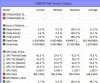Comparing 2 difirent GPUs in Difirent situations isnt fair and furmark is not like gaming and you will probably get 5-10c lower in gaming with a decent cooling a good pasting job.
and nice job there m8 I am considering to repaste mine soon cuz that temp on furmark is incredible.
-
Moved this to the JH temp thread since we already have one thread for this, might as well keep all related info here for future reference.
Great temps for the stock paste job by the way. -
Yeah, I'll definitely be monitoring it on a regular basis as the laptop wears in more. Who knows what the situation will look like a few months from now. I'm hoping the factory paste job will hold up but I can always re-paste if need be.
FurMark is a GPU burn test and doesn't raise the CPU temperature considerably on my machine.
There's no point in comparing you 460M (or 560M for that matter) to my 5870 because those Nvidia cards generally run much cooler. But compared to the temps of other 5870's I've seen on here I think mine are pretty incredible, especially since people have been reporting 100+ C after running FurMark for 2 minutes. -
Strangely enough, I get 5-10 C higher running my most demanding games than I do in FurMark.
BTW, looking at your sig, is it actually possible to upgrade the 5870 in the G73JH to a 6990? -
Check this thread here: http://forum.notebookreview.com/asus-gaming-notebook-forum/584295-upgrade-g73-jh-6970-a.html. One card killed almost instantly, one that almost worked perfectly before dying, one that was DoA and a working one...
-
I can not play. autoshutdown. But when I but to balance to power saver and underclock my card, then I can only play, but not in max settigs.
-
It's probably time for some heatsink cleaning.
-
I run funmark for 15 minutes and my high temp was 86C
I try extreme test so I cover all vents on the back and my temp go up to 99C.At that point screen start to flick.When I open vents temp went down and screen go back to normal.That was extreme.I justs want to see how much this laptop can hold.
http://www.youtube.com/watch?v=1z4yPZ6n_LE -
Wow that looks totally psychedelic. Thanks for doing what the rest of us are afraid to do.

-
I had problem with my laptop (screen won't turn on problem with vga) so I just try to find what the problem was.I install new operating system and test laptop to the max.
-
can you guys tell me what is your gpu and cpu fan speed on iddle ? my is 2200rpm with temperature 36 to 40C a bit to loud as it should be stealth laptop :-(
-
That is kinda strange, ~2000RPM sounds about right for the lowest speed, but the cutoff point for the fan is somewhere at 43C if i recall correctly. When it gets below that, the fan shouldn't be spinning. It's been a while since i checked this stuff so i could be wrong on the cutoff point. By the way, at 2200RPM noise from the fan should be audible only in a room with no other sound present.
-
both fans running at 2200RPM and never stops, its not loud but annoying. It looks like there is no way to control fans on G73 :-(
-
JH BIOS 213 shows the Active Trip Point Lo Fan Speed is set to 55C, not sure what's wrong with your fans.
-
Try to install the latest intel chipset drivers. That misteriously solved this issue on a friends G73SW. Don't ask me why or if that really was the solution, for him, it helped.
-
Thanx for advice. It looks like I already have latest drivers. Can somebody confirm that fans are actually going below 2200RPM on idle ?
-
i think you will want to watch this video
G73JH-A1 CPU FAN CYCLING ON AND OFF - YouTube
i have tested this long time ago and back then the problem for me was that it was cycling very often on/off
i was searching for some solution to change the threshold on what temperature how the fan reacts but this can be probably changed only by the bios
when it shows 100 RPM it is actually 0 RPM -
Hey, I wanted to ask is hitting about 89deg on the 'main gpu' and up to 105-106 on the mem temp alright..? I'm guessing not for the mem but just curious..
I'm kinda scared to open it up and repaste myself as I have no experience but it seems I may have to, I sent it in thrice during warranty period and nothing was fixed, it always hit shutdown at 110deg, up until the last time I sent it in.
Since then, it actually surpasses 110 on the mem in furmark and just keeps rising, 114.. 115 and up till I just thought I should probably quit it now. The main gpu tops out at 92 or so, with the shader at 96 I think.
So is that normal, for it to run over 110 and just keep going? I know back when I purchased it I wasn't the only one getting shutdowns at 110, but now the limit seems to have been raised.
I also read in a few posts here not to worry about the memIO, so just a little confuzzled!
Would appreciate any input! -
Time to get those air cans, sounds like a classic case of dusty heatsinks.
-
i've used my lappy almost 2 years with stock asus paste and havent repaste once
but i clean the vents often and still i have around 60 C idle on the memory -
You mind me asking how high up your mem temps reach under load? Not necessarily furmark or anything(as that's not really a real world situation), but just regular gaming?
Also as to the air cans suggestion, where do you recommend blowing the dust from? Open the bottom and aim out to the back or..?
Thanks to both of ya for the input. -
21 Degrees celcius ambient here - CPU at idle is ~ 42 , GPU is ~48 so you are on the high side. I would suggest cleaning out the vents or maybe a repaste if you temps approach 100 in games
G73 clean out - YouTube
Personally I use a vacuum cleaner at lowest setting weekly and my temps are the same as when I purchased it. -
I cleaned the vents with an air can, and a friend of mine did the repaste a few months ago. On heavy load i get a memio max of 94° C.
Should i try to repaste again, or wait and see if i hit the 100° mark? -
If you repasted recently I would not bother, some of us I guess lucked out AFA temps. As long as you are staying under 100 I would not worry about it. Mine was done by Powernotebooks with IC Diamond + has been really good but I have seen others with even lower temps. propping up the back a few inches also helps, I use a very small block of wood.
-
So, ive got some ic diamond 7 on my hands and im going to send it to repaste. Any tips besides using a pea amount?
-
5mm ball is ideal for the GPU. (size of a small pea) Temps for my G73JH are as good as when I repasted almost 4 years ago.
Asus G73jh GPU temp?
Discussion in 'ASUS Gaming Notebook Forum' started by robjbw, Apr 9, 2010.