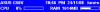My Overclocker page is not working properly either.
-
Did you see the videos?

In the last video that i atached, you can see the ovreclock Pro working! -
I am telling you that it doesn't work on my computer.
-
Sicopoly, +rep for your hard work
 I'm still trying to figure out the LED code for G50, gonna contact you when I have more time
I'm still trying to figure out the LED code for G50, gonna contact you when I have more time
-
1º_ have you got installed everest???
2º_ Make sure in everest that you have share the information of everest
3º_ download and install the megascript like i said...
4º_ it should be work properly!
Ok! Thanks! You know i'm always be ready to colaborate!
However if you dont mind.... i would like to see the code you are writting.... You know im not an expert (I am still young for this ), but with work and effort you can move a mountain!
), but with work and effort you can move a mountain!

On the other hand....
How many keys can we use??? i mean... in the megascript, we are using F5, F6, F7, F8, F9 y F10. We can use more keys? or there is a limit number? in case it is posible, how does it work? i saw on your code to know how key you press, your are using %if(%Keys() < 32)then .... so... I understand, your are using two raised of the power... how does it work?
-
OT: Where are you from SICOPOLY? My first language is Spanish

-
As i said, i'm from Spain, osea ke si, soy español! jejeje
If you are from spain you dont need to change the language variable, and you have all in spanish, ALL!!!! inclusive the status of messenger!!!
-
You can use 6 keys (combinations) in my driver...It's not ideal the way I did it there, I actually did it in a test driver that I wrote very long ago for one of my boards with LCD that I wanted to test and they just happened to be very useful. I can re-arrange that panel and make it more comfortable (to be able to bind as many keys as you want) if that's gonna help anyone
-
I prefer best the plugin of the leds!

And i know you are a very busy guy.... and i dont want to abuse of you.... Dont worry about that! -
Before I get there, I found a mistake.
should be...Code:/Alert High - Sounds/ %If((%TempCore1() > %CPUHighAlarmTemp()) OR (%GPUTemp() > %GPUHighTemp()))Then{%Assign(Seconds,%Inc(%Seconds(),1)) %If(%Mod(%Seconds(),23) = 0)Then{%Common.PlaySound(Sounds\Alarm.wav) %Assign(Seconds,0)}}
Code:/Alert High - Sounds/ %If((%TempCore1() > %CPUHighAlarmTemp()) OR (%GPUTemp() > %GPUHigh[COLOR="Red"]Alarm[/COLOR]Temp()))Then{%Assign(Seconds,%Inc(%Seconds(),1)) %If(%Mod(%Seconds(),23) = 0)Then{%Common.PlaySound(Sounds\Alarm.wav) %Assign(Seconds,0)}} -
Yeah! you are right! I change it! It was a tipical copy-paste mistake!

thanks!
You can debug it with this line %Assign(GPUTemp,100) in line 120 and wait 11 seconds!
Thats cool?
-
Also, for some reason Everest does not detect core temperatures on my laptop. I am running Everest Ultimate 5.02.xxxx on Vista 64-bit. I have tried reinstalling but Everest refuses to acknowledge their presence. All other programs (SpeedFan, CoreTemp) do correctly see them. Weird.
I also still cannot for the life of me get the Wi-Fi section to work. It just doesn't detect anything. Any suggestions?
In order to work around the CPU Core temp issue, I replaced CPU Core#2 Temp with fan speed.
Code:You want to replace all references to TempCore2 with this stuff. You can find it in the "Overclocker Pro" section of Megascript 3.1. %DefVar(FanSpeed=0) %Assign(TempCore1, %UsePlugin(%EverestPLG(),TCPU,value) ) / CPU Core / %Assign(FanSpeed, %UsePlugin(%EverestPLG(),FCPU,value) ) / CPU Fan / %Common.CreateNewLine(,60,8) %FanSpeed() 'rpm'
Code:[B]---Remove this Stuff--[/B] /warning Cpu2 temp/ %If(%TempCore2() > %CPUHighTemp()) Then{ %If(%FC2() ! 0) Then{%Assign(FC2, 0)} Else{%Assign(FC2, 1)} %Graph.SetInvertArea(0,10,80,19) } Else{ %If(%FC2() ! 0) Then{%Assign(FC2, 0) %Graph.SetInvertArea(0,10,76,19)} }![[IMG]](images/storyImages/fanspeed.png)
-
redguardsoldier Notebook Consultant
Can anyone give me a script to just display date/ time (digital clock), battery, CPU & RAM usage? I know that with my need, Direct Console is enough, but it's lack of date/time, which I really need when playing game. I don't need temperature, and anything that will cost me some CPU usage. Thanks.
-
Time flies when you're having fun, eh? I've resorted to keeping a watch nearby, but it's so easy to go for "just 5 more minutes"

-
redguardsoldier Notebook Consultant
I usually don't have much time to play. At this time, in summer, I can play as much as I want. But in school year, I only play 20-30 minutes per day. Maybe some of you will ask me what the hell I can play in such short time. 20-30 minutes is enough to play a mission of CoD (4&5, CoD 1&2 may require more time per mission), DoW II (which even shorter when my heroes are at high levels); and some longer game, I just save it (or try to reach the next checkpoint).
So that is why I wish my OLED could display date/time (as ASUS said "To know what happens on the other world" ). Any one can help me?
). Any one can help me?
-
You could be well satisfied using the megascript 3.1 on page 46.
Use the "Overclocker" profile as seen in post #462, I believe it satisfies every requirement except for the date. Besides...you have to run everest to get CPU and RAM usage, so it's not causing any additional overhead to pull in the temperature date. -
I have a script somewhere here that does just that kind of cleanly I think. Maybe I should re-upload it since I had a few bugfixes since I first posted it...
-
redguardsoldier Notebook Consultant
I just like the way Direct Console display RAM and CPU usage, I don't need it to update too quickly. And I want the script as light as possible (no plugin, no additional software...). I remembered someone posted a light script, but it come with Winamp plugin, which I really don't want.
-
Lol, true. I'm actually from NYC, but my parents raised me in Spanish

-
@redguardsoldier: If you'd like can customize my script for you. It updates every 1.5 seconds right now. Tell me what you want with this template in mind and I'll tweak it for you and slim it down. It only uses the winamp plugin if it's installed, otherwise it does nothing with it. I do pull from Everest, too. If you don't want that I can rearrange stuff.
http://forum.notebookreview.com/attachment.php?attachmentid=33049&d=1239983947 -
Its pretty good, certainly better than any other manufacturer is doing, but having the temp and usage stats on the core components of my gaming rig helps me configure it for maximum performance in each game.
I just hate how Everest takes upto 10% of my CPU sometimes. On my old CPU, C2D T7300, it was 17% sometimes. -
The original megascript does no more than 5% CPU usage, except in Winamp screens...I guess Sicopoly is following the rules of optimizing his scripts, for example - no need to update the screen 30 times per second, if the information inside changes every 2 seconds. Also, reading external variables can increase CPU usage, for example with Skype and MSN plugins that I wrote, if you try to read your Skype/MSN name 20 times per second, you'll get 20-30% CPU usage probably. Don't forget LCDHype is working mostly with strings, every calculation is done by first converting the text to a number, calculating, converting back to text, output.
Also, Everest Ultimate has this bug to glitch the CPU usage alot when reading CPU/GPU information. What we found with Adolfo Tregosa is that reading anything more than GPU temp in the GPU does this CPU increasing glich...can be very annoying when you listen to music. That's why we made the overclocker script in 3 modes, so you can turn off GPU Shader/Core/Memory clocks and still have the script working -
@redguardsoldier: As predator said, the overlock PRo, its very optimizated....
In fact the only things that i did, was to play a sound when temps are extremately very high!!!
If you use Megascript V3.1 without everest, you will see the cpu usage, ram, without nothing more.... also, i did a popup, because i use overclok when i am playing games, i saw that i needed the time! so, i decided to do a popup with the time.... so, this is what i recomend you:
Put the megascript, then when you play in a game, put the megascript on the overclock pro and select autochange = OFF (cntrl+shift+F8) and if you dont have the everest, you will see the CPU and RAM usage! all the time, but if you want to see the time, press cntrl+shift+F10 and you will enter in a popup with an analog clock! and digital time! this popup will show you the time, in the two formats during 5seconds! then will automatickly comeback to the overclock pro!
Actually the overclock pro is showing the time, but in the future i will remove from there! I have the idea of show there the conection speed! but the problem is, that i have to found the way to look for what conection have you got, i mean, wifi or cable! and then show that! (I used wifi, but other people can use cable...)
As i said, analogClock Popup, at first was performed only for my knowledge! Then i decided to put as a popup to show the time when im playing....
So, there is lot of space in that script! and we can put more things, like the date! if you want! You only have to sugeste it! and i will do it for the next version!
How did you get the fan speed? which asus-laptop have you got? I remember i tryed it! but with no success could explain to me?
that is all folks!
PD: I will see how many cpu usage made overclock pro on my laptop later! But i play on cod5 with best grapichs and i dont have any problems.... -
redguardsoldier Notebook Consultant
To dtd00d: I'm using your script. I don't have everest but there's a sad face on the OLED. The time show on it also late 7 hour compared to my computer clock. And what plugins did you use? It seem like that I missed some plugins.
Edit: I check my CPU usage I find out that your script cost 20% usage, which really high for me. LCDHype show that the FPS is 5-6.
Anyone please give me a simple script, only date/ time, battery and RAM/ CPU usage. I don't know anything about scripting.
Edit2: i double-check and found that if I restart LCDHype, FPS changed to 1. And even when my clock come to new hour, the OLED' hour is still 12. -
I'm continue thinking that you are making a mistake without using megascript, but.....

Nevermind, here you have what you want!
http://rapidshare.com/files/167062352/Clock_CPU_RAM.zip
It should looks like this:Attached Files:
-
-
redguardsoldier Notebook Consultant
Thanks, I like that one. I think I will try to change G50V to G50Vt-X3 or some other word (maybe some hour going around). No battery display is not a problem, because on battery, I don't use any full screen app.
Edit: I found the way to change "G50V" to my own words, just 5 minutes. I like the screensaver very much. The script+ LCDHype use 1-2% of my CPU. But it even load faster than Direct Console. After uninstalling DC, installing LCDHype and the script, my computer boot faster. -
. Let me see if I can get that Overclocker Pro 3.1 working for me because I suspect that its this PipBoy thing that is causing my machine to studder some.
-
*sigh* I'm still not getting GPU information in OverclockerPro.
I'm using Everest 4.5 and it seems that you are using codes that aren't compatible with it, so I'll downlaod 5.0 and see if that help.
I was considering just replacing the codes throughout the script, but its a lot of work so I'll just upgrade my Everest and see if that helps. -
FIXED!!!
That was the problem:
I was using 4.5 instead of 5.0. You guys should ammend your original posts to reflect this new information. redguardsoldier, what everest version are you using? -
4.50 beta or smt...works pretty fine for almost an year
-
4.5 worked with my G1S just fine. But now that I remember, I actually go a message when installing 4.5 on my G50VT-X6 that said that it could not recognize my motherboard.
-
redguardsoldier,
You might like this script too. It's basically the same script sicopoly posted but I have edited it to remove the model and add battery information. It always has the battery charge percentage. Also when on battery is will have a "time remaining" count down, although I'm not sure now accurate it is. When it's plugged in it will either say "charging" or "charged".
Hope you like it.
EDIT: Added screen shot.

View attachment Clock CPU RAM Battery.zip -
redguardsoldier Notebook Consultant
I used 5.0. But now, I don't use Everest.
I really appreciate that. Do you know that I just tend to add the battery myself? I think about trying to copy some line from dtd00d's script and add it to Clock_CPU_RAM script. But I see your post and really happy. Thank you very much.
And a big thank to NBR member, you helped me a lot, although my request is somewhat stupid. -
No problem, I'm glad I could help. I just figured out how to add the screen shot and edited my post above. Adding the battery code wasn't hard. The hard part was getting everything to fit nicely on the screen. I did several runs because every time I thought had it some condition would change (plugged vs unplugged / charged vs charging) and the layout would get messed up.
I finally got it working but still am not totally happy because I still haven't added a screen saver to the script. I plan on adding that and network information when I get the chance. Just to busy with work right now -
redguardsoldier Notebook Consultant
The original Clock_CPU_RAM script has a screensaver, just a couple of lines. I will insert it myself and I think it will work. Anyway, thanks very much.
Edit: I added the screensaver from Clock_CPU_RAM script. The OLED screen will now flash each minute (some time it stay on for whole minute). -
How did you get the fan speed? which asus-laptop have you got? which plugin have you got to do it? I remember i tryed it! but with no success could explain to me?

I improve the popup clock!
now looks like this:
![[IMG]](images/storyImages/AnalogClock.jpg)
Where Fecha = Date and Encendido = System Uptime
So when we are playing (pressing cntrl + shift +F10) we can see all of the overclocker information and this popup with that information..... time, date, and system uptime (how much time you were using the computer! Now you can't say it imposible that i were playing 3 hours... )
)
-
Sicopoly, I really love what you have done with the MegaScript. I've made my own modifications to it including some language and name changes but you are still credited in my modification (including total conversions to the oscillator and some conversions to your speaker visualization). I have a problem, though, with the Wireless tab. To put it simply, it says WiFi-N (I'm using a WiFi-G network) and is at 1073 MBps. There are bars stretched across my OLED when on that screen.
Also, on the overclocker page, FPS does not seem to affect the GLEDs. Outside of that, the script works great. -
which modification did you do? maybe are interesant to include in the megascript.... which language are you using? where are you from¿?
mmm
The problem of the wireless tab;
with wireless it's imposible to have 1073Mbps.... now max speed is 300Mbps and it is with N technology, so you have a problem with that!
If you are using G technology it should be 54Mpbs...
First you should identify which wireless card have you got.... I have an Asus G50v-Akg40 and it have wifi link 5100 so, in the wifi script there is a line which have '5100' you should update this line with your wificard name! and restart megascript! (double click on main script!) try this and give me news!
about FPS and GLEDS.... i think you mean that leds are not blinking....
That problem comes from the plugin.... predator is trying to fix it! but he have a lot of work.... we have to think that he are making it free , we can not require nothing to him, and give him thanks for all things that he has done! -
sicopoly.. amazing work you did there.. I love the script.. I am gonna try this out here and if I run into any troubles Ill let you know
LOOKS GREAT THO
-
hey sicopoly.. so i tried it out and the script is fantastic.. i still dont understand how to switch between screens with your keyboard.. am i pressing the wrong shortcut key?.. thanks
-
you should press cntl+shift+F5 of F6 to move left or right....
-
Hi people, I wanted to thank you all for the amazing work done on the whole thread, using infos found in those pages I built up my own script (too simple to be uploaded ^^)
However I'm missing one feature I got used to while using the G15 keyboard, ie the media display (from Windows Media player). So I'm looking for a plugin (and/or a script) allowing me to display media info, progress bar, timeleft etc
And I'm also looking for a way to switch to another screen in response to a specific event (in my case, that would be the WMP being launched) and then rotate between two screens.
(Nope I'm not planning on using WinAmp anytime soon again :d)
Keep up the magic ! -
Hey Sicopoly thanks for working on this script.
Also thanks to Predator and everybody who contributed with this.
I have a question, how I disable some plugins from your megascript Sicopoly.
1- I don't use Skype.
2- I don't use Lan only WLan.
3- I don't need te cpu load graph screen.
4- I don't need the hard disk screen.
5- I don't use winamp.
Also how do I modify the duration of the script, like I want the overclocker screen to last longer.
Another thing before I forget I have a Nvidia 9800 not a 9700gt, do you have a logo for that too??
Thanks in advance. -
Hi, i dont have the logo of 9800.... but i have Photoshop!

here you have the picture! the onlu thing that you have todo do is copy in C:\Program Files (x86)\LCDHype\scripts\Megascript_3.0\Gfx
and in the script change where the script order to load the 9700 picture, change it to 9800 and i will be done!
Logo9800Gt
![[IMG]](images/storyImages/9800.bmp)
download it!
anyway, i will include the picture in the next version....
Im prepare a script for counter strike source (i play on it.... ), i found a plugin which you can show in the oled lot of information about a eight games....
), i found a plugin which you can show in the oled lot of information about a eight games....
And also im thinking in a pop up to advice you if you loose the internet connection..... what do you think about this?
To have only the overclock Pro, you can use the megascript menu to move to Overclock script and then with autochange menu set "Off"
To use megascript menu push cntrl+shft+F5 to move left or F6 to move right
to use autochange menu push cntrl+shift+F8 and thats all!
There is another way to remove scripts from the megascript! but you have to change the code.... -
sicopoly, could you up your last script version? I have the g50vt-b1
-
Here you are....
MegaScript 3.3 Pack
MegaScript 3.3.sd
MegaScript 3.3[/url]
It is a package with all you need to work megascript v3.3
If you have windows vista, maybe you will can use the installer i have done....
But if you prefer you can do a manual install..... Also if you have installed all things before, you only need to copy de megascript.sd file!
ATENCION: dont forget, if you want to use the Counter-Strike script need the qsqDisplay plugin!!! -
Btw, there's a newer gamequery plugin than qsqDisplay, check out the plugins section. I've done one for CoD1-4 series for my personal use long ago, I sent the code to Virustrinity but I guess he doesn't have enough time to use it....however CoD series use very similar engine to the one in Quake 3, you can with no problem query a CoD4 server as Quake one
 I remember I made couple of great screens with my plugin, but somewhere on an old HDD...it showed the first 3 people by frags and it could warn you when a server is non-empy ...just ideas
I remember I made couple of great screens with my plugin, but somewhere on an old HDD...it showed the first 3 people by frags and it could warn you when a server is non-empy ...just ideas
-
I like this idea!!! maybe i will try to do that!
what are you thinking? in a popup? or how and when do you think?
because in counter, usually there are people playing....
predator, how are the leds plugin???
can i help you? i would like my leds blinking at the rithm of my music!!! -
it`s too hard for me ://
fuinho sou BR tambem, se puder me ajudar... -
Uhm, I'll finish the leds soon, I know it's alot of time that I just give promises, but believe it, I really do alot of job...besides you are the one telling me to get a rest

The idea of non-empty server was...I had 2 favorite CoD2 servers back then, my friends were going there at 8-9 PM and I wanted to know when people start playing there...the plugin has a cool feature to show a popup overlay on the desktop with whatever text you like...I'm attaching it as archive, there's a SD file I found on my archives, I don't remember what it does, just test it:
http://www.megaupload.com/?d=L5ZEISQ1
Oh, and don't mind if you get any errors from the CODisplay.exe like "thread access denied"...I can fix that, the program is one of my first LCDHype plugins
G50V - Anyone find a use for the OLED display?
Discussion in 'ASUS Gaming Notebook Forum' started by berardi1111, Oct 15, 2008.