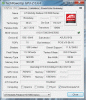Well, I followed the BTO video, redid the TIM, left the pads on, reassembled it and now the unit will not power upAny ideas before I RMA?
-
-
mindinversion Notebook Evangelist
Only the usual troubleshooting steps, make sure you correctly connected every wire back in the right place, double check and make sure nothing shifted, causing it to ground out somewhere.
-
I remember reading something on the forum about the memory modules, something about the one has to be out before starting it back up? This probably doesn't help but thought I'd throw it out there....
-
You dont have to touch any memory modules, just make sure every cable is in its place properly... If it still doesnt work, youll have to get a replacement.
-
make sure the antenna wires from the wireless card is not crossing over the reset button. Those wires can get shifted when closing the laptop back up and mine settled right on the reset button keeping it pressed down, I couldn't power on the laptop after. stick a paper clip down the hole and see if you can still press the button, if not that may be your problem.
-
I have a quick question, is it ok to apply paste on the RaM as well? and remove the pads?
Oh man, now I don't know IF I should try to disassemble it
-
No you can not use paste as a gap filler.
-
I've noticed that reset button before but I don't know what it does. Never seen it on a computer before. What does it reset?
-
I'm pretty sure it's the same as resetting the jumper for the CMOS, but I could be wrong.
-
Maybe should try re-doing the procedure again step by step. Could be something wasn't done correctly. I don't see how disassembling a laptop could cause problems.
-
Hi guys, after my 3rd reassembly, I got it working again.
 Tho the touchpad and kb lights aren't working... I guess I'll get to that.
Tho the touchpad and kb lights aren't working... I guess I'll get to that.
Anyhoo, I'm running furmark atm with about 8 minutes into it, default settings, with a max temp of 77C (compared to 101C in 1 minute and GSOD) 10 minutes, and still 77C max. I would have to say the repasting was a success, and no I left the stock pads on, including that stupid plastic thingy surrounding the GPU.
Now I have to figure out why the touchpad isn't working... -
Are you sure you arent running it on battery saving instad of high performance, becouse 77C is around what i get with furmark on battery saving...

Im pretty sure no G73JH will run that cool on furmark on high performance... -
77°C is some amazing temp on furmark :O
Might consider repasting it too
-
My initial tests weren't fullscreened, but 1280x1024 in a window. Monitors showed 700x1000 clocks on the GPU. However, further runs GSOD beautifully.

Right now I'm running a test with the following settings:
1920x1080 Fullscreen with PostFX and xTreme Burn-in enabled
clocks at 705/1100, Powerplay disabled, P4GH set on High Performance
13 minutes into the run I have a max temp reported at 80C, and alternating between the 79 & 80. Avg FPS is 16, Max 20
On the downside, my kb lights are shot, and some of my keys aren't registering. Also the Touchpad is not working either. -
Temps are really amazing, but really bad to hear about the keyboard and touchpad. Having watched the disassembly video, it really didn't look like the keyboard came off easily. Seems like that way something can break pretty fast.
-
Here's a current pic of the info corner.
Attached Files:
-
-
Congrats about new temps. To fix keyboard and touchpad, take keyboard off and attach ribbons of keyboard and touchpad again. Had the same problem just after replacing my speakers.
-
Yeah, but which one is the touchpad again?
-
Here scroll down till page 2-10.
-
I was really confused wondering how you could get 77C or 80C max on furmark with those settings, but after reading your post the second time it hit me. Youre running it fullscreen. I get 79C max on that. Youll get mid to high 90sC if you run it as everyone else - windowed. Thats the real test.

You rascal, you almost made me think i did a poor paste job .
.
And whats your ambient?
Too bad it still GSODs, but as i said its hardware, not the heat anyway so you cant solve it any other way than to get customised drivers or use a different manufacturers gpu. It GSODs when its completely cool too. -
I ordered some IC Diamond 7 that will be here on Thursday. Chastity, do you have any advice since you just completed the work and had a little trouble? I am planning to just repaste and not mess with the thermal pads. You are getting good temps and I don't think you replaced the thermal pads, right?
-
All this success on repasting the GPU kinda is making me pissed that Asus did such a horrible job on their flagship machine. Seriously, what the hell Asus? You tout the massive cooling system as a success and design innovation and you scrimp on the paste job? On top of that they make it by far the most difficult laptop in existence to work on...
-
To be fair, HPs are pretty much the same pain in the to dissasemble, but those that i had had good paste jobs.
The problem isnt just the paste job, but also the screws on the heatsink are cruddy and cant provide enough pressure on the gpu, and the heatsink is also not the best - little with not much copper, they really saved money wherever they could on this machine.
"Cool under fire" - not likely. -
Do you have any pics of the project?
-
It would have been nice indeed if you took some pictures, especially since you did it like 3 times

-
Did you spread the paste on the gpu or did you use a little grain in the middle?
-
Hellcry: I mentioned in another thread that even windowed the temps were the same, and I think you saw that already.
As for what I did, I left the gpu in place on the mobo and released the 4 binding screws. Then with a mild twist I popped off the heatsink. I cleaned the old tim with qtips and 90% alcohol, and polished it with alcohol and a coffee filter. Then I applied ICD7 as a small pea in the center, and left the pads alone. they looked ok. remounted heatsink, with a slight twist left and right, and tightened the 4 screwqs as well as I could.
then i ordered a new kb cuz it didnt survive. -
Thanks for the info, might consider to do it too.
Really bad to hear about the keyboard though
Is your touchpad working again? -
nosir... 1 problem at a time
-
did you keep the motherboard vertical? didn't the paste slip?
also could you put the heatsink in one move back? (if you remove it you must repaste it)
edit: also did you figure out what cause the laptop to not start the first time? -
Dont try it...
-
I really dont know if you are right HellCry. But me to can confirm that one can run furmark for two hours without gsod. I ran my for over two hours with temps maxing out 90/104/101 and I have never experienced gsod on this machine for three monts how long I have it. Also I use only stock clocks and 10.6 drivers. So go and figure it out. Now after I se how poor job asus has done with tim I`m beggining to think about doing some job as Chasity, with this baby to save it from sweating
 .
.
-
Interesting that you mention power usage. I use an inverter for the unit when I'm in my company truck, and I use an inverter with a LCD display. The max draw I've had with the computer has been up to 172W. It's a good thing I use a 180w brick, tho for the Furmark runs I used the stock brick.
-
What that tells me is that the components Asus used to make your GPU card is more tolerant of ATI's settings than mine.
-
I really dont know, I`m convinced that there is many of us g73 users that got lucky and have zero problems with theirs gpu but again that users dont come up front becouse they dont have needs to. Again I`m convinced that asus have done some minor mistake on gpu which didnt come up under final development/testing stage(5% of produced my gues maybe much less). Which came out now when people begun to use newer driver. I think I have stated this earlier here to.
-
It was just a guess, but since Chastity still gsods on stock clocks its wrong ya...
Can you give me your GPUs Device ID (its shown in GPU-z)? -
Here is picture of gpu-z.
Attached Files:
-
-
Got the same DeviceID...
Youre saying youve run Furmark multiple times for hours and never ever got a gsod on 10.6 drivers and stock clocks? -
Yes. But you should remeber that people getting gsods when they just browsing internet and watching simple flash videos and other simple tasks that dont push gpu at all. So I think its wrong if you focus only on furmark, becouse this program can crash and even fry desktop gpu cards.
-
Im running furmak becouse you see the isse the fastest - i also got gsods in games on newer drivers, but never as fast as furmark and on stock i dont get them in games neither in furmark. So if it gsods in furmark, it gsods, period. If the gpu is fine it will never fry or crash. All furmark does is it makes the gpu run at 100% load, nothing else.
-
I see. Its realy enigma for me how/why this happens only after updating drivers. Because if its like you say hardware related how come its not hapenning on stock drivers. Its like you are not changing any hardware components after driver update.?
-
the asus oem drivers are using different hardware settings for the gpu components
-
Ok. But again that not explaining why i dont get gsods and him has them when he says we have same device id. And I used 10.6.beta first now I`m using official 10.6. I played crysis once for whole day on max settings and thats the highest temps I`ve got they were if i remember correctly 99/102/100. On the side note I`ve found that temps are higher when I just spectating in crysis than when playing game (around 4/5 deg. cel. higher)
-
I dont know by what lucky coincidence youve never had a GSOD on those drivers, but as ive said, i havent come across such a G73JH. Youve really ran furmark many times for hours?
I cant believe you could run it for long if you already get 99/102/100 on crysis and furmark heats it up even more, so it should shut down becouse you should reach the thermal shutdown limit.
Crysis reaches a max of 84/86/85 on mine and 91/94/93 on furmark - so its 8C higher on average and the thermal shutdown limit is 105C on older bios or 110C on newer one and you should reach both with furmark than or at least the older one - which bios do you have?
Or can you post a 2 hour furmark run on 1920x1080, xtreme burning, post fx, windowed, with CCC (on information tab) and gpu-z (on graphics card tab) open over it when you do the screenshot so all is visible (the time and temperature in furmark too)? -
Ok. Will do that later. My bios is 209 and when runned furmark my temps were around 90/104/102 and stay that way after they riched it for about 20 minutes in furmark. And about crysis It was whole day on max settings and in hot enviromment.
And how to run furmark at 1920/1080 windowed when my screen is 1920/1080? -
Just dont tick fullscreen and it runs windowed... Its over the entire screen, but its still in a window...
-
Ok thanks. Shall do that as soon as I get time.
-
That's the hardware ID for the "ATI Mobility Radeon HD 5800 Series" so all of us should have that number. Well, except for the ones that can't get the driver to install because it can't find compatible hardware
-
There was someone who said there were different device IDs so i gave it a shot...
-
GSODs are NOT universal. I have never had a GSOD and I have never over or underclocked my GPU. My paste is crap and it overheats in Furmark, but it does not overheat or GSOD when playing games maxed out. The games I have played extensively are Crysis, Crysis Warhead, Dragon Age, and Half Life 2. I realize that Half Life 2 isn't much of a load. Still, even when I overheated it running that stupid Furmark, it never GSODed. I'm running 10.7 drivers. I have run 10.5 for a very long time and upgraded to 10.7 a few days ago. My desktop 5870 had GSODs playing Dragon Age until ATI fixed the drivers but my laptop has never done this.
G73 Disassemby failure
Discussion in 'ASUS Gaming Notebook Forum' started by Chastity, Jul 31, 2010.