If I set the clocks/voltage with Ati Tray Tools, the card sticks at that settings.
-
Yes! The Ati Tray Tools solved the problem. I can successfully clock to 725/975 and play DCS A-10. I get about 25 FPS in the Heaven benchmark. The 6970M (@ 725/975) is not as fast as I thought it would be over my OCed 5870 (800/1100). It looks like about a 10% speed bump between the OCed 5870 and OCed 6970. Is this what you guys see?
Here is the screen cap:
![[IMG]](images/storyImages/asusg73jh6970mbench1l.th.jpg)
-
my 6970m run
![[IMG]](images/storyImages/Unigine.jpg)
-
I think I know why benchmark is slower than the ones reported in this thread. I have a i7 720 OCed to 1803,9 MHz with SetFSB. I also have 8 GB RAM, but one of the 2GB module is 533MHz (PC3-8500) while the other 3 are 667 MHz (PC3-10600).
I'm not sure if I want to throw more money into this thing, lol. Don't know if it'll be worth it to replace the RAM and upgrade the CPU to a 920XM. Or just wait and by a new PC with the Ivy-Bridge and Kepler in a couple months... -
settings for bf3 just auto works fine i`l will try later other settings
hwinfo screenshot btw i dont got a 6970m but a 6990m -
Is not in idle oups!
-
Good to know, even a 6990 is running. A Clevo, right?
Problems with fan control? Looks OK to me. Full speed at the screenshot because GPU stressed. -
man thats great news , + 1 rep for you
and how much fps you get in bf3 and heaven bench score and what cooling mod are you using? -
Page 7 cooling mod And i dont use realy fan control but in the catalist driver there is over drive and is always on 100% i dont want to heat up
And it is a clevo to night i will upload idle temps yester day afther a game and redering with gpuz want to know the max temp
Frames on bf3 in that setting 35 or more but not less
Great gam
New problem i have a new windows installed the button for screencolor dont work next to the turbo that i dont missing and the lights button works
Does somebody knows what to download to make it work -
thanks for the info,
im waiting till you post the temp at full load. -
full load is 86/87 "c
the screenshot that i have take was afther a game bf3
later this day i will test it before the game and afther
but i dont think i got heating problems i have drilled smal holes in the case for extra air and on the holes i got a extra fansAttached Files:
-
-
omg you have a nice cooling pad with 3 fans thats why you get low temps.
will a dell 6990m wirk in Jh? cause finding a clevo card is difficult.
DH48 can you add 6990m to thread name so most users will like to upgrade. -
bench score what do you want to see, you tell me the programs and i will test it and upload screenshot
-
Conrad Electronic - System Information
the coolpad is €30,-
hd6990M €240,- XNOTEBOOKS Europe Gaming / Multimedia, CAD/CAM en Office notebooks zelf op maat samenstellen but xnotebooks is a costum laptop shop and i call them to ask to sell a card to me it isnt usual for him to sell parts. first card was also clevo hd6990M it was broke when i put in me laptop no warrenty for experiments and before i can take it back i have damage the card my own fault
and i have to buy a new one. and works in one time nice take your time to do it make sure you got all compoments for you start
€10 ocz freeze
€6 little heatsinks for the chips
total kost of gpu upgrade is €526 for me
does somebody know how to fix the color button next to turbo and light button ?
or the name of the program ? new windows and thats what i need no turbo or battery saver crap always full throttle -
omg thats way expencive , if I were you il sell my g73 and buy an alienware m17x, cause it has cost you about 700$ , but if you didnt break your card at first moment you could have done the upgrade for 380$ (but this is cheap upgrade ) If im upgrading I should spend 380$.
can you give me fps you get with cod mw3 and some famouse multiplayer games. I dont understand that language on that link ,
,
the one on ebay is way expencive, do you know any other place to get the card for less price? and do you have your old 5870m? -
the link i send is dutch do you dont call a costum laptopshop in your state for selling a card to you ?
i got me old card for spare
i dont got mw3 i`m a battlefield player
al the series but now battlefield 3 min frames is 35 on auto settings all high and a thing on ultra to night is play time sow il wil run hwinfo on de back ground for temps full load idle etc
but now battlefield 3 min frames is 35 on auto settings all high and a thing on ultra to night is play time sow il wil run hwinfo on de back ground for temps full load idle etc
i dont know how to make a screenshot of me frame rate in bf3 i will firgure it out -
Dionysius,
Thanks for providing valuable info about your upgrade, it's very helpful1
I am actually considering upgrading my G73JH to 6990m and have a couple of questions for you:
1) So how is the GPU fan behaving itself? Is it controlled properly or do you have it at 100% all the time?
2) Do you think you would be getting heat issues without those holes in your laptop and the cooling pad? It's just that I take my laptop out and about and it is big enough without a cooling pad and I don't like the idea of making holes in my machine
3) Finally, does your card look like this one? ;p :
eBay - The UK's Online Marketplace
I think if you don't install Power4Gear and set up Windows Mobility Centre for maximum performance, you'll always have the power on full
-
1)gpu fan control work good it can change rpm auto.
i dont want anny risk for overheating so i have set in ati over drive always 100%
2)al lot of guy`s here having a 6970m without drill holes later this day i make a pic to show but i dont know of its realy necessary you must ask DH48
he is trying to get the temp down by mod. his heatsink and i dont hear him about holes in the case sow i think that it work without holes
3)thats the same card that i used make sure you get a right bracket to mount the heatsink the 5870 bracket dont fit in to the holes -
It's good to know the fan control works.
As for the heatsink mod, did you have to cut yours like the others to have it cover most of the GPU?
I'm guessing this should do for the bracket and I'll need the compatible screws as well -
Although, since I'm based in UK, it would probably be more sensible to contact pcspecialist.co.uk, who are the local clevo retailer and see if they can sell the card with bracket and screws separately
-
Remember, the screws of the JH-heatsink are wider/bigger than the holes of the Clevo bracket. I used the bracket from my 5870.
-
Till@,
How did you managed that? I've seen your photos on page 1, but couldn't tell -
does your 5870 bracket fit in to 6970 ?
i got the problem it dont fit the holes are smaller or i`m afraid push to hard true the holes
i used new screws and same springs -
The pics on 1. page are irritating, because that was with the stock bracket of the Clevo card.
The original bracket from the 5870 doesn't fit in the holes of the card.
It sits behind the holes.
The screws from Clevo are smaller too. I hadn't such small spring screws.
This shouldn't be a problem, as the screws from the JH heatsink are long enough to go through the holes and snatch in with a little rest.
You need a bit more of pressure.
I will search for the rest of the pictures I'd taken.
DH48 should link to them too.
OK. Here is my summary I sent to DH48
Here are the threads I had attached some pics
1. desoldering of the mounting and why modifying the heatsink is neccesary
http://forum.notebookreview.com/asu...295-upgrade-g73-jh-6970-a-30.html#post8215854
2. successful swap
http://forum.notebookreview.com/asu...295-upgrade-g73-jh-6970-a-32.html#post8252172
3. further infos
http://forum.notebookreview.com/asu...295-upgrade-g73-jh-6970-a-33.html#post8253947
4. little summary of my work
http://forum.notebookreview.com/asu...295-upgrade-g73-jh-6970-a-33.html#post8260054
At the pictures 5+6 on the 4. thread you can see the bracket behind the card. -
@tilla ill update the first post and add you links and the soldering part after i get my G73 back together

-
Till@,
It sounds safer to try and get the fitting bracket and screws when purchasing the card, rather than apply extra pressure and stuff It is possible to swap the bracket without too much trouble, right? It's just that I don't remmember too well exactly how things are inside my machine, I've only taken it apart once.
It is possible to swap the bracket without too much trouble, right? It's just that I don't remmember too well exactly how things are inside my machine, I've only taken it apart once.
Dionysius,
Did you have to do the heatsink cutting thing as well in order to have it cover most of GPU? I think for me this is the scariest part ... -
The problem is that the screws for the clevos do not fit on the JH heatsink, they are just way too small, the head of the screw almost passes right through the screw holes on the heatsink. Pic is a bit blurry, but Asus screw on the left, Clevo screw on the right. You can also see the spring and clip used to hold the asus screw in place.

-
Mmm, now I see....
Dionysius,
What screws did you use for your 6990m? -
I tweak my 6970M upgrade last night and monitored the power usage with KillAWatt. I can OC the card to 825/1000 and the power draw is about 125-150W. So definitely the 6970M will push the stock brick to the edge. At the high end of the OC, the laptop will turn off intermittently during high loads. I think replacing the brick with one supporting higher load should fix it. Note that I also OC the i7 720 to 1800 MHz.
I also did the mod with RWEverything to turn the GPU fan to max. It really does keep the card much cooler. On 825/1000, I was getting temperatures of about 75C; not too bad.
With this configuration, I was getting much better peformance in Heaven (~26 FPS). In DCS A-10 still could not get it to run smoothly on high setting, but on medium setting, it was much smoother compared with the OC 5870.
So overall, I think this upgrade is okay. But keep in mind to get everything out of it, I do agree with others that the PSU should be upgraded as well. And you'll definitely need it if going to a 920 or 940XM.
Thanks to all of the pioneers who paved the way for this mod. -
Tijo explained it very well.
Clevo just uses normal little screws.
The user Thanatospy done it a different way. He combined it with a second bracket on top. Picture in 1. post.
@DH48
What's up with your G73? -
I guess he did, sorry for being silly
-
but i cut off the crap on top and side and
i use a inside hexagon 6 sides on the inside bould (dont know how to call it) flat head m3 i dont remember how tall 12/16/20 MM with a spring and on top a nut no bracket it works for me it is not as it should
btw how to delete old pics i cant upload anny more -
and the temp by idle i see that the fan is not full power all the time :S fan control dont work for me :S
Attached Files:
-
-
I had a similar problem with the Eurocard. The card came with an X-bracket with screw holes too small for the stock screws (with the spring). The stock X-bracket has larger screw holes and won't fit into hole in the Eurocard PCB. But I used the stock X-bracket anyways. I had the stock X-bracket (with the larger screw holes) sit on the PCB (without going through the hole). However, then the screws (with the spring) are too short. So I had to cut a little off the spring to make them shorter. Then I was able to mount the HS on the card like it was stock, with the stock X-bracket in the back of the card (not in front, like I saw others did in the thread). Just make sure you get the right thermal pads for the VRAM if you are going to replace them, or else the HS may not sit evenly on the GPU core. I ordered some from ebay that came from china. 1mm thickness worked for me. I haven't had any heat issues yet (cross finger).
-
Last edited by a moderator: Feb 6, 2015
-
dude you rock ! I wish I had come to do thatLast edited by a moderator: Feb 6, 2015 -
Uh, a really nice mod.

Giving the fans fresh air is always good.
Where did you get this mesh? -
Small update in the 1. post.
Added more info on @tillas method and Dionysius made me add the 6990m to if you can send me a small summary ill add the 6990m to the first post to
if you can send me a small summary ill add the 6990m to the first post to

Thx @tilla and Dionysius.
Here is what I used and did.
I got a lot of car audio stuff and well...
![[IMG]](images/storyImages/IMG_20120223_194252.jpg)
I cut it so it would not be round. to give it that design look ( Could have made a better shape when i look at it now lol )
)
I cut the shape and then applied some pressure so it would be flat with the bottom and still would be able to glue it.
![[IMG]](images/storyImages/IMG_20120223_202726.jpg)
Ill get a better camera tomorrow. At the moment you get the idea what and how i did it Last edited by a moderator: Feb 6, 2015
Last edited by a moderator: Feb 6, 2015 -
print screen will help you to get a screen shot, omg im a cod player ,im 1st rank in 3 servers , total kills 1 million, heheehe, but i tried playing bf2 in my old pc but I got stuck in some mission so i deleted the game, after I fix my g73 il play bf3 and bf2 for sure.
btw: with 5870m what fps you get with the current settings in bf3?
no one in my country have seen a 6990m vga card, I may be the first .
if you want to increase your performance a bit you should remove your 2gb lower speed ram ,so its easy for your system to handle all rams cause they are same speed, and can you take a screen shot of WEI SCore.because want to see the gpu and ram score. -
printscreen does not work in bf3 but frame rate is the same only i now i can play on 1080P on high "5870 1440x900 hight settings /6990 1080P high en some ultra"
i want to increase me preformance can i buy a faster ram and replace it
any suggestions which are the best ?
I have not much knowledge yet but i am willing to learn
WEI SCore ?
furmark test 94´c i gonne do the same mod as DH48)
i gonne do the same mod as DH48)
same time that i will add new ram if i know what i should buy -
gskill rams are the best ones for g73, adata is also good .
WEI is Windows Experience Index , you can find in computer properties window.
to mod like DH48 needs lots of skills , and you culd use a mesh with bigger holes so more air can flow. -
i gonna fix this mesh on the same spot i gonne make a screen shot of wei its a 7 alround and 7,6 for the gpu
i`m now looking for new ram do i need to pay attention for different speeds
i need some help for spec.
G.Skill S Q F3-12800CL9D-4GBSQ prijzen | Core | Tweakers.net Pricewatch <- is this what i need ?
SO DIMM (Laptopgeheugen) | Core | Tweakers.net Pricewatch Prijzen
too much choiceAttached Files:
-
-
Well my cooling mode was not hard at all. Just needed a drill or a cutting tool to make the hole and use sandpaper to make it look ok. You can find mesh from any local hardware store.
-
work with the dremel i think i can do it

DH48 any suggestions for sodimm what do you use ? -
nice mesh where did you find it there is plenty of air flow and you can get your temps less than DH48 ,
yes you have to pay attention about speed,
your g73 supports only 16gb of ram in 1333mhz speed,
so if you like to have 16gb all rams should be in same speed ,
and cas timing are same on most of the rams found.
corsair and kingston are also good ones ,
if your upgrading your ram please buy 4gb cards dont buy 2gb , so you can save some space for furture upgrade and are you using your stock power supply? -
rooster voor ventilator 40 x 40mm - rooster voor ventilator 40 x 40mm
the mesh
G.Skill F3-10666CL9S-4GBSQ prijzen | Core | Tweakers.net Pricewatch
2 times and replace it with the 1066 mhz ?
i use stock power supply! -
I got Kingston 4x 2048mb 1333MHz. Thats the PC3-10600.
-
What's the difference between that and the standart 1333MHz ram that comes with G73?
-
dont buy 1066mhz if your on an upgrade you should go with 1333mhz ,
here is a list of some best rams on the market,
eBay - New & used electronics, cars, apparel, collectibles, sporting goods & more at low prices
PATRIOT SIGNATURE 8GB 2 X 4GB DDR3 PC3 10600 LAPTOP MEMORY KIT 8 GB PSD38G1333SK (0815530010067) | eBay
Corsair 8GB DDR3 1333 CMSO8GX3M2A1333C9 SODIMM Laptop (843591007108) | eBay
eBay - New & used electronics, cars, apparel, collectibles, sporting goods & more at low prices
G.SKILL 8GB (2x4GB) DDR3 1333 F3-10666CL9D-8G??BSQ 204-pin Laptop SoDIMM RAM (848354005490) | eBay
Patriot 8GB (2 x 4GB) 204-Pin DDR3 SO-DIMM DDR3 1333 (PC3 10600) Laptop Mem | eBay
one more thing if you want ram for gaming then 8gb is your best choice more than it wont make a change in fps. -
Quote:
Originally Posted by DH48 View Post
I got Kingston 4x 2048mb 1333MHz. Thats the PC3-10600.
What's the difference between that and the standart 1333MHz ram that comes with G73?
I did not know that there are different 2x 1333 2x1066
i dont get it when I bought the laptop I thought that 1333Mhz 4 x 2GB in it
or am I wrong I can not look right now what a disappointment that they are two different supply
i have order the mesh 40mm bore
G73JH 6970M upgrade infomation
Discussion in 'ASUS Gaming Notebook Forum' started by DH48, Jan 25, 2012.

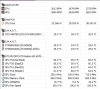
![[IMG]](images/storyImages/IMG_20120223_212006.jpg)
![[IMG]](images/storyImages/modedtest.jpg)
