Sorry, I post wrong pictures. Those are Nvidia Geforce Experience
The Control Panel pictures are here. It is quite simpler than other version, isn't it?



-
-
Can you post a GPU-z screenshot of the GTX 850M information or post the contents of the window that comes up when you click the Help -> System Information menu in the NVIDIA Control Panel above? Nice to know that there's an MSATA slot... is it actually MSATA or NGFF M.2 slot?
Difference here:
http://www.ecnmag.com/sites/ecnmag.com/files/legacyimages/NGFF_Graphic-web.png
I also sent a PM, but for the benefit of all... could you run Monitor Asset Manager to identify the LCD panel manufacturer/model #? Also, is the screen matte/glossy?
Link here: EnTech Taiwan | Utilities | Monitor Asset Manager
Thanks! -
Hello,
I was wrong for only asking the seller without checking. I have just opened the case, took out the battery and there is no msata slot or NGFF M.2 slot View attachment 110436 . Maybe it only applies to my model N550JK-CN057H.
And about the screen perhaps is matte (there is no glare when I use under sunshine). Here are some other info
Monitor
Windows description...... Generic PnP Monitor
Manufacturer............. SDC
Plug and Play ID......... SDC324C
Data string.............. 156HL01-102
Serial number............ n/a
Manufacture date......... 2013, ISO week 0
Filter driver............ None
-------------------------
EDID revision............ 1.4
Input signal type........ Digital (DisplayPort)
Color bit depth.......... 6 bits per primary color
Color encoding formats... RGB 4:4:4, YCrCb 4:4:4
Screen size.............. 340 x 190 mm (15.3 in)
Power management......... Not supported
Extension blocs.......... None
-------------------------
DDC/CI................... n/a
Color characteristics
Default color space...... Non-sRGB
Display gamma............ 2.20
Red chromaticity......... Rx 0.620 - Ry 0.355
Green chromaticity....... Gx 0.300 - Gy 0.580
Blue chromaticity........ Bx 0.150 - By 0.090
White point (default).... Wx 0.313 - Wy 0.329
Additional descriptors... None
Timing characteristics
Range limits............. Not available
GTF standard............. Not supported
Additional descriptors... None
Preferred timing......... Yes
Native/preferred timing.. 1920x1080p at 60Hz
Modeline............... "1920x1080" 143.000 1920 1968 2000 2080 1080 1082 1087 1144 -hsync -vsync
Standard timings supported
Report information
Date generated........... 2014-03-31
Software revision........ 2.80.0.994
Data source.............. Registry-Active
Operating system......... 6.2.9200.2
Raw data
00,FF,FF,FF,FF,FF,FF,00,4C,83,4C,32,00,00,00,00,00,17,01,04,95,22,13,78,0A,CE,85,9E,5B,4C,94,26,
17,50,54,00,00,00,01,01,01,01,01,01,01,01,01,01,01,01,01,01,01,01,DC,37,80,A0,70,38,40,40,30,20,
25,00,58,C2,10,00,00,19,00,00,00,0F,00,00,00,00,00,00,00,00,00,1E,82,10,52,00,00,00,00,FE,00,53,
41,4D,53,55,4E,47,0A,20,20,20,20,20,00,00,00,FE,00,31,35,36,48,4C,30,31,2D,31,30,32,0A,20,00,D1
Also here is the GPUZ info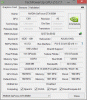
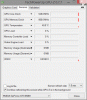
-
Thanks for that! The inside looks pretty much identical to the previous N550JV model. Too bad about the lack of MSATA/NGFF M.2 slot, probably will not make an appearance on the N550JK-DS71T US model either since there is no mention of a cache SSD on the specs. That is a Samsung panel, nice... and one that I cannot find any specs for... all I saw on panelook.com are TN screens, but that definitely looks to be a matte panel from what I can look up online.
-
I managed to fix the no fan problem by just uninstalling the SpeedFan program and it seems like the fans are going now. I let my computer run a game like Aion and it heated up to 65c while playing, so not bad, but the fan speed/noise never changed. Is there some program I can use to monitor the speed of the fans to see if they are actually working? or even to adjust the speed of the fans.
-
Yes it is. Thanks playonline, great info. Sad to see that the Nvidia control panel for the GTX850M still has so few settings but I guess all the Optimus cards has these few settings.
I am really impressed with the large range of N550JK:s that you are able to pick from in at the awww.x-kom.pl shop
/SE9 -
Hi, seen your earlier posts about the fan not working. Just checking. Are you 100% sure that you did disabled the SpeedFan service and all instances of the program?
-
Guys, many thanks for the replies. That article re the N550JV was just what I needed, and flashing the BIOS to Version 208 as suggested worked a treat. :thumbsup: -
I'm pretty sure I did. I uninstalled it and it asked me if I wanted to remove any custom settings it created, which I told it to do. Not sure if there was anything else I was supposed to have done
-
Heads up guys!! The N550JV has been refresh to N550JK sporting a GDDR5 Maxwell GTX 850m which is slighty faster than Kepler GTX 765m. This is a huge gpu performance upgrade compared to the anemic ddr3 gt 750m on the old N550JV.
Disregard if it's already been posted before I did.
Hmmm, that's interesting. Nvidia and notebookcheck are currently listing the GTX 850m as a Maxwell only with GDDR5 2GB only. I have a very bad feeling that Asus gimped out on it and placed a slower ddr3 GT/GTX 850m ( probably a kepler rebadge too) and notebookcheck isn't listing it yet perhaps?
http://www.notebookcheck.net/NVIDIA-GeForce-GTX-850M.107795.0.html
From Notebookcheck
"The GTX 850M offers 640 shader units clocked at 876 MHz (+ Boost) as well as 2 GB of GDDR5 memory (128 bit, 5000 MHz effective)."
"According to Eurocom, there might be a DDR3 version of the 850M, too. Although the core clock is a bit higher (936 MHz), this version should be significantly slower. This information is not yet confirmed" -
Yeap. Clevo uses the same card GTX 850M DDR3 too.
Test Schenker M504 (Clevo W650SJ) Notebook - Notebookcheck.com Tests -
So I bought the Asus N550JK. I am pretty satisfied with it. But there;s sth that bugs me. I played Team Fortress 2 for a while which is not vey demanding game. And what concerns me is that the bottom part of the screen bezel and the screen itself become really hot from the hot air from the vents. The rest of the laprop is pleasantly coold and the CPU temps were arounf 65, while the GPU maced out at 72 C. Should I be afraid that the heat may damage in some way the screen, and having in mind that TF2 is far from a heavy game, what is gonna hapen if I try to run CoD Ghosts or Battefield?
-
The GPU-z screenshots confirming DDR3 and clock speed are a few posts above your post
 This is not a Kepler rebadge... it's definitely a Maxwell Compute Capability 5.0 card. Only the GTX 860m has both Kepler/Maxwell varieties.
This is not a Kepler rebadge... it's definitely a Maxwell Compute Capability 5.0 card. Only the GTX 860m has both Kepler/Maxwell varieties.
-
metrosuperstar Notebook Consultant
Hi, I dont own an N550 yet but its my prime candidate for taking my desktop with me on the road to do some Photoshop, Premiere, writing, and recording. I'm based in Canada and my question is..whats the difference between the N550 DB71 which is advertised on Amazon, and the N550 SB71 which is advertised on Staples? DB vs SB... whats the difference?
Also, is the glare on the screen a big problem? I saw it at the store and felt like it was but then again there were big neon store lights behind me.... perhaps this is as good as it gets with a touchscreen? -
I cloned my with Acronis True Image 2014 and it worked perfectly.
-
theyre all like that, unfortunately
-
Anyone about my questiom?
-
Don't know about SB/DB but I ordered an N550JV-CN283H with touchscreen just to evaluate the glare problem and the screen is just amazing... very touch sensitive colourful and bright (and dark if you want that... indoors. I you plan on using it a lot outdoors or in very bright conditions, it could be very annoying but for me it was just perfect (I like the win8 touch apps).
Another review of the touchscreen here: Review Asus N550JV-CN201H Notebook - NotebookCheck.net Reviews
I would really consider waiting for the new N550JK instead of N550JV. You should be aware that, at least here in europe, 98% of the new JK models use non touch matte screen. n550jk - wyniki wyszukiwania - Sklep komputerowy - X-KOM.PL
SE9 -
I don think so. My colleague has the same model and it is not like mine, mine is 2 mms out of the case. And i can see the place where it is suppose to fix the touchpad to the case. If u open the second picture u will see.

-
I don think so. My colleague has the same model and it is not like mine, mine is 2 mms out of the case. And i can see the place where it is suppose to fix the touchpad in the case. If u open in the second picture u will see.
-
Re the not shutting down issue, maybe try this if you haven't already.
What worked for me was updating the Qualcomm Atheros Bluetooth Driver to version 8.0.1.306.
I downloaded it from the Asus site here.
It downloads a Zip file which you extract to obtain 4 x individual files. One of these 4 files is an Application named "Bluetooth_Suite_64".
Right click on it and "Run as Administrator" and it runs through an Install Wizard and installs the Bluetooth Suite 64 onto your computer.
After this had completed I went into Control Panel>Device Manager and checked the Bluetooth Driver and it had updated from 8.0.1.241 to 8.0.1.306 and the shut-down issue was fixed. -
My N550JV does not look like that at all...
-
-
Searched thread for battery?
-
They must have left out the part that I need to swap the old one in for warranty, lol. All they told me was as long as I do not physically damage anything doing it I was fine for warranty but they advise that no one do it.
I will go through the site and this more, but has anyone posted if this is a SATA II or SATA III controller (or whatever its called) on the board? Mine has the 5400 RPM 1TB HD, so I want an SSD right away. I want to make sure I get the right drive. Are they backwards compatible too? I was thinking a 256GB or 512GB SSD. I wonder can my recovery partition and all be cloned over to the new drive? Any help or links would be great and appreciated.
Looked at the WD Black drive that has 120GB SSD with a 1TB reg. drive, but it is thicker I think and BIOS does not recognize it so you have to install drivers for it to be seen or something.
Do love this laptops build. I am not a big gamer so the ASUS N550JV-DB72T should do good for me with an SSD added soon. I did consider the Lenovo with dual 755m, but that would be only for one game if released on PC. I like ASUS anyway and love this machine. Glad I purchased it, just think they could have at least had mSATA and a cache drive if not an SSD. At least the fast awake from sleep works great.
Thanks.
PS, NO 8.1 here, didn't like it on the Acer I had, too many programs that worked great on 7 and 8 did not on 8.1 and manual driver updates needed etc. Until things change I will stay windows 8 and only ordered this cause it didn't have 8.1, lol. The start menu and desktop on 8.1 was a half @$$ attempt anyway, classic shell is better.
I prefer Torx screws over Phillips myself, These are T5 do wish they had like T6 instead. I tested them and seem to be real easy to move with a T5 bit. -
Support.3@XOTIC PC Company Representative
You dont necessarily need to put the original one back in. But there is a chance that during the warranty fix, they will keep the old one and put what the original specs should be. We've had that happen with computers we've upgraded. So its a good idea to do so.
They are SATA III, except the optical bay is II. They are backwards compatible, you'll just be limited in speed to the slowest part. -
Hi All,
I considered purchasing the ASUS N500 as a good multimedia laptop, but I noticed I can't use it in "tablet" mode, since the screen neither flip not rotates completely (am I right?). This is a nice feature that I would like to have, although not a requirement.
Has anyone has an experience with either annotating slides, writing on this screen, or using it in class as a physical notebook alternative?
Thanks ahead! -
Thanks appreciate that info. I thought the HD was SATA II but hoped the board would be SATA III, Nice!
I seen a retailer selling these with choice of back lighting on keyboard. Is it possible to change mine at some point?
Was looking at your site, you guys do some awesome work! Talk about custom! You do to computers stuff I have done to cars.
No it does not swivel or flip flat. For a teacher maybe, a student I would get something lighter and smaller like a 2-in-1 or ultrabook etc, but thats me, I have only tested a stylus on this screen and it worked but went no further. -
Thanks, I don't know why I didn't think of that!
-
I've been playing game like the Wildstar beta recently and decided to check the CPU temp. Is this normal? http://i.imgur.com/NKHsWIK.png
Feel like it might be a bit too high. This was after I alt+tabbed it for a bit to look at the temps... -
I just bought an N550JV and upgraded to Windows 8.1.
Everything is working well, with one exception:
Occasionally when tapping the touchpad, it is non-responsive. This seems to last for a short time (30 seconds or so) and it's responsive again. During this time the mouse pointer can still be moved, so it's just tapping than is effected. Clicking the "buttons" still works too.
Is this a known problem? Any solutions?
I don't see any updated driver for the touchpad. -
Temps bellow 80C are ok.
You can download NotebookFanControl and customize the fan profile to better suit your needs (ramp the fan faster for example). Undervolting the CPU will also shave a few degrees, if you haven't done that already. -
I'll look at that program. Thanks! and I haven't messed with the voltages on the laptop yet, mostly because I'm not sure how to do that..
-
Undervolting is done via Intel XTU. I use a dynamic CPU voltage offset of -80mV. I would recommend you start at -50mV, a safe number which doesn't even require stress testing in my opinion, and then test your way down if you wish so. CPU cache and iGPU can also be undervolted, but gains are less obvious. (i use -60mV for both, did not bother to stress test)
Notebook FanControl can be found here. The software has three components:
- A service which starts with Windows and controls the fans using a designated profile.
- The GUI that enables/disables the service, selects the fan profile to be used, allows manual fan control if needed. (NoteBook FanControl.exe)
- A profile editor, which is very useful if you want to customize your fan profile. (ConfigEditor.exe)
In the profile editor you will notice a "Critical Temperature". This is the temp at which the fans will start spinning at max rpm, no matter what other settings in the profile say. Also, in the Fan Configuration tab, double clicking on the available row will open a new window and allow temperature thresholds editing.
If you experience delays while logging into Windows after a reboot you might want to locate the Notebook FanControl service settings and set start to Automatic(Delayed Start).huytrang90 and SE9 like this. -
Yes, even i have noticed this issue. During those times I cannot use mutli gesture on my touchpad (2 finger tap - menu, 2 finger scrolling,
pinch to zoom etc). And when it happens, it shows in the task manager>performance that disk usage is 100%. And always happens right after starting windows and occasionally in between.
Does anyone know a solution to this? Or is it normal? -
Anyone think this stylus would work on the touchscreen of the N550JV? YuFu Stylus | HEX3 I think they have or are making a Windows driver. Would be nice to get the full use of the touch screen with such. Makes the buyers remorse of just seeing the ASUS N550JK-DS71T being listed on Amazon now (not in stock yet) with a GTX 850M graphics card, wish mine had that (even though not a big gamer, I still think dang it). edit: if site i seen was right and the JK has DDR3 version of the GTX 850M, not as bothered as much, probably a bottleneck. Do not know why they are using DDR3 on any dedicated cards these days.
-
My roomate have jk version, while I have jv.
850m is great improvement over 750m, despite the fact that only DDR3 VRAM modules were used. While running DOTA 2, his FPS never drops below 60, while I fluctuate between 40 and 30. ( max settings and resolution ).
GTX 850m is 750m on steroids. Very good upgrade from 750mSE9 likes this. -
You know you could have agreed with me and kept me from regretting not doing more research that a new one was coming out soon and maybe waiting, Thanks allot! LOL
If it comes out on PC, the only game I might play anyway is GTA V, unless I buy a console first, was waiting to see if GTA V came out for xbox one or ps4 first so I dont buy an older system so could be ready for GTA 6 in future. Those only style games I like (sandbox style, drive, shoot etc..) Sure GTX 850M would have been better for that, but oh well. Maybe next year Ill get something above the GTX 850M. -
Wow that's almost 50-100% frames per sec improvement when you said it didn't dip below 60fps and the ddr3 750 was hovering 30-40fps? That's a huge performance increase!
I just bought the ASUS N550JK-DS71T from Amazon and once I get it, I will thoroughly test it and let you guys know more about it. From the looks of it, the ddr3 850m is going to be as fast as the gddr5 755m or gtx 660m or even possibly as fast or close to gtx 760m. The reason I say that is the gddr5 version of the gtx 850m is as fast as the gtx 765m. But we'll see.
In the meantime, check this review which uses the same ddr3 Maxwell gtx 850m from another notebook. From the looks of it, it is faster than a gtx 760m and almost close to a gtx 765m and I dunno if it's a typo or im going blind but the 3dmark11 score is over 4,000 wow lol
http://www.notebookcheck.net/Review-Clevo-W650SJ-Schenker-M504-Barebones-Notebook.114329.0.html -
im very close to getting a jk myself.
next week is when i can pull the trigger.
i feel like the only weak link is the lack of msata. -
Well 850 has almost twice the cores 750 has, so the performance increase is not a marketing move

Sent from my Lumia 920 using Tapatalk -
Might have found my next laptop too. A few questions remain:
- soldered 8gb ram with option to upgrade with another 8gb stick?
- sata III 6gb on dvd drive?
- option to change to hdd caddy instead of dvd?
- possibility to run raid0?

-
Any benchmarks on the 850 DDR3 version? Comparisons all seem to mention GDDR5.
-
I thought I linked it already on the previous page. This one runs the same Maxwell ddr3 gtx 850m Review Clevo W650SJ (Schenker M504) Barebones Notebook - NotebookCheck.net Reviews -
Oh, i missed it i guess, oops.So it is about x2 the 750M. I think next time I buy a new pc I will ask around to see if anything new is about to come out. I so wish they would make more dedicated graphics laptops able to swap out chips!
-
1) yes, you could have a 16gb ram dual channel
2) yes
3) yes -
Wow
 And the final question: raid0 ? Otherwise it might be possible to install a msata raid card
And the final question: raid0 ? Otherwise it might be possible to install a msata raid card

-
So the JV is SATA III on the board for the HD and SATA II for DVD drive, bu the JK has SATA III for both?
So it has a soldered 8GB stick? Does RAM fail much? Cause that would suck after warranty if it did. -
Will the WD BLACK SERIES WD7500BPKX 750GB 7200 RPM 16MB Cache SATA 6.0Gb/s fit in my N550JV? It is 9.5mm height. (69.85x100.2mm). It says dual processor and dynamic cache.
Will that be a decent bump from the 5400RPM in mine? Would it consume much more power or be louder? Want an SSD, but debating on spending $246 for an 840 EVO 500GB SSD or just $65 for a 750GB 7200 RPM drive.
Any major difference on cloning the drive to another drive between the two?
Thanks
Asus N550JV - user review and owners lounge
Discussion in 'ASUS Reviews and Owners' Lounges' started by c_man, Jul 14, 2013.
![[IMG]](images/storyImages/hu28.jpg)
![[IMG]](images/storyImages/wuio.jpg)
![[IMG]](images/storyImages/haq7.jpg)
![[IMG]](images/storyImages/99pu.jpg)
![[IMG]](images/storyImages/z0a9.jpg)
