what does one use to cut through the copper heatspreader?
-
King of Interns Simply a laptop enthusiast
-
a Dremel works fine
-
a very cheap desktop, don't expect it to run games well for that price.
-
He didn't say a desktop, he said a desktop CARD. if he already has the desktop that 350$ card will play any game out there at high settings..
-
Just ignore him, most of his post are one sentence spam.
-
well, Makve answered my email...with this.
"Sent us your own original GeForce GT 130M BIOS with details about amount of
memory and clock speeds and then we will see if to add the support.
Though as NiBiTor v5.3 and v5.4 are already finished it will be for v5.5
somehow.
And we don't just do single development for money, but the more donations
are made through the ChipIn the more versions we might release..."
your troughs? i mean i did send him my bios on multiple occasions already. and donated a lot as he asked... -
King of Interns Simply a laptop enthusiast
I am quite angry at the way he is treating you! I think it is time someone capable on this forum code a new program to take over from nibitor. Quite frankly I don't know if I want to rely on that kind of person anymore. He is acting like a crook presently.
Maybe you can sell the card to someone on ebay and get a 9650M GT DDR3 card from zepto instead with the proceeds. It has same potential as the GT130M being 55nm and it does work with nibitor when I tested it months back ("simply" needs to be vbios modded to full speed). Really am stumped otherwise as to what you can do now with mavke's refusal to help. -
well, nvidia also answered me now...by showing me a selection of available video cards for laptop with a makeshift excuse that literally means "we don't care". i replied again to re-explaining in dumber terms that i don't need a new video card since i already have one that costed me 350 smackers. also included in that email is their opinion that i should contact asus since the problem lays within their bios and not Nvidia's video card. seems like they omitted to read the part saying exactly that there's no support anymore for the c90s... and we all remember the answer Asus gave me when i asked them for help huh?
so yeah. no one wants to help. all money grubbers. only a single program that can read nvidia bioses and it's not compatible. I'm still keeping the card. i know eventually a solution will appear... -
Im sorry to hear about the answers you got Atvaark.
I got the same answer from makve...
Donated 30 Dollars, got a 5.3 version... i wish some of the people who really use the program would actually donate... not just you and me^^
im already happy i got a working laptop again.. but it sucks not getting any help, not even when offering money...
i mean would that be so bad adding support for our card although we only got one bios version?
if no one else submitted one i guess not many people besides us would make use of it anyway... lol -
Hey guys,
My C90s died earlier in May 2009 (the 8600M GT died after 1.5 years). I was looking to revive it over Christmas break, and I was wondering what my options were as far as graphics cards.
Obviously NW has shown that 9600M GTs work with the Samsung memory modules, but I've seen scatterings of people sticking GT130Ms in there too. My friend is in Taiwan and has access to more options (ES ver. of cards). He found a 512MB 9600M GT with Qimonda mem. modules for $89 for instance.
My question is what are the viable options? Can I expect a 9600M GT to last me more than the freaking 1.5 years the stupid 8600M GT lasted? I mainly want a cheap (<$100) option that will last more than 1.5 years and won't be as hot as my original 8600M GT (100°C Full Load). -
King of Interns Simply a laptop enthusiast
Nothing is guaranteed to last a certain length of time but it is highly likely that the 9600M GT will last you more than 1.5 years. Especially if you look after it well; good thermal paste, do a couple of cooling mods etc. The 9600M GT is the only 100% viable upgrade at the moment. The 9650M GT and GT130M are also possible however the 9650M GT hasn't had its vbios modded yet by nightwalker so you would need to have that done if you get it. The GT130M as you probably know from reading the tail end of this thread is not yet supported by nibitor which is critical to allow vbios modification to make it run full speed and beyond.
The ATI 4650 1GB ddr2 card should also work although it is not as good as the 9600M GT DDR3 overall. Also if you can find an msi 4670 512mb DDR3 card it should also work however very hard to find. Maybe your friend could look into it. -
I noticed something interesting today while surfing the net. I was reading a review on the Asus G60 on notebookcheck.net and I noticed something about the GPU of it, which is a GTX 260M:
http://www.notebookcheck.net/Review-Asus-G60J-Gaming-Notebook.22357.0.html
specifically this picture:
http://www.notebookcheck.net/typo3temp/pics/f7b126fae4.jpg
Before, the Asus G series always had a special inverted MXM-II design. This one doesn't look inverted at all, but rather, a standard MXM-II design, meaning it could possibly fit in any MXM-II type machine, especially the Asus C90. The problems I forsee are obvious: 1) obtaining them and 2) cooling.
Thought it was worth mentioning... -
Thats very interesting, but you miss one problem added. It's the probably need of modding the BIOS for make it work right...
For now it's just a dream...
Thank you man -
King of Interns Simply a laptop enthusiast
That looks like an mxm III 2.1 card if anything which firstly would barely fit in the C90S same goes for the HD mobility 3870 which is also mxm III 2.1. They might fit but would be unbelievably tight against the CPU socket. Secondly although the socket might power the card fine the cooling systems in the C90 are likely not to cope with the heat a mxm III card puts out especially hot nvidia mxm III cards. Sucks but tis the way it is

-
Well it's smaller than MXM-III, at least width wise. MXM-III would have more board sticking out towards the right. Height wise, it's between MXM-II and III because there is another piece (probably a capacitor) that sticks out from the top right of that GPU board.
But again, it's just something worth noting. It could possibly fit in a C90 and the fact that it's an Asus GPU makes that probability higher. -
King of Interns,
Thanks for the reply. Do you know if there is a problem if the 9600M GT uses Qimonda memory modules instead of the Samsung modules that NightWalker said that it "MUST HAVE"? I wasn't sure if any new developments have removed that necessity. -
My 9600m GT has qimonda chips, and it's working fine. You can install it by the same way. The fact is I replaced the BIOS from the NightWalkers, but you can write your own BIOS and customize your clocks.
cheers -
Hey Guys,
Good news for C90S & C90P owners. Now I offer you a real C90’s thermal solution based on dynamic air flow! There are different thermal strategies with different thermal policies. All of them are done and we are ready to make some world’s records. I have another 3 ideas for better cooling which I’ll discuss on “C90S Unleashed” thread.
My C90S:
- PSU: Original Asus 90W
- BIOS: 1002A
- CPU: E7500
- GPU: ATI Mobility Radeon HD 3650
- GPU Heatsink: Universal Copper Heatsink for NVidia 8600M/9600M & ATI HD3650/HD4650
- Memory: 2 x 2G G.Skill / 800MHz
- HDD: 320G Hitachi / 7200 RPMs / 16M Cache
- OS’s: XP SP3 (32-bits) / Knoppix 6.0.1 (32-bits) / Fedora 10 (64-bits) / Solaris 10 (64-bits)
Conditions ( Normal):
- Ambient temperature of 25ºC~28ºC
- Without any mod of the C90S case
- Without cooling pads, additional fans or air conditioner
- Fans Noise (Idle Mode) < 15 dB-A when they are working (at CPU’s temps > 32 ºC)
- BIOS Fans Control
- Without any kind of installed overclocking tools or antivirus
Some Results & Temperatures ( Normal):
- I haven’t any freezes or restarts on battery mode or on PSU
- My system is working perfectly with any network interface and attached peripherals
- Uptime 43 days at ~ 40% CPU load
- 3DMark06: 3624
- Idle 2D: 49 ºC
- Load 2D: 53 ºC
- Load 3D (3DMark06): 66 ºC
- Load 3D (ATITools): 78 ºC
Conditions ( High):
- Ambient temperature of 25ºC~28ºC
- Without any mod of the C90S case
- Without cooling pads, additional fans or air conditioner
- Fans Noise (Idle Mode) ~ 35 dB-A at constant 12.25V
- Customized Hardware Fan Control at constant voltages (12.25/11.93/11.62/11.31/11.00/10.70/10.39/10.10/9.80/9.50/9.22/8.96)
- Without any kind of installed overclocking tools or antivirus
Some Temperatures ( High):
- Idle 2D: 35 ºC
- Load 2D: 36 ºC
- Load 3D (3DMark06): 49 ºC
- Load 3D (ATITools): 57 ºC
Some Parts Data ( All Sizes are in Millimeters ( Metric)):
Heatsink & Parts
- Heatsink (Copper): 77.6 x 76 x 3.2
- Strip #1 (Copper): 150.3 x 23 x 0.8
- Strip #1’s Screws (3): M2.5 x 3
- Strip #2 (Copper): 145 x 11.5 x 0.8
- Rising Strip (Copper) under Strip #2: 70.7 x 8.6 x 0.5~0.6
- Assy (Aluminum & Copper Pipe): 53 x 31.8
- Assy’s Screws (4): M2.5 x 3
- Strip #3 (Copper): 150.3 x 42 x 0.8
- Strip #3’s Screws (6): M2.5 x 3
- Spacers (Aluminum) Height: 1.70 (ATI Mobility Radeon HD 3650 512MB DDR2)
- Copper Pads DDR: 14.5 x 11 x 0.8~0.78
- Screws Video Adapter (4): M2.5 x 6
CPU’s Bridge
- Rising Strip (Copper) between Assy & Strips: 60 x 17.7 x 0.8
- Strip #1’s Screws (2): M2.5 x 3~6
- Strip #2’s Screws (2): M2.5 x 3~6
- Strip #3’s Screws (4): M2.5 x 3~6
North Bridge
- DDR Heatsinks (Copper) over the bridge (2): 13 x 12 x 5.3
South Bridge
- Heatsink (Copper) & Pad (Copper): 36.94 x 36.94 x 8.36
- Pad (Copper): 33.3 x 33.3 x 1.7
- Screws (2): M2 x 6
- Flat Washers (2): M2.7
Right now I’m writing the guide for “C90S Unleashed” thread on NBR. Here you are a part from it. I’ll finish on February 10, 2010.
“ C90S Unleashed” by Angel Marinov
Overview
The primary goal of this thread is to help of people with a dead video adapter NVidia 8600M (G84) to make their systems up and running again. Here you will find out what is it C90S, description of common problems and how to solve them. A step by step guide with quality pictures of how to implement difficult customization tasks yourself in home environment. You will see how to use Engineering & System Administration approaches to track and solve problems. Tips and secrets how-to make a stable and reliable system. The information here is unique and not only C90S related.
Current Status: All mods are finished and results are available.
Contents:
- Be calm and don’t worry! You are at the right place!
- What will happen if I follow this thread?
- C90S as Asus Product and Asus Support Policy
- Where story begin
- Problem Analyze and Ideas
- Thermal Design Problem
- Video Adapter Replacement
- Video Adapters:
a) NVidia world famous 8600M
b) NVidia 9600M GT 512M DDR3
c) ATI Mobility Radeon HD 3650 512M DDR2
d) ATI Mobility Radeon HD 4650
- Agenda / Aims
- Preparation
- Hardware Tools
- Documentations
- Implementation
- NVidia Free C90S
- Mods – Base & Customize:
a) Video Heatsink (Base Mod)
b) North Bridge (Base Mod)
c) South Bridge (Base Mod)
d) CPU E7500 (Base Mod)
e) Fans (Customize Mod)
f) BIOS (Base & Customize Mods)
g) CPU Door Assy (Customize Mod) / Double diffuser
- The Solution
- Video Drivers & Testing Tools
- Results
- FAQ
- Links
- Thanks
- I’m ready to buy your C90S in US from beginning of the March, 2010.
1. Be calm and don’t worry! You are at the right place!
Welcome to “ C90S Unleashed”!
You own one of the best systems in the world. Thanks to Asus in C90S we are delighted to use the amazing video adapter “ NVidia 8600M (G84)” and that’s why this thread exists. There is two treats for the C90S’s healthy – “ NVidia 8600M (G84)” and the User!
If your system is still working my personal advice to you is to replace world famous 8600M. In a case that C90S has problems the odds a cause for that to be 8600M is nearly 100%. When it’s failed you have two choices - to throw the C90S or to follow this thread. The wise one is the first one and you have from me “Good luck and all the best!”
In another case you are not alone and this thread is for you. We can and we’ll do it!
2. What will happen if I follow this thread?
Your system will be up and running and will not work only when is turned off. C90S will be better than it was thanks to your work and the magic of knowledge. The things are not difficult to implement. Don’t be afraid, be calm and stay focused, open your mind, think, dream. Your imagination is one of the most powerful human qualities that bring to you ideas and makes miracles.
You have to choose between two video adapters at the moment – “ NVidia 9600M GT 512M DDR3” and “ ATI Mobility Radeon HD 3650 512M DDR2”. If you are a gamer 9600M is for you. Until now there isn’t information about problems with 9600M. My personal choice is HD3650 and I’ll explain why in section “ Video Adapter Replacement”. From mounting point of view the both video adapters are nearly identical. There are 2 differences which I’ll consider in section “ Mods/ Video Heatsink”.
Here you are a C90S’s picture with applied 5 Base mods - Video Heatsink, North & South Bridge, CPU E7500 & BIOS 1002A. This 5 mods set I’ll call “Base Mod”.
![[IMG]](images/storyImages/ATI_Mobility_Radeon_HD_3650_Heatsink_VGA_Assembled_Forum.jpg)
3. C90S as Asus Product and Asus Support Policy
From technical point of view C90S is unique and incredible laptop from 2007. In the time period October, 2007 – August, 2009 it works 24h per day without any freeze or restart nearly 2 years. C90S was one of the best reliable and stable systems for me. As an assembler Asus have all my respect and gratitude for C90S. I’m proud to own C90S!
Asus is a correct business partner according to user’s agreement. No doubt about that!
I don’t like Asus support policy and I’m not an Asus supporter! C90S is my last Asus product.
, … ,
6. Thermal Design Problem
C90S is a low powered desktop put in the shape of a laptop, which is the source of thermal and power consumption problems. To deal with the thermal problem we need to understand physical nature of processes (physics) and mathematics to make some calculations. The cooling design is based on dynamic air flow. It’s obvious why. From thermal point of view constant air flow is a better solution. Copper’s CPU & GPU heatsinks, better copper’s heatpipes are good decisions in right direction. Inappropriate using of heatpipes is one of the weaknesses in C90S thermal design. The die temperature of Video DDR chips in C90S is 105ºC.
, … ,
Let’s make C90’s cooling in that way that to hear the sound of ours SSD Drives.
, … ,
.”
@evala
Hey! I’m glad to see someone who is working. You are the soul of this thread! Keep going! Special greetings to you! Thank you! -
HOLY COW!
Angel, that's one hell of a mod you did there! awesome work, i can't wait to read your guide! -
BRUTAL WORK!!
can't wait till the guide!
Thank you Angel -
Angel Marinov you have done the avesome job! You managed to make "solid" bridge! I admire your work and know how much hard work and time you dedicated to yours idea to make it "plug and play". Think that I will wait for your tutorial to see how did you oweride some "asus manifacturing bugs". I don't have much spare time at the moment so I'm hoping that you will put lot's of tehnical data in the tutorial such as dimensions and heighs of plates and pads
 . Mine tutorial will also come out soon as you probably seen some pics in earlyer pages. I'm glad that there is someone who also have enthusiasam to make things better, not to mention knowlige and anderstanding tehnical ishues and proceses. +Rep! I will certantly folow your mode with conguction with "exp. vent. bay mode" to see final results.I think that that is all that can be done with C90 as a matter of heat reduceing. One more time thanks for sharing your ideas to comunity.
. Mine tutorial will also come out soon as you probably seen some pics in earlyer pages. I'm glad that there is someone who also have enthusiasam to make things better, not to mention knowlige and anderstanding tehnical ishues and proceses. +Rep! I will certantly folow your mode with conguction with "exp. vent. bay mode" to see final results.I think that that is all that can be done with C90 as a matter of heat reduceing. One more time thanks for sharing your ideas to comunity.
You don't post often but your posts are educational and helpful (for those who can anderstand certan things).
This thread should be redused to few smart and helpful posts and tutorials and nothing else (in mine opinion) or start the new special thread with tutorials and tips wich would be locked. Thanks to all who are helping c90 to stay with us so long and still interesting and competable.
@Angel Marinov all my regards and greetings to you too!
;-) -
So I was looking over Angel's SouthBridge Mod, and it reminded me of a picture I saw in the ASUS C90s Manual.
![[IMG]](images/storyImages/c90ssouthbridge.png)
As you can see in the C90s manual they have a fan over the SouthBridge and a power input where the blue arrow points (the red boxes are from the manual itself). I looked at Angel's picture and you can see almost something that looks like 2 bumps on the board. Does anyone know if voltage still runs there, and if it's possible to hook a fan up?
The C90s Manual's bay door also has a grill over the southbridge, so I was wondering if it were possible to put a fan there that would draw air in from the bottom and push it laterally towards the back of the case (for circulation). The fan would need to be a sort of ducted fan like they use on the new graphics cards.
SouthBridge wrt to Assembly Door.
![[IMG]](images/storyImages/southbridge.png)
Angel, have you considered milling "fins" into your copper heat sinks? You'll get an exponential convective heat transfer effect. What are the considerations when bridging CPU and GPU heatsinks? Do you see an increased heating on the CPU due to GPU temperatures? (I remember my CPU was ~60-70C and my GPU was ~100C)
You could also cut very thin fins on the peripheral of your heatsink to create more convective cooling channels.
A large fin assembly on the CPU GPU along with a fan that draws air from the SouthBridge would really help circulation and convective cooling within the compact space of the C90s. It would also cool the RAM.
VGA Cooling fans seem about the right size:
http://www.newegg.com/Store/SubCategory.aspx?SubCategory=576&name=VGA-Cooling
Unfortunately they don't really move air outwards laterally like these fans:
http://images.anandtech.com/reviews/video/ATI/5970OC/Card.jpg
I'm most impressed with how Angel modded the CPU side cooler as well, and the aluminum heatpipe connector.
I am returning home for the holidays and would be very happy if you could show me how you modded the GPU and CPU heatsinks. It will be the last time I'm free to mod my C90 for a while =(. Don't want that 9600M to burn out like the stupid 8600. -
Hi Angel Marinov,
You make the job I'm waiting since a long time. Thanks alot, really. Thx.
Now I wonder if I'm able to wait some weeks.
Go on,
I wish you a merry Christmas.
9800xpv/Alain -
Hi all,
I have a similar problem too.
I bought 9600M GT with Qumondo memory.
my laptop: c90s e6600, BIOS ver. 1002. Win7 32-bit
I have boot usb with DOS and latest version of nvflash, it is 5.88 ver.
I read guides how to correct flash graphical BIOS.
The original bios goes with card i attached in "G96 M.zip" file.
Now installed bios in "nightM.zip"
Now i flash my card to Nightwalker bios, but i see what Subsystem ID of my original and Nightwalker have differences:
Subsystem ID of Original BIOS rom file - 0567
Nightwalkers ID - 1405
I changed Subsystem ID in Nightwalker rom file to 0567. Flashed card. But nothing changed.
You see on picture that i attached.
I have this picture again and again as many times i flash it.
Card output a picture, but it only Standart VGA Adapter find by Win7
Please help me with full compatibility of this card on C90S.Attached Files:
-
-
put in your original bios back. and change the performance table entries manually. i'll be frank, i don't think you read the entire first post, otherwise you would have known not to flash nightwalker's bios over your own. you're lucky your card didn't brick itself.
-
@Atvaark & @Phoenon
Hey Guys,
I’ll try to finish the guide faster. Thank you.
@evala
Hey Evala,
Thank you for your nice words! All technical data will be available in three forms – text, picture and draft. In example here you are dimensions of my VGA heatsink prototype:
![[IMG]](images/storyImages/Heatsink_VGA_Copper_Plate_Prototype_Dimentions_Forum.jpg)
![[IMG]](images/storyImages/Heatsink_VGA_Copper_Plate_Prototype_Thikness_Forum.jpg)
![[IMG]](images/storyImages/Heatsink_VGA_Copper_Plate_Prototype_Not_Finished_Forum.jpg)
I would be happy if you achieve better results than me. You have this potential and I’m sure that you can! Your opinion and work are especially valuable for me. Thanks again!
@Brehidran
Hey Brehidran,
Thanks for your questions and ideas.
B) “ … looks like 2 bumps on the board. Does anyone know if voltage still runs there, and if it's possible to hook a fan up?”
A) Here you are a picture of my motherboard. Yes, it’s possible to attach a fan with 3 pin power connector such as VGA & CPU fans connectors.
![[IMG]](images/storyImages/Motherboard_Top_Forum.jpg)
B) “… have you considered milling "fins" into your copper heat sinks? You'll get an exponential convective heat transfer effect.”
A) Yes. You are right. Do you know how effective will be this idea in ºC related to C90S?
B) “What are the considerations when bridging CPU and GPU heatsinks?”
A) Effectively using of CPU thermal assy.
B) “Do you see an increased heating on the CPU due to GPU temperatures?”
A) Yes.
B) “You could also cut very thin fins on the peripheral of your heatsink to create more convective cooling channels. … A large fin assembly on the CPU GPU along with a fan that draws air from the SouthBridge would really help circulation and convective cooling within the compact space of the C90s. It would also cool the RAM.”
A) Yes, your logic is right.
B) “… if you could show me how you modded the GPU and CPU heatsinks. It will be the last time I'm free to mod my C90 for a while …”
A) OK. My suggestion to you is to read the guide when it’s ready. Here you are pictures of HD 3650, VGA heatsink and GPU-CPU bridge parts:
GPU & CPU Rising Strips:
![[IMG]](images/storyImages/GPU_CPU_Rising_Strips_Forum.jpg)
ATI HD 3650:
![[IMG]](images/storyImages/ATI_Mobility_Radeon_HD_3650_Copper_Pads_Thermal_Compound_Forum.jpg)
![[IMG]](images/storyImages/ATI_Mobility_Radeon_HD_3650_Back_and_Screws_Forum.jpg)
![[IMG]](images/storyImages/Heatsink_and_ATI_Mobility_Radeon_HD_3650_Forum.jpg)
Heatsink VGA Parts:
![[IMG]](images/storyImages/Heatsink_VGA_Parts_Forum.jpg)
![[IMG]](images/storyImages/Heatsink_VGA_Parts_Fitted_Top_Forum.jpg)
![[IMG]](images/storyImages/Heatsink_VGA_Parts_Fitted_Back_Forum.jpg)
![[IMG]](images/storyImages/Heatsink_VGA_Parts_Fitted_Left_Forum.jpg)
VGA Assy:
![[IMG]](images/storyImages/VGA_Assy_Front_Forum.jpg)
![[IMG]](images/storyImages/VGA_Assy_Back_Forum.jpg)
![[IMG]](images/storyImages/VGA_Assy_Left_Forum.jpg)
@ 9800xpv
Hey 9800xpv,
You were the first one here who said that like the idea about a GPU-CPU bridge and I appreciate that. Thank you!
Merry Christmas to you too! -
Angel,
I appreciate the Drafts they're awesome. Too bad they're not ASME ;P. I am guessing that the VGA card was probably built in ISO standards though.
A completed draft would be of great help.
Did you have to resolder your heat pipe, or did you just grind off the aluminum?
I would be interested in replacing my heatsink and the piece you've attached on top of it that touches the heatpipe & aluminum.
Keep up the good work, Angel.
The effects of an extended surface (fin) on a "base" shape can be derived from empirical relations.
http://en.wikipedia.org/wiki/Fin_(extended_surface)
The basic idea is to increase the surface area over which air flows. If the air inside the case is very slow (quiescent) you get a free-convection situation (that's why I suggested the SouthBridge Fan). If you don't set up a proper temperature gradient, the air will circulate and reduce efficiency. The solution to the fin problem is actually quite complex as well =(. -
Thanks a lot Atvaark

i finded how to solve this problem in that link:
http://www.sevenforums.com/graphic-cards/26014-nvidia-geforce-9600m-gt-not-recognised.html
Hope it will be useful
-
Does anyone know any places where I can buy plates of Copper?
-
@Brehidran
Hey Brehidran,
Some answers:
B) “Did you have to resolder your heat pipe, or did you just grind off the aluminum?”
A) Just grind off the aluminum. Some of you make a mistake when are bending C90S heatpipes (they have a specific internal structure) because in that way you are reducing capacity of heat transfer.
B) “Does anyone know any places where I can buy plates of Copper?”
A) The best place for me in US is McMASTER-CARR. Here you are a link:
-
Angel,
What purpose do the extra holes you cut into your heat spreader serve? The circle overlays the screwhole, but one do the other ones do?
Did you need spacers between the heatspreader and the card, or did you just lay it flat on top with some thermal gap pads between the mem and heatspreader? -
this is completely off topic, i know, but is there a thread dealing with the c90s windows 7 64 bits drivers around? i found some webcam and infrared drivers that work without needing to use test mode...
and back on topic: i got hold of an nvidia tech after much nagging for the gt 130M. i managed to have a nice long half an hour talk explaining in great details our situation, tried every solution he threw at me (all failed, of course) and finally convinced him to get someone to mod the vbios itself.
he said he'd send me the vbios once the modification would be complete. now the question is: will he really do it? or did he just say that so i can leave em alone? i guess i won't know until after the holidays. i pray for it to be true, so i can follow angel's guide for his new heatsink mod...that thing looks dreamy. -
King of Interns Simply a laptop enthusiast
You may have to keep bugging them but give them but do it a weekly intervals starting from the 1st Jan so they can be sure not to be rid of you. Now that you have evidence that they said they will help you you can use that to your advantage. Trust me persistence works with these big companies It worked for me with both asus and supertalent
It worked for me with both asus and supertalent
 I hope they get back to you. Thought I might mention it but I might get hold of a ATI 4670 512mb DDR3 card within the next month or so. Will keep people posted on the success of that lol.
I hope they get back to you. Thought I might mention it but I might get hold of a ATI 4670 512mb DDR3 card within the next month or so. Will keep people posted on the success of that lol.
-
Ok I uploaded a drawing based on Angel's dimensions.
I only included the MXM II heatspreader mounting holes. I used 46mm spacing between each hole because it seemed like what matched Angel's picture. MXMupgrade.com lists 41mm or 46mm but 41mm didn't look correct.
I made reference dimensions assuming you started machining from the top right and bottom left corners. First datums are from top left then top right since that corner is where you begin drilling your holes.
I didn't have the dimensions or geometric locations of the cutouts for interference with chip parts that you made, nor the location/size of the hole for the screw that locks the card into the motherboard.
I can draft another parts for you if you do pics. It would be nice if you could give me the location of the screw hole that you left on your aluminum heat spreader as well.
The PDF is on legal paper in 1:1 scale, so you could technically print it out and just trace it as well. I have also uploaded an ASME (eng units) version. Tolerances for the english units are .001". I left the hole callout as M2.5 since that seems to be what the card uses.
Edit: Removed old drawings. -
Hi Atvaark,
Just have a look to those threads from Asus Support :
http://vip.asus.com/forum/view.aspx...&board_id=3&model=C90S&page=1&SLanguage=en-us
http://vip.asus.com/forum/view.aspx...&board_id=3&model=C90S&page=1&SLanguage=en-us
http://vip.asus.com/forum/view.aspx...&board_id=3&model=C90S&page=1&SLanguage=en-us
Merry Christmas,
@+
-
@Brehidran
Hey Brehidran,
Thanks for your questions!
B) “What purpose do the extra holes you cut into your heat spreader serve?”
A) On the next picture is my VGA heatsink prototype which I’m using right now. All temperature results are with this one heatsink.
![[IMG]](images/storyImages/Heatsink_and_ATI_Mobility_Radeon_HD_3650_Marks_Forum.jpg)
The distance between holes 1-2-3-4 is 41 mm.
“ B” hole is ATI related. I used also this hole to read GDDR memory chip temperatures.
“ C” hole was to put an external temperature sensor to measure GPU temperatures.
B) “Did you need spacers between the heatspreader and the card, … ?”
A) Yes. Spacers (Aluminum) Height: 1.70 mm. (ATI Mobility Radeon HD 3650 512MB DDR2). NVidia 9600M GT 512M DDR3 spacers are higher than ATI’s.
I’m on 5 week vacation right now and I can’t remember all dimensions that you asking for. That’s why I can’t answer to your questions in post #734. As I said previously (post #726) all technical data will be available in my guide on February 10, 2010.
Here you are pictures of my:
-
If I use the 41mm spread the holes end up looking like the image attached. I used the external dimensions you listed and the 3mm x 3mm offset from the small square corner. The other 3 holes are measured relative to the first hole.
Using the 41mm holes the image doesn't look like what you have produced since hole #2 is not halfway in between the top and bottom edge of the bottom right.
So holes B and C are for YOUR temperature sensors, and not for interference purposes?Attached Files:
-
-
Does anyone know if the 9600M GS (not GT) is able to be used in the C90S similarly to the 9600M GT?
I may only be able to gain access to a 9600M GS, so I wanted to make sure.
Listed as: G96-600-A1 -
Thanks Angel,
I understand that you are on vacation, and I thank you so much for your efforts from memory. If you are sure it's 41mm, then that matches the mxmupgrade.com specifications for MXM-II.
The picture in #737 doesn't quite match your heatspreader, but it's probably just some tolerancing.
So do the spacers just sit between the card / heatspreader interface to prevent interference between heatspreader and electronic components? (Happen to know the spacers required for the NV card?)
I am trying to gather all my materials =(. It was hard enough to find M2.5 screws and a M2.5 tap, heh.
It is going to be hardest because I won't have my GPU card until AFTER I've built heatspreader (due to holidays).
Merry Christmas! -
Ok I checked [NW]'s template and yours and adjusted accordingly
Holes are 41mm. MXMupgrade lists the card dimensions as 73x78mm so I should have a 5mm clearance to the mxm-slot on the bottom of the card.
I designed it to be 72mm instead of the 75 you listed by shortening the 37.7 to 34.7 on the far right edge similar to NW's heatspreader. I've attached a roughly dimensioned version of Nightwalker's heatspreader.
Hopefully this works out for me. Just gotta get some thermal gap pads, spacers, and i'm good to go.
Edit: Included ENG units for good measure. Also I just realized how stupid ±.001" tolerance is, so a ±.005 to ±.010" probably would be fineAttached Files:
-
-
Quick question for anyone who has their C90S with them (I don't at the moment).
Does anyone know the clearance between the heatspreader and the ACE door at the GPU interface? For someone who cut a hole in the ACE door this would be easier to measure. Otherwise you could use a piece of clay or something.
Thanks to anyone able to do this. -
King of Interns,
I found this, and it caught my eye. Too much for me though =P, $5800 NTD ~= $178 USD.
http://goods.ruten.com.tw/item/show?11090922513756
ATI HD 4670 MXM II 1gB DDR3 -
King of Interns Simply a laptop enthusiast
cheers for the link brehidran but I think because it is 1gb ddr3 it will be mxm 3.0B not mxm 2.1. The mxm 2.1 II card has only 512mb ddr3 memory
edit; actually it does look like the real thing! Thanks! -
Hello everybody,
I wanted to update my C90S from 8600mGT DDRII to an 9600mgt. Unfortunately, the seller on ebay didn't have any 9600m GT, then he suggest me an 770M (eq. an 9600m Gt, it's an G96 M) for 150 € (about 210 $).
I bought it and i received it. To install the 770M (from HP, it's write on the card), i only modified the rad which is directly on the card (only a little bit of saw).
I plugged it, i started the computer and everything is ok. I installed the lastest forceware modded on laptopvideo2go, and it's working fine !
I only flashed the vbios (with the same method than Nightwalker) to have good frequency (500/1250/800), and a second time to overclock it like Nightwalker (so 650/1700/900 ).
My C90S has : E6600 on Stock frequency (also during the following tests), 2 GO Ram on DDR2 667, HDD on Sata 5400 trs/min.
I tried 3Dmark 05 2 times with original frequency (500/1250/800) : 10539 pts
I tried 3Dmark 06 2 times with O/C frequency (650/1700/900) : 5978 pts
The highest temperature was on 90°C. I'm now waiting for copper rad from C90P that i bought on asus spare parts. I hope that these new copper rad will helped me to have lower temperatures.
I modded the rear door on the graphic card ans the CPU with some littles hole. I also have a Zalman notebookcooler NC2000.
I'm sorry for my bad english, and i hope that this will help some people.
Have a nice day ! -
I just finished another test on 3D Mark 05 with O/C frequency and i got 11630 pts.
-
Quadro 770M is nice. Now you can do some awesome CAD modeling too. The Quadros I've seen have been MUCH more expensive than 9600M GTs for some reason. Good buy!
-
Anyone noticed that Makve keeps pushing back his release of nibitor? funny how his chipin donation end timer keeps getting pushed further as well...
he really wants to get 500$ before he releases another nibitor? according from the email he sent to kaliki, the gt 130M is not added to 5.4 either. does this mean he'll want another 500$ for each update? can't wait for that nvidia tech to mod me that bios... -
Hi, for all of you who have this curse upon them, I have come up with a fix for the 30s beeping. Look here
-
well, the Nvidia tech disappeared into thin air it seems, i can't reach him anymore. emails aren't answered, phone calls aren't redirected, guess it really was just so i'd shut up. back to square one then...waiting on a nibitor update that may or not have the gt 130m in it.
-
I guess you have tested it but anyway...Have you tried to save the BIOS with GPU-Z, and edit the file with the current version of NiBitor...but I guess it's the BIOS unsuported not the device itself.
Hope you can make it work soon...
cheers
[NW] Upgrade the C90S to a 9600M GT 512MB DDR3 [FIXED!]
Discussion in 'Asus' started by NightWalker, Oct 31, 2008.
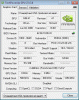
![[IMG]](images/storyImages/NVidia_9600M_GT_512MB_Front_Forum.jpg)
![[IMG]](images/storyImages/NVidia_9600M_GT_512MB_Back_Forum.jpg)
![[IMG]](images/storyImages/ATI_Mobility_Radeon_HD_3650_512MB_DDR2_Front_Forum.jpg)
![[IMG]](images/storyImages/ATI_Mobility_Radeon_HD_3650_512MB_DDR2_Back_Forum.jpg)
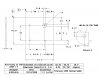
![HeatSpreader[NW].jpg](images/storyImages/HeatSpreader[NW]-preview.jpg)