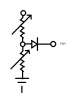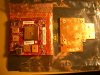I received my brand shiny new 11,000 rpm fans today for my C90. Will install them after work tonight and make a few photos so I can post em up as a kind of guide
This is where I bought em from for those that are interested :
www.futureelectronics.com
Type in : Delta AFB0412 SHB 11,000 RPM fans and choose which country you are in to get the fans price in your own currency. Our current fans are the AFB0412 VHB 9,500 RPM fans. You will need to purchase 4 of them to carry out a full upgrade.
-
King of Interns Simply a laptop enthusiast
-
Hey guys,
I’m sorry for the delay of my guide “C90S Unleashed”! It’s almost ready. The drafts are fantastic and professionally made. That’s mean:
1) Print it without shrink or zoomingIf you can’t to do this you steel have the option to give the drafts to someone or company who can.
2) Stick the model to a copper sheet
3) Mark all points
4) Cut & Drill without any measuring
5) You have the perfect heatsink
6) Repeat the same for the GPU<->CPU bridge parts
My system is perfect (stable, cool, quiet) with incredible balance and performance! Blu-ray & HDMI are without any problem at any resolution (TV Sony KDL-46Z5500). Uptime: from 2009-November-05 without restart or freezing.
I’m feeling fantastic!
Soon I’ll post here the link to the thread “C90S Unleashed”. -
wow ! a lot of effort for a good cause. Thanks in advance ! we look forward to it...
-
you mean i could just take your manual and go to a forge (if that still exists) and have it made for me? you are awesome. a possible solution for my heat problem is always welcomed.
-
@Atvaark
Hey, Atvaark!
Yes, you are right! The quality of the drafts meets required standards on car industry and you can give them to any workshop from that industry (Renault, PSA, BMW, Honda, Ford, Chrysler … without a technical explanation. The best way is to find out in your area some small workshop with CNC machines. Of course you can do it yourself in home environment as I did.
without a technical explanation. The best way is to find out in your area some small workshop with CNC machines. Of course you can do it yourself in home environment as I did.
Here you are VGA heatsink (it’s better than the prototype) drafts and a picture of my prototype (all my temperature results are with this one heatsink):
- Copper's Plate
- Copper's Plate Outlines
- VGA heatsink prototype
![[IMG]](images/storyImages/Heatsink_and_ATI_Mobility_Radeon_HD_3650_Marks_Forum.gif)
![[IMG]](images/storyImages/Final_Heatsink_Forum.png)
Instructions how to print the model:
1) Download & Open pdf’s files Copper's Plate or Copper's Plate Outlines
2) Print without shrink or zooming (Page Scaling: None)
3) Make sure that your print is correct check the distance between holes 1-2-3-4(prototype’s picture), must be exactly 41 mm.![[IMG]](images/storyImages/Copper_Plate_Print.png)
Here you are a C90S’s pictures with applied 5 Base mods - Video Heatsink, North & South Bridge, CPU E7500 & BIOS 1002A and GPU & CPU information. The temperatures on the second picture are after running stress tests "Prime95 25.11" (CPU) and "ATITool 0.27 Beta 4" (GPU) for 72 hours each and an ambient temperature of 25ºC.
Don’t forget that the results are related to so call “Conditions (Normal)” mode. You will be in real trouble with “Conditions (High)” mode. Your problem is how to heat GPU. Here is a short info for modes Normal & High Conditions:
Some Results & Temperatures (Normal):
- I haven’t any freezes or restarts on battery mode or on PSU
- My system is working perfectly with any network interface and attached peripherals
- Uptime from ( 2009-November-05 )at ~ 40% CPU load
- 3DMark06: 3623
- Idle 2D: 49 ºC
- Load 2D: 53 ºC
- Load 3D (3DMark06): 66 ºC
- Load 3D (ATITools): 71 ºC
Conditions (High):
- Ambient temperature of 25ºC~28ºC
- Without any mod of the C90S case
- Without cooling pads, additional fans or air conditioner
- Fans Noise (Idle Mode) ~ 35 dB-A at constant 12.25V
- Customized Hardware Fan Control at constant voltages (12.25/11.93/11.62/11.31/11.00/10.70/10.39/10.10/9.80/9.50/9.22/8.96)
- Without any kind of installed overclocking tools or antivirus
- Idle 2D: 35 ºC
- Load 2D: 36 ºC
- Load 3D (3DMark06): 49 ºC
- Load 3D (ATITools): 57 ºC
If someone think that temperatures are still high he’s right! There are 3 things we can do. One of them is my secret weapon “double diffuser”. And because it’s a secret I’ll say only that “Do you remember who is the world champion for last year and why in F1?” - Copper's Plate
-
Great work Angel!
I hope we can enjoy the guide soon. But could you give us an advance of the hardware fan control please? I'm most interested in that part. When the post is ready don't forget to link here please.
Thank you. -
Hey Phoenon!
Thank you! One week and I’ll finish the guide, thread and web site dedicated to C90S.
P) “But could you give us an advance of the hardware fan control please?”
A) Basically this is ziggo0’s idea (his implementation isn’t acceptable for me). Shortly we make a direct connection between battery and fans. That’s mean constantly 12V (Adapter / 12.25V ~ Battery C90S / 12.52V) to the fans bypassing BIOS control.
Q) “What will happen when the system is turned off?”That’s why we have a need from a fans power switch. Of course we’ll use that switch to choose manually between BIOS control and constant 12V to the fans. For those of you who like this approach I’ll give you in details how to wire and solder properly plus the switch type. I’m using diodes to control the voltage at lower than 12V (one diode drop voltage with 0.30V ~ 0.32V). Actions to do:
A) Fans will not stop.
1) Disassemble and pull out the motherboardThe tasks are not difficult to be implemented but we have two important moments when disassembling the motherboard:
2) Solder a cable to the fist pin(+) of battery terminal
![[IMG]](images/storyImages/Motherboard_Back_Solder.png)
3) Drill a hole in front of battery compartment for our power fan switch
4) Make wiring between switch and fans
1) Keyboard & SD plugs. They are different and specific to unplug. First must be release the key mechanism and then to be pull out. Don’t try to pull before unlocking because you will break the plugs.If you make my VGA copper heatsink + GPU<->CPU bridge from “Alloy 101 copper” with above fans mod you’ll have temperatures better than me. You can drop temperatures 2~5ºC with next two steps (fans related):
2) Soldering a cable ( see this video tutor " How to solder" )
1) Set fan voltage to 13.8V. How? Take directly 19V from power plug near to the fan array and adjust the voltage at ~ 13.8V with diodes. You can figure out what is drawback of this approach when plug out PSU’s plug.
2) Use Delta fans AFB0412SHB (11000 rpm / 41.5 dB-A). Important: “You can’t use cables from your new fans to connect to C90S plugs without a modification!”
If you are not afraid from the noise as I do this cooling approach is for you. -
King of Interns Simply a laptop enthusiast
This is amazing work Angel. I recently bought the 11,000 rpm fans and as you say only the red and black wires are attached to them no yellow wire and of course no fan plugs. Disassembling the machine right down to the motherboard is a daunting task though! Still I am very tempted to do it with a great guide

A friend of mine who is a electronics engineer is working on the fans solution too with a slightly different approach. He is thinking of putting a switch in the unused network connection plug (the smaller phone wire one) ; seating the switch in such a plug so no modification is needed to secure the switch nor the need to disconnect the network/phone from the motherboard either. I will let you know how that goes
-
Hey King of Interns!
Thanks!
Disassembling it’s not a big deal, just be careful. Beware of the switch quality!
11000 rpm fans tip:You can buy another original “ Fan Frame Assy”. Unsolder original fans (from old or new assy) and on their place solder yours 11000 rpm fans.
Some info regarding to toggle power switches. There are two categories Mini & Sub-Mini. For our purposes Sub-Mini is our case. The bad news is that they are unreliable with high failure rate and fail easy. It’s very difficult to find a quality in this category. That’s why my choice is DiMarzio - the best quality 2-position DPDT (double pole double throw) Mini Switch. Its lever is a little bit longer and I prefer to cut a part of it (a delicate procedure). Some terms & links:
DPDT - double pole double throw
Pole – a number of switch contact sets
Throw – a number of conducting positions
![[IMG]](images/storyImages/Switches_Types.gif)
DPDT Sub-Mini Toggle Switch
DPDT Mini Toggle Switch
DiMarzio 2-Position DPDT Mini Switch
Good luck with your mods and I’m sure that your results will be better than my. Don’t forget that you are the front line in our C90 team! -
Disassembly this notebook is very easy, anyway there's a guide HERE
-
Hey Angel,
I recently installed the HD3650. When I boot the screen is still black. What does this mean ?
?
By recently I mean 30 mins ago.
The HD3650 is new, and I installed it with the heatsink etc. Used to the "ASUS" logo would appear when I booted (1.5 years ago), but now there's nothing. I can't remember if the fans started up loudly on boot, but I don't hear them either.
The fans are definitely not spinning either. I removed them to clean them and then placed them back in a little while ago (2 months). I am not sure what is wrong.
I hear the optical drive spin initially, and the light on the power button turns onas well as the "blue light bulb" light at the bottom right of the keyboard.
=/ this is saddening. -
Hey Brehidran,
First don't panic! Is there some lights on the system (power button, battery charging)?
Please do next:
1) Remove PSU & Battery
2) Remove video adapter and carefully inspect both MXM slot & VGA pins. Clean pins with isopropyl alcohol or some alcohol and wait 1-2 minutes. Clean around heatsink with vacuum cleaner too.
3) Then assemble things again and try to start the system -
Angel,
I love you. The display adapter is working. omg I waited 1.5 years for this
My fan's don't sound like they're turning on still though. I should fix this before everything overheats =/
Yes, I opened the case bottom and turned on the laptop upside down, and the fans do not turn on.
HOLY CRAP the GPU is really hot.
The CPU was 55C in core temp, and the.. GPU with my heatsink is insanely hot. -
Im very happy for you. Now, Congratulations!
The fans behavior is different with previous BIOS versions. My video driver is version 9.10. Here you are the links to drivers, testing tools and all C90S BIOS versions:
ATI Video Drivers & Tools
Testing Tools
C90S BIOS Versions:
- 1002A / Enhance CPU Compatibility (E7500)
- 1002 / Enhance CPU Compatibility
- 0902 / Votage Adjust
- 0801 / Adjust CPU Vcore
- 0704A / Adjust CPU Vcore
- 0601 / First Release
C90S BIOS Utilities
-
All 4 fans do not turn on. Does this have to do with my BIOS or perhaps the drivers? They used to turn on the second I powered up my computer.
At least he really hot heat sink is a sign that my heat sink is drawing heat from the GPU.
Could briefly explain what I should do with each of the tools? I was looking to install Windows 7 32bit from Windows XP 32bit (installed now). I am using an ooold BIOS, should I update, and will it solve my fan problems?
Thanks again Angel. -
What is your CPU?
For CPU E7500 this temperature is high for idle mode. You must hear the fans when you cross 32ºC~33ºC.
The video drivers are for XP 32-bits. You can download the last version for Windows 7 from ATI's web site. After that unlock driver's support for "ATI Mobility HD3650" with the tool "Mobility Modder", which modify some .inf files. After that you are ready to install the video driver. You also have a need from HDMI support which is a separate driver. It's a part from my archive with drivers versions 8.6 & 9.10 (with already enabled "ATI Mobility HD 3650/4650" support). After correct installation your "Device Manager" must be clean from warnings. -
I am using an E6600.
Like I said, I swore the fans used to power up the second I turned on the computer, but they do not spin now. I can go into Windows XP and check all my temperatures again. -
Fans must work! Without them your system will be overheated! You must find out where is the cause for that problem.
Check again fans plugs to the motherboard and between them yourself. -
I unplugged them and unscrewed them from the bracket in January to clean off all the dust thoroughly. One of the plugs came loose, but the rest look fine. I will boot again to check. Is there something else I might have done when I took it apart that I may have missed?
Do the fans HAVE to go in a certain order?
The fans still do not spin :X -
No specific order but first three of them (CPU, from right to left) are on one branch and use common plug. You have two connections from fans to the motherboard.
Inspect white fans plugs and those to the motherboard. Be careful! Your system must be turned off. Unplug & plug white plugs. I'll post a picture with the fans plugs. -
Would this a physical (wire) problem or a BIOS problem most likely?
-
I removed my CPU and then unplugged the CPU and GPU fan plugs on the motherboard just now. The fans still do not turn on. I also checked each white fan plug along the connection to the motherboard in the fan assembly just now too.
I am looking in the BIOS Setup Utility and under Hardware Monitor it says
CPU Temperature [54°C/131°F]
CPU Fan Speed [N/A]
BIOS Version 1002
Build Date : 2/19/08 -
The problem is not in BIOS!
Something is wrong with the plugs or the cables. If fans still not working, buy another original Fan Frame Assy. Here you are pictures with the fans plugs:
![[IMG]](images/storyImages/Fans_Plugs_Motherboard_Forum.jpg)
![[IMG]](images/storyImages/Fans_Plugs_Assy_Forum.jpg)
-
Ok I'm at an electrical engineering friend's lab
and we hooked all 4 fans to a power supply and all the fans work.
We put in a 6V and 0.2A on the 3 CPU fans and they all work fine.
Do you guys know where the fan controllers are?
We probed teh VGA and CPU power connectors on the motherboard, and it provides no signal out.
So, we wired the (+) from battery to the fans and soldered it to the VGA and CPU fan for now. 12V Full power. We'll put a resistor for voltage regulation later. -
An electronic engineer is good to know why a resistor isnt good to be use in this case for voltage regulation!
-
moral hazard Notebook Nobel Laureate
Why not connect to a USB port?
-
What did you use?
We're going to use a variable shunt resistor.
My friend wanted your opinion on a solution to implement. He mentioned that yes, with a variable shunt resistor you have power usage even when you turn the resistor to its lowest setting. I mentioned you used a diode, and he said that would work, but more explanation would be helpful.
I've attached a circuit diagram that I drew from his sketch.
Right now it's running at full blast (Battery jumped to both VGA and CPU) and reaaaaaaaaaaaaaally loud, but i don't care because I've spent 1.5 years waiting for this day =(
BIOS reports Fan speed is 11,160 RPM.
Edit: I'm starting to get scary horizontal lines and discoloration which was what happened as my 8600M GT was dying. HWMonitor was reporting temps of 41 C on the card though. Could my memory be overheating? I'm not sure whats wrong now =/. Lappy is having trouble starting again.Attached Files:
-
-
Hey Brehidran,
Let’s do things in right order.
A diagnose that the motherboard not bringing a power to the fans it isn’t clear for me. Why? Because the action of unplug the fans and plug them back can’t produce such effect except appearing of a fail exactly in this moment which it’s most unlikely. That’s why I prefer to check the situation. If you were not careful it’s easy to cut a wire, a plug or bent a pin (e.g. without yellow cable your fans will not work with last BIOS version). By the way you can consider yellow cable as info channel which supply information (such fan’s RPMs) back to the system and without this cable connection “BIOS reports Fan speed is 11,160 RPM” is wrong.
In your place I’ll do the next:
1) As I said previously the easy way is to connect a spare Fans Assy to the motherboard. In another case use multimeter and check every cable (red, black, yellow) via all plugs and inspect carefully plug pins for bending or displacement.If fans not work after these steps then I accept your diagnose.
2) Press C90S’s Reset Key (on the back, a small hole in bottom right)
3) Start the system and check the fans
4) If they still not work update BIOS with 1002A version and check it again
B) “He mentioned that yes, with a variable shunt resistor you have power usage even when you turn the resistor to its lowest setting.”
A) He’s right. The problems are power consumption and the heat.
B) “HWMonitor was reporting temps of 41 C on the card though. Could my memory be overheating?”
A) The symptoms are common for video memory’s overheating. It’s strange because you have good GPU temperature. Do you use some overcklocking tools or settings? -
Well you are right in that the BIOS still controls the fans properly, but I am confused now.
With no battery plugged-in, which means the 12V straight line from the battery is not powering the fans:
Process:
CPU Temperature -> 60°C
Fans Start
CPU Temperature -> 55°C
Fans Stop
Why don't the fans kick-in earlier =(?
The GPU get past 60°C to like 67°C on idle since only the CPU temperature is monitored.
I think I am going to implement the Diode + Variable Shunt resistor + drill a hole in the case fan implementation. I liked the 40C idle more than this 55°C-60°C idle.
When you bypassed the BIOS control for the fan, did you unplug the Black/White plugs from the fan assembly to the motherboard?
Right now they're still plugged into motherboard and we soldered on the extra battery power to the connections. (See pictures). I think the way we have it would allow for BIOS AND auxiliary fan control.
Picture quality is real bad, sorry.Attached Files:
-
-
Hey Brehidran,
There is two treats for the C90Ss healthy NVidia 8600M (G84) and the User!
Here you are my last answers at your questions:
B) Why don't the fans kick-in earlier =(?
A) Asus thermal policy. Try to find out why it exist and from what depend.
B) When you bypassed the BIOS control for the fan, did you unplug the Black/White plugs from the fan assembly to the motherboard?
A) No. Try to find out what is the purpose of DPDT toggle power switch from post #859.
B) Right now they're still plugged into motherboard and we soldered on the extra battery power to the connections. (See pictures). I think the way we have it would allow for BIOS AND auxiliary fan control.
A) The mind is like a parachute - it works only when it is open. Frank Zappa.
It will be good if you show some kind of respect to the hardware with all its weaknesses and required knowledge to be build.
I wish you all the best! -
Angel,
Thanks a lot for your help. Right now on default fan control my idle temps are
57C CPU and 68C GPU
This is "ok" but highly undesirable to me.
We plan to clean up our soldering and reinsulate (either by heat shrink) ,or other, the exposed wire so as not to short anything.
I appreciate all the help you've offered. I attribute my modifications to your prototype model.
-brEh -
King of Interns Simply a laptop enthusiast
I like that last answer
-
Angel,
Do you know which terminal on the battery corresponds to the ground?
http://www.sineva.net/downloads/Asus_C90S/images/Motherboard_Back_Solder.png
Would it be the (-)? -
@brehidran
Hey Brehidran,
I hope you know what you are doing.
The minus ( -) battery's terminal is the blue one at the picture:
![[IMG]](images/storyImages/Motherboard_Back_Solder_Terminals_Plus_Minus.png)
-
I figured that the blue one was the negative (-) terminal since it is labeled as such on the battery. He just wanted to know if you knew which terminal corresponded to "ground". He concluded at the moment that the ground would be the (-) terminal and the rest of the pins corresponded to different voltage outputs.
It's not so much me. It's my EE friend.
I trust him mostly because he's a senior now and we're pretty well educated Engineers (I'm aero though so this Electrical non-sense does not come naturally to me).
He's going to do some circuit analysis in the lab this weekend with the battery, and make sure.
I guess his plan is to use a 3 component integration with
http://search.digikey.com/scripts/DkSearch/dksus.dll?Detail&name=RV4N503C-ND
since it can stand the 10V and 0.2A at the 2W rating, and 2 diodes.
He wanted to take care of leakage (zener/avalanche).
Let's hope he doesn't destroy my laptop ;P. -
@brehidran
Hey Brehidran!
I wish you your system to be better than my!
B) I figured that the blue one was the negative (-) terminal since it is labeled as such on the battery. He just wanted to know if you knew which terminal corresponded to "ground". He concluded at the moment that the ground would be the (-) I fully understand your excitement to see your system up and running again. Thats why Im happy for you. I like your attitude to do things and the desire to solve fast the problems. Please Dont Rush! Try to sense and imagine the decision before his implementation. Untraditional thinking and ideas are extremely valuable for me.
A) Youre right, both of you.
B) It's not so much me. It's my EE friend. I trust him
A) You must trust your friends. I trust you too.
B) I guess his plan is to use a 3 component integration with RV4N503C-ND since it can stand the 10V and 0.2A at the 2W rating, and 2 diodes. He wanted to take care of leakage (zener/avalanche).
A) Sounds good. It will be difficult to find a convenient place. Try to test (for 72 hours and heavy loaded system ATITool, Prime95) your solution at lowest voltage (7V) and be careful for overheating (CPU, GPU, RV4N503C-ND).
B) Let's hope he doesn't destroy my laptop ;P.
A) Im sure that his intentions are to help you.
Dont be afraid, be calm and stay focused, think, dream. Your imagination is one of the most powerful human qualities that bring to you ideas and makes miracles.
What is your answer to the question: Whos the best designer (engineer) in the world?
Ill give you my answer later on my thread. -
Hey C90 crew, been a long time since my last post. My 90 died years ago, ive finally found a gpu to install.. Its the 9650mGT, installed with a couple minor mods to the original heat sink. a file here and a drill there
Runs off the bios currently installed aswell which was fortunate to say the least, 902.
Picked the gpu up for under 200 bux off ebay
couple gpu z shots here
![[IMG]](images/storyImages/Untitled.jpg)
current idle temps have been satisfying compared to 8600 temps. 55 range is idle temp, and after a couple hours gaming on battlefield, it maxed at 82, but showed as 77-79 most of the time
Has anyone else installed a 9650, if so, how do you get the ticks to show up in gpuz
Im also curious to know whether or not to upgrade to 1002, would this allow me to run later drivers. Lots of issues with 9650's and incompatible drivers atm, hence the 179... -
I'm thinking in that card but I look for the DDR3 version(if it exists). I think it should perfom better the 9600 DDR3 than 9650 DDR2. Isn't it?
What is your 3dmark06 score?
Thank you. -
Hey Guys,
It’s a time to move on and I would like to say thanks to NightWalker and all of YOU! It was pleasure for me to be part from this valuable thread. I wish to anyone here long and busy life for our C90S/P.
Special thanks to NBR for their current links policy that help me to express myself better.
My C90S is a fantastic tool for me. I would like the current C90S condition was the condition when I bought it in 2007.
Regarding my guide “C90S Unleashed” – it’s done and will be available on March 15th, 2010.
There are the drafts of copper heatsink with all GPU<->CPU bridge copper parts, the final official r evision 1.0 from March 7th, 2010.
Here they are the links to “C90S Unleashed” that will be active on March 15th, 2010:
-
yeah, i too would prefer ddr3, but i got this card because it was easy to aquire at a nice price.
3dmark 05 saw 9076.. but as i mentioned, i am running old drivers. all new drivers are a headache for some reason. Once i can find a late model driver im sure it will bump up my score by a small margin -
I'm thinking of purchasing a 9650M GT would you recommend it over the 9600M GT for the C90? What mods did you make to the original heat sink? Could you tell us what you did exactly?
-
There's no hole in the center, that must be thermal paste for the contact heatspreader-heatsink, remember NightWalker just replaced the alumunium heatspreader for the copper one, but he uses the same c90s heatsink.
Or you mean the small holes? that ones are for fit the heatsink, he just could use 2 screws...
cheers -
omfg, im such a duche, it looks like a hole, lol my bad...
![[IMG]](images/storyImages/ghettoplate.jpg)
after i had the plate sitting flat on the card, i had to file the mounting legs just enough to close the gap between the plate and the gpu..
bit o thermal paste (arctic) and away i went. Dunno if i need to alter bios configs because it seems to work just fine
As i had trouble with the graphics driver, using the old 179 driver had no physix bollox working, so i had to dl from nvidia, now workn fine -
I've just ordered one of these 9650M GT cards. I ordered it from the Ebay US for about £106 compared to £124.99 on Ebay UK (free delivery on both)
As soon as it turns up I'll post some info. -
I followed Angel's guide essentially.
Attached Files:
-
-
moral hazard Notebook Nobel Laureate
Did you put thermal paste directly onto the vram?
-
just to add to this question, Is there need to cool 4 ram modules on the gpu side and not the 4 modules on the reverse side? always wondered about that. a supplementry question might be, do they need to be cooled at all?
-
Thanks for the picture. I have looked online for info about the 9650M GT. Supposedly there is a problem with the newer drivers. The only fix other then a BIOS update is to disable the powermizer. Here is a link http://mindhand.blogspot.com/2009/11/geforce-9650m-gt-on-x57vn-m50vn-n80vn.html.
-
Angel,
You have done a magnificent job of creating probably the best cooling solution that will ever be made for the C90. I am really impressed with your design and even more so with your templates. I look forward to reading more posts by you.
Everyone rep this man immediately.
-Night
[NW] Upgrade the C90S to a 9600M GT 512MB DDR3 [FIXED!]
Discussion in 'Asus' started by NightWalker, Oct 31, 2008.
![[IMG]](images/storyImages/ATI_Mobility_Radeon_HD_3650_Heatsink_VGA_Assembled_Forum_Begin.jpg)
![[IMG]](images/storyImages/Temperatures_HWMonitor_After_P95_ATITool_Forum.png)
![[IMG]](images/storyImages/3DMark_Results_HD3650_GPU_E7500_CPU_Begin_Forum.jpg)