Thanks for the help kpng.
I have excellent news. I have switched from the power gear profiles to the normal profiles, such as battery saver and my heat issues seem to be alleviated! I am keeping my fingers crossed. I am still using Notebook Fan Control but everything thus far has been working well. I encourage everyone to switch out of the power gear , power profiles and give it a try!
-
-
When plugged in the power gear profile goes to "High performance" which is shown in big letters when you plug in your charger. This means the cpu goes from a fixed x8 multiplier to an open multiplier which can go up to x30 which also increases the voltage and subsequently the heat produced. The cpu is pretty powerful so its no wonder the temperature increases. You can check your cpus status by downloading cpu-z (cpuid) and checking the voltage and multiplier at runtime.
You can change all things that happen when you plug in your charger using power gear in conjunction with windows own power settings to make sure your EXPERIENCE is OPTIMAL lol
-
Hi guys, i recently bought the UX31A and found that i have the same problem with the erratic fan behavior. I downloaded NotebookFan Control hoping to end the problem but even though it runs, it does not seem to work. Can anyone help me get NFBC to work? It seems like the system is overriding NFBC and not allowing it to make changes to the fan speeds. Thanks!
-
Make sure you are using the latest version and started the program with the key
(clicked Enable auto fan control button in the bottom of the window).Code:/auto
-
Im using the latest version ,0.13.23.54. my NFBC starts when windows starts and starts in auto mode. I use the UX31A config included with NFBC and the default threasholds (0/0, 58/65 etc) I have windows 8 by the way. Unfortunately, i still get the same problem, my ux31A still sounds like a jet engine
 . What do u mean when u said start the program with a key ( /auto ) do i have to type this somewhere?
. What do u mean when u said start the program with a key ( /auto ) do i have to type this somewhere?
-
Do you have the latest BIOS?
NFBC would not work for me until I flashed the latest BIOS. -
hmm right now i have bios 214. its strange because that bios version isnt even listed in the asus website. Which version of bios did u have to update to before NFBC worked. By the way, can you show me how to update the bios properly
 . Someone else suggested removing intel thermal drivers, im still trying to evaluate if that works.
. Someone else suggested removing intel thermal drivers, im still trying to evaluate if that works.
btw, can i adjust the fan speed manually in NFBC with the fan speed slider on the top? would the changes to fan speed then be instantaneous or gradual? This would be a good way to see if NFBC works -
I'm using BIOS 216 on my UX31a, I don't think 214 was an official release.
I'm running W7 64bit and NFBC didn't work for me until I flashed the 216 BIOS.
The easiest way to flash a BIOS update is by using WinFlash. It is a utility that you can download from ASUS. Download the BIOS update and you can flash it from inside Windows using WinFlash. -
It's dangerous to use WinFlash. Consider using EZFlash instead right from within BIOS.
-
surprisingly, it seemed that removing the drivers for intel dynamic platform and thermal framework and then installing the newest drivers for intel dynamic platform and thermal framework worked. I can now hear the fan gradually change speeds as i manually adjust it with NBFC. I am a happy man (for now). It still baffles me how such a big and widespread problem is still not fixed by Asus.
Nevermind nevermind, the cycle continues... i will remove the drivers and see if that works, if that fails, i will try and flash 216 bios
i will remove the drivers and see if that works, if that fails, i will try and flash 216 bios
-
Hi all,
I am looking for an ultrabook and the one that fits my needs best is the Asus UX32A-DB51. I read a lot about it and it seems pretty god, but finally I discovered that annoying fan issue in this thread, so I'm now doubting wether I should buy it or not, and maybe you could help me a little bit taking that decission by answering those questions:
I read almost the whole thread and it seems that the problem is allready unfixed, isn't it? or did the 216 bios update finally solve it?
Is it a common issue that affects a lot of units of those models (UX32A/VD & UX31A/VD)? In others words: if I get one, should I expect with high probability to suffer the same issue?
Is there another different problem with the ultrabook? (I read that UX31 models shutdown suddenly after awaking from sleep, but didn't read anything like that for the UX32).
Thanks in advance. -
Hi, it doesn't seem that Asus has fixed the fan on/off issue. Some report it's a BIOS issue, but probably it's something deeper (hardware-related?), otherwise it would have been fixed by now, along with many other issues that Asus has fixed for this laptop in last 5 months. But looks like people were able to fix it using the NoteBookFanControl application on BIOS 216.
I am on BIOS 216 but dont use NBFC. I sometimes notice the fan but it's not a great inconvenience to me. When it annoys (usually at night), I simply reboot (the issue only shows up after returning from "sleep").
More inconvenient is the screen bleeding when it's black/dark. Just search for UX31A bleeding on YouTube. Those who can get used to it are ok. But from others' emotional posts, apparently not everyone can get used to it.
Overall, having bought this laptop, I got used to these issues. If I were to buy a laptop knowing I'd have such issues, I'd probably go for a Samsung ultrabook or smth else. -
Thanks! I wonder whether that backlight bleeding issue shows only on UX31 and UX32VD as they have the same IPS HD display, but not on the UX32A, that comes with a different panel. At least I didn't find info about issues on this one...
I also read that UX31 models' keyboard is quite bad, but not on UX32 versions. However, it seems also that the touchpad is too sensitive to palm pressure, so it makes the cursor to go elsewhere while typing and drives to many mistakes in the text.
Anyone can confirm those issues and give a personal opinion about them? Maybe they are not out of the ordinary, but the more I read about this ultrabook, the more I get confussed: It has potential to smash the competence, but maybe it fails on details that finally turns out that are important to the user, as he has to deal with them everyday. Also, who knows if another brands' models have similar or worse problems? Ugh, the task of finding an proper ultrabook is exhausting me!
About the fan issue, I hope ASUS to take it seriously and fix it soon. If it's a hardware-realated problem... well, I sincerely hope It's not, for your sake! -
The Screen on the UX31A is very nice. I bought it just for the screen lol. Everything else (keyboard touchpad) isnt as bad as some people say it is, although u might need a bit time to acclimatize to the wider than average distance between keys.I fixed the fan issue without Bios 216. I simply deleted the intel thermal framework drivers thingie (u can find that in control panel) and used NBFC to control my fan speed. Haven't had an issue since.
-
Can NBFC make the fans turn on automatically and gradually increase speed when the temperature reaches certain value, or only allows turning them on and selecting a fixed speed manually?
By the way, any problem with the wifi connectivity? On Intel's forums (the wireless chipset is from Intel) many people say that their devices drop connections very often. -
Okay, I received the response from Russian ASUS representative and my notebook in the same condition after I RMAed it complaining of the fans behavior, they answered (translated from Russian):
And I can agree that it is not just firmware issue, it is hardware problem. I think it could be possible for ASUS to alter BIOS for our devices bumping trip point a bit higher as suggested by the user nipsen in his post earlier in response to company representative and thus fixing the on-off issue, but that would affect other notebooks which don't have this issue and could cause system overheat.
ASUS, you fail!! -
Aiaker,
Apart from screen bleeding and fan on/off, I have no issues. WiFi not working/some keys not working/faulty touchpad drivers/uneven rubber feet etc. were the "early" issues which were all fixed by now (at least I hope so!). For example, I read a lot about these and other issues in June/July '12. Amazon had a lot of returns, it then stopped sales for a few weeks to fix the issue. When it restarted sales, I bought UX31A in August and had no listed issues at all.
Believe the best advice is to purchase from a trusted seller like Amazon. At this stage all should be good and the only things to care should be the screen bleeding and the fan. You may also care to make sure you get Win7 rather than Win8 (if you want). Another issue which is a bit inconvenient is scaling/zooming as many programs/webpages show in very small fonts on a 13' in Windows. This is a generic Windows issue, not specifically related to UX31A.
Suggest you shift to this forum where your questions more naturally belong and where you have a chance to get more answers to your specific questions. -
Kpng, did you ask them why after a fresh boot the fans behave properly (the fans are triggered on higher temp and work "plateau" as it should), but start jerking immediately (and on lower temp) after returning from sleep?
-
@Zhenya, fortunately I my problem is unrelated to sleep mode, but I have the problem labeled 1 in this list in the earlier post.
-
Just my 2 cents:
I have decided to move away from my old macbook for various reasons (not necessarily hardware- or os-related) and find a good windows machine; the choice was UX32VD for its specs, ability to upgrade and aesthetics. Two problems since I bought it:
- manufacturer's apparent inability to provide support with regard to fan problems and the need to rely on third party software (NBFC)
- lousy touchpad drivers with multiple, infuriating issues which are apparently too hard to handle by ASUS (tried all available driver versions)
This is a lovely machine when you look at the specs, but ASUS fails all the way when it comes to software and support. Having known this before, I would probably have stayed with apple or picked some other manufacturer's machine. -
Yes, I agree with this post. I'm a ux32vd user for 6 month now. Updated to new BIOS 213 (12.12.12), updated Intel Thermal , no success. These two key problems are annoying. Using so many updates for the touchpad drivers and still no proper fix. In my case when I wake PC from sleep mode the different touch pad functions (like two-finger scrolling etc.) disappear until I reboot the PC. It happens time to time, but damn why is it so difficult to deal with this problem?
The fans start making me mad. When I sit in a quiet room, and open MS Word and YouTube on Chrome, they start for 10-20 sec and stop and then again start and stop. This issue was not that irritating at the beginning, but now (probably because of the dust, which I recently cleaned and it did not help anyway) when my left fan turns on I am getting distracted when working.
However, there are many pluses with this laptop. Full HD IPS screen which is really nice, USB 3.0, upgrade possibilities up to 10GB RAM and SSD. Low weight and surprisingly good sound which is nice to have when travel a lot.
P.S.
Really good thread people, keep on! (What happened to the idea of reporting fan on-off issue to Asus together?) -
I had the same problem on the preinstalled Windows 8, it disappeared after I upgraded the drive and RAM and reinstalled the system.
Generally, I'd suggest to reinstall and get rid of ASUS bloatware as a good starting point to solve any issues with zenbook laptops, including the fan problem (though, with all honesty, the full-steam, on-off fan activity problem appeared for a brief time AFTER the reinstall, it was apparently - and, sadly, only partially - solved by installing the most recent Intel Thermal Framework drivers). -
I think we could propose some online petition so that people could sign it and then we would make ASUS aware of the petition, but haven't yet found a suitable site that the petition would fit.
-
I can't vouch for Windows 8 drivers but don't give up looking.
I found a reference in this forum to a page of Elantech drivers. I am using one of those and have no issues but I'm on Windows 7 with no plans to upgrade.
I pulled my driver from this site: Download Elantech KEYBOARD AND MOUSE drivers - page 1 - sorted by date - Softpedia
But I also found this one just now: ELANTECH Drivers
It is worth a try.
Make sure you uninstall the Asus Smart Gesture and reboot before you install the new one.
Good Luck. -
I believe there are some inherent overheating/temperature monitoring problems with UX32 and ASUS is not willing to admit them. Look at what happened to me and how ASUS rejected my warranty:
http://forum.notebookreview.com/asus/671587-asus-zenbook-prime-ux32vd-defects-5.html#post9053442 -
Please keep us all informed cambridgeman! You have done excellent work and I look forwarding to hearing the results of the independent technological institution.
-
I think the fan ramps on and off simply because the laptop runs really hot.... If you install CoreTemp, you will see that the thing idles in the mid to high 50s. This is in the California winter, which is around 65 F ambient in my house. (obviously temps will differ depending on ambient). That's really hot for idling temps. I don't care if its a laptop or a desktop, nothing should idle that hot.
Sort of off-topic, but I noticed that a lot of you guys are commenting about how the touchpad is bad. Just my opinion, but I really like the touchpad. I have the 10.5.1 Elantech drivers installed and enabled some touchpad functions (3 finger tap, edge scrolling, circle scrolling, palm rejection) from this thread http://forum.notebookreview.com/asu...er-functions-elan-touchpads-zenbooks-etc.html and the touchpad performs very well, around the same as the touchpad on Macs. -
Hello
I also own a Asus UX32VD with the fan problem.
I have owned it almost 6 months and the fan noice started about a week ago.
If I have the battery at 100% charge the fan goes on/off, if I use it on battery or if its charging the computer stays quiet.
Can someone else also test if the battery affects their computer? -
I was looking into the bios for the Asus UX32VD and found the thresholds to the fans and it looks like they can be modded to let the use access them.
Would there be interest in this?
I can also post the threshold asus uses's here if that helps too. -
What are the tools you're using? Please post your findings.
-
![[IMG]](images/storyImages/tempvalues.jpg)
Here are the values the ux32vd uses, I can look into the 32A if someone wants those aswell.
If I can get a working bios editor I can make those editable by end users. -
Well, the pic is kinda unreadable.
-
How So? Do I need to explain it?
-
Oh, could only read it when opened it in the other tab. This one is non-clickable. ;-)
Anyway the fans in my device ramp on when CPU merely approaches 48°C. -
Yep, same here.
If those are trip points from the latest BIOS (lowest one - 55degC with 75% fan speed), is it ok to assume that something else is causing the fans to rev up at ~47-48deg? Intel Thermal Framework software?
Btw what about the low threshold values? I'm kind of baffled by that configuration... -
I have a lil question. There are two fans inside. One is cpu and the other is gpu. Could it not be that the fan that is acting idiotic is actually the GPU fan? And maybe it controls itself and not from bios? Naaaaaah. Or? Naaaah...
-
Based on what people said in the previous posts it seems to me that Intel Dynamic Platform & Thermal Framework software or otherwise its absence DOES NOT affect the issue. I also tested my device with vairous GNU/Linux distros (a few versions of Linux Mint and Ubuntu) but using other OSes doesn't seem to help with the issue.
-
Meaning you get the same behaviour at ~48degC?
-
Duh, fixed typo in my previous post. And yep, when running GNU/Linux distros it behaves similarly -- fans start at ~48°C like they do when running stock Windows 7 with or without ASUS bloatware and Intel DPTF installed.
-
Something has got to be done about this. we should make a petition thread and send it to ASUS. fans comming on for a few seconds every single time you go to a new page in a web browser is absurd!
-
I have the same problem with my Zenbook UX31E. I bought mine in August 2012 and the problem started about 2 weeks ago. Updated to the last BIOS but no fix..
-
Same thing here too. The first zenbook we got in October had the fan problem out of the box. Thanks to this forum I returned it.
The replacement was fine up to now.
That thread sadly grew way too much in between :\
The only "special" thing that happened since the fan problem started is that we got the laptop outside the house for the first time - in a handbag, as any other laptop would have survived... Maybe that is just a coincidence, but it's a strange one.
I suspect that there is a physical problem and that a (too) delicate piece bumped off while "moving" the "mobile" computer...
Anyone tried opening the laptop yet to check is something looks weird inside? -
I had Windows 7, but I did clean install Windows 8 recently in fact two times in past 2 weeks. And still touchpad looses its functions sometimes when waking the machine from sleep. I'm using this version for Smart Guesture: "SmartGesture_ASUS_Win7_8_VER1036"
By the way, I'm getting Samsung 840 SSD tomorrow and I would like to ask you if your SSD somehow improved fan on/off time cycles? Is it as frequent as it was when doing light browsing/work etc.? -
Here is what I wrote to Asus Support in Norway.
<<<<Dear Support Team,
I had my laptop ux32vd (not ux32vda) for about half a year now and for aprox. 1 month ago or so
I am experiencing the fan issue where fans go from off to on very often during light internet
browsing and other light usage (just Word,
Adobe Reader). I can hear how the fans start, they make this irritating start noise of a
propeller and also the stop noise. Basically start and stop sound is the one that is
really irritating when I'm working. The fan can be heard in a quiet environment when I
work at home and is bothersome going on/off so often. It would be much better if it
either worked continuously for on low rpm or at least accelerated more
slowly/smoothly.
When I bought the ux32vd the fans behaved the same way, but more quietly. So I
thought If I clean the fans things get better, but it did not happen.
I am running the latest bios (213) and Win8 x64 (recent clean install) DPTF
V6.0.5.1080.
All drivers are up to date. In fact, the reason I installed win8 is to see whether the
problem disappears. I had preinstalled Win7 x64 where the problem later occurred.
I'm really looking forward to hear from You. It seems that many ux users experience the
similar problems, just check notebookreview forums.
( http://forum.notebookreview.com/asus/687758-asus-ux32a-fan-goes-off-off.html)
Have a nice day!>>>>>
Well what I received as an answer is ======> RMA. Nothing more. -
I started to get exited to the answer from Asus when reading the first lines
 So crazy they just ignore the problem.
So crazy they just ignore the problem.
I will receive my UX31A tomorrow which I sent for a RMA repair only because of the fan on and off problem. Will let you guys know tomorrow what the report says, and if it doesnt say anything I will call Asus in Denmark and tell them that the problem is caused by the fans turning on every time the degrees of the cores hit 49-50 degrees. -
I contacted Asus Denmark yesterday and the supporter said that they will look at the problem. The fan issue is not the only problem I have with the machine. I have also a problem with the Hitachi hard drive. The hard drive is constantly making a "click" sound. It is so annoying.
I am definitely not happy with my purchase.
-
I will try to do the same, that will maybe make them do something about it.
Regarding the clicking noise you should be able to get it solved by this solution:
http://forum.notebookreview.com/dell/168425-clicking-noise-issue-resolved.html -
I am excited :thumbsup:
As I mentioned I did not had so much troubles with fan's turning on/off before. As far as I remember they switched on/off, but I had to bend myself to the keyboard to really hear that they work. However, now it is this irritating propeller start/stop sound that makes me nuts when I'm in a quiet environment.
Anyway, good luck! And please don't forget to write what happened after the repair. Thanks! -
Didn't know there was a difference between turning on and off, and switching on and off
 But I guess my English could need some improvement.
But I guess my English could need some improvement.
But I have the exact same problem as you. It's only annoying in quiet environments, but when you first notice it, it just becomes frustrating. -
Hi everybody,
I just want to share with you my experience hoping that will be helpful.
I bought an UX32VD at the end of November 2012 and sadly it had the annoying fan on/off behaviour. As some of you already noted, there are two similar issues regarding the fan speed but the really annoying one can be described as follows.
After powering up the laptop, the fan starts ramping up until the maximum speed is reached. After that, the fans are no more regulated spinning at maximum speed or stopping completely.
After reading this thread I diceded to contact ASUS to know if this is really a well known problem and eventually what should I do.
As already happened to a lot of you, I received an RMA as an answer.
I sent my notebook for the RMA and after 4 days it returned back with a brand new motherboard and the problem seemed to be gone. Actually, in a very very quite environment, I was still able to hear the fan start spinning and stopping but at the lowest velocity. I think this is how they program the fan to work and not an hardware fault. However, this behaviour can be easily changed using the latest version of NotebookFanControl.
As soon as I was starting to think that I've solved my problems(one month), the fan on/off behaviour starts again, but this time I wasn't unprepared. Using this tool RWEverything | Read & Write Everything it is possible to read the registers of the Embedded Controller(EC) and that's what i discovered.
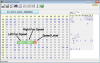
As you can see in the picture, the speed of both the fans are reported in two registers. When the on/off beahviour started again, one of the speed fan was always zero regardless the speed level. What I personally think is that when the EC cannot read the fan speed it progressively increase the, let me say, "control signal" (PWM duty cycle), hoping to see some feedback from the fans. If it is not able to see any feedback, it use the "maximum control signal" in any case thus causing the on/off behaviour. Just to be clear, the EC is the actual controller of the fans, any other possible software that claims to be able to control the fan, just set the speed level registry and nothing more. It is the EC that is responsible for bringing the fans spinning at that speed level.
Finally, what I suggest to do is to use the tool to see if both the fans report their speed. If they don't, it is an hardware fault and don't expect that any bios update, windows re-installation or whatever will fix it.
Note: When the Nvidia card is active one of the fan is stopped. Again, I think this is wanted behaviour but I'm not 100% sure. Please let me know if you can confirm this.
P.S. Surprisingly, my asus is working again as expected since two week (and counting....).
ASUS UX32A Fan Goes On, Off, On, Off.
Discussion in 'Asus' started by xGary, Sep 11, 2012.