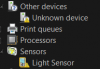Does anyone here know how to perform continuous scrolling with the asus touch pad?
-
Hi
I have the same problem. I red that it could be the brightness sensor...
I also have the FN + F2 problem....
And;..... my biggest problem is the Wireless Display.... It doesn't work with my belkin screencast.
The WiDi app show me my adaptor in the list but I can't connect my notebook with it, I have the message (in french) "Unable to connect to display".
Here is my post on Intel support website: WiDi doesn't work on my Asus UX31A since Windows 8 upgrade
Does anybody have this problem ?
Thanks -
The auto-brightness sensor was detected fine in my ux31a. I also have one unknown device "acpi\atk4001", which none of the available win 8 drivers seem to resolve. Someone elsewhere suggested it could be intel rapid start, though that's also installed and seems to be working correctly with the 4GB partition (super fast resumes from sleep and hibernate).
Beats me what it is. :\
I've also noticed that the certain function keys aren't working: auto-brightness and wifi, for example, despite Asus's ATK hotkeys drivers being installed. -
I checked my unknown device under Win 8 and it's the same unknown as yours
 I have since switched back to Win 7 and I'll give it a go once the driver situation in resolved in Win 8.
I have since switched back to Win 7 and I'll give it a go once the driver situation in resolved in Win 8.
-
Hey !
Asus has just released the Wireless Console on their website ! No unknows peripheral now !!
Still have my problem with Widi.... -
WiDi Install Guide From Intel
Enabling Wireless Display (WiDi) on Windows 8 RTM | Intel® Developer Zone -
THANKS! I'm back on Win 8 and loving it. Soo fast. The only annoying thing is having the Instant On widget necessitating a taskbar item. Other than that it's great.
-
yeah..any list of bloatware to remove? been looking for one..like is power4gear even worth keeping?
-
is your win 8 experience on a point/click good? I was going to wait for the zenbook touch but was waiting for this ux31a for months now to arrive in our local stores..so I purchased it when they arrived last week..kinda late huh....don't want to upgrade to win 8 yet..there aren't many stores here that have lappy's to test out so I am just googling away regarding user experience..
-
There are a few quirks, to be honest. Scrolling side to side is a bit too fast, but it's not a deal breaker for me because I'm usually in the desktop mode. In desktop it's not any different from Win 7. Boot times are much improved and the snappiness of the tile / Metro UI is very good.
-
I just discovered that they have updated the Win 8 touchpad drivers to include this!
![[IMG]](images/storyImages/7i6k6.png)
-
Hi guys what yours windows rating I have only 4.5 with latest drivers win 8???
Can anyone help me how increase?
regards View attachment 86683 -
thanks for the input..I'll give the win 8 a spin

-
Anybody here has plans to make an iso/image file of a freshly installed win8 fully loaded with drivers? Honestly i'm way to chicken to try it on the zenbook on my own
 At this point i miss the normal HDD where i can just open up the notebook and swap hdd if needed
At this point i miss the normal HDD where i can just open up the notebook and swap hdd if needed

-
I would but I upgraded and with an upgrade from Win 7 to Win 8, it just downloads. There's not disc. I think discs will be rare because I think you have to pay extra, it was $15 extra for me if I wanted MS to ship me a disc.
-
when you download win 8 you have option to create iso and after you can burn as I did and insal all driver to clen win 8
regards -
First of all - thank you for a good guide.
I am however experiencing problems when trying to install "Intel Dynamic Platform and Thermal Framework Driver"
- I get the message "This computer does not meet the minimum requirements for installing this software"
All the other intel drivers installed without any problems.
Any help would be greatly appriciated
Kind regards
Kasper -
I am doing a fresh install, and would like to remove all the disk partitions before reinstalling.
I have used a pmagic linux tool that identifies five partitions:
SYSTEM 200.00 MiB
Unknown 128.00 MiB
OS 101.16 GiB
Unknown 4.00 GiB
Recovery 10.00 GiB
Is it safe to remove all these partitions and run an internal disk wipe? Or am I risking rendering the disk unusable? -
The disk will be usable, but you'll be losing the ability to recover to factory defaults, unless you've created recovery discs using the ASUS AI recovery utility.
-
So any updates on this? I just got the UX31A-DH51 which came with windows 8 installed already. But I'm looking to do a fresh install with windows 8 pro. Is the problem with the wifi toggle fixed? Does the brightness sensor work?
-
is it possible to ask them to swap the laptop for a non-sandisk?
Here's my back light bleeding: http://img571.imageshack.us/img571/3671/44d29f074d084524aaeb3fd.png
I'm also having trouble with the touchpad interfering when I'm typing. Windows 8 installed fine though.
Also my fn+mute and fn + volume keys and fn+led brightness don't work?Attached Files:
-
-
Bleed looks normal. No, you can't get an exchange for an Adata... just doesn't work that way and there is no telling that the next one would have it anyway.
As for the missing components, its the intel thermal drivers. Do you notice your fan come on and off and on and off, when doing minor things like browsing? As for the mute/volume keys, try the asus hotkey driver (pretty sure its under misc drivers).
-------
The fan off/on/off/on is driving me nuts. I have tried uninstalling the thermal driver, reverting to the original one, etc... it acts the same in all situations (well when it was not installed at all, the computer seemed to run a little hotter than normal and the fan stayed on longer... could have just been me though) -
I'll have to use it more to see. Is that thermal driver usually what causes the fan issues? I installed the ATK driver under utilities and it fixed the fn hotkeys. Also are there touchpad gestures? -
Thermal one seems to be hit and miss. Some people report the noise, others not so much. As for the trackpad gestures, dl the asus driver on their site too. It has been updated for windows 8 and should work just fine in 7.
I'm currently in the "French" suggestion and its somewhat stable, the fan goes on and off alot but eh, at least all of my devices have a driver associated with them. -
-
Also having a weird problem with the wireless. After about a half hour I have to close chrome and then run CCleaner to get the internet webpages working again. They just start stalling and won't load until I do this.
-
First time I have heard of something like this happening.
-
Turns out restarting chrome fixes it. so probably just some software issue.
http://code.google.com/p/chromium/issues/detail?id=159168 -
Is there anybody who is willing to help me out by making me a recovery disc please?? I need a fresh installation for my UX31A but I accidentally reformatted my hard drive last time and lost my AI Recovery and all other associated ASUS drivers... That would be really great if somebody could upload me an .iso or perhaps burn a CD/DVD for it. I'd pay you via paypal if you'd send me a disc. I can't use my laptop at the moment because my trackpad is not moving at all! Please help a fellow of yours... help is appreciated!
Happy holidays in advance! -
External mouse? All of the drivers can be downloaded from asus. Also you can get a win7 iso somewhere too... Not to be rude or anything but with about 30 minutes of time you can easily get everything you are looking for.
-
I know I'm incredibly late on this, but the "CD Driver is required" issue during a Windows 7 install? That's a super easy fix. Once you hit that Error, click cancel, so that it goes back to the main screen, then unplug the USB from the port (yes, while the Start Setup screen is present) and plug it back in to the other USB port.
I guarantee that will work. -
I don't think I have the .iso but I have a disc. What's the best way for us to communicate? I don't mind making a copy for you if you still need one.
-
Just want to make additions to the OP most recent drivers download links.
Video
Intel HD 4000 Graphics (integrated on CPU) (96MB)
Nvidia Geforce GT 620M (dedicated) (220MB) <- if you have a dedicated graphics model!
(optional) Intel Wireless Display Software (WIDI) (250MB)
Sound
Sound card: Realtek High Definition Audio (55MB)
Card-reader
Card reader: Realtek RTS5139 (12MB)
Network
ASIX AX88772B USB 2.0 to 10/100T Fast Ethernet Adapter (2MB)
Intel Centrino Advanced-N 6235 Wireless (includes Bluetooth) (25MB)
Chipset
Intel 7 Series/C216 Chipset (5MB)
Intel USB 3.0 eXtensible Host Controller Driver (5MB)
Intel Rapid Storage Technology Driver (7MB)
The rest of the drivers can be obtained from Asus themselves. The most important ones here are:
Intel Dynamic Platform and Thermal Framework Driver
Intel Management Engine Interface
Intel Rapid Start Technology Driver.
Live Update Utility
ATKACPI driver and hotkey-related utilities
Other Asus utilities (Power Option, Splendid, Instant On, Webcam, USB Charge, Asus Wireless Switch, etc.) -
Just wanted to say thank you for taking the time to share this with everyone

-
I was able to do a clean install on win 8..however I cannot access the bios anymore..when I power on or restart the laptop and press del/f8/f1, bios would not appear..any ideas on this one?
-
You access the BIOS with F2 button. ESC for accessing the Boot menu.
-
I would like to first off say thanks for this amazing thread! It helped me quite a bit to install a clean OS on my zenbook. I purchased the UX31VD for only 900 used in mint condition off of craigslist. The i7 and the 10 gigs of ram with the addition of a SSD is quite spectacular, I think I got quite a deal on this zenbook.
The only issue that I have came across thus far that is a small one is the fact that at times the webcam will not work at all. At times I hear a device being unplugged and plugged, and I am wondering what will cause the webcam to do this? I only have use for the webcam to skype with my family that's about it, so it's a bit crucial to have at certain moments. Though I'm wondering if anyone has had this issue before?
Thanks for reading,
-Ravemirror -
My UX31A already comes with Windows 8 pre-loaded.
Is it better to remove the bloatware one by one OR do a complete wipe and re-install of Windows 8 only and then update drivers?
Thx -
Hello LiquidSolstice, I am trying to wipe clean and re-install Windows on my new Asus Zenbook UX31A. I downloaded Windows 7 Home Premium 64-bit ISO file called X17-58997.iso. I was able to use my desktop to create a bootable USB drive using the Windows USB/DVD tool. However, I am unable to wipe and re-install Windows on my Asus Zenbook UX31A. I press "Install Now" and then it goes ahead and tells me that the driver is missing on the CD/DVD media. I tried to cancel and then use another USB port but that didn't help. Same error message. The LED on the USB drive didn't even flash suggesting that the Installation tool didn't even try to rescan the other port.
Any ideas or tips? Thanks a lot! -
I think I either bricked my Asus UX31A just now or created a huge headache at least. I was having trouble installing clean Windows 7 using a bootable USB drive due to the missing CD/DVD driver issue.
Something came over me and I just double clicked "Setup.exe" from within the factory Windows installation. This didn't give me any complaints and proceeded to do a new installation of Windows 7 Home Premium on my Asus. So far so good. But when the machine was restarted, I had a new install but no Internet connectivity for me to download the drivers.
- I thought OK, perhaps Wifi driver needs to be downloaded so let me try the USB->Ethernet adapter.
- The USB adapter didn't get recognized so I can't get Network connectivity.
- I thought of downloading drivers on my other Desktop and then copying to Asus via USB drive.
- I plugged in multiple USB drives into Asus but none of them are recognized. The LED flashes a few times but no driver letter is assigned.
Do I have a brick now? Is there any way for me to update the drivers and recover from the position that I have landed myself in?
Thanks a lot!! -
I think I need some help on understanding what Intel Rapid Start needs to work - I can´t get it up and running:
I successfully deleted all partitions on my Ausu UX31A, installed Win7 Home Pro 32 and followed the how-to on page 1.
I installed each drivers except Intel Rapid Start, one by one, restarting in between and afterwards I follwed the pdf-guide to shrink my OS partition by 4gb (4096mb) using disk management, then create and configure a new partition...
But I do not find anything in the BIOS to activate IRST or something else called like that?!?!
I could install afterwards IRST driver and installation seemed to work, but I´m puzzledd how to use it or how to check whether it works as designed:
Though this new 4GB partition exists and is labeled for hibernation use, it seems not to be used.
When I change power option in Win7 a hiberfil.sys and pagefile.sys appear on drive C...
When I hold the power-button only the asus shut down menu appears an offers : save energy (instant on), sleep mode - shut down - do nothing
So where is the difference having IRST installed or not?
Perhaps I have set wrong settings in Win7 energy options? I have set for shutting the lid, pushing powerkey etc.. everything on "sleep mode"
My questions:
- how can I get IRST working and test whether it runs as designed?
- how can I get rid of Asus asking my what to do, when I hold the power-key (it should just go to e.g. sleep mode)
Thanks a lot for hints and help! -
hi ,
I read this thread carefully and spent a lot of hours on clean installing WIN 7 Pro 64bit on a UX31A (orig. shipped with Win8).
Finally a succeeded in installing Win7 in UEFI mode (with a GPT-table) BUT it is definitelly NOT possible to use Intel RST technology (Fast Boot) with Windows 7. This is a fact and answered in several forums for example in [1].
The problem is that Windows 7 only boots when CSM is enabled in BIOS. And if CSM is enabled, there's no chance to enable Fast Boot and therefore you can't use Intel RST.
IRST does definitelly NOT work on Windows 7 even if it's installed in UEFI-mode - so you can erase the 4GB partition and forget the workflow decribed in the orig. post.
I've got 2 questions, too:
* on my Zenbook about 2GB of the RAM are permanently used. Even only Chrome and Thunderbird are open.... is this normal?
* is there any possibility to lock the FN key? I want to change volume etc. with one hand and without using the FN key. Tried KeyTweak und SharpKey but it doesn't work as supposed. on HP-laptops there's a possibility to lock the FN key in BIOS...?!
thx & greez
[1] Unable to Install Windows 7 without CSM support en... - Lenovo Community -
I'm also in the process of installing a clean Win7x64 on my UX31A (replacing Win8). I'm also getting stuck at the "Intel Rapid Start" stuff. Now while it seems a fact that you can't install Win7 without enabling CSM (and therefore disabling "Fast Boot"), how do you know that "Fast Boot" refers to "Intel Rapid Start" being enabled? From the BIOS description of the "Fast Boot" option:
This says nothing about IRS. Also, why should Asus add an IRS driver to their Win7 download section if you can't use it under Win7? It would be interesting if anyone got a UX31A with Win7 preinstalled and if IRS came preinstalled/working on such a system. In the meantime, I'm also interested to know how I can test if IRS actually works or not. As Randolph described, I was also able to install the IRS driver (from Asus page) after creating a hibernation partition. However, I have no way to tell if my laptop is actually suspended to SSD when I put it into sleep mode.
Also, has anyone tried the newer IRS versions directly from Intel? The version on the Asus page has major version number 1, while the two available from Intel have major version number 2 and 3 respectively.
Edit: Some more details concerning by IRS installation
> According to Intel user guide, there should be some IRS related BIOS options, however, I find none
> On installing IRS (from Asus page) and reboot, the "IRS Technology Manager" is run on startup. However, it seems to be running directly from the folder where I extracted the IRS installation files (it won't let me delete that folder until I've stopped the "IRS Technology Manager"). This is weird because you'd expect the installer to copy the "IRS Technology Manager" application to e.g. C:\Program Files\Intel\IRS or whatnot.
> When I double-click on the "IRS Technology Manager" tray icon I get an "An unknown error has occurred while loading the configuration information for Intel Rapid Start Technology." error. However, the "IRS Technology Manager" window then shows up (after clicking away the error) as if nothing had happened. -
what boot-times do you guys have?
as explained I did remove the IRS-partition and uninstalled the IRS driver because i can't enable fast boot in BIOS....
my boot-time with Win7 (64bit, UEFI mode) now is about 25sek (with chrome & thunderbird auto-started).
I read that with Intel Rapid Start "booting" should be possible in about 5-6sek ?! .... -
I too have a boot time greater than 20 seconds. Closer to 30 seconds perhaps. No Intel Rapid Start for me either. It was definitely faster when I didn't mess around and did a fresh install. Oh! well... such is life.
-
Hey guys, I just got a UX31A and have a few questions.
Firstly, I got mine from Best Buy because it was $200 cheaper than Amazon, but the power adapter doesn't have a Windows 8 product key on it. The key isn't on the laptop either. I used another program to get the product key, but where was I supposed to find it?
Second, I always like to do fresh installs when I get a new computer to get rid of the bloatware. I tried to get a W8 ISO from Microsoft's website, but when I enter my product key, I get the phrase "This product key cannot be used to install a retail version of Windows 8." Is there a different type of ISO that I can use? I don't have the AI Recovery on my laptop. I'd rather not resort to torrenting.
-----
Edit: Okay, so I tried the built-in setting that is supposed to wipe your hard drive, but it only removed a few of my files. There were still a few "default" programs left, which I manually uninstalled. Sadly I could not get back that 20GB partition space. Anyway, I downloaded all of the programs in the OP, but the USB3 and WIDI ones would not install. Is it okay to go without these?
Additionally, are there any other programs at all that you guys would suggest installing from the "Other Asus utilities (Power Option, Splendid, Instant On, Webcam, USB Charge, Asus Wireless Switch, etc.)" category? It all seems like bloatware to me.
(I have a BHI5T11 for reference) -
* the Win8 product key isnt't printed anywhere, it's only stored in BIOS and can be read with external programs - that's new since Win8.
* downloading an ISO from Microsoft and installing it with a product key does only work with Win8 PRO (which you can buy as an update). Until now there's no possibility to fresh install normal Win8 because Microsoft does not offer an OEM Version of Win8 for download. The only possibility is to make a recovery Disk/Stick or wait till Win8 OEM Versions a available for download (it's not sure that Microsoft will ever release such a version).
* USB3 drivers should work fine - did you download the latest ones?
* downloading additional software from Asus (Power Option, Wireless Switch, etc....) depends on your preferences. Some of them are usefull for me (Instant On, Webcam,...), some of them are not (Wireless Switch,...).... so it's up to you but it's not necessary to use them all. -
No, this is wrong. You are right about the product key being stored in bios, but incorrect about its use, and the ability to do a clean install.
I own an UX31a touch, bought in February this year that came with win 8 (regular not pro) preinstalled.
Yesterday I did a clean install twice, the first time windows 8 , the second time windows 8 pro, both times successfully activated and working. I can therefore guarantee that the info and methods below are correct and working.
CLEAN INSTALL OF WINDOWS 8 ON ASUS UX31A (that shipped with win 8 preinstalled)
Doing a clean install is extremely easy and straightforward, and you will not need a product key because as you said it is stored in bios. You can use win8 or win8 pro iso, either update dvd or full install, it won't matter, because of the product key in bios the installer will not care what type it is but override this and install the version that the laptop came with corresponding to the hidden product key - in this case win 8 "regular". I strongly suspect you can use win 8 enterprise disc as well and whatever other versions of "full" win 8. you must use one of the 64 bit iso's though since that's what it came with and not 32 bit or RT. I used a win 8 VUP (upgrade) dvd which normally can't be used to do a clean install without a prior instalment of win7 or vista, but because of this "override" by the product key in bios it works fine.
The actual installment is a breeze but I would definitely encourage you to take these precautions first which takes a bit of work:
1. Your current product key is hidden in Bios and you will not need it, however it is a really good idea to find out what it is and write it down and save just in case. Use one of the "magic product key finders" or similar, forgot which one I used cause it was a while ago.
2. go to settings->create recovery drive and choose "copy the recovery drive on the pc" to do a backup of ASUS' recovery partition. it takes about 10.5 GB so youll need a 16 GB usb stick. You won't be needing this either if all goes well but still make a copy since this is your "original" of windows. This can reset your pc to the "out-of-the-box" state, but can't be used to install from scratch, you need to have win8 installed on the drive, broken or not.
3. use clonezilla or similar to clone your whole hd since you can't do a fresh install with the recovery partition in step 2.
Now, when you are backed up and secure you can wipe your drive clean and do a fresh install. Burn your win8 iso to a bootable usb stick with iso2usb or similar, Boot from it and choose "install". Now at the next screen, before you start installing choose "advanced" and delete all existing partitions on your drive, one by one. For anyone who's not certain of the meaning of this, it means YOUR HARDDRIVE WILL BE COMPLETELY ERASED. When the drive has no partitions and is completely empty and unformatted, then start the installation. The installer will now get your product key from bios and not even ask you about it, determine the correct version and format your hd and do a clean install - even if it was an update dvd or otherwise "wrong" version, like the one I used. Congratulations - a full clean install at the press of a few buttons, without any bloatware or recovery partitions etc - you will get something like 80 GB more free space than when the computer was new out of the box!
Now, if you WANTED to type in a product key, if you had a legit key for some other version of win8 that you wanted to install, like when I installed win8 Pro, that's a bit of a problem since you are never asked for one. The solution is to create a PID.txt file containing the key and placing it in the 'sources' directory on the install usb before starting, google this if you need the details.
Also, to get Rapid Start Technology working, you will have to create a partition exactly the same size as your memory (4 or 8 GB) and set the volume id to the special string that identifies it as the RST "hibernation" partition, google if you want to find out how. I suppose you could leave the RST partition that's originally on the disk and delete just all the others before installing win8 to avoid having to do this, this would leave 10-20 GB unallocated space after it however so your new hd layout wouldn't be as practical. -
thx for this great tutorial, but where did you get the Win 8 ISO file from? is there any source to download it, as I don't have any (upgrade) DVD...
-
For those with Bios 219, the following solution fixed the CD-DVD driver error for me:
0.) Use X17-58997.iso to create bootable Windows installation USB with Windows USB DVD Download Tool.
1.) Press F2 on boot to enter BIOS console.
2.) Press F9 to restore Optimized Defaults. Ensure that under the Advanced tab -> USB Configuration, the XHCI Pre-Boot Mode is set to Auto, NOT Enabled. This setting was preventing the Windows installation program from recognizing input to the USB 3.0 ports.
Asus UX31A Fresh Install Guide
Discussion in 'Asus' started by yinyangtkd, Jul 29, 2012.