Did you follow the guide here: Optimus on Hybrid Graphics - Nautis1100 Hybrid and Optimus Drivers - LaptopVideo2Go Forums
let me know
-
Oh! I thought I had written that information in my post, sorry. Yes, I went according to that guide.
Is it possible that the modified INF wasn't set up right for my laptop's GPU?
Edit: Oh, wow, I'm realizing now that you don't even know which NVIDIA driver package I used or anything! I was sure all of that was in my post. Huh. Oh well, here's what I used:
I used this NVIDIA driver. Although it's labeled in that thread as Windows 8, the INF file says Vista/7/8. My G210M was listed in the .INF file.
I chose this one because it's the latest one I can see there for Win Vista/7/8 that doesn't say “INF Currently Missing”.
For Intel, I chose this driver. I chose the .ZIP because their .EXE would claim I didn't meet system requirements. With the .ZIP file, I could extract it and then let Windows find the driver there using Device Manager, and that seemed to work fine. -
That's too bad because it sounds like you followed the steps correctly. The only issue I had when I did this a while back was that the newer drivers required the inf to be placed in a different folder, and that wasn't specified anywhere in the forum directions. The key with the inf is that as long as it's overwriting an existing inf, I think that's how you know it worked. I wish I still had the laptop and could mess around and try to help more. Sorry it took so long to post back btw.
-
I found the notes I made while doing this, and there was actually a mysterious issue or two. I wonder if they had to do with the failure.
Here's what I had written:
1) Uninstalled NVIDIA using Control Panel
2) Rebooted (Note: I realized just before I began the NVIDIA installer in Step 7 that NVIDIA was still in my control panel after the reboot. Huh. I wonder if that had to do with it... Could this have been my mistake?)
3) Windows automatically installed Intel graphics. I didn't mind, since I know the Intel installer should function properly regardless of whether Windows has done anything or not.
4) Intel's .exe didn't work, claiming my system didn't have the proper hardware. Huh. I uninstalled Windows' driver in Device Manager and then tried again, but it still didn't work.
4.5) BUT, Intel's .zip at this location worked fine if I extracted it to a folder and then got Windows to install from there using Device Manager's "Browse my computer for driver software".
Could this have been my mistake?
Now to prepare NVIDIA and install it!
5) Extracted the installer from laptopvideo2go.
6) Overwrote the .INF using laptopvideo2go's modified .INF file into extractedfolder\Display.Driver\
7) Used setup.exe to install.
It seemed to almost get stuck at Checking System Compatibility, which was scary, but then it went on to the license agreement!
I chose Custom Installation and deselected all 3D Vision stuff, and I also deselected PhysX since my G210M doesn't have that capability.
So I only went with the driver (mandatory), the NVIDIA Experience (game setting optimizer? Update notifier? Sure, why not. I'll remove it later if I don't like it) and HD Audio, since I have an HDMI port.
I got the big red Windows Can't Verify The Publisher Of This Driver Software warning, but I was able to choose "Install this driver anyway".
OK, installation was apparently successful. I'm going to reboot now...
...booted to 800x600, no Windows Aero. If I go into Screen Resolution, my only options are 800x600 and 1024x768. My display device is "1. (Default Monitor) on ". Yeah, there's nothing there; it's apparently on blank.
So what's up? GeForce Experience is in Start Menu. That's neat but useless right now.
In Control Panel, I see four NVIDIA things:
NVIDIA GeForce Experience
NVIDIA Graphics Driver
NVIDIA HD Audio Driver
and NVIDIA Virtual Audio.
So they're installed/present; just not working.
I can't get to NVIDIA Control Panel. BUT, I can open NVIDIA Experience, rightclick its icon in the Notification area, and then get to it from there!
It fails to start with this error:
NVIDIA Display settings are not available.
You are not currently using a display attached to an NVIDIA GPU.
Yeah, so it looks like my laptop's hardware does not cooperate with this driver.
I think I'm going to use System Restore and just consider my laptop to be one that won't work, but before I do, I'm curious about my HDMI & VGA ports. Are THEY "attached to an NVIDIA GPU"?
Let me go see... ...it won't detect that the screen's even plugged into the HDMI port. Win+P doesn't do anything, and my screen-switching hotkey just keeps saying "LCD Only" in the top corner. Oh well, let's try VGA.
VGA is clone-only mode with weird, dark colours. I'll take that as "No, it doesn't work.".
So! Do you think I should try again, taking care of the things I noticed at steps 2 and 4.5? (Not actually sure what I should do about 4.5... try an older Intel version maybe?) -
Hang on. I'm going to dive into this a bit tonight since you seem like a serious tweaker and I would really love to see you succeed in getting the latest driver installed, for both intel and nvidia. That little g210m has some kick to it for being such an old, outdated card, and it would benefit from the driver improvements (probably).
Just a quick note, when I did this, I had to make sure at step 2 AFTER the reboot that it had installed the standard vga graphics drivers, not the intel or nvidia ones. This will probably require an extra step not found in the laptop forum instructions. You'll have to wipe out all related nvidia and intel drivers using a program like Driver Fusion.
Try this out. I don't think you should have to use an older version of the intel driver, but like I said I'll dive more into this later. -
Okay! The driver that Windows installed automatically wasn't “Intel® 4 Series Express Chipset”; it was something similar but not quite correct. It might have gotten it from Windows Update, so I'll disable downloading drivers automatically before I begin.
When I uninstall them, I'll choose to permanently delete the driver if I get that option. Then I'll use Driver Fusion.
I'll edit this post with my results.
EDIT: Hmm. Intel worked fine, but now I can't install NVIDIA; it just says I don't have compatible graphics hardware.
EDIT2: I got a little bit fed up and just did the modification myself according to this forum post at NVIDIA. It passed the System Check now, so I'm going to proceed and see what happens!
EDIT3: Unfortunately, I've just booted to the same results as last time.
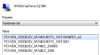
NVIDIA refuses to load? (Or can't?)
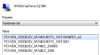
My NVIDIA GPU:
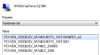
And here's my nvamn.inf and ListDevices.txt after I made the modifications. -
That's progress! Ok now I'm thinking you might have to experiment with a few different nvidia drivers. It doesn't matter if you have to go back a few driver versions because once you get even one version working right, you should be able to upgrade without too many issues. Have you tried any different versions from laptopvideo2go? You might also want to try the stock version from nvidia.com but just replace the inf file. You're getting so close!
-
I almost forgot, make sure you uninstall p4g before you install the drivers. You can read why on this page: Optimus on Hybrid Graphics - Page 16 - Nautis1100 Hybrid and Optimus Drivers - LaptopVideo2Go Forums
-
P4G has always been uninstalled on my laptop
 I use my own Windows power plans to switch between GPUs.
I use my own Windows power plans to switch between GPUs.
That last attempt I just did actually was with a driver straight from NVIDIA--320.49--with an INF that I modified myself since laptopvideo2go's INF wasn't working this time around. Hmm.
OK! I'll try 302.59, since that's what you had success with last year with UL30Vt. If that fails, then I'll dive into the INF & ListDevices and add my SUBSYS.
If THAT fails, then I'll also try going back one Intel version -- to 2555.
UPDATE 1: once again
This was 302.59 from laptopvideo2go with their INF (it worked!) and Intel 2869.
I'll uninstall, cleanup (Driver Fusion & CCleaner), and then try again with Intel 2555.
UPDATE 2: Failed again! I'm beginning to think the UL50Vt is just the odd one out that can't tolerate change
Rolled back for now. -
MicMan, are you able to get it working on your laptop with the latest driver versions??
-
I wish I still had the laptop to be able to do my own testing but I sold it about a year ago. But I still remember the thrill of tweaking every last 3dMark score out of the old UL50 and G210m. Has no progress been made yet on latest nVidia drivers?
-
This thread and the not very active forums here: Nautis1100 Hybrid and Optimus Drivers - LaptopVideo2Go Forums
are the only place i've seen this being talked about
jessen, did you try any of the sets posted there?
Modded 197.16 Hybrid Graphics Driver for UL30/50/80VT
Discussion in 'Asus' started by itaru, Apr 9, 2010.