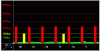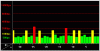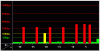My lappy should arrive today. So I will let YOU know first
-
CNET UK has put up a short review of one of the higher spec 1340 models, and gives it 7.5/10:
http://reviews.cnet.co.uk/laptops/0,39030092,49300957,00.htm -
Performance
"The first thing we noticed about the Studio XPS 13's performance was the fact that it gets hot -- quickly. The metallic underside heats up rapidly, making it uncomfortable to use the device on your lap -- particularly against bare skin. This is almost unforgivable in a modern laptop and, considering the amount of talk we've heard in recent years about laptop heat damaging men's testicles and causing infertility, we'd advise our male readers to be wary."!!!!! Wow dude...
Thanks for posting the link dude!
P.S thats a nice looking case up there, how much was it extra? Does anyone have the Zeroshock 13.3 Case? Does it fit The SXPS13? -
Main CNET takeaway is that they like it but think it gets pretty hot (the old vent issue) and aren't so keen on the styling.
They also say they are still running battery tests on it, so it should be interesting to see the results of that... -
It looks like a lot of XPS 13 laptops for Sweden are stuck in a Schenker truck somewhere, mine has been there since saturday, and nothing has happened since then... But is says ETA 12 feb.
-
I'll be hitting up Best Buy in a few minutes during lunch to see if they have a display model. With leaving them on all day, it will be a good way to see how hot they get. Also get some hands on time to help a decision while I wait for a 9cell primary battery.
-
I was gonna order my lappy today, and was thinking of a 720p screen cause i cant afford the 1080...could someone who has a 720p please give me a heads up on how it compares to the other screens out there...thanks

-
just reading this now and picked this up.
LOLOL -
Mine's here!!!
EDIT: Some pictures, I apologise for my inept photography abilities and my camera phone.
The last picture shows a 60 watt bulb, 1 foot away from the screen. I haven't found glare to be a problem under normal circumstances and the WLED screen is very bright at full.
I will try it outside on a sunny day when it's sunny.
Attached Files:
-
-
 I think you posted this to a wrong thread. This is XPS 1340 thread, there's only 1 screen resolution (1280x800). Post to this thread instead:
I think you posted this to a wrong thread. This is XPS 1340 thread, there's only 1 screen resolution (1280x800). Post to this thread instead:
http://forum.notebookreview.com/showthread.php?t=345445 -
Could you please post a sample screenshot with the wireless card enabled and disabled? Thanks! I wanna use it for music recording as well.
-
I'm quite sure that CNET made a mistake in that review. The OS wouldn't even fit on a 128 MB SSD. Surely they meant 128 GB?
-
I think it's been corrected.
For anyone experienced freezes and lockups, I reccomend uninstalling MacAfee and trying another anti-virus. A neighbour of mine purchase MacAfee and it led to his computer (windows xp) locking up all the time. A quick uninstall and it was back to being stable.. Maybe something to try before reformatting completely. -
I opted out of McAfee and had them give me a 15 month subscription to Norton. In my opinion, their new 2009 version is much better than McAfee and I've experienced no lock-ups.
-
I am looking for a laptop carrying bag that will fit nicely with my to be delivered XPS 13 (send it to me it!
 ), do you think this will do?
), do you think this will do?
Targus ultralite corporate traveler
I know it is for 14" but it is the only one available in DK. -
High-5 on that steberg, have had it at schenker since the 7th and eta is 12th, so yeah, waiting for that one too

-
I feel sorry for you guys. Last Tuesday I picked up the phone and called Dell for the very first time to make my very first order. 12pm today (1 week later) my order arrives.
It's a shame Dell can't be consistent among all of their customers. -
They made at least another 3-4 mistakes:
The screen aspect ratio is 16:10, not 16:9 as they say
"Some models feature ATI graphics" -> no models feature ATI graphics, only nVidia
They says that 9400M is dedicated and 9200M is integrated --> no, the other way around -
And they give no info if the heat was caused due to heavy perfomance or in idle

Sorry, but that "review" is rubbish... -
I posted a little bit about game performance including GTA IV earlier in this thread: http://forum.notebookreview.com/showpost.php?p=4465761&postcount=337
-
Nition, could you please post a couple of screenshots showing the DPC activity (if possible, with wireless card enabled and disabled)? Thanks!
-
Nition,
As you've had more time with the notebook, any updated thoughts or to add to your post on gaming or the heat against the screen? -
It makes a little difference, but there's still something causing regular spikes. I've tried turning just about everything offf so it could just be a Vista thing. Turning wireless (and bluetooth) off lowers the red spikes to yellow, but creates more latency in between spikes for some reason. First pic is on, second is off, and test conditions are exactly the same (nothing else running).
I haven't been playing games on it since really. It gets hot but it doesn't really have heat problems, especially after I redid the thermal paste. It'd probably be better if the graphics card wasn't on a thermal pad. I mean, the top corner gets realy hot to the touch but the system isn't actually overheating.
The only problem I have with it is the eSATA doesn't work, and it sounds like that affects all of them. I'm happy with it apart form that. -
Thanks a bunch. Here are the screenshots from my Inspiron 8600 and Latitude D630 (wireless cards disabled on both).
Attached Files:
-
-
Just checking here, but you have tried disabling everything right?
E-sata, optical, camera, microphone, ethernet, the extra graphic card etc?
Have u tried locking the computer at max speed via speedstep (is that working with nvidia?)? -
ADAMO
Check this out, guys!
http://www.adamobydell.ca/
That's the official web site, and an ad is running on the first page of www.dell.ca -
Hi Nition...
can you give more details about gta iv in this ntbk???
thx. -
Can anyone recommend any Windows XP drivers for Ethernet & the wireless 1515 Half Mini Card?
Vista drivers will not work.
Cheers ~ -
I think the 1515 is an Atheros card, maybe look up their drivers?
As for the Ethernet, I think XP native drivers should do. Did you install the chipset drivers? -
XP native drivers do unfortunelately not work for the ethernet mate, have installed the chipset drivers ok tho.
Will test the Dell-Inspiron-1545-Wireless-1515-R174291, might work.
Cheers! -
Well I only installed it for a few minutes to test. It runs slightly better than on my desktop, which has an old GeForce 7600 GT.
Edit: I take back what I said about GTA IV being playable. I just had a go at actually playing it and the frame rate's really too low even on minimum settings. This isn't indicitive of how other games will run though, since GTA IV is massively demanding even compared to most new games.
Every Dell site in the world is linking to that today it seems. But this is the 1340 thread.
Attached image is with everything that I can disabled in Device Manager, hybrid SLI off, CPU locked at 100%. Note that latency would be fine if not for the Mystery Spikes.
Also that Cnet review is terrible. They got so much completely wrong. The screen isn't even 16:9, which is like the first thing they say.Attached Files:
-
-
So, I think there are 2 problems with XPS 1340
1. DPC spikes higher than normal, with some mysterious ones.
2. eSATA port not working (anybody got it working? please post here if so)
Other:
- heat is subjective, some say it's hot, some say it's normal
- freezing, hanging is software related and is fixable
Anything else? -
I was thinking that the esata could be the fault at both the spikes and ofcourse itself failing, some kind of loopback as the graph i so repetive :S
-
Now that is how you design and implement a functional heat/fan/exhaust system.
-
 Yes, but a lot of people here are looking for a 13" notebook, and some of them were specifically waiting for Adamo!
Yes, but a lot of people here are looking for a 13" notebook, and some of them were specifically waiting for Adamo!
-
Got a good deal on it so it cost the same as one I would have bought in a shop.
Pics if you like:
http://picasaweb.google.com.au/ladykat/DellStudioXPS1340Sleeve?feat=directlink -
Could be, though I woudn't expect eSATA to do anything unless you were actually using it. I can't actually disable it - it won't even appear in Device Manager unless there's a drive plugged in, in which case it'd appear as a drive. It should be just like a normal SATA port.
There could be a problem with the SATA connections in general, considering the random freezing others were sometimes getting.
I imagine this as a tense board meeting. Dell designers are clustered around the table, locked in discussion. Stress is high, as heat problems have been plaguing their recent machines and no solution is in sight. Suddenly, someone jumps up with excitement. "Guys. GUYS!" The group falls silent. " What if the lid didn't block the vents?" -
So, I'm guessing nobody has been able to resolve the BSOD-on-startup-from-updates issue with a clean reinstall of the OS? Thus far that's the only issue I have (surprise), everything else works (though don't have anything to test eSATA and I just don't use sleep mode.) Backlit keyboard works, touch buttons work, graphics SLI works, no freezing, only BSODs.
-
Hey guys, I got my 1340 today
I flat out LOVE IT. It does get a little warm, but, its not so bad when just the 9400 is running. No keyboard issues, its a very easy keyboard to type on, the backlight is awesome, very bright and works very well! The laptop is built solid, the screen is very bright - the gloss is a very real issue though, lots of reflections....
I'll update more later on, I've formatted the 1340 and installed windows 7 (using it right now)
I'm having a few driver issues, as soon as I work past them I'll get back on here
To those who have windows 7 running on the 1340, where did you find some working nvidia drivers? Right now I'm running the default ones that update via windows update, trying to sort out the hybrid sli thing... -
I ran win 7 for a bit. Yeah, the one from Windows Update are the newest but they don't seem to like Hybrid SLI. Try this:
- Install the motherboard drivers off the Dell driver CD
- Install the graphics drivers off the Dell driver CD
You should now have working hybrid SLI. Windows 7 decided to then install its drivers again anyway, but it didn't break anything.
Did anyone else have this issue? I'm running Vista Home Premium 64, fresh install, all updates done. I haven't got a single BSOD yet. Mabe check Device Manager to make sure there aren't any driver issues? That's all I can think of. -
My lappy was delivered today, it's currently at my friends house until I pick it up which is in like 20minutes! rwar yay! Congraaaatts travis!
-
Hi,
I ordered my xps 1340 last week. Many of you are talking about clean install of vista. Does Dell provide the vista dvd along with the package? or do i need to ask them to include it?
any other way to acquire it?
thanks -
They've always included a Windows CD and a separate CD with all the drivers on it here in New Zealand. I think some people in other countries didn't get them, but could get them free if they called.
-
The disc should be included, but some people didn't receive it. If you don't receive it, contact Dell -- they will send it to you free of charge.
-
Hey nition,
thx for the driver cd hint, generally I just try drivers off the web as they are usually more up to date...
hybrid SLI working in windows 7 now
Does anyone have any idea where I can download the face recognition app? and/or, dell's video app?
Everything else is working pretty good!
I really like the 1340, so far, the keyboard is a LOT better than I was expecting, I kinda like it, its extremely quiet, and once again, the illumination is awesome
running in power save, I am seeing like 3:45 on the batt life diplay, multi touch is also working very well, although the touchpad is a little smaller than I would have liked, its acceptable.
One last thing, 1280x800 is the *perfect* res for this screen any questions, feel free to ask!
any questions, feel free to ask!
-
So, I'm getting my studio xps 13 tomorrow (hopefully, waited 4 weeks for this). Which OS do you guys recommend i clean install. I got the 9500m so XP is out of the question. Should I install windows 7 x64 or windows vista x64.
Also should I get rid of the recovery partition immediately (If i need to exchange/return it will Dell care if it is missing the recovery partition).
Should i install all drivers from the Dell driver CD or are there any drivers i should leave up to windows to take care of (are there some I should go find myself). Thank you in advance, looking forward to receiving this laptop (If purolator actually delivers this time). -
Congratulations!
I would recommend Windows 7 beta 1.
Dell doesn't care if you delete the recovery partition in case you decide to return it.
Install the drivers that make the system stable, even if sometimes it means installing older drivers. -
Congratulations!
Could you please post a screenshot with DPC latency test? Thanks!
http://www.thesycon.de/deu/latency_check.shtml -
here ya go, keep in mind this is after a format, and on windows 7, not vista 64 that the system ships with
![[IMG]](images/storyImages/44750870eb0.jpg)
seems as though there is a lag issue, anyone have any idea what is causing it?
Its funny though, I went with the 128GB SSD option, and WOW - everything just feels "fast" - I'm coming from a fairly loaded C2Q 6600 o/c'd to 3.6ghz, with 1.5tb seagate 7200.11's - the transfer rates/file copy speeds/hard drive intensive stuff is without a doubt "quicker" on the SSD, and this is a MLC, not a SLC, so wow, Intels SLC ssd's must be crazy fast. also, it shipped with the samsung 128GB rbx
no system "lag" is perceivable - however, I haven't tried to encode live audio/video streams yet, still just playing with the new toy, a much more collective and thorough review/writeup will be coming from me over the next few days -
Nah, your pic's still do a good job showing off the 1640

Nice, and grat's
This is the thread for the Adamo 13:
http://forum.notebookreview.com/showthread.php?t=342287&page=2
Aaah can't wait.
Now back to the thread topic! It would be cool to have a side by side of the 1340, the 1330, and the Adamo 13...sometime!
Cin

--->The Official Studio XPS 1340 Owner's Thread<---
Discussion in 'Dell XPS and Studio XPS' started by Cin', Jan 24, 2009.