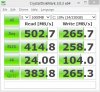That doesn't appear to do anything.
-
I'm reading very often about the matte screen that one of its advantages is that you can use your laptop outdoors. But is that true? Isn't the QHD touchscreen ok under sunlight?
-
Matte screens don't reflect the screen as badly, and they don't catch fingerprints like glossy ones, at the cost of somewhat reduced color vibrancy and contrast.
-
It is true. The QHD could be decent if it was pumping out some serious brightness to compensate for the glare. Probably get like 2 and a half hours of battery life though lol but that glossy glass is always going to have mirror like reflection in a bright environment.
If you really want the QHD I guess you could always invest in an anti-glare screen protector for the screen if you are going to be in a bright enviroment -
I just got my XPS 13 from the MS Store - i5, 4gb RAM, 128gb HD.
I love the laptop so far, but the battery life seems abysmal compared to what Dell advertised. Dell claimed 15 hours for the FHD panel, which should mean at least 10 hrs in world usage. However, with a full charge, WiFi on, brightness at 40% to 50%, and Bluetooth off, I'm getting only 6 to 7 hours. I confirmed this using Batterybar as well.
Is this consistent with what other FHD panel users are getting or is my unit simply a lemon? -
Did some tweaking and now it's bouncing between 3.5 and 7 watts. The display auto bright/dim is making it a little difficult to pin down average power consumption. I'm guessing that constantly having a lot of white on the screen can knock an hour off the battery life.
Edit:
For those interested, there's a comment thread on a github gist about running this laptop on ubuntu. I just tried audio and it isn't working. It looks like it is possible to get it working, but it may cause graphic issues. It'll be interesting to see how the developer edition looks from an OS level when it drops.Last edited: Jan 22, 2015 -
I Stopped by the MS store today to see if they had the 8gig versions avail and started playing with the demo unit. Not once did the screen dim. The guy told me they image the machines specially for display and had a power plan called windows store demo. Gonna do more research.
-
I force installed Intel HD driver 10.18.14.4080, and updated the software. The hd graphics control panel under power>battery still shows panel-self-refresh instead of adaptive contrast control.
Ive disabled it through this method before but the option isn't even there
The guys at the windows store may be using a prerelease driver for the HD5500 -
Yep, picked up the model from the Microsoft Store today.
Glad the memory modules are 2GB each making it dual channel as I dabble in light gaming.
Anyways, adaptive brightness is totally the only thing annoying me about this laptop.
EDIT: I went to the support page for this product and saw a download for Dell Command Power Manager. Thought I could control the display brightness from it.. nope. Just a tool for configuring your battery.Last edited: Jan 23, 2015 -
It's not that much the QHD i would like, but the touch aspect of it. Is it worth in Windows 8 or 10?
Also, i have a Lumia 920 with IPS display and with medium brightness i can see really great under the sun. -
This adaptive display thing is really holding me back on buying one of these machines. I hope it gets sorted out soon. Also, I'm interested in hearing whether or not this problem exists under a Linux installation since Dell will be releasing the developer machines next month.
-
Look for a software that is called 'True Color' or equivalent and remove/uninstall it. That should solve the display adaptive issue.
-
Can anyone comment on the fan noise and loudness? I'm kind of a little discouraged since I've seen two reviews mention it now. Computer Shopper said that the fan spun up even just browsing websites. Thanks.
-
Tried your steps above, did a complete factory restore, but there aren't any Dell items in the power options, even though the Dell power plan was added. I don't remember if there ever was when I used it for the first time either, as I wasn't paying attention to this specific issue. I guess I'll have to live with it for now, because I do like the machine overall, and the auto contrast/brightness adjusting is slow and gradual enough to not totally kill the experience.
No such thing is installed from Dell.
Mine is pretty much dead silent when doing normal browsing. The fan doesn't spin up at all. Very pleased in this regard.paganhobbit likes this. -
Could someone try a live cd of Ubuntu or Fedora and see if the screen issue still exists?
Last edited: Jan 23, 2015 -
It does it in arch. I haven't found any setting relating to the i915 driver that would configure this, but I can take another look tonight.
-
Oof, that's really bad news.
-
-
Sounds like there needs to be a BIOS revision released to fix this.
-
-
Dellienware Workstations & Ultrabooks
Tinay, Liteon write speed has been faster for past 2 gen too.
-
swap the ssd between the two.
-
Dellienware Workstations & Ultrabooks
It REALLY does make sense. Samsung drives are shxt when it comes to 128gb. Sandy-Ivy-Haswell models all had LiteOns that far outperformed Samsung's mSATA drives in WRITE speed. This continues to this gen XPS as well.
I never understood why people were like Samsung Samsung~~ for these 128gb drives. I was always happy my batch was LiteOn. -
Where do you find this software ? I don't see it installed or doesn't come up with a search.
-
Much appreciated.
-
Does the screen dim when on battery only, or both battery and AC? Also, have you looked for the Power Saving Technology setting in the Intel Graphic Properties?
-
Hi All - just wondered if anyone could confirm if Windows 7 is supported? Can't find any info online....assume drivers would be needed etc,? Anyone tried it?
Thanks,
V -
I am interested to the xps 13 with non-touch 1080p screen but in europe there is only with the glossy QHD+ 3200 x 1800 touch screen.
How windows and programs work with this high resolution?
I am afraid to have not a good scaling with too small fonts or crazy program interface.
Could you confirm that the more used programs like Microsoft Office, Firefox, Foxit PDF reader work well?
What other programs that you are using work well or not?
I am also interested to know if SAP is working well.
THank you -
Hi All, new to the forums - this XPS is on my shortlist, thanks for the good info so far.
My question: Has anyone tried any audio recording / home studio type tasks? If so have there been any latency / drop out issues?
Would anyone be willing to monitor the latency using DPC Latency Checker while doing some standard tasks (YouTube / Browsing / Music playback) and post the results back here? I've included an example of what I don't want to see below

Thanks,
igriff -
Happens whether plugged in or on battery. Power saving options in the Intel drivers do stop the dimming either. With or without the dell video driver or intel driver.
-
I too would like to see how this laptop handles windows 7.
-
This def my next laptop but i am only wondering which version should i buy. Atm in europe it seems there is only i7 version but i am waiting for other versions to pop up.
My main use is surfing, office etc. I have desktop for hevier use.
I will buy one with 128gb and non touch screen but should i buy i3 or i5 and what a about ram 4 or 8gb?
Lähetetty minun GT-I9505 laitteesta Tapatalkilla -
-
A question to the owners:
Can you open the lid with 1 hand without the body coming up? Or does the body come up when opening it with 1 hand? -
nope. hinge is pretty tight.
-
So Body comes up when opening it?
Is there a way to fix it? Make it looser? Or not possible? -
Steady is good but 1100 is higher than I expected - I think I need to do more research, thanks for your help - greatly appreciated.
-
It comes up with it. The MacBook Air uses different style hinges (spring loaded counterbalance like a garage door). The XPS uses regular hinges. They're not as rigid to movement, but they're not wobbly.Ken Wind likes this.
-
To be honest, if it was only for surfing and office, I'd go i3 and save about $200.
-
So someone tell me what is the Broadwell U CPU frequency after half hours of prime 95, please !
-
-
Went to a Microsoft store today to check one out. Just wanted to note that the "Store Demo" power mode does not make the screen dimming disappear. There's no screen dimming because the brightness is set at max. If you set the brightness lower on "Store Demo" mode, then it also exhibits screen dimming. Furthermore, I believe if you set the brightness to max, even on "Power Saver," there's no screen dimming.
-
I don't believe the issue is screen dimming, it's adaptive contrast where if you see a black screen for several seconds, and go to a screen where there is a lot of variety in colors, it will take several seconds for the screen to readjust so you can differentiate between for example, light peach and pure white.
I've tried seeing if I could resolve this with new drivers, different power settings, brightness levels with no success.
I am interested if someone can look at the driver or software versions on those display models. If they truly don't experience this problem, maybe someone can image that drive, or rip the drivers so we can use them. That's only if this is a software/driver problem, and the adaptive contrast is not hard-coded into the IGZO panel's display driver chip. -
Dell ships new xps 15 laptops with that program. So I thought they did the same with the new xps 13...Last edited: Jan 24, 2015
-
The fact that this issue occurs on other OS makes me believe it is hardware tied, but I think a look at Microsoft's display unit drivers may provide insight.
-
From the evidence gathered so far, I think this is the most likely answer; that the contrast 'adjustment' is a 'quirk/feature' of these IGZO panels. IFAIK there aren't too many of these panels in other laptops (Fujitsu & Razor blade?) so maybe it just hasn't been noticed before.
My two main worries before purchasing this laptop, (i3 or i5 for me when dell's currently expired vouchers reset), are any fan noise and a constantly adjusting panel. By all accounts the fan noise is pretty low, (excepting computer shopper's one line fan review), so that just leaves the dimming. I assume the screen 'adjusts/dims' once when ie opening word, then doesn't adjust again until you change ie to metro tiles (assuming all other auto dimming is off? Can anyone confirm? -
It's some weird Dell Adaptive Display/Contrast feature that's on a number of dell laptops. It's hardware based, but appears to be toggled different ways on different laptops. All of what I've read from other laptops makes it sound like you have to disable secure boot before you get the proper disable options. Some of them use a BIOS option, while others use a power save feature in Dell Extended Battery Life Options under Power Options.
-
I did some more battery life testing in Linux. Right now it looks like I get ~3 hours on max CPU usage (uses ~17 watts) and ~10 hours of regular use (uses ~5 watts).
-
I don't believe the issue is screen dimming, it's adaptive contrast where if you see a black screen for several seconds, and go to a screen where there is a lot of variety in colors, it will take several seconds for the screen to readjust so you can differentiate between for example, light peach and pure white.
I believe you are correct. Just need to find the way to disable or turn off on this model laptop. I did disable secure boot and I've tried seeing if the drivers show anything different but just the same options. Also windows power settings/plans don't have anything new. ( dimmed display brightness and adaptive brightness make no difference )
Dell XPS 13 2015 Broadwell Infinity Display Owners Thread
Discussion in 'Dell XPS and Studio XPS' started by tassadar898, Jan 16, 2015.