I would recommend that you try a program like Autohotkey to do something like that. But the problem is that it doesn't detect the FN key, so it would have to be Windows Key + F8, etc.
-
@Matrix5
oh, so you are using also a second hdd like me ^^
well, the bad thing is that the cdrom unit have to be in its original position by removing the second hdd, but well, hopefully the bios doesnt get corrupted everyday
added to the first post, and thanks a lot for your comments mate
@muuus
added to the first post ^^
glad it fixed the freezes issues, if it keep crashing a little even with the modded bios, you can also reduce 10 mhz the core clock (underclock) with msi afterburner, that will fix totally the crashes
as for the Fn functions features, well, that feature will be hard to implement, and since it can be made using windows software like matrix5 made, I think it isnt worth of it, I am also working on more BIOS features right now like ivy bridge support and OC wich require a lot of time. -
@all
mirror links updated to the new host.
also uploaded latest modded bioses to the mirror.
special thanks to ximenez for uploading the files and for hosting them -
Awesome Thread!!!
I updated my l502x yesterday to the A12 540m 0.83/0.85 with extras, native speed step, and CPU microcodes.
So far so good. My laptop has been working flawless. I have been working in Ubuntu and seen and increase in performance by 32 frames/sec and 20 Mpixels/sec using glxsperes on the 540m. The increase was after enabling "fast strings" in the bios.
Thanks for all the hard work of the thread followers. The thread now has another 502x 540m test machine. .
.
I am looking forward to the CPU mods that will hopefully be released soon.
Please let me know if there is anything I can help out with.
Thanks again. -
Hi, new here
My L502X with 540m keeps freezing during game play. Have installed the Nvidia performance addon for the settings and turned the clock speed down to 600. That seems to have stabalised it but would like to check out one of these bios. Shall I just go ahead and use the new A12 bios with 0.83v, 0.85v? Its been tested right? And I have the A12 standard bios installed right now anyway. Is it best to update to the latest 306.97 Nvidia driver before flashing?
Also, what sort of GPU overclock can I safely test to start out after bios flash?
Thanks for all the effort here. -
@guessyet
I'm glad you liked it ^^
many thanks for the coments and the feedback
added to the first post ^^
as for more cpu options, I think unlocked everything from the bios, sadly there isnt too much OC settings.
me and other members from bios-mod forums are trying to tweak the intel ME firmware to unlock overclocking settings and be able to OC from software. like intel XTU.
but not sure if that will be posible, we have BIOS recovery feaure now, but not Intel ME firmware.
anyway, if we acomplish the intel ME firmware hacking, this probably will bring OC features and probably also Ivy bridge CPU support for the l502x.
@pmn100
well, underclock the GPU fixes the issues in most cases, however, you will get way more less performance in games.
by using those bios many people was able to keep the gt540m speed without "downgrade" the clocks to gt525m ones.
by using undervolted bioses, the system will run at cooler speeds, and like in most cases, the crashes will disapear with the 540m stock speeds.
or at least you will doesnt need a drastic underclock, just a light one, try to flash the undervolted version and restore the clocks to 675 mhz (core speed)
if the crashes are gone you will be happy ^^
else try decreasing 10 mhz until it stop crashing.
switch to 600 mhz is a little too agresive
let me know if that works for you
@Ga00ry
saw many of your posts asking the same
I guess you are right, at least I didnt saw too many modded bioses for the l502x except the ones from this topic ^^ -
Hey man was just wondering that ME firmware update does it apply for any kind of xps no matter what the graphics card 525 or 540 ?
-
Could you tell me what's your bios version before updating to the new? I mean in the first picture what was the bios you were using?
Thanks in advance! -
The only change is on the gaphics for aero... your score is just better because you don't use HD3000 but the nvidia card probably because you are using a external screen. So you screen does not show any improvement.

-
I flashed the latest A12 0.83v/0.85v for my 540m. GPU clock speeds back to standard. So far so good. GPU about 75 degrees on gaming, processor cores up to 85. GPU 55 degrees at idle and processor cores around 55-60 at idle. Is that alright?
I enabled the fast Strings in BIOS.
Here are the scores for windows experience index before and after:
System:
i7 2670QM 2.2Ghz
6GB RAM
540m
SSD
Pro: 7.5....................................7.5
RAM: 7.5.................................7.5
Graphics Aero: 5.9..................6.4
Gaming Graphics: 6.7.............6.7
Hard Disk: 7.9.........................7.9
So Aero Desktop Graphics made a leap. Haven't messed with any clock speeds yet. Am going to wait for my cooler mat, and then try raising the GPU clock a bit. What would be a safe stable overclock for the 540m? -
@MakeYouRage
mmm, I think it have to do more with chipset than gpu
well, we tested that update on many uefi insyde bioses laptops such the l502x, 15z
if it isnt compatible, it should ask some kind of error before flashing, anyway procced carefully.
@pmn100
mmm, it looks like fast strings really helps the integrated gpu lol
well, if you were having crash issues with stock bios,
first, I would confirm the crashes are gone with the undervolted BIOS before overclocking over the stock speds ^^
about a stable OC, it depends of your card, not all cards are stable at the same speeds, so you will have to test how far you can go without crashing ^^
the procedure is simple ^^
if "the card crash"
{lower the clocks until it stop crashing}
else
{leave the clocks as it is, or try higher clocks} -
So it's chipset dependant well I asume if other ppl have tried it should be fine with mine. I'm supposed to run the bat file right ? cause when i ran the installer it game me an error message and didnt do anything.
-
Can i disabled Intel HD Graphics ( or disabled Optimus ) whith Advanced versions of this BIOS?
If i can, how ?
I tried, but uncessufull....
Ps: I want to disable because when i try to play a game, like WoW, the temperature of Intel HD Graphics get 96 graus celsius, and fan noise is so hard that i cant play without headphone =/ but, the game is defined to run with NVDIA 540M...
Sorry my bad english, i wait for a help....ty -
@MakeYouRage
wich installer you tried?
well, the me update worked on all laptops based on HM67 chipset we tried.
confirm you are running that chipset, and then try run the bat file, I supose it will be ok.
@valenca
not sure if there was an option to disable intel HD graphics, however if you disable intel HD graphics you will get a black screen since intel HD graphics are directly connected by hardware to the integrated display and minidisplay port.
the only port directly conected to nvidia gpu is the HDMI port.
also while playing games or using any kind of software wich take advantage of the nvidia gpu, is the intel graphics the one wich take rendered frames from nvidia gpu and shows them.
except on HDMI, you will be using allways at least the intel graphics.
mmm, well, as for the intel HD temperature, its the same as the whole proccesor chip since on sandy bridge cpus, the intel hd graphics are inside the proccesor.
my suggestion is go to the nvidia control panel, and make sure the nvidia card is configured to run WoW
and if you are concerned to temperature problems, I suggest you try this:
* use undervolted bios, (0.83v/0.85v one will work nice for gt540m)
* repaste cpu and gpu, you ahve an awesome guide here
* remove the dust filter located under the system fan-heatsink
I made all of those modifications on my machine and never had overheating issues again
-
@all
the next update will may include a new intel HD vbios
current one from previus bioses is 2104 revision
I'm testing now 2130 revision module timewalker provided.
the new update may allow more VESA resolutions.
such as 1366x768x32
this may allow to visualize the boot screen and BIOS setup taking full advantage of the 720p screens
-
@ xpsuser1234555
I was initially on A10. I had not updated it yet. It was the bios that came with the laptop. I have only had this laptop for a month. This l502x is a warranty replacement from bestbuy for my old laptop crapping out.
@TehCapi
I haven't used an external display with this laptop yet. Both tests were done with the laptop screen. I think the increase was from the "fast stings" option and also updated bios. And it didn't have anything to do with which graphics card I was using.
@everyone
Looking at the results of my test. My hard drive seems to be a bottleneck. I wonder if there is anything in the bios that will help the performance. I need to look deeper into the subject. Any advice?
I have read about and seen the ME update on the first page. Would there be any reason to update? Would the system increase in speed from it?
Thanks. -
@guessyet
well, as for the hdd performance, there are some stuff you can try:
* in modded bios, go to HDD configuration and check the configuration, you can try disable ALPM, but that probably will eat more battery power.
* in windows , go the device manager, go to harddisks, and right mouse click on your hard disk, click properties, then go to the second tab, and select all both options.
* get a nice defrag software like O&O Defrag and defrag your HDD at least 1 time per month.
* the pagefile file may also decrease the hardsisk performance, so moving it to a second internal hdd like I did may help, but not sure if you have a second hdd caddy installed at the machine -
Right recently, the past few days I've been crashing for no reason and after the crash my fps drops really low as my graphics card (the dedicated one) is shutting off, after a restart everything's ok. Laptop is the XPS 502x with the gt540m. This problem started happening after I fiddled a little with the clock speeds of the GPU. Was underclocking, and overclocking a few times to try it out but never played a game for longer than 10 minutes with the OC. I've got all latest drivers installed and the custom A12 unlocked bios .83/.85v. Laptop hasn't been opened for maintenance for a whole year since I got it. It was crashing from the start for only low graphic games but now it even crashesh dota 2 ... I'm planning on opening it up and cleaning the fan as I haven't done it will also change the thermal paste ... I tested with FurMark and it doesn't crash at all ... it's as always optimus and power related. Do you think I might have done something to the GPU ??? I'll reinstall windows and clean it up now ...
-
Mine started crashing after I overclocked. Reset the clocks to default, and it continued to crash on game play. It wasn't until I opened up the Nvidia control panel whilst IN GAME, and found the overclocked settings were still applied. Put them to default again and no more crashing.
-
yeah, those crashes are caused by unstable OC ,
MakeYouRage make sure you set them to stock clocks or stable values to prevent future crashes like pmn100 said
-
Yeah man but I've only used MSI afterburner for over/under clocking ... if anyone has any idea ...
-
if you use msi afterburner.
make sure you save the changes to the profile, and if you apply clocks at startup, make sure it isnt loading and OCed profile.
also, before OC, did you checked if your machine was stable with the modded 0.83v/0.85v with stock 540m speeds? -
I use Nvidia Inspector to make a shortcut for overclocking and another for the standard clocks (since some games don't handle overclocking that well)
You can place them on the desktop, or assign a hotkey to them with Autohotkey: I have mine set to audio feedback when I press the hotkey (and change the clock settings). I also have it set to open GPU-Z when I press the overclock hotkey since I like to monitor by temps and other info.
@CapitanKasar
Does updating the CPU microcode improve performance or just allow some overclocking options? -
I did and it seemed stable. I mostly ran it at lower or stock clock speeds and like I said only overclocked just to check how much would the FPS go up (testing) didn't keep overclocked settings on at all. And now well crashes :/ darn it. For random periods of time I don't experience almost no crashesh and now again ... and no more warranty :/
-
@matrix
updating the microcode usually does not give extra performance.
it usually fix proccesor bugs and make it more stable.
it may be posible that while OCing with a updated microcode you may reach higher values, but not sure.
@MakeYouRage
than maybe you pushed so much the OC, idk,
try checking if your gpu is damaged, underclock to 525m speeds
600 core and 900 memory, if it keep crashing even underclocking like that, the gpu may got phisically damaged. -
@Capitan.
What's new up your sleeves?
What are you thinking and going to include in the next BIOS?
BEST OF LUCK and Thank You for everything till now. -
@fauzulkc

right now I am trying to mod the intel vbios to allow more VESA resolutions at system startup.
however I didnt had luck yet, all I got was semibrick my laptop so I needed to use the hdmi port or the recovery cd to fix it.
I'm also trying to unlock the BCLK so we can perform at least minimal CPU OC at our l502x, however I am kinda stuck with that at the moment, things are going harder from now ^^
I was also trying to add ivy bridge support, but I suspect the rom chip does not have enough space to store ME7 (required to sandy bridge) + ME8 (required to ivy bridge)
this may prevent this modification, an easy way would be to flash only a ME8 firmware only to save space, but that probably will remove sandy bridge support in order to add ivy bridge support.
ivy + sandy would probably require a hybrid ME firmware (ME7+ME8), I saw some hybrid firmwares arround the web, but they are arround 5mb
our current ME firmware for the l502x is just 1.5Mb
thats why I suspect there will be some troubles while doing this.
also those firmwares are well locked, as well the Descriptor region.
hopefully as for the moment the bios-mods guys helped me a lot to acomplish things, but even with their help, things are becoming a little harder right now ^^
not sure how much time will take the next version ^^ -
Just a heads up this is gonna be a long post.
Hey man about the previous issue I brought up about crashes in games and gpu downlocking after those crashes, after a whole year of reasearch and testing and disabling enabling things ... well I found the solution lol - basically turns out it's really simple, the clock frequency fluctuations were causing the crashes and yesturday I read a thread on dell's website for the xps 17 702x ... turns out u just need to turn off those fluctuations by switching off powermizer which puts the GPU at constant max frequency set lol ... sooooo easy just change couple of values in the registry - done sorted. To the point now after turning off the powermizer the card is constantly at the max clock preset - 672 900 1300, but the voltage is at 1.000 V although I'm running your modded .83/.85 bios :/ heres a screen:
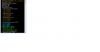
You can see that at the "power lvl 3" it's set for .85v but currently running @ 1v, any ideas ??? before when I turned on a game it wen't up to 1v but running a burn test and maxing out the load it ran at .85 I don't understand why it doesn't apply the .85 v setting ? The post is not really clear sorry but turning off the powermizer will sort out the crashes for 502x users ofcourse running the modded bios has a lot of benefits. -
@MakeYouRage
are you talking about set the card on max performance mode at the nvidia control panel?
I made that long time ago, or are you talking about windows registry values?
in that case can you tell me wich values did you changed?
also while gamming, to the card switch to 0.85v after a little time? or it stick at 1V forever until you close the game?
if it changes after a while, it is probably caused by the 3xx.xx new nvidia drivers. -
My GPU doesn't downclock in games. It already runs at max speed when a game is open.
-
@Capitankasar
I found in BIOS, the ram FSB can be set up to either 1333/1600/1866, so, if I add up my laptop with 1866 MHz memory, would it work? -
@savior
mine either
@fauzulkc
yeah, that option has been unlocked for a while
![[IMG]](images/storyImages/dsc0088ha.jpg)
anyway since no one tested it yet with compatible memory and proccesor, I cant confirm it will work.
you can test it and let us to know
I think many people will be happy with your feedback ^^ -
timewalker75a Notebook Consultant
Since bios-mods is experiencing database issues .. I will post here...
Second batch turned out to be less stressful :dodgy:
Here is my research results for the second batch: #5336451 - Pastie
Here is this report combined with the first batch I've done yesterday: #5336457 - Pastie
What I've concluded so far:
1. "Enable Discrete AMD VGA fixed mode Support" - this is only a babble and nothing more. Why ?
ATI VBIOSes for Quanta boards (DIS graphics)
SystemVgaDxe.efi
SwitchableGraphicsDxe.efi
HybridGraphicsDxe.efi
ActiveBios.efi (switching between VBIOSes I believe ?)
All of the above haven't changed a bit! Zero changes from A04 to A07.
The only thing that has changed is DSDT.AML .. which therefore proves that "fixed" mode is driver-dependent .. I've already explained what were the changes to DSDT in Vostro 3450 thread.. basically driver is forced to attach LVDS through AMD DIS if the "fixed" mode is set.. a 8 bit register (possibly BRID) is used to store this state.. which in hand means that there's no way to set AMD as primary GFX unless we have an option to write to this register through SMB protocol .. same deal applies for Optimus I believe ..
2. "Implement new Fresco USB 3.0 module support" - they have changed the SystemUsbBusDxe.efi module and almost didn't touch XHCI one .. so I wonder how this works? Actually I don't as I have zero issues with my FL1009 in A04 so it's filthy lies.
3. "Enter S3 and then flash BIOS in OS,system will enter S3 after shutdown" - PlatformS3SaveDxe.efi has been rewritten for this. But this has nothing to do with sleep issue in OSX as I've alread ytried backporting it to A13..
4. "There are some BIOS options will auto-disable after doing some action." - say what ? Ok probably some Setup modules cganged for this ..
5. "Can't Coldboot to USB 3.0 ODD when set CD/DVD as first boot device in BIOS" - are there even USB 3.0 Optical Disc Drives and why would one use US3.0 to conenct one? Same as (2.)
6. "The 3rd place bootable device will change to "disable" after some action." - BootManager and BootMenu changes ..
7. "USB HDD without electric power can't boot from USB 3.0 port" you quite didn't fix this but rather broke it .. I can't boot my Passport after A07 but can with A04.
8. They changed one byte in SystemXhciDxe.efi to implement proper XHCI BIOS Handoff
9. "System can't boot EPSA via press "Fn+PowerButton" " - DellDa and DellDiag .. also ReadyToBoot probably ...
10. "Brightness hotkey loss pop up after flash BIOS " - what the flipping heck are you people smoking when writing these changelogs ???
11. "Disable unused port" - PlatformSetup and Smm for sure.
12. "update ePSA to C_PG4213" - aha ... SystemDiagnosticSummaryScreenDxe and DellPsa ...but do I even need this?
I will sum up what are the modules that changed from A04 to A07 for Vostro 3450:
Probably only one of the modules that was changed is causing wake issues for OSX .. need to track it down by narrowing the amount of modules. For this I need input from L502x and L702x users... please see if you have chnages in the modules from the list below.
This will allow to determine what are the changes specific to my model and what were the changes across all (excet L511z) Tiano-based machines.
It's only about 30 modules to check and you don't even need to spend your time by looking around for GUIDs and correspodning names. Copy just the first part of the .ROM name which is the actual GUID. The modules that have _1_ in their names are the ones you need to look at.Code:PlatformSetupAdvancedDxe.efi CFEF94C4-4167-466A-8893-8779459DFA86_1_1073.ROM + SystemFormBrowser2Dxe.efi BF646364-2ECE-4D9F-84C7-C33F28689363_1_1027.ROM + Freeform 1547B4F3-3E8A-4FEF-81C8-328ED647AB1A_1_413.ROM + SystemSmmUsbLegacySmm.efi EF33C296-F64C-4146-AD04-347899702C84_1_1138.ROM +++ SystemBootManagerDxe.efi 73DAB30F-3F9C-4160-B064-439CE16C3EDE_1_1090.ROM + INTEL SNB VBIOS 29206FC2-9EAB-4612-ACA1-1E3D098FB1B3_1_951.ROM + 2098->2104 MpCpu.efi 62D171CB-78CD-4480-8678-C6A2A797A8DE_1_602.ROM +++ SystemVariableDxe.efi 793CBEA0-DA56-47F2-8264-24310CB75196_1_74.ROM +++ Freeform 221521AE-0A35-44CD-B580-5AEDBB770B1D_1_431.ROM + (minor) SystemBootMenuDxe.efi 86488440-41BB-42C7-93AC-450FBF7766BF_1_1095.ROM + DellDa.efi 8A3669E3-ABCB-4899-8492-82E22E91C793_1_1063.ROM + DSDT.AML 7E374E25-8E01-4FEE-87F2-390C23C606CD_1_943.ROM + BRID SystemXhciDxe.efi 949822BC-26D3-4BC6-954B-F2C581342DE1_1_273.ROM ++ (offset 5959h 0x20 -> 0x24) PlatformDxe.efi 2D6F37BF-9AFC-4AA5-A026-32B2FCF30FB9_1_881.ROM ++ (offset 168Eh 0x34 -> 0x37; offset 1695h 0x33 -> 0x39; offset 169Bh 0x35 -> 0x30) SystemDiagnosticSummaryScreenDxe.efi C82919D6-33FD-43ED-800C-635A3369D0F3_1_146.ROM + (unicode string changed: Sep 20 2011 -> Mar 25 2011) DellDiag.efi 811FBFF3-BD1A-4D65-8A76-B41F58F91F9E_1_1133.ROM + PlatformSetup.efi A4F2909C-5E2A-438A-91BA-272B0923049A_1_907.ROM + SystemUsbBusDxe.efi 240612B7-A063-11D4-9A3A-0090273FC14D_1_947.ROM ++++ PlatformSmm.efi CB73C3D9-2F01-4342-AE67-04DDE5264092_1_912.ROM ++ SystemAhciBusSmm.efi B31FF060-8363-11DF-8395-0800200C9A66_1_235.ROM +++ SystemRtcRt.efi 378D7B65-8DA9-4773-B6E4-A47826A833E1_1_1002.ROM +++++ DellMfgBoardDxe.efi F2012072-7493-451B-9B02-106FC694D764_1_1022.ROM + (offset AD6h 0x0B -> ox08) SystemFlashCommunicationSmm.efi B9CABA9B-E5C5-41DC-86E2-E7CEF87B81CB_1_103.ROM + (inflated from 3.5Kb to 7.93Kb!!) SystemSecureFlashSleepTrapSmm.efi FCE47C4E-5ECC-4A41-B90E-0BAB09968D02_1_942.ROM + DellReadyToBoot.efi C0330B04-CBB8-4CCF-B45B-C7DBD943782B_1_976.ROM + SSDT-3.AML 76AED82E-77DE-42CA-8C27-E9D71DF606C7_0_665.ROM + (adds support for External GFX0.DD02 - switching AMD to LVDS) DellIdReadyToBoot.efi 12BBC12D-BADE-4FDE-BB22-01A3C6F693E0_1_1036.ROM + (holds bios version and model number in unicode strings) PlatformS3SaveDxe.efi 51D4BACC-E70A-4136-9426-546973ED938C_1_892.ROM ++++ (even though I've tried backporting it already..) InitialProgramLoadDxe.efi 3E4A9DAB-5601-448F-A590-58C13EB0E992_1_1068.ROM +++ SystemFlashCommunicationDxe.efi 546AD295-0C64-4CE6-A06F-FB9CD04B41CD_1_98.ROM ++
Regarding connectors table in Intel's VBIOS ...
This are the tables I've at my hands to compare #5334898 - Pastie
Strangely enough range 0xc20 to 0xd1f from my Vostro's 2098 and 2104 VBIOSes differs.. and is completely different with 17R SE .. but it works nevertheless.
But if you were able to reclaim the DP by patching this connector table then I guess jkbuha has found a spot on solution
-
timewalker75a Notebook Consultant
I'm leaning towards SystemRtcRt.efi - 378D7B65-8DA9-4773-B6E4-A47826A833E1 for the sleep/wake issue ..
It has been rewritten completely for V3450 from A04 to A07 .. and version A07 is almost exactly the same as from L502x A12 .. only 2 bytes are different.
-
@timewalker
yeah, the other forums are gone at the moment, it doesnt even connect to the site now D:
since I had forum issues from yesterday I was unable to read most of what you guys posted.
so I may missed some stuff today (today I also modded XPS 17 BIOS)
reling first steps you said I dont own a nvidia card, checked and I also dont have following modules
SwitchableGraphicsDxe.efi
HybridGraphicsDxe.efi
however I have
SystemVgaDxe.efi
ActiveBios.efi
while reading about ati/amd HybridGraphics I noticed that they do some kind of sli (intel graphics + amd dedicated card)
on nvidia that is different, it just use the full potential of the intel graphics when they render stand alone (nvidia card dont used at all)
and when it use both cards, I think the intel graphics just output what the nvidia card render, I also confirmed this since the clocks from HD 3000 stays on 650m mhz only when the nvidia card is running exaustive benchmarks or demandind games (like when the system is idle)
when running just the game with the intel card the intel HD clocks move to 1300
the idea on this is that I get some decent framerate with intel hd 3000 on some games, the fps get doubled by using the gt525m card.
but if we manage to render using both cards simultanesly, we could get like a 33% 3D performance improvement, and if we manage to OC the intel HD3000 graphics it can be even more
however not sure if this is posible with bios modding, driver hacking, or both.
about your request of comparing the modules.
wich version should compare with what version?
for example A11 modules with the A12 modules? A06 with the A12?
about the intel vbios modding, I tried what jkbuha told me about replace the vbios table hex offsets, and it fixed the external screen fix, I has been using the updated bios since this morning and no issues yet.
edit: mmm, so you suspect the wake issue is located at the SystemRtcRt.efi module? -
oh, I found something that maybe could be interesting to get best from intel graphics and dedicated gpu
[Solved] integrated intel hd 3000 work together with dedicated graphics - Nvidia - Graphic-Displays
Lucidlogix
Lucidlogix with the multi gpu solution -
timewalker75a Notebook Consultant
You should be comparing A06 to A09 for L502x. At least that's what people on OSX related forums claim .. the latest version without sleep/wake issues is A06 for XPS 15. However jkbuha said that L511z has no such problems with any bios version .. which is really weird in my opinion, I will check what is the RTC module on 15z now ..
-
timewalker75a Notebook Consultant
Found one module which is:
- Identical (only 2 bytes differ) for Vostro 3450 A04 and XPS 15z A11 - no sleep/wake issues
- Identical for Vostro 3450 A07 and XPS L502x A12 - with sleep issues
The module is InitialProgramLoadDxe.efi - 3E4A9DAB-5601-448F-A590-58C13EB0E992
I'm now looking at identical modules between V3450 A04 and 15z from the list of modules I had posted previously (noted with + as changes across versions)
Edit:
None of the modules turned out to math .. BUT THIS ONE !
And .. I guess this is exactly the module we are looking for .. it's UEFI IPL Driver which basically is a layer between PEI and DXE modules. I'ts not a PEI itself nor is it a DXE either ..
http://www.patentgenius.com/patent/8086839.html
I don't feel like annoying my roommates by "beeping" through bios flashing, but I will definitely try backporting InitialProgramLoadDxe.efi from A04 into A13 to see if this solves sleep issues!
@kasar, please confirm if this driver has also changed for L502x going from A06 to A09. -
compared a06 vs a09
used your list and edited it
Code:PlatformSetupAdvancedDxe.efi CFEF94C4-4167-466A-8893-8779459DFA86_1_1073.ROM (3 differences) SystemFormBrowser2Dxe.efi BF646364-2ECE-4D9F-84C7-C33F28689363_1_1027.ROM (lot if differences and the size is different) Freeform 1547B4F3-3E8A-4FEF-81C8-328ED647AB1A_1_413.ROM (almost identical, just changed some bits from the end of the file, and they are dates lol 01/13/12 to 07/20/11, I supose they are compilation times or something like that, so ignore changes at this file ;) ) SystemSmmUsbLegacySmm.efi EF33C296-F64C-4146-AD04-347899702C84_1_1138.ROM (the file is modified and its bigger) SystemBootManagerDxe.efi 73DAB30F-3F9C-4160-B064-439CE16C3EDE_1_1090.ROM (the file is modified and its bigger) INTEL SNB VBIOS 29206FC2-9EAB-4612-ACA1-1E3D098FB1B3_1_951.ROM 2117->2104 (they downgraded the vbios? ) MpCpu.efi 62D171CB-78CD-4480-8678-C6A2A797A8DE_1_602.ROM (files are identical) SystemVariableDxe.efi 793CBEA0-DA56-47F2-8264-24310CB75196_1_74.ROM (files are identical) Freeform 221521AE-0A35-44CD-B580-5AEDBB770B1D_1_431.ROM (some changes) SystemBootMenuDxe.efi 86488440-41BB-42C7-93AC-450FBF7766BF_1_1095.ROM (files are identical) DellDa.efi 8A3669E3-ABCB-4899-8492-82E22E91C793_1_1063.ROM 8A3669E3-ABCB-4899-8492-82E22E91C793_1_1063.ROM DSDT.AML 7E374E25-8E01-4FEE-87F2-390C23C606CD_1_943.ROM (didnt found this file D:) SystemXhciDxe.efi 949822BC-26D3-4BC6-954B-F2C581342DE1_1_273.ROM (some minor changes) PlatformDxe.efi 2D6F37BF-9AFC-4AA5-A026-32B2FCF30FB9_1_881.ROM (just changes at the version number and date, nothing important) SystemDiagnosticSummaryScreenDxe.efi C82919D6-33FD-43ED-800C-635A3369D0F3_1_146.ROM (just changes at the date string, nothing important) DellDiag.efi 811FBFF3-BD1A-4D65-8A76-B41F58F91F9E_1_1133.ROM (identical) PlatformSetup.efi A4F2909C-5E2A-438A-91BA-272B0923049A_1_907.ROM (many file changes, and the file size is smaller) SystemUsbBusDxe.efi 240612B7-A063-11D4-9A3A-0090273FC14D_1_947.ROM (some minor differences) PlatformSmm.efi CB73C3D9-2F01-4342-AE67-04DDE5264092_1_912.ROM (file has changed, and it is smaller in size) SystemAhciBusSmm.efi B31FF060-8363-11DF-8395-0800200C9A66_1_235.ROM (identical) SystemRtcRt.efi 378D7B65-8DA9-4773-B6E4-A47826A833E1_1_1002.ROM (identical) DellMfgBoardDxe.efi F2012072-7493-451B-9B02-106FC694D764_1_1022.ROM (identical) SystemFlashCommunicationSmm.efi B9CABA9B-E5C5-41DC-86E2-E7CEF87B81CB_1_103.ROM (identical) SystemSecureFlashSleepTrapSmm.efi FCE47C4E-5ECC-4A41-B90E-0BAB09968D02_1_942.ROM (some changes) DellReadyToBoot.efi C0330B04-CBB8-4CCF-B45B-C7DBD943782B_1_976.ROM (file has changed, and it is smaller in size) SSDT-3.AML 76AED82E-77DE-42CA-8C27-E9D71DF606C7_0_665.ROM (cant find this file D:) DellIdReadyToBoot.efi 12BBC12D-BADE-4FDE-BB22-01A3C6F693E0_1_1036.ROM (just changes at the version string, nothing important) PlatformS3SaveDxe.efi 51D4BACC-E70A-4136-9426-546973ED938C_1_892.ROM (identical) InitialProgramLoadDxe.efi 3E4A9DAB-5601-448F-A590-58C13EB0E992_1_1068.ROM (identical) SystemFlashCommunicationDxe.efi 546AD295-0C64-4CE6-A06F-FB9CD04B41CD_1_98.ROM (identical)
oh, the bios-mods forums are back
lets continue at that place
-
relating to what I said about combine the power of the integrated graphics + dedicated gpu, it seems that it is what virtu mvp awesome software does!

it seems like no bios hacking is needed hehe
I need this so badly ^^
source: Virtu Universal MVP Review | Hardware Secrets
anyway while trying to install it, I got a runtime error >.<
here is the downloads site, do someone else get the same error?
lucidlogix with GPU Solution
![[IMG]](images/storyImages/errornh.png)
-
Right I added some registry values, some older Acer laptops had similar problems with clock frequenct fluctuation and crashed when stressing the graphics card and changing P states. In those models (e.g. Acer Aspire 5739G) it was advised to switch off the PowerMizer (an Nvidia option) which switches the GPU between P states. Doing so fixed the problems for crashing for those Acers. I didn't understand what you were talking about "are you talking about set the card on max performance mode at the nvidia control panel?" - are you talking about selecting High Level Performance from nvidia as default options ? Yes I've done that too but what that does not stop the switching between P states (switching between lower frequencies - you can see on my screen that there are 3 states p8 - p0 where p0 is the power state where the card is maxed out) what I've done is turned the other states off by switching the PowerMizer option off from registry - which is done by creating 4 registry keys in a specific folder - there is also an application that can do this for you - just google switch off PowerMizer and you will find what you need. Just to add to this making the GPU run at highest frequencies at all times raised idle temps to about 49 - 50 for me from 40 ~45 but on load it doesn't make a difference.
Now for the voltage - yes even when playing for a while it stays at 1v - had a similar issue with one of your older A11 bioses - voltage didnt change to .85 when gaming but did when testing using FurMark - and then at some point it was suddenly fixed no idea what happened and I don't remember what I did.
Some interesting info - I will be starting a blog about the L502x (540m) - in which I will include information on the cooling mod I will make for the cooling system in the near future you might like that
-
yeah, I was talking about that option in nvidia control panel.
I think I will try that ^^
here is the link
http://forum.notebookreview.com/gam...izer-switch-get-most-out-your-video-card.html
that blog idea looks interesting
about the cooling mod, are you talking about the alreade made ones (undervolted bios+repaste+remove dustfilter) ? or you have in mind some kind of hardware mod, like watercooling mod or something like that? ^^ -
Not water cooling but yes hardware I will be adding some extensions to the heat-sink or at least will try to and an extension under the fan and some copper shims between GPU CPU and the sink. Not much really but want to test it out. I'll keep you posted I have all the parts needed just don't have the time right now as well ... Uni
 Everything will be in the blog
Everything will be in the blog

-
@kasar, lucidlogix software states i need a Desktop PC. How did you bypass that?
Also, i have a request. As a OS X user on the L502x and an anual gamer, i'd like an A06 bios with advanced menus and 1v 3D profile for when i have to scratch the itch.
And to follow your example:
2D PROFILE desired voltage: 0.85v
3D PROFILE desired voltage: 1V
card model: GT540M -
Tried this a while ago. Lucid Virtu is free and works on our laptops, but the one we need is Virtu MVP. It only works on certain desktop mobos, and only one ore two laptops. I believe it looks for some specific license in the bios before activating. I also heard somewhere that compatible mobos have a special lucid chip, but not sure about that one.
Also, a question about the Intel ME firmware. Do our laptops have the MEBx menus, and do they have Intel AMT chips? I Tried ctrl+P at the boot screen but no luck
--Adeeb -
-
@MakeYouRage
cant wait to see the pics
@Doixdd
lol, I didnt bypassed anything.
it is worse than that, it seems I got an error even before that stupid check
something must be wrong with my framework installation or idk.
relating your BIOS request, you can now find it at the first post
@adeebm
as for the license checking, I could try to pick one of the compatible laptops BIOS, disasembly and check if I can "fake" l502x BIOS to make the app think it it got the licenses.
but if it require compatible mobo/chipset, I guess there isnt a lot I can do D:
about the MEBx menu,are you talking about something like this right?
T400 Intel AMT MEBX
I also tried the CTRL+ P at system start several days ago and no luck.
I didnt saw anything yet, we still looking ME firmware stuff, but there are a lot of issues and we also have another projects in mind, so as for the moment nothing yet
I noticed this module in bios anyway "MeFwDowngrade.efi"
and about the AMT chip, I supose it allow to remotely control the machine, even it is off (this would be posible to keep the amt chip and a small amount of the mobo allways on , and I doubt this laptop have that feature, this laptop is more like a terminal than a server I think. a posible way to ensure this would be to take appart the laptop and check if the chip is phisically there, but I dont have time for that at the moment, so if someone is now thinking about repaste or some kind of hardware upgrade or modification, it would be fine if he can take a look to the motherboard more in deeph and take high resolution photos of the PCB
@ricohunter
yeah, everything seems to prevent us use this software on l502x D:
however that feature would be awesome, intel hd 3000 graphics (wich have arround half performance of our dedicated cards) plus our dedicated cards working togheder simultanesly like an sli would definitly bring extra performance, to 3d apps.
maybe is still posible by more bios modding and some modifications to the virtual mvp software.
but still unsure about how to make all of that or if even doing all of that it still posible ^^ -
Yep, that's the MEBx panel I was talking about. I know the AMT chip allows for remote power on/off as well as things like reading host memory. It is usually disabled by default, and like you said unless we can get into the panel, there's no way of knowing whether the l502x ahs an AMT. I know a lot of business line dells do. Not too important anyway.
As for the Virtu stuff, I can try to get you links on the bios license and stuff. I'll have to double check whether or not it needs a chip. AFAIK the Origin gaming laptops are the only laptops to offer MVP support. A lot of sandy bridge desktop mobos do support it apparently. If it doesn't need a chip and we can hack the installer, MVP should work as a 30 day trial. After that we'd need a bios license to continue.
--Adeeb -
Would it be possible to upgrade the bios to UEFI 2.3.1? This is required for eg. Secure Boot.
L502X modded bioses download (GPU voltages and more!)
Discussion in 'Dell XPS and Studio XPS' started by capitankasar, Dec 30, 2011.

