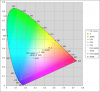Nah, I don't think it's just you. However, I have been using mark.carline's Spyder2 profile (post #245) for the longest time and I've gotten so used to it that every other screen I look at just feels greatly under-saturated. Let's just say these profiles don't really "solve" the oversaturation problem, but "alleviate" it.
-
Im using Spyder2express ver2.icm
the color of this profile is the most similar to my Dell 2407WFP-HC monitor (S-PVA).
if anyone want to see I can post some pics here. -
Mark,
I just wanted to thank you very much indeed for the superb Spyder3 profile. I have just had my old RGBLED changed for a new one and noted it seemed very different to the original which I didn't even think was a TN type (but must have been?). The gamut range was wrong after a fresh install of W7x64Ult and why? - Because the default profiles don't cut the mustard. Your profile is a great wide profile with seemingly very good accuracy after checking on lagom.nl
BIG BIG THANKS FOR THE EFFORT YOU WENT TO!
Back to the photography...(at last)
Regards,
Rampalas
-
anyone have this problem where the color profile disappears after a reboot or restart? the profile is still there when i click add but it is no longer on the white box like it used to so i have to click add again and pick t hat profile. this does not happen on my desktop profile.
-
I had been following this thread for long time, had tried all the ICC in this thread..
time for my contribution
This is the setting which was set with Unibody MAC side by side with the MAC showing color Profile Generic RGB.. Only for u guys who had interest in looking for a PURE WHITE..
Cheers
-
Hi, I am running a Win 7 64 bit on a Studio Xps. My Video card is ATI HD 4670, with the drivers on dell Site.
Until now I have loaded 2 profiles from here : and none of them display correct colors / white .
.
Mark's(post 245) seems to be yellowish.
Do you think is a Video Card Version compatibilitty for this profiles?
Does somebody have a good profile for this card ATI HD 4670?
What driver do you use? For me only the one Dells site work. The one on ATI does not display all resolutions in the list
PS. : Reds are way off. I hope I get something good because I sold my laptop to get the Full HD screen on the Studio for my photowork, but now bumped into other problems. -
Hi all,
Since I spent quite a few time to read all posts, document and read more I thought about the pioneers of the post and realized how much time they spent on calibrating this laptop monitors from Dell SXPS.
Thank you all for doing such great work and sharing all these profiles especially mark.carline for those profiles, links and research done in order to get the best results possible.
Now here is my summary DYI in order to spend less time in front of the computer and configure you XPS asap:
I am running for the moment W7 Ultimate 64bit with the laptop configuration in the profile
- Install card driver from Dell Site (only these ones worked for me);
- Read the quick guide of Ohjojo : page 48, Post #472
-T his color profiles worked for me the best : GrantGochnauer Post #455 or Mark.Carline's page 37 post 365
It is a matter of preference I just ended up using GrantGochnauer's last one.
- To fix the saturation of warm colors (reds, oranges) I have decreased saturation to 80. Find here how to do it (post by RyGuye45 page 40 post #399) since it is quite complicate on a Ati Card
- I guess by now you know how to turn of brightness from keyboard and I ended up at Step 8 or 9 depending on the situation (About the middle of the scale.)
What I could not figure out until now is how too boost the other colors and leave warm ones (reds and oranges untouched). I feel like decreasing saturation to 80 had a little impact on blues,greens, etc.
If I have other updates I will let you know.
Happy easy setup your colors on LEDRGB great screen.
PS: I really enjoy this laptop now and can concentrate on my photo work since it renders better colors -
Hi Chaps, just thought I'd post the results of a few measurement I did on my Dell Studio 16 1640 laptop with RGB LED backlight.
I used a PhotoResearch PR650 spectroradiometer to measure the R,G and B primaries and white point in terms of Y,x,y (in CIE 1931 colour space, 2nd degree observer). I normalized the Y in order to get a better comparison with sRGB.
Here are the results (Y,x,y):-
White 1.000,0.320,0.351
Red 0.268,0.675,0.315
Green 0.670,0.200,0.712
Blue 0.061,0.140,0.057
I also measured the gray scale gamma curve and it came in at dead on 2.2 so I won't bother sharing these results with you.
After doing a few calculations it shows that my laptop screen has a white point of around 6,031K and covers around 105.9% of the NTSC color gamut! This compares well with sRGB which has only around 72%. In fact it is much closer to Adobe 1998 RGB than sRGB, so for a while I used this as a monitor profile to reasonably good effect. Please see attached image.
Recently, however, I tried to improve on this one step further and made an ICC monitor profile using these measured primaries which can be easily added in Win7 (just type in 'color management' in the search bar and add the profile to the display device).
The results, at least on my laptop, are very satisfactory. The color saturation looks very close to the sRGB setting on my HP Dreamcolor, although I think the white point is still a little way off.
An easy way to check operation is to open a photo using Windows Photo Viewer and compare it with the icon version of the same picture. This photos in the Windows Photo Viewer should look far less saturated (and natural) when compared with the icon. Also, color match compares well when I print the image on my Canon pro9000II (using matching ICC printer profile) though Photoshop.
I would appreciate any feedback comments. Does this profile work for you?





Attached Files:
-
-
Thanks so much for sharing this, Felix, and thanks to everyone else who contributed to the thread.
Unfortunately I'm not sure whether I'm able to load Felix's profile. When I try with Windows' color management tools, the result is identical to the profile named "sRGB ICE1966-2.1" (which is just windows' standard, default profile for srgb colorspace, right?). Same results when I try to load the profile with my Spyder3pro's Profile Chooser software. No difference between the two. And when I try to load the profile from Profile Chooser, the program returns an error: "Sorry, no calibration data was found in the profile "DellStudio16RGB" for monitor "Generic PnP Monitor". Please select another profile. (1168)" I'm not sure it's even loading. Thoughts?
The profile I'm using for my RGBLED panel actually is actually the Spyder3pro calibration results for my Dell 2209WA. Weird, I know. It was the best, or most appealing, profile I could find for my WLED (which I switched out for the RGBLED today) and for some reason I'm finding the same with the RGBLED. Not sure why or how this could be, given how different the panels are. Anyhow, see attached, and if you do try it, I'd love feedback!
Thanks again, everybody. -
Sorry, here's the profile.
Attached Files:
-
-
Hi Deteugma. My profile gives very different results to sRGB, it's much closer to Adobe RGB. You need to load it as a monitor profile. The easiest way to do this is type 'Color...' into the Windows search box and select 'Color Management'. Then in the devices tab, select your Display Device and then click 'Use my settings for this device'. Next add the profile using the 'Add...' button and browse to the file DellStudio16RGB.icc'. It should now be loaded. However, the standard windows desktop does not change. This is normal. You will only see a difference in ICC compliant programs (mainly photo-oriented programs). Examples of these are Windows Photo Viewer, Photoshop, Picassa, etc. Also, if you use Internet Explorer 9 you should see a difference with web browsing. Firefox partially supports ICC and Chrome not at all, so your results may differ.
-
That explains it. The profile is fantastic. Thanks again for posting.
-
I have applied all profiles but RED and GREEN color still too strong - Any one have a Best profile as I am Graphic Designer and that color profiles made me too confused..

Would like to know if you any one can provide OR help me out with the exact color profile.
Thanks -
Old thread but due to LCD change, I got it replaced with RGB LED, by mistake, on purpose or Dell did not care, I do not know.
I lost over one hour of battery & leather trim for better colors and wider screen.
I had problems in finding the right calibration of colors, but came across with this thread and the profile is PERFECT.
I can not produce the white WXGA+ 1440x900 has it!
Thanks for it. -
WOW how U did this ?...
I have XRITE i1Pro but your result are slighter better .... I will use Your profile
Studio XPS 16 1080p RGBLED Settings?
Discussion in 'Dell XPS and Studio XPS' started by poison7fl, May 19, 2009.