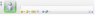^^^^^
Thanx a lot
Did what u said
REP+ to you and gpig
-
-
The X-Fi software does make a small but noticeable difference when playing music and in a couple of video games I played. But the sound is pretty good even without the software installed. I don't know if Dell upgraded your hardware or are just including the X-Fi Soundblaster Software (the software itself was once an option with a $25 price), but if you really don't like it, you can uninstall the software and still have good sound.
The SB software seems to use about an additional 1% CPU usage (when playing sound/music) compared to when it's disabled (less than 0.1% when not using it), if that is important to you. Since the IDT update in April, it stays at 0% when not playing sound (was 4% all the time before the update). -
Thanks. I'm pretty sure there's no hardware change either, but if the software makes a difference, the least I can do is try it out.
I just hope that they include a back-up of the software in my order, as I was just planning on swapping out the HDD when it gets in. I'm not going to start from scratch (windows / programs wise) just for the X-Fi software, lol. -
X-Fi comes in a cd. I don't use it because the built in audio sounds crap compared to my dac, but it's nice to have such an option just in case.
Also, if you don't use wimax then you should contact Dell and ask them if it's okay to swap the wlan card. -
I think I will. I don't think they'll really care, as they charge more for the 6250 than the 5300 anyway.
-
Can anyone tell me the meaning of following description on Dell Replacement motherboard ? Which Graphics card would it have ? :-
PART NO. :- Y507R
PWA,PLN, NBK, DISCRT, M96, 1645
PDID# : CN0Y507R4864306TJ099
DATE :- 07/02/2010 -
M96 = 4670. Hope that helps.
-
Thanx anodize

-
The 4670 isn't so bad. I've gone from a 1645 /w 5730 to a 1645 /w 4670 due to RGB screen and the difference was surprisingly minimal even for benching(zero in daily task).
-
Thanx I didn't get it replaced thats why only

-
One more query plz :-
Can anyone plz tell me with the lappy picture that where the hell is fan located and from where the dust needs to be cleaned ? -
The fan out is on the upper left corner (over the power button). When the lid is open the fan blows against the screen. To clean it, you better take off the bottom cover. Just unscrew all the screws (they are secured from the other side so they don't get out completely!) and then clean it up from the inside. This is the best method. You could also use canned air with high pressure. But you could damage the fan if you cannot manage to hold it in position to avoid turning it with high speed

And always detatch the power cord and remove the battery when opening your lapotp. -
Thanx for the reply

-
I assume that most of the thumbnails and emoticons (windows live for example) are not made for 1920x1080 screen resolution. Even if you look at the text in windows 7, especially under icons, you can notice that the letters are pixelated... I tried changing the DPI settings but that didn't help much. Any solution or ideas to make those things look good on my 1080p screen?
Another question... in ATI's control center, there are some 3D options for many things, including AA with a slider to calibrate between performance and quality? anybody came up with the best balance? will playing with those settings affect my gaming experience or does the games override those settings with their own? -
Quoting seeker_moc here. His .ICC profile is amazing. I don't have the same display he does (900 on his end, 1080 on mine), but I can guarantee that his colors are truer than the stock 1080p WLED ones are.
It's hard to keep myself from squealing as I say this... but it's freaking incredible. EVERYTHING looks better. EVERYTHING. Websites I frequent day to day look richer, games I play look more realistic, and EVERYTHING that is displayed on my screen has more depth.
If you have never changed the default .ICC profile before and don't know how to do it, here's how.
First, go to seeker's post and right click his attached file. Choose save as and save it as 'all files.' Then open the folder, double-click it and it installs automatically.
Click on the Start Menu. In the search box, type in Screen Resolution. Click on "Adjust screen resolution".
When the window pops up, click on Advanced settings.
In the color management tab, click on "Color Management..."
When the new window pops up, go to the advanced tab. Click on Change System Defaults.
A new window will appear. Click on Add... and select seeker's profile from the list that appears. Then select it and set it as default.
At first it might seem as if everything is too yellow. The feeling will pass VERY FAST. Put it out of mind, and go about your daily tasks!
This profile deserves being added to the list of things on the first post of this thread. It's good, really good. Especially the whites. They're not tinted blue anymore!
(remember to rep seeker_moc if you like it) -
Because of your excitement in the other thread I've already downloaded that profile and I applied it hehehehe. What you said is true, at first it's a bit confusing but after some time you get used to it and it is better. How do i rep? :/
Btw, all that fixes the colors, but not the pixelation issue I've mentioned... -
Go to your start menu and type in ClearType. Click on Adjust ClearType Text.
Hope that helps. -
What do people do to deal with the palm rest heat?
-
If your XPS runs properly, there isn't much heat to deal with. If the palm rest gets more than just "slightly warm" then you should call Dell and complain about the heat, have them send a tech over to fix it, or if necessary, have your system replaced.
I've noticed first-hand there's a big difference between how the XPS should run, and how it runs because Dell screwed something up while assembling it (component or build-wise). Post your temps when idle and when under load, and compare them to other people's. Here's mine:
The minimum is idle, maximum is under load (Battlefield: Bad Company 2, DirectX 9, 1920x1080 res, all settings high, x0 AA, x16 AF).Attached Files:
-
-
![[IMG]](images/storyImages/Untitled.jpg)
i'm a bit hotter... -
oh, and i used my esata for the first time, super fast hd transfers...
-
What game are you playing there? Your i7 is way cooler than mine.... surely not something CPU intensive like Battlefield... I'd kill for temps like that.
Battlefield slaps a 13 multi on all cores and keeps it there forever.... -
just moving some big files
-
What did you change the DPI too? The 1080p screen is a very high resolution for a 15.6 monitor. DPI should be set to 150% (144dpi). The 900p screens should be at 120dpi. After that, run the cleartype wizard, and it should look lots better.
-
I think most people would agree to leave the settings on "let the application decide" or whatever they call it. If you're playing a less demanding game you can set in the game's options menu the settings to 8X AA, ect. but on a newer game you may want AA completely off. There's no one choice appropriate for all applications, except to let the application decide.
There are a few times you may want to turn certain things on, such as if you're playing a game that doesn't have built in AA support (Resident Evil 4, Quake Live, Starcraft 2, ect.) and you want it on, but the ATI forced AA or other settings will often cause a larger frame drop than if the game had it's own support for the setting. And since you're using a mobile GPU... this is often a bad idea.
And leave "A.I." on standard. The design purpose is to cheat on synthetic benchmarks like 3dmark (nVIDIA does the same) but it helps slightly on some games without noticeably affecting quality. -
TVs and Computer monitors almost always come out of the factory with 9500k+ (very blue) color temperature settings. They do this because most people associate 'blue' with 'bright', and it makes that display stand out against others in a retail showroom. It also compensates for the bright florescent lighting in most stores. However, it looks like crap once you get it home, with an environment of much dimmer incandescent lighting.
I could go on for hours about the virtues of calibrating your TV or monitor display, but I'll spare you that . Though I will mention that a proper calibration is especially important if you do any photography, as it will ensure that the pictures you take look the same on your screen as they will printed out.
. Though I will mention that a proper calibration is especially important if you do any photography, as it will ensure that the pictures you take look the same on your screen as they will printed out.
Anyway, most people will think there's something wrong with a calibrated display the first time they see it. They will often complain that it's too 'red' or 'yellow' looking. In reality, they are just so used to seeing a super-blue picture, that it takes a while to get used to. But once you do, you'll dread going back.
Since there seems to be alot of interest in this, I will start a new threat, with the calibration file, and before / after monitor readings. I'm going to be busy this weekend, but I should have it up sometime next week.
Oh, and the rep button is the icon that looks like an old-school scale
-
Friends, need your advice again :-
I have a 1 year complete cover Dell XPS premier warranty.
1. Should I extend it ?
2. For how many years can one extend the warranty ?
3. What should be the cost for it in India ?
4. Would it be worth the cost ? -
Well that's really your preference. Obviously the longer the warranty the better! Unless you're going to be buying a brand new laptop every year it makes sense to have a 2yr+ warranty!
I'm not sure how much it would cost in India, but if you have one big problem over the length of your warranty then it would be worth the cost! -
Sorry I looked from pages 100 on and didn't see his post. I really want to see if it makes a difference on my laptop. If you could please post what page it's on that's be fantastic. Thanks!
Edit: To follow up, I found the post on page 114 post #1132, however, there's no attachment for a .ICC file. If anyone knows of another post where it's attached or where to get it, it'd be really appreciated. -
But then this will have to be done every 30 mins or 1 hour is it not?? Or am i getting it in the wrong sense?
-
I have got a 3-year warranty and it was an extra 10k. But believe me, its worth the cost. Most of the laptops will work just fine in the first year of using it (except for the only and only "DELL"). But it is after the first year that things really start to malfunction or stop all together.... Usually it is the motherboard frying up or the monitor display failure..... Anything can happen. Its more like an added security, so that you will not have to worry too much about it and can get it fixed free of cost (believe me its worth the warranty you will be paying).
-
An extra $10,000? That doesn't sound like a good deal!

-
I am pretty sure he means - INR or Indian rupees - ya somehow a 10000$ warranty on a ~1500-2000$ computer doesn't seem right...
-
Well i forgot to mention its in INR (Indian Rupees)..... $10,000????? LMAO....

-
I'm talking about minimizing wear for people that leave it plugged in most of the time. I pretty much just use the battery as a UPS. My power cable falls out every once in a while, or I may take it around the house for a min, but I generally don't use the battery much, so this will last me a few weeks at a time.
If you're mobile a lot and use the battery, then this of course won't help you. But if you use the battery a lot, they you have to expect heavy battery wear. -
Well, the only thing that DPI and cleartype are going to effect is text. If your text is good, than it's fixed. I don't know what to tell you about those icons, they're pretty bad, I guess they just don't scale well.
-
My computer has a problem where the music would randomly skip. Would installing the Intel Storage things remedy this? Also I have X-Fi software, I think ill also try disabling this and seeing if that will help
-
Is anyone else's optical drive loud as heck? I swear I have never experienced any other one quite like this. It's... obnoxious, even.
I just used it for the first time and I have to say. Wow. Not that it sounds bad or anything. It's just audible. -
Do you have the blu ray player? Because mine is pretty loud when playing a blu ray, but not anything else.
I thought it was just that it had a low read speed (so it has to spin fast to read the disks), and I plan on upgrading it to a better one when I find one that's available. -
I have the DVD combo drive. It's at least two or three times as loud as the fan is at full speed.
Not to mention the loud clicks and whirrs it makes when I pop in a disc. Those don't bother me as much though. It's just the disc spinning that's irritating. -
I wouldn't think so, the two aren't really related. I'd try removing the X-Fi software, then installing the newest regular IDT audio drivers from the Dell website. Also, what media player are you using when it skips? Try a few different ones, like Windows Media Player, vlc, or WinAmp, and see if it is your player software that's skipping.
-
Thanx for the reply. I am not gonna change my lappy in at least next 5-6 years.

Can anyone tell its cost in India and For how long dell offers warranty extension ? I mean maximum time for which one can have his lappy covered under warranty. -
Its already been posted..... Check the link out....
http://forum.notebookreview.com/dell-xps-studio-xps/471124-official-studio-xps-1645-intel-core-i7-owners-lounge-part-2-a-119.html#post6594799

-
Im using WMP. someone from dell said i should install the itenl driver thing but i didnt trust him. I disabled enhancements on the IDT and so far so good. hopefully its permanently good! I think that disabled X-Fi. Havent a proble since thanks

-
IdeaStorm | solve the problems of xps 1645
Just leaving this here in case some don't know it exists. My SXPS is a lot better off compared to some but I want to improve it and I want to be a part of improving everyone else's. Please promote this Idea Storm and help DELL improve our investments.
Leave a comment, post your ideas and promote so that this laptop's imperfections are given more attention. We're not in outer space after all, they have no choice but to hear us at least, if we just scream loud enough
-
Do you think they will really fix EVERYONE's XPS? that would be great and they should but i doubt they will

-
hey, I was considering the SXPS 16 with 740QM n ATI 5730. looking up youtube it seems that ASUS systems (the N61 with same processor n GPU) with the same specs run games ( specifically the BFBC2) much better than the DELL ! how come ? is it that the DELL guy is running his laptop in power saver mode and the ASUS in performance or are they using different drivers or something else. please help.
SXPS 16: http://www.youtube.com/watch?v=5y9fyUU6Mb0
ASUS: http://www.youtube.com/watch?v=ItUG6kPNDUE
Its kinda wierd, there is noticeable performance difference between the two even in spint of same hardware !
if I'v posted in the wrong thread please guide me to the correct one. I'm buying a SXPS, thats why i put it in this thread.
thank you. -
The Dell laptop just has it's in-game settings set higher than the Asus, so the Asus gameplay looks smoother but also looks worse in terms of quality. The most noticeable place to tell this with the particle/explosion effects but you can also see a difference in shadow quality and the foliage.
The laptops probably have around the same performance capabilities.
It's kind of hard to see because YouTube quality sucks (even YouTube HD) but if the two laptops were next to each other it would be obvious what was going on.
**The Official Studio XPS 1645 Intel Core i7 "Owners Lounge" - Part 2
Discussion in 'Dell XPS and Studio XPS' started by Cin', Nov 9, 2009.