If I would order the same top tier configuration today, they claim that the estimated shipping date would be March 19th (Dell German business site). That means that the estimated delivery date would be around March 26th - like my delayed order from Jan 4th.
That's either incompetence or lying.
-
+1 so infuriating to finally see someone make a laptop this good only to be a bad company in terms of customer service amingst other things.
If I'd buy a computer in a local shop, I'd get lightyears of better support, from the shopping experience, getting information about the device, return policy, insurance etc.
Skickat från min GT-I9505 via Tapatalk -
@gdir13: You have all the right to be upset. Dell is acting like the worst company in the world. They released a product which has issues with almost all its subsystems (battery, motherboards, trackball, build materials, screen). ie: all the subsystems that were made specifically for this laptop. The rest: CPU, SSD, RAM, GPU are pretty standard for all laptops. So Dell failed 100% with XPS15 I really don't understand how in the love of god they released such a problematic product. I am really wondering if they even tested t before releasing it.
-
Michael Dell said once:
Looks like it's still the case with XPS 15... -
I just had a call with the business hotline. According to their internal systems my laptop has not been delayed and is still scheduled for delivery on Feb 12th. They don't know why the order status query yields a different result.
According to their systems my laptop is still in production and has not been passed to the parcel service. They usually count 7- 8 days for the delivery from China to Germany. So I have doubts that they will manage to deliver it on Feb 12th even if it has not been delayed for 6 weeks.
The second laptop is waiting for missing parts, but still scheduled for Feb 18th.
The support agent is trying to resolve the contradictory informations and has promised to reply to me by mail. Fingers crossed
Nevertheless, this is in either case an example for the things that are going wrong at Dell. The customers and the interns are getting contradictory informations. This causes unnecessary trouble and support calls and costs Dell's and the customer's time and money. -
I seem to be in the same situation as you were 2.5 years ago.
After one and a half month waiting, I received my mid-tier XPS 15 9530 a few days ago, just to discover that it's one of the faulty ones with audible high pitched noise. I called Dell and although I should have next business day onsite support, they offered me collect&repair service anyway. I'm in Netherlands and the laptop is not being shipped to Germany.
I don't think my problem can be somehow fixed. The only way to fix it without a replacement is to switch capacitors/inductors on the motherboard. And I'm sure I won't want it anyone after the capacitors/inductors have been soldered on and off.
It seems that there's a flaw in the design of motherboard and regardless of the flaw, they raised the 'faulty' detection threshold in testing process, to maintain the yield, and passed these faulty ones to customers, hoping most won't care.
BTW: What's the problem with your L502X? Did they finally fix it? If they did, what did they to fix it? Did you keep it after it was fixed?
-
It had audio stutters like this one (not mine):
Dell XPS15 L502X Sound problem/ Stutter - YouTube
I got a new mainboard and/or CPU. After that it was fixed. -
Now my order state query says "In transit" and I got an UPS tracking number. What a crazy s h i t

-
And your old one lasted for only 2.5 years?
Is something failing in your L502X that makes you decide to buy a new one?
-
Yes and no. I usually keep my laptops for 3 - 4 years. My current L502X sometimes freezes during disk access. The hardware seems to be ok, no SMART errors, no entries in the Windows system log, all low level checks are ok. I guess it's a driver or OS issue. I thought about replacing my hard drive with an SSD and reinstalling the system.
But then my wife asked for a new Windows laptop to replace her 4 year old MacBook Pro 13". Her typical work profile has changed and she wants a bigger screen, faster CPU and she wants to switch back from MacOS to Windows. After some investigation I discovered the new XPS 15 9530: Finally a laptop with an outstanding display, an i7 quadcore with resonable power consumption and a SSD that's big enough. In contrast to my L502X, the 9530 offers this in a decent chassis, too. The chassis of my current L502X was not really state of the art when I bought it (materials, size). For my wife, the 9530 seems to be a well suited laptop,
For me, I had the choice of either buying an SSD and upgrading my L502X and using it for another year. Or phasing out the L502X at least half a year too early and buying a 9530 for me.
I went for the 9530 as well and hope that we won't suffer from the coil whine, dead pixels or throtteling issues too much. -
So after 3 months of use. My touchscreen failed.. and still had coil whine noise.. dell tech came today and replaced the screen.. seems it all just one pannel.. he also changed the mobo.. it now boots up with the windows logo.. and the screen seems to have a very saturated colour profile. Aside from that it seems to be fixed.. tho it does seem heavier now.
Sent from my GT-I9505 using Tapatalk -
I have been watching this thread in the forums and decided to jump on the XPS wagon/own a Dell laptop. I just got mine yesterday and I upgraded my HDD to an SSD and reimaged it with a clean copy of Windows 8.1 and the latest/greatest drivers from Dell and it seems to be working great. Luckily, I don't have any dead pixels, no audio issues, nor the whine being experienced. I will see how it goes though for a week or so and report back. Mine was one bought in a store, not from the Dell website, so maybe that has something to do with it due to the time it was manufactured or the batches of parts used in these XPS books?
-
The saturated color is because splendid mode got re-enabled, and this indicates to me that that's managed either in display firmware or motherboard firmware, which I wasn't expecting. I thought it would be a driver thing. In any case, install Dell Quickset if it isn't already installed, then go to Windows Mobility Center and switch back to generic.
Can't account for why it boots with the Windows logo now. My Windows 8.1 boot still shows the Dell logo even though I did a clean install. I wonder if it's something you have to set up in the UEFI boot order in BIOS setup? -
About boot logo: recently I updated BIOS of my desktop motherboard, before the update boot logo was Microsoft, after the BIOS update I have Gigabyte logo (Motherboard is made by Gigabyte) obviously I haven't changed anything on my HDD.
So maybe Windows 8/8.1 has some particular function to display manufacturer logo directly from BIOS, but if something does not match it shows Windows logo. -
I just got home to find my XPS cooking in its sleeve after I left it in sleep last night, is there a way to work out what has woken it up?
I'm concerned about heat damage as it's not the first time it's done it and last time it got very hot indeed!
I might have to leave it turned off if I can't trust it to behave...
Smart Connect is off but could it be McAfee or Windows Updates? I've got little software on here other than Office, Cyberlink and a couple of games.
Any clues appreciated. -
Regarding to the coil whining....
Something is happening at Dell:
XPS 15 9530 - Noise problem? - Laptop General Hardware Forum - Laptop - Dell Community -
In your advanced Power Options, make sure Allow Wake Timers is disabled, otherwise your system will be allowed to wake up for tasks like Windows/anti-virus updates, disk defrag/trim, any scheduled tasks you configure, etc. In your BIOS, disable Wake on USB, since it's fairly common for people to put their machines to sleep and then accidentally nudge their mouse (especially if it's wireless with the receiver plugged into the laptop), which will wake it right back up if Wake on USB is allowed.
-
I reinstalled quickset... when I go to mobility center.. there is no option for generic setting.. only screen brightness and other device functions.
Sent from my GT-I9505 using Tapatalk -
If I'm not mistaken this is the second time that this happens.
Even the other time it's happened after a motherboard replace.adlerhn likes this. -
I had the mobo replaced and all settings remained afterward. Only thing I had to do was update the bios. I'm suspecting a driver or some other piece of software isn't installed, or needs to be reinstalled. Maybe try reinstalling the intel and nvidia drivers and software then reinstalling the dell software. -
This is indeed the second time someone has gotten a new display and found they were back on splendid mode with no ability to turn it off. Craigo81 had a mobo replaced, so maybe the display is the culprit. Just to confirm though, can you try shutting down, disconnecting any external displays, and starting back up? That option is always hidden if Windows starts up with the built-in panel disabled.
If that doesn't bring it back, I too would be curious whether a driver reinstall fixes it, though I'm not optimistic since this pattern suggests that drivers aren't involved with splendid mode.
I suppose you could also try installing a BIOS update, even if you're just reflashing the version that's already on the motherboard. Other than that, a clean wipe of the system would be an interesting test, though hardly convenient, and I'm not sure even that would work.
I really, REALLY hope this isn't caused by new displays shipping with splendid mode enabled with no way to turn it off. That would be tragic considering how incredible this display is when that infernal function is disabled. -
Dell is going through a transition but it doesn't happen overnight it takes months and years to get there particularly at this size of company. They'll get back to where they were by largely going back to their roots and focusing on R&D. Hopefully their QA/QC steps up as well. Yes it doesn't help the issues some of you are experiencing but as many have noted there simply isn't another option out there for the 9530 feature set. Take it or leave it and stop b*tching about it
Biggest change I'd like is for them to be like *shudder* Apple and not announce hardware until it's readily available within days. Its ridiculous to announce technology in this day and age and have to wait another month before you can even order it
Michael Dell buys back PC company he founded in $24.8bn deal | Technology | The Guardian -
I just had a new display put in and splendid mode remained turned off as I had it. I'm pretty sure its a software setting controlled by Dell's Quickset. QuickSet isn't disabled in startup items is it? I wouldn't count out the possibility that its also a setting that is exposed by the driver and a driver glitch could be causing it to hide. I would also try reinstalling quickset.
-
Allow Wake Timers was off and nothing is plugged in via USB, but I will try and find the BIOS settings tomorrow. Thanks for the suggestion though.
-
I still need to double check, but yesterday I seemed to think that the colours in Linux (Cinnamon) were saturated.
Maybe the Splendid mode is the default setting in the hardware, and it is currently not being (re)set by the Linux driver? It may also be an issue of the colour profile or some post processing happening in the desktop environment. I'll do a double check and some comparisons and report back.
Has anyone using Linux observed something like this? -
It really does appear to be a display/motherboard firmware setting that's simply managed in software at this point. If you have a way to quickly boot a Windows environment and install Dell Quickset, you should be able to disable it there, at which point your Linux environment should look normal. In fact if you have a way to do that, please report back with the results because I think several people here would be curious to see what happens.adlerhn likes this.
-
Thinking more about this, check your BIOS settings and make sure the replacement motherboard isn't in Legacy mode rather than UEFI. That might be why the logo changed, but you definitely want to be using UEFI if you were originally, especially if you're on Win8+.
-
matthiasdeblaiser Notebook Enthusiast
I've got the same problem but I think it's a dust particle behind the screen (I've also got the pressure point around the dust when moving the screen)
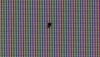
Worse is this problem: I've got 2 spots which are discolored (see pictures)

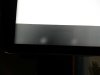

And mine also opens on its own when putting it hinge down in a notebook case
I've been in touch with Dell about my screen problem:
- I called technical support, they said they would mail me, so I could reply with some pictures. Never had any mail (2 days ago)
- Then I mailed another guy from technical with which I had already mailed about another problem. Never got a response (1 day ago)
- Then today I called tech support again and I got the guys email adress and sent him an email with pictures (20 of them (resized of course), he told me to be thorough)... Haven't had any response yet
The dust particle I could maybe live with, but the discolored spots are absolutely horrifying when viewing pictures or watching a movie (and browsing, well let's just say all the time...)
well so far for nex day in home support
-
Agreed. For some reason the people who aren't able to access this setting... I'm thinking it has to be driver or quickset related. A quick googling finds an Asus display with a not coincidentally named 'Splendid' mode that sounds the same. Could be a feature of panels made by Sharp?
It's odd though because it's meant to improve the appearance of TN panels whose 6-bit color limitation makes them muddy.
EDIT: Totally replied to the wrong post
-
I suggest to use the recovery partition to restore your system at factory condition, but before to run this way, it's better to try a reset to default value in BIOS setting (I'm not sure if there is this option on XPS15 BIOS, but usually is present in every BIOS).
-
Well, I got my 2 XPS 15 to ptiers on tuesday.
They were ordered from Costco.ca on december 7th. Better late than never, and I guess the 200$ discount (end cost 1800$ can each) was worth it. So with 3 year costco accidental damages for 1900$ not bad.
My XPS seems to be perfect so far (no dead pixels, not coil whine that I can tell).
I have not looked much at the other XPS (my wifes) but she has not complained about anything so far, and she is a architect and designer and pretty picky....
So far I have:
- Updated the Windows drivers, screen firmware. (my firmware was already A02).
- Created Restore media on USB and deleted the partitions (kept the diagnostics partition).
- Deleted the useless 8GB(!) rapid start partition (on my 512gb ssd...)
- Shrunk(to 70gb, I only use for system maintenance and fiddling) and moved the windows partition to use up the space of the deleted restore partitions. (I wasn't in the mood to reinstall Windows)
- had to use the recovery media to fix something after the shrink but I can't have done much since it took a few seconds, must be something in the boot settings.
- Installed Ubuntu 13.10 on a 50 GB partition.
- Installed Fedora on anotehr 50 GB partition.
- Created a 16GB Rapid start partiton so I can share hybernate between the three operating systems.
- Next steps, fix these OSs up and maybe install ARCH since I have never tried it.
Have bumblebee properly installed in Ubuntu 13.10 but with the Nouveau drivers, will telst NVIDIA drivers later. Just happy to be getting good battery life (haven't drained it but seem to be on track for over 7 hours)
SD card works in Ubuntu without any extra effort, so that has been fixed compared to the Dell info for the M3800.
As for Rapid Start, the controls are hidden in /sys/ but in different locations with ubuntu and fedora kernels.
Still working on Fedora 20, as I have not used Fedora since 18 because of Optimus issues on my Lenovo W520. Hope I can get things worked out here, but the battery life so far is nothing compared to Ubuntu so I assume NVIDIA is on. Will look into it since if you can do it in Ubuntu, it will be possible in Fedora.
As for HIDPI Fedora sets the size of widgets to large size automatically,but I actually prefer the tiny ones of Ubuntu, since as a programmer I have always been a screen real estate fan even with old CRTs I always got screens which I could max out with ridiculouse resolutions.
Touch works, but It would be nice to have swipe scrolling....
Cheers.adlerhn likes this. -
Hello guys,
regarding the coil whine issue, I have read about the same problem with all kinds of machines (dells, macs, etc) and from what I have read it seems to be a power issue but here is what I remember from various posts:
1. One guy had this issue because of poor wiring in his house. He was trying different ac adapters but when he tried it in another place he didnt have the issue.
2. One guy was having this problem with a particular usb device connected (a specific mouse if I remember correctly). Without it no problem.
3. One guy tried connecting a self-powered usb device and the coil whine stopped.
4. Turning the keyboard backlight on full seems to solve it as mentioned from someone in this thread.
Sorry I dont have any links to point to, these are all from memory.
You could try (in another place, with/without usb devices, the backlight) and report back here in an attempt to maybe find a solution.
Cheers,
PS. I'm not an owner just reading this thread and thought of sharing my information -
Damn. That looks rough. -
I received my top spec XPS15 on Friday. (Ordered on Dec 19th, delivered on Jan 31)
I've been using it for a week and am very happy with it.
No coil whine.
No pressure points on the screen.
No dead pixels, or discolouration.
The touchpad took some configuring, but after disabling all the gestures it's working well. Still not as good as the MBP touchpad, but certainly nice and usable.
I do get some throttling in games if I run them too high.
E.g. Mechwarrior Online runs at 60fps in 900p @ Medium settings for about 10 mins, then drops down to 10fps. If I run it at 720p Low I get solid 60fps for hours though.
Cooling pad helps, but just makes it last 20 mins @ 60fps instead of 10 mins.
Other less demanding games run flawlessly at 900p. Borderlands2 gives solid 60fps for hours.
So, yes, it suffers from slightly inadequate cooling - the GPU at full load can generate more heat than the cooling system can cope with, but it's easy enough to find a good balance in the game settings, and a cooling pad definitely helps.
I'd LOVE it if I could underclock the GPU by ~25%. If I could get it underclocked so it could run at 900p Medium @ 30fps for hours (as opposed to 60fps for 10 mins) I'd be a VERY happy camper.
I'm having some minor issues with USB. My USB3-Ethernet dongle only works properly on the right side ports. When I plug it in on the left it loads up, disconnects, loads, disco, loads, disco, loads, disco, until I pull it out.
Also, the HiDPI scaling seems pretty good in Windows, but it's unusable in RDP sessions. I've taken to just running the panel at half-res, and everything works beautifully.
All in all I'm VERY happy with the laptop. It's fast, and powerful without being bulky. If it had better cooling I'd give it a 99%, but as is its still a 90% design. Well done, Dell!adlerhn likes this. -
For RDP, try this Microsoft tool: Download Remote Desktop Connection Manager from Official Microsoft Download Center. Someone mentioned a while back that it respects DPI scaling, and it's also handy if you frequently RDP into a lot of different machines. I have it but haven't had an occasion to use my built-in panel since I got it, so I haven't tested it myself. But if this works, you won't have to lose the benefit of HiDPI.
 The only limitation I've noticed so far is that it doesn't support multi-display RDP sessions, only the legacy spanning mode which isn't nearly as good.
The only limitation I've noticed so far is that it doesn't support multi-display RDP sessions, only the legacy spanning mode which isn't nearly as good.
Another alternative that was mentioned was a free app called Dexpot, which is sort of a Windows version of Apple's Expose and Spaces (now Mission Control), but with a LOT more capability and customization options. I've used it in the past and enjoyed it (though it does take a while to get it dialed in and then adapt your own behavior to take advantage of it), and apparently it can be configured to run different virtual desktops at different resolutions, in which case you can stick your RDP windows and any other scaling-hostile apps on a lower-resolution virtual desktop and keep everything else on native resolution.
No idea what might be up with your USB to Ethernet adapter. Mine works fine on both sides.Super Hans and Zacpod like this. -
I don't have my XPS as it's still being built, but I read that one of the ports is a USB 2.0 port. Maybe that's why the ethernet - usb3 doesn't work? Just a guess though!
-
Interesting information.
I seem to recall that there was some disadvantage on Rapid Start against hybernation, apart from the obvious of encryption, if you have your hard drive encrypted. Do you remember what it was? Is it a good idea to disable hybernation and use Rapid Start instead?
- Have you then disable hybernation in Windows? (so, you don't have a hyberfil.sys)
- Have you created a swap partition for Linux? -
I think it was a false alarm, and just a problem of the image I was testing with.
In Windows I don't find the splendid mode to switch on and off in order to compare. Only in the Intel video settings (for video, not for images) there is a "vivid" mode, which is disabled by default (and really horrible when selected). -
The downside to Rapid Start is that several people here (myself included) have noticed that sometimes it doesn't wake back up again properly, forcing a hard shutdown and of course the loss of anything you had open, which kind of defeats the point. On Windows 8+, you should NOT delete the hiberfil.sys file even with Rapid Start, because that file is still used in order to enable Windows 8 Fast Boot, which is a nice feature. I'm not sure whether hiberfil.sys has any use in Windows 7 with Rapid Start enabled, though. But yes, that's another downside of Rapid Start: you have to create a Rapid Start partition AND maintain the hiberfil.sys file on Windows 8+, leading to further disk consumption. And as I mentioned, on a full SSD system, Rapid Start doesn't really make a difference in terms of time to resume. On a spinning drive system with an SSD cache, though, it would make a noticeable difference.
Still, if you're running multiple instances of Linux and you can point ALL of them to the same Rapid Start partition rather than maintaining separate hibernation files in each Linux partition (not sure if this is how Linux works?), then I can see that being a benefit. I might still consider disabling Rapid Start in Windows though due to the unreliability of successful resumes.
Splendid mode is different from Vivid mode. You'll find splendid mode under Windows Mobility Center if you have Dell Quickset installed AND the built-in panel was enabled when Windows started -- which isn't always the case if you have external panels attached, so the easiest way to ensure that is to boot with all external displays physically disconnected.adlerhn likes this. -
About Rapid Start, I noticed that the rapid start partition on my 512GB ssd was 8gb (like they put on the 32gb msata). Windows still says the Rapid Start is enabled, but could that be causing the startup problem (too much memory to stuff into the tiny partition)?
Just a thought, I realy have not tried anything. -
Rapid Start doesn't affect startup, just resume from its special hibernation mode. But you should have a 16GB partition if you want to use it. If it even works at all, I can't imagine it would if you tried to hibernate with more than 8GB of RAM in use. I'd either resize it or kill it entirely and just use normal sleep and hibernate.
-
Same situation here, top tier model with 8GB rapid start partition.
Inviato dal mio GT-I9100 con Tapatalk 2 -
Hello all.
Got my top end XPS 9530 on Tuesday. I used the machine as is for a full 24 hours. I experienced most/all of the typically reported niggles with the original drivers and firmware, which have mostly been resolved by upgrading to the newer versions on Dell's site. The touch pad is still slightly annoying, but I'm quickly adapting to its quirks.
Aside from that, the unit I received seems to be (thus far), perfect. Construction is spot on, screen is flawless, etc. Coil whine? Certainly no more than any other laptop I've ever owned and far less than my last one. It's noticeable if I hover my ear directly over the keyboard, when the room is silent. In normal use, it's undetectable to me. Overall it's a lovely and well built machine. It has handled everything I've thrown at it so far with grace and a speed I've never previously experienced in any Windows laptop I've ever used...especially amazing considering the compact form factor.
I've done some light browsing, Netflix streaming, copied a 55 gigabyte folder over wifi, photo editing, and played a couple of games. So far, everything has worked flawlessly. One of the games (Batman: Arkham Origins) required me to manually change my screen resolution before launching it, in order for it to display full screen, the other (The Wolf Among Us) did not. Both games ran very well and looked as good as they do on my gaming PC. I used The Geforce Experience software to optimize both titles for play on the system, and played using my XBOX 360 controller for Windows. Brilliant!
I have noticed zero throttling or excessive noise playing either title. Mostly smooth frame rates and gorgeous visuals. I did experience a little sound stuttering when I initially quit Batman in order to change screen resolution and then immediately relaunched it. A reboot solved that issue. Also, I got an out of memory prompt asking me to quit The Wolf Among Us. I politely declined, and proceeded to maximise the game and continue playing without further incident. A little quirky, but far from anything deal breaking, IMO.
I haven't really strayed far from the power adapter as yet, but for the couple of hours I did have it off the charger, I was promised anywhere from 4.5 hours while streaming 1080p video from IGN.com to 9.5 hours while doing light browsing. I'd be perfectly happy with either.
Overall, I'm very, very pleased with every aspect of this machine. For productivity, it's a beast. It also handled the couple of games I threw at it without breaking a sweat. Based solely on my own experience over the last few days...highly recommended! I'll update should anything change, but as it stands IMO this is the "MacBook Pro" for Windows aficionados. Kudos to Dell for their fantastic design.
Hopefully my experience is one that will both continue as well as be shared by the masses. If my unit is any indication it seems they're hard at work resolving the kinks that have seemingly plagued people since launch. -
Hi,
I've been using my XPS 15 without major issues in the past week. Got my keyboard replaced since one key didn't work properly.
One thing seems to be quite recent issue.
It starts, shuts down and goes to sleep well.
The only thing it doesn't do well is to restart. I've googled but couldn't find an answer to this.
When I tell Windows 8.1 to restarts it goes into a black screen and stays there. Usually The black screen is supposed to show the Dell logo after a while but that doesn't appear at all.
I would appreciate any suggestions. Thanks. -
Wow. I'm ordering it latest by Monday. How long did it take you to receive your unit?
-
If you order now it'll take you at least 3-4 weeks.
-
I ordered January 9th. At the time, the expected delivery on the site was listed as sometime around the middle of February. When I received my order confirmation email, expected delivery date had been amended to March 10th. I received my unit February 4th, ahead of the original delivery estimate. I'm still waiting on my XPS leather sleeve and external DVD burner...original delivery estimate of February 26th still in force for those items.
-
Wondering if anyone has this issue. There is a small gap of about 1\4 inch long on the top of the screen where it meets the case. It seems they forgot to put some adhesive there and light leaks through.
-If I call dell will they replace it at my house with a brand new screen or are they used?
-Anyone else with this issue? -
For anyone experiencing throttling in games I've found a perfect solution.
Download NVidia Inspector from NVIDIA Inspector Download version 1.9.7.2
Using it you can limit your framerate to 30fps.
Previously, I could run MWO (or any other highly demanding game) on medium for ~10 mins at 60fps before getting throttled down to 10fps.
After limiting the fps to 30, I can now run MWO for >12 hours straight at 900p medium settings without a hint of throttling.
This little tool as allowed me to run at 900p medium, when before it was only playable for more than 10 mins at 720p low. adlerhn likes this.
adlerhn likes this. -
Question for anyone that might know: How long after the "In Production" status will the computer be shipped?
XPS 15 (Haswell) Owner's Lounge
Discussion in 'Dell XPS and Studio XPS' started by mark_pozzi, Oct 23, 2013.