Mine (ordered 3rd Feb - dates work better this way) has just gone to "In Production".
Same delivery date: 25th Mar, but here's to hoping.
I was also told by a customer services chap that it's impossible to upgrade shipping after the order, can anyone confirm or deny that?
I'm pushing for a free delivery upgrade to speed things up.
-
Just out of curiosity, where was the system located, when you noticed the throttling?
Because of the cooling system's venting design, the "laptop" absolutely needs to be placed on a solid surface. Otherwise, the cooling system just doesn't work at peak efficiency, which in turn leads to overheating and throttling. -
How long do they normally spend "In Production"?
I'd assume that means all parts are now in and it's just a case of putting them together? -
Mine has been in production for well over 2 weeks, almost 3. When I purchased my m3800, it was in pre-production for a night then straight into production. It could be a wide range of scenarios i.e. parts all in but 1, issues they are trying to fix first (coil whine) and the list goes on. It is difficult to find a standard when both the XPS and m3800 are such new units. Even Dell has a learning curve with their products.
-
YMMV, but I was able to get a free upgrade to shipping by talking to a customer service rep! Good luck!
-
Damn. Lucky you. Maybe I'll wait till Monday and then call up and complain to them if mine hasn't gone to in-production by then.
-
What exactly do you mean when you say 'throttles'?
The fans on my XPS 15 are noticeably louder when I'm playing 3D games, but from what I've been told -- that is normal since I'm working the system's GPU. -
What do Dell suggest as the most suitable way to clean the touch screen and not scratch it? Microfibre cloth or one of those alcohol ones from the stationery store?
-
Lucky! I also ordered Feb. 2nd but, I've just got the system into "In-production" on monday.
What did you do? How did you get it so quickly? Did you order early in the morning? -
The main thing you'll notice in games because of throttling is a DRAMATIC and instantaneous drop in FPS. I believe if you pull up the GPU clock speed you'll also notice its gone down, I think I saw it at 150Mhz (normally somewhere around 900Mhz)
-
It's gorilla glass. It is unlikely to scratch with normal cleaning methods.
-
Yes! I used the 25% off, but I think the key was waiting until later in the day. I suspect in the morning they inflated prices as I actually ordered the 1tb version for $1400 shipped, but found the top of the line one later at night for hundreds less right before the coupon expired. Maybe they thought the coupon wouldn't work then? Not only that, but if you sign up for their newsletter you get an extra 10% off and the deals stacked!
I'm pretty stocked. I was going to get a Book 9 Plus for more money and less than a third these specs. -
There was a guys earlier in this thread that mentioned something similar and had found a solution. It had something to do with tweaking the number of FPS you get. He used a program to restrict the number of FPS he was receiving for BF4 I think down to a playable number( above 30). This way the GPU would never turbo and then throttle after 5 - 10 mins. He was able to play for several issues in this way for several hours.
Try to set you setting at minimoum and start playing. Also don't use native resolution and if there is an option to cap FPS use it. -
A bit off topic - am I the only one who finds the sharp edge of the arm rest on the Dell XPS 15 pretty damn irritating? It hurts my skin and when I look at my wrists after a long session of writing, I look like I took a razer to myself.
-
Yeah, the native resolution is definitely not a good idea for gaming. If anything, the highest I use (and actually find use for) is 1920x1080, but even then, I can always shoot down to 1600x900 and still be fine. Also, are you talking about V-Sync? I would assume it would help so that the GPU doesn't attempt anything past 60 FPS.
Eh? The majority of my hands rests gently on the soft surface of the arm rest, and since I have very bony arms, I barely touch that edge. Although, I can understand it being an issue. Try getting a laptop mount for your desk to slightly lift it higher so that you don't touch the edges? -
No I am not talking bout V-Sync, I think. I know what V-Sync does. The person talked about another programm that can limit the maximoun ouput of the GPU
-
Yeah, it's probably a matter of adopting my "position". Though it's kinda a striking flaw in an otherwise near-perfect design.
-
Yeah, I am honestly in love with the look of the XPS 15. It's absolutely gorgeous to stare at open or closed. The craftsmanship is super clean. I also love how it's cold to the touch -- I like that on any device really; a metal outside.
-
I'm wondering if anyone knows what all these partitions are for? The 8GB I have heard is the Intel Rapid Start partition and the other large on is the recovery partition (as labelled), but how about all the small ones? =/
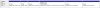 adlerhn likes this.
adlerhn likes this. -
The first one is the UEFI partition, needed for booting in a UEFI system.
I am not sure about the other two. They may contain the Diagnostics software or something around that. -
In order, they are:
- EFI System Partition (required on UEFI systems with OSes installed in UEFI mode, and automatically created when you install Windows, but a clean install sets this partition size to 99 MB. I have no idea why the Dell factory image makes it so much larger because I haven't bothered to try to browse its file structure)
- Dell Diagnostics partition (I believe this is simply a backup copy though, because on an Inspiron 7437 my sister just bought, I did a clean Windows install on a new SSD, so this partition was missing, but choosing Diagnostics at boot on that system still loaded it -- maybe it's embedded into UEFI now??)
- Windows Recovery Environment (required and automatically created by Windows during installation, handles things like Startup Repair and BitLocker, but the size on a clean Windows install is 300MB. Again, no idea why the factory image makes this larger because I haven't tried to browse it.)
- Your OS partition
- The factory image restore partition
- Intel Rapid Start hibernation partitionadlerhn likes this. -
Just did a refresh on order status!
Computer is "In Production" now!
Order 2/3 (top tier), ETA 3/18
:thumbsup: -
Why even bother including a 750M in the unit if it's going to throttle to 150MHz when playing a game? At that point just use Iris Pro if you can't be bothered to build a heat management solution that is up to the requirements of the hardware included.
That would be like buying a 350HP car and finding out after the fact that the drive train isn't up to snuff and the RPM gets limited to 2K.. -
Well a lot of people dont report throttle at all. Most of the times these problems are a combinaton of drivers + other programs having an issue. Even Notebookcheck didn't notice a throttle down during normal operations.
By the way i dont think that Iris pro could handle BF 4 at medioum setting at 900 or 700 I dont remember now with above 30 FPS -
Lucky. Mine has not changed at all. My ETA is still 3/25!
-
Thanks for the info! I recently noticed that the Canadian Microsoft Store had the top tier XPS 15 listed but was out of stock. Was not sure if the Eaton Centre store itself had any stock, did they have a display model as well?
-
I had earlier posted here that changing the power settings removed throttling for me. Unfortunately, I was wrong. Just now, I tried playing GTA4 while on high performance. It throttled down within 5 minutes of game play.

-
Give that our ETA s 1 week later I expect that to happen next week for us
-
Another thing about the arm rest - when I open the computer after the night, there are bright marks on the arm rest in the place where I keep my wrist/hand. I can "erase" them by rubbing the spots vigorously, but... is it normal in a week-old laptop or should I ask for replacement??
-
Nah, it's just the soft material of the laptop. It's a pain to wipe away -- it's like that on the touchpad too. I wish there was some kind of safe liquid or wiping method for this.
-
EDIT : Double post
-
That was on Monday, Feb 24th. On Tuesday (Feb 25th) I got a call from the next-business-day technician. He informed me that the replacement part hasn't arrived yet, but will soon. No calls from Wednesday to Friday. Today, Friday 28th, I called again and asked when the "next business day onsite repair" will finally be executed. I got told that the new mainboard will arrive on March 10th.
Sigh, that's not next business day, that's 2 weeks. I don't mind if "next business day" results in waiting 2 or 3 days, but 2 weeks, that's far from ok. -
So from what I understand, MS store at Eaton center is a 'speciality' store. If you've been there, you'll know its just a kiosk with limited stock/displays. The Yorkdale store is massive (comparable to a huge Apple store) and they told me, at the time, I shouldn't have to worry much about stock. Yorkdale does have a display, its only a 20min subway from the Eaton center and worth it
-
I'm trying to figure out whats going on with the throttling...it seems pretty random. I have a strange feeling it has something to do with running a game while having something open in the background which is using the integrated graphics - causing both 'video cards' to be active. I've also only ever noticed this on my lap but that could just be a coincidence.
-
That wouldn't be it, because the way this system is set up, the Intel card is always active even when the NVIDIA card is also active. The reason is that only the Intel card is physically wired to the display output connectors, so the way the NVIDIA card works is that it simply renders the image and passes the post-render output over to the Intel card, which pipes it out to the displays.
-
Any update on ETAs guys?
-
WOAH!
Mine's been shipped today, ages ahead of the 25th March estimate (3rd Feb order).
I am mildly aroused. -
Yeah, similar here. Ordered replacement parts this Monday, no call from the technician so far...I'm also not fussy about a few days' delay, but the bulk of the price we're paying for Dell laptops is for the warranty, so that's kinda disappointing.
-
BTW. I'm expecting a display replacement, among others. Kinda afraid about bad pixels. The current unit is "perfect" except for a huge white smear (so yeah, not that perfect, but no bad pixels). If I get a unit with more bad pixels than the previous one, can I demand a replacement or do I have to deal with it? It really kills me that at this price point we are forced to play a lottery. Coil whine, bad pixesl, defective displays, you name it. It's practically impossible to get a perfect, defectless unit.
-
Top tier? Mid-tier? Do tell.
-
Ah thanks, and sorry I forgot the big MS Store was at Yorkdale, not Eaton Centre. That's the one I was referring to, for some reason I always get those two malls mixed up. Unfortunately I haven't been to either MS Stores yet, same with the new one that just opened up on Square One. Yorkdale is the closest mall of the three to me actually as I live north of Toronto in York Region.
Again, I appreciate the info, it's good to know they have plenty of stock and a display model. I have may have the opportunity to drop by Yorkdale on Monday and will try to so I can check out the unit in person first. Thanks! -
Damnit! I ordered on feb. 2nd and its still in production!!!
Hope you enjoy it
EDIT: I ordered the top tier one, which one did you order? -
To my XPS 15 gamers --
I tested TERA on this machine at all maximum settings at 1920x1080 and 1600x900, and I gotta say that it is pretty damn impressive. I will have to record it to really show you, but WOW. It's amazing.
Does anyone know any ways to improve battery life on this machine? I am desperate to find a way. I am barely getting 2 hours and with gaming, it's even worse.
I have the tier before the top-tier model. I don't want to have to sacrifice this model to get the top tier one with the bigger battery because I'll have to lose the 2.5" bay for an SSD and I'll be stuck with only mSata. Please let me know if you've found ways for battery life improvement; it would be much appreciated. -
Hello. Has anyone managed to install Linux on the XPS 15? I am having trouble configuring the gpu. For some reason the gpu is not recognized. Not even from nvidia-detect. I did create my xorg.conf using nvidia-xconfig. But when I startx I get a "device not found" message. lspci will of course list the nvidia gpu. Thanks.
-
Mid-tier, UK order, made over the phone using the VIP line.
I've been given a Tracking Number, but the link does nothing and it says it won't do for 7 days... It shouldn't take much longer than that to get here should it? -
Yeah, it's a sweet machine. It ran pretty much anything I threw at it on high to ultra settings. Some tweaking is required occasionally, but mostly because of poor optimization. For instance, turning off Tesselation seems to double the FPS in Tomb Raider, as did turning off SSAA in Thief. But overall, everything looks and works great. The fans are a little loud during gaming, but I guess it's to be expected.
I had the MSI GS70 before and yeah, it had slightly better innards, but the Dell is soo much better in all other aspects - design, portability, screen...I couldn't really afford it, but damn, I'm glad I spent the money : ) -
I know that's probably obvious, but did u try decreasing screen brightness / using Flight Mode? You can try tinkering with the Power Management options, too. Still, I would say 2 hours of gaming is pretty ok. Few laptops can handle long-time gaming on battery.
-
I'm so glad you said this.
I was looking at the GS70 when it turned out this was delayed by so long. With the discount they worked out about the same so the toss up was innards vs screen-res and design. -
Don't get me wrong, the MSI also has a pretty neat design, by far superior to the huge cosmic Alienware series, which I would never consider getting. But it just felt so flimsy. The display can be bent sideways. The space key was squeaking horribly. When you put it to sleep, the led light turns into a blinding stroboscope that, paradoxically, doesn't let you sleep. I ended up putting it to hibernate just because of this. And the screen is HORRIBLY grainy. My eyes hurt when I tried to do some work on it.
BTW, any one wants to buy a barely used GS70?
PS.
That must have been a kick- discount. I paid nearly double the price of the MSI GS70 for my Dell... -
I've bought the mid-tier for £12XX ish with the 20% VIP discount, GS70 was coming out about the same price.
XPS 15 (Haswell) Owner's Lounge
Discussion in 'Dell XPS and Studio XPS' started by mark_pozzi, Oct 23, 2013.