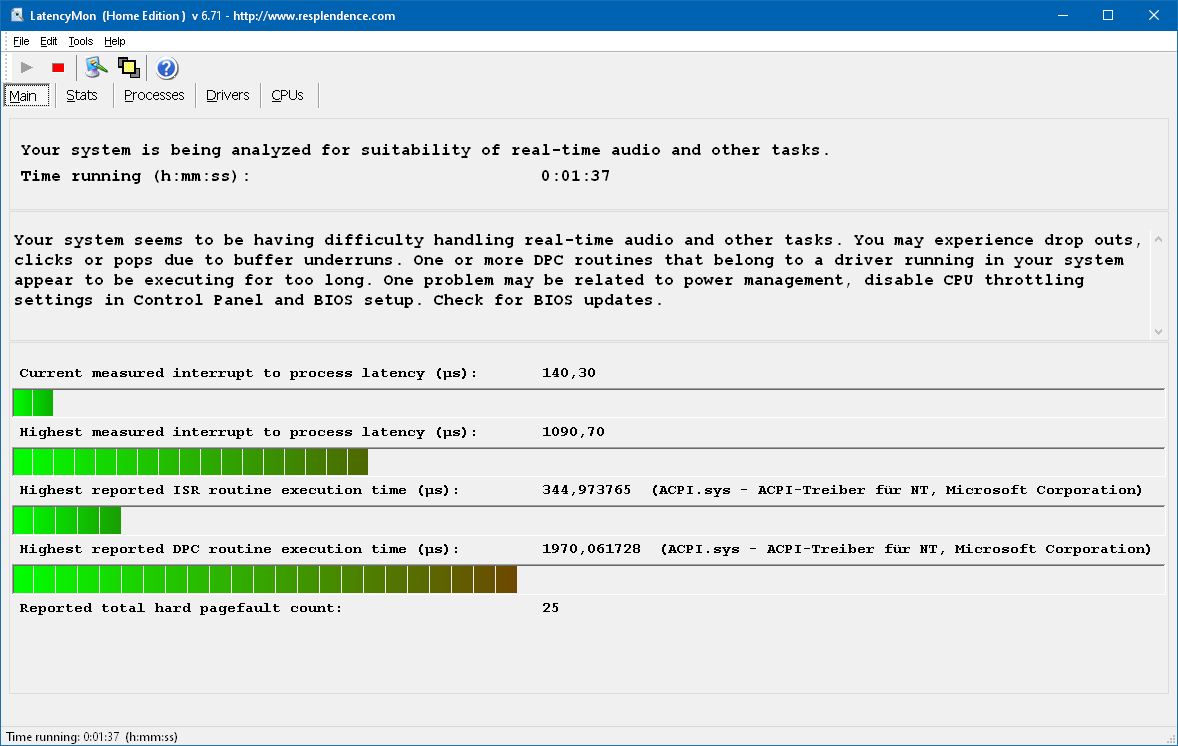
Who cares? All these security updates are useless. No one reading here will ever be threatened by any of these cumbersome and unreal attack scenarios. Instead Dell should fix their BIOS to bring back lower latencies. Right now it is useless for audio purposes (screenshot from BIOS 1.7.0).
Reminds me on the first page of this thread. Quote:
> DPC latency fix has been confirmed by Frank Azor on twitter <
Total BS.
-
@Techland do you have any tweaks to mitigate the issue?
-
As I wrote before (some pages back) - I tried them all, none work.
-
My Cinebench R20.060 Results are around 2750 (i9 9980HK) - which seems low?
Clean Win 10 20.04 install
Tweaked Dell Power and Windows Power to max.
What are other folks getting in 2020? -
So I bumped the Bios to 1.7.0 (with a factory reset) - now getting score of 2652...
-
That does seem low, as I get around the same score with the i7 9750H.
-
-
@Papusan - is the 3293 figure something your getting currently - or is that just an old result online?
I am trying to workout why my machine is not scoring near that and am wondering if the accumulated intel security patches are what is dragging my figure down? -
I don’t have this machine. I pointed out what you should expect.
The 3293 score is from the review of the Dell-book.
Even with the latest security patches, I mean your CPU should score higher than what you posted.pressing likes this. -
After I had a xps 9560 for a long time, i just switched to a 7590.
Unfortunately I have one major problem with the 7590.
The CPU reaches 90° and more after a short time (not doing anything heavy, e.g. no gaming).
My 9560 barely reaches 80°, most of the day it sits comfortably at 55-60° while working (development).
I already undervolted by 130mv and repasted cpu and gpu, but that does not really help. Bios is the latest version (1.7.0).
I noticed that the cpu frequency is often quite high (not the case with the 9560).
When idle the temp is ok with about 40°.
Windows is completely reinstalled, all drivers were installed by windows update.
Anyone has a clue what i can do/check next or should i return it?pressing likes this. -
I see the exact same, mine will hit 90, randomly and under load some cores go to 100 in seconds.
The fan profile is too low. Using "Cool" mode, temps stay 50 to 60, but it doesnt boost.
We need an option for high fan speed and full cpu speed.
Performance mode does not really help that much, it seems to increase fan speed, but only when certain temps are reached.pressing likes this. -
-
The fans on my XPS 9560 barely run, it holds its temp at about 60° with my normal workload (quite a few browser tabs and some development ides).
The 7590 however begins to peak up to 100° as soon as i'm doing anything.
Overall the 7590 just gets really really hot for no apparent reason at all.
I would except at least the same temperatures, if not lower, as my 9560 but the opposite is the case.pressing likes this. -
You might want to install some of the intel management drivers from the Dell support page - I believe it helped my machine after a clean install.
-
Hey there,
I just bought a used 7590 and did a fresh install of Windows 10 2004. I am missing some of the advanced power options. See here:
![[IMG]](images/storyImages/BeJRjQm.png)
(German version, but I suppose you know what I mean)
I also installed the most recent Intel Management Engine Components Installer, the Intel Dynamic Platform and Thermal Framework and Dell Power Manager. The options are still present on my old 9550.
I searched this thread but couldn't find anything about this topic.
Also I am happy to report, that although the device came with Bios 1.7 preinstalled, I was able to get ThrottleStop running after a Bios Factory Reset. Most probably it was installed via that UEFI capsule thingy and not manually. -
I just ordered a refurbished OLED model, 16GB/512GB for $945+tax. But I noticed it does not have 1650 video card, just Intel UHD 630. I searched but could not find that model listed.
It does not matter since it is for my wife and she will never play games, but still I am surprised they have a model with OLED but no discrete graphics.
UPDATE:
Received the laptop, it has 1650 onboard. It is weird that Dell lists the same model with 1650Ti at higher price ($180 more). But anyway, my wife does not need it. She does not play game or do video editing, so the GPU usage of 1650 is always 0. I tried to let potplayer to use 1650 to decode, and I can see the 1650 usage bumped up. So it is working fine. Just FYI.
The OLED screen is awesome. I tried hard but could not find banding or macro block issues. The green/blue color is a little weird, but black is real black, and video looks much better on it.
UPDATE2:
Tested with OLED test pattern, no banding or macro block issue. The screen is great.Last edited: Jan 14, 2021 -
New BIOS is out (1.9.1): https://www.dell.com/support/home/e...4&oscode=wt64a&productcode=xps-15-7590-laptop
Install went fine, probably placebo but CPU seems more inclined to boost into the +4GHz zone (i9 version) and fans kicking in a bit more aggressively -
saturnotaku Notebook Nobel Laureate
The release notes say the "Thermal Algorithm" was changed to "enhance the performance of the system" so your assessment of changes to CPU boost and fan speed are probably correct.Spartan@HIDevolution likes this. -
I reverted BIOS to 1.5.0 in order to undervolt. With 1.9.1 and "OLED" power profile, idle temperature reported by HWMonitor is 50C and keyboard is pretty warm. I undervolted CPU/Cache/GPU by 125mv each, now idle temp is 40C. You can tell fan kicks in much less.
Did not do any real stress test, with Throttlestop test it would hit 100C and throttle still, but way better than before. Since it is my wife's laptop and she never needs to fire all the cylinders, so I won't repaste it, at least for now as long as it is quiet.
PS: the CPU is i7-9750H. -
You can install Dell Command | Power Manager, set thermals to quiet. That give good control of fans.
Also, SpeedShift gives you excellent control of the CPU. You can set the EPP directly in ThrottleStop (or in the Windows Power options dropdown, although you may need to enable SpeedShift in BIOS and may need to enable the EPP dropdowns).
EPP=0 is max performance
EPP=100% (or 255) is max energy savings
EPP ~30% (or 79) allows max clocks with some energy savings, but the actual value varies a bit by laptop. -
Not sure if anyone needed to hear this or if they were unaware, but the 7590 battery appears to have the same issue as in previous generations where it has battery swelling. The battery becomes enlarged and starts to have inflated bubbles; this pushes up the case of the xps and also makes the touch pad hard to press down.
If you have warranty, they will replace the battery at no cost to you, and if not, you can still order another battery off of ebay for around $50.
I just replaced mine, and not only can I properly type and use the touchpad, but my temperatures have significantly dropped, from around 50-80C to 30-60C. -
Maybe this thread (german language) https://www.deskmodder.de/phpBB3/viewtopic.php?f=334&t=24535 might help you. -
I bought a 7590 and revert BIOS to 1.5.0 to use ThrottleStop and it works fine. Now I bought a 2nd 7590 with exactly the same spec. I reverted BIOS to 1.5.0, but ThrottleStop does not work, it has "Turbo Overclocking -Locked" and "FIVR Control - Locked". Does anyone have this issue?
-
Try doing a bios factory reset?
-
What puzzled me is that I am following the same step as I did with previous 7590 2 weeks ago. Yes I did factory reset and disabled auto updated in UEFI.
-
I use my xps 15 7590 connected to a wd19tb dock (supports HDCP 2.2) connected to an LG OLED 55b6. When I connect the thunderbolt cable while the laptop is on and switch to only display on the TV, HDCP errors occur whenever I play protected content. Then, rebooting the laptop while connected to the TV fixes the problem. Bios, WD19TB firmware, drivers and Windows 10 all fully updated. Any ideas?
Sent from my SM-T713 using Tapatalk -
What is the best wifi replacement card to get today - that works with the 7590?
-
zhongze12345 Notebook Evangelist
Finally got CPU and GPU temps sorted out when under 100% combined load (in the screenshot, GPU is @31W and CPU is @30W)... did it over the span of one month with lots and lots of modifications. Let me know if any of you wants my settings.
***I'm not undervolting the CPU
I have the i7, 1650, 32gb ram, 1tb ssd, and 4k touch screenpressing likes this. -
Thanks. I would like your settings.
Sent from my SM-T867V using Tapatalk -
zhongze12345 Notebook Evangelist
GPU: MSI afterburner, set all values to ~1450mhz, and test for stability. If it's stable, increase the clocks until it's stable.
To set all values to a certain clock: hold shift, drag the mouse from the left to right which should select all. Shift + left click any point, shift + enter and then type in the value (backspace to delete the old one) to set all values to that number.
CPU: Either use throttlestop to disable turbo or use intel XTU to limit CPU wattage to around 30W.
Having a fan blow across the keyboard and pointing to the screen (to blow away the exhaust air from the vents) will also reduce temps as well as make the surface temperature lower.
Note that cleaning your fans and redoing thermal paste (either Arctic MX4/MX5 or Noctua NT-H2 are good) are pre-requisites.guho likes this. -
Any experience with Windows 11 on this notebook? I was offered the upgrade to Windows 11, but have not agreed to it yet.
-
Unless you are getting paid as a beta tester, why not wait a bit until Windows 11 and the drivers are battle tested?
IME Dell is not at the leading edge of driver and BIOS updates so buyer beware! -
It's "fine". No hardware/driver incompatibilities, but you have to decide if Windows 11 is right for you right now.guho likes this.
-
Has anyone gotten UHD disc playback using PowerDVD and an external UHD optical disc drive working on the XPS 15 7590? Cyberlink UHD Adviser flags SGX as not working, even though it is enabled in the BIOS, has 128MB allocated to it and Intel's own SGX app says it is activated.
-
I read in another thread here (maybe the 17) that SGX has been disabled. No more.
-
I have the i9 9980HK one that I bought at the end of 2020. The top end model with 64GB of Ram. It's been working very well except for the occasional "Not booting up unless I plug it in" though it happens after a few weeks of not touching it. It has a charge but needs a 'jump'
Anyway I have a minor complaint, and that is that I hear a clicking from the hinge. I found out it's simply the cables that run within the black hinge cover, mainly on the right side (The side with the Battery Indicator) rubbing against the plastic hinge cover. Anyone recommend any tape to tape down the cable so it won't move anymore? -
custom90gt Doc Mod Super Moderator
I would just use some black electrical tape to hold them in place. -
The cable bundles are uber delicate so you need to get that sorted asap. It should not be making sounds. The electrical tape idea might work fine. Impossible to diagnose without being there.
Is your problem with the main screen data cable? I have an older XPS laptop and there is a (very little) slack in the main screen cable that can be adjusted. There are a few friction clips that guide that cable from the delicate motherboard connector up around the hinge. Maybe you can GENTLY remove the cable from those plastic clips cable and ever so slightly adjust the cable position so it clears the hinge. On my laptop the cable only had 1-2mm slack for that. Also the motherboard and screen terminals are super delicate so make sure not to put any strain on those. Do NOT kink or pinch the cable, only gentle bends.
Or maybe your problem is the wifi cables? Older XPS laptops had wifi cards and coax cables that ran by the hinge up into the screen. I suspect the wifi hardware is no longer m.2 but you might have the delicate coax cables and their connectors from the motherboard; not sure. Be super careful with them. The cables are fragile and not really replacable (well buy a new screen). Plus the coax connectors are easy to rip off the PCB. Anyways, those coax cables can be rerouted on my older XPS.
Finally, the hinges are delicate if not perfectly aligned. The clicking sound could lead to a broken hinge so get that sorted ASAP. I fixed mine with industrial adhesive but that was pure luck. If the case bottom is not fully screwed in, the hinge may click and eventually break. -
I
It's the main display cable, yeah. It's rubbing against something, so I re-routed the cable so it doesn't touch the metal hinge portion. I think the sleeving is brushing against it or something because I rerouted it and then put electrical tape along that area, now it's clicking less louder. Almost inaudible. I can faintly hear it but I can't be bothered to open it back up again
Edit nvm it's still doing it. I'll post a video of what it sounds like once I'm backLast edited: Dec 19, 2021 -
On my laptop the clicking was originally from not having the case bottom fully seated/screwed on. Then the hinge cracked at the base.
You might also check that all the hinge screws are tight. There might be locktite on those screws but I can't recall. For certain, locktite tended to destroy some plastics.
Might be a warranty issue but not sure Dell covers that. -
Here is a ****ty video of what the clicking noise sounds like
https://youtube.com/shorts/rLkVpVFya4s?feature=share -
I posted the video, don't know if you can take a look on it and see if you can give a verdict. I tried adjusting the cables but it's still clicking.
-
The video did not help me but even if the video were better quality I'm not sure that would help. Sorry can't be of more help there.
-
Got my 7590 with i7-9750H OLED 4k on order. Refurb for 1248GBP so maybe US$1650. ETA from Dell Outlet in UK is 2nd week January.
Upgrade from 4k Precision 5520/XPS 9560
My question(looked on here already): has anyone purchased the heatsink for the i9-9980HK and fitted it to the i7-9750H, with thermals measured before/after?
It seems this is an obvious OEM performance upgrade for cheap, as they are available on AliExpress for not very much at all.
Using it for photgraphy/content creation. Possible moving into video.
TIA
GB -
BIOS 1.15 appeared for this notebook.
*** XPS 15 7590 Owners Lounge ***
Discussion in 'Dell XPS and Studio XPS' started by Spartan@HIDevolution, Jun 23, 2019.