Good luck buying a high quality Dell battery. Look on the 9550 and 9560 threads for those efforts. . .
-
Well, that is part of the reason for asking, if it works IRL and not just in theory. Seems like a hazzle then...
-
What is the state of the SSD lottery this time? What SSD's have people been getting with this machine?
-
Toshiba XG5 and Hynix PC401 so far.
-
+1 on the sk Hynix PC401, 512GB. Probably going to replace with an 1TB OEM PM981 and put the hynix in my wife's desktop.
-
@docrock
can you run crystaldiskmark 6.0 on your hynix?
There are 0 reviews online about this specific model. -
More undervolting from our (not so) favorite reviewer

Last edited: May 25, 2018 -
custom90gt Doc Mod Super Moderator
I love how the previous video he says that undervolting wasn't worth anything but this time he's super excited about it? I do appreciate that he admits he doesn't know what he's doing and has no idea how to limit turboboost on the cpu even though he's using XTU already to undervolt.
-
Here's the results for the Hynix PC401..
Attached Files:
abujafar likes this. -
-
It's not as good as a Samsung but it's not that bad at all.
-
It's like hynix finally caught up with samsung's ssds from two generations ago

-
Dell is being kind. I7-8750, 32 gb, 1 TB, 2 year on site service, online price 2718.99 plus tax, for $2300 plus tax.
-
How? im getting only
- $271.90
off with xpsmem10? -
A least in Europe there is a lower priced version with FHD and the smaller battery
Sent from my SM-N950F using Tapatalk -
Link plz because I cannt find it on dell.at and dell.de
-
custom90gt Doc Mod Super Moderator
Where are all the 3dMark test results from this thing, lol. I feel like this forum is dead.
-
Was available a few days ago but seems to be gone now
-
Well, gave up waiting for Lenovo to ever manage to get the P52 out and HP the ZBook Studio and ordered a 9570. Do have a 2 week return period in EU though so in case it does not deliver its going back. Sine this is mostly used for "business", there needs to be some support organisation backing it so Razor etc is out.
-
Benchmarks results are starting to appear in databases
https://browser.geekbench.com/v4/cpu/search?dir=desc&page=1&q=XPS+15+9570&sort=score
@custom90gt Here's another 3dmark result
https://www.3dmark.com/spy/3795921custom90gt likes this. -
There's a suggestion that for a quick padding fix (before going the iunlock full monty) one should'nt pad the VRMs to the case backplate (as suggested by Doug Black) but rather to the heatpipes, without contact to the backplate
https://imgur.com/a/lAyEh
https://www.reddit.com/r/Dell/comments/8mlzr3/xps_9570_vrm_thermal_pads/
https://www.reddit.com/r/Dell/comments/7orxcs/how_to_get_your_xps_15_running_cold/
I'm not sure if a .5mm pad can take enough heat away, because the better factory designs use a copper heatspeader or even an extra heatpipe (much more conductive than best pad). But it is easy to try out, and likely better than heating up the backplate. Repasting is likely a necessary prerequisite, and the source also suggests the trick with the tape at the fins sealing the air bypass gap. -
A couple of points:
a)
We do not know yet if the 9570 suffers from VRM throttling. (I am not talking about CPU/GPU temp throttling but specifically about VRM throttling).
1) The VRM modules may have been positioned away from other heat sources. 2) They may have used better quality VRMs 3) They may have used more VRMs so that each VRM module produces less heat. We just don't know yet, don't give it for granted that VRM modding is needed.
b)
Both @Eason's VRM padding and @iunlock's method try to thermally couple the VRM modules with the laptop's backplate. iunlock's method is more effective because it uses heat spreaders and metal shims instead of a stacks of thermal pads (which are far less thermally conductive) .
This idea of creating a "bridge" between VRMs and heat pipes using a large thermal pad sounds nonsense to me. Especially because, from the pictures, it's clear that the pad covers the VRMs (without being pushed on them) and the PLASTIC insulator enclosing the actual thermal pipes.Last edited: May 28, 2018 -
The VRM padding to the backplate is known to help a little bit but not enough (better pads make the backplate too hot and in turn heat up the intake air after a while, unless if heavily cooling it externally which can't be always practiced).
iunlock's mod mainly makes additional "fin surface" on the VRMs and redirects some cooling air over there, which takes the VRM heat away by convection via the rear grille. Not via the backplate.
The idea of taking the VRM heat away via a copper conductor to the heatpipe and then fins surely isn't nonsense, because it works in laptops that run even more powerful GPUs. But I'm not sure how well this particular implementation works. I guess the heatpipe is covered with thin insulation paint not plastic. Maybe not the best heat conductor but there is a large contact area. The long distance and small pad cross-section along the way worries me more. And yes just laying a pad on the VRMs and the heatpipes might not provide best contact - pressure likely isn't required but the pads I've used aren't sticky and could likely just fall off...Jff007 likes this. -
Sure, a METAL to METAL connection with a METAL bridge.
Thermal pad are just a bit better than air, the long longitudinal distance + the insulator on the heatpipe makes me very skeptical.
But you know, waiting for empirical results. -
Removing just a little heat from the mosfets was sufficient to avoid Dell's 77C throttling gate in the VRM for the 9550 & 9560. With very little space, that was a bit of a balancing act and some cobbled together solutions worked.
As a few have noted, not sure if VRM mods are necessary at this stage for the 9570. Additional testing required. . .abujafar likes this. -
77c is not such a high temp for a VRM (most VRMs can hold 120c easily). maybe DELL could just raise this threshold and everything would be fine.
-
delete
-
custom90gt Doc Mod Super Moderator
Maybe dell could properly cool the VRM like they do in the 9575 or the 7577... Neither of those is going to happen. They have early throttling on the 9550 and 9560, my money is that it's the same on the 9570 based on the amount of effort they put into it.jeremyshaw and pressing like this. -
Well you can compare the VRM of the 9550 to that of the 9570 and you will see some similariaties. The VRM's fundamental arrangement and cooling scheme has not changed. The 9570 mosfets are updated and chokes might be a bit beefier.
A true upgrade of the VRM would add more phases (count the number of chokes) and impoved cooling.
9550 VRM draft schematic diagram
9550 VRM photo
![[IMG]](images/storyImages/xETCdH5.jpg)
9560 VRM photo
https://www.flickr.com/photos/30149337@N04/33070425185
abujafar likes this. -
Anyone from Canada getting a decent deal on the i9 cpu?
You can only purchase the i9 maxed out with 32 gb ram and 1 tb ssd so can't save money by upgrading later. -
My 9570 shipped today! I can't wait to be disappointed by a variety of bugs and defects ^^
Saaaaa, pressing and custom90gt like this. -
custom90gt Doc Mod Super Moderator
Excited for someone to actually do a review on this laptop -
What is ETA? I know you sometimes had some oddball logistics that took weeks for receipt of laptops. . .
Will you publish a formal review or just comments here? -
Thank you! I think that's a good way to put my criticism of many laptops.
June 1 to my forwarder and then probably 3-4 business days until me. It is really time intensive to conduct and write a review and they don't usually get many hits, tbh. I might do a "live" review without many benchmarks, but even still that's usually around 5000 words. I will work on it, but not sure to what extent I should cover each section. I could probably only cover stuff that's different on the 9570 and direct everything else to the older reviews I've done.pressing likes this. -
custom90gt Doc Mod Super Moderator
You know you want to do some thermal reviews for us
-
I second this but, as he plans to write a review for the broader public, he is gonna keep it at stock for some time.

-
custom90gt Doc Mod Super Moderator
Well considering no one has done any in-depth thermal reviews, I'd settle for stock comments and maybe some undervolted comments. Even just running benchmarks would be great, there isn't anything out there on these guys.pressing likes this. -
I think this will be the major issue to battle also with the 9570: Power Limit Throttling due to joint high use of CPU and GPU. I am more concerned by this then the whole VRM stuff.
-
custom90gt Doc Mod Super Moderator
Well the 9550 and 9560 would throttle the VRMs before power limit throttling, I don't think Dell did anything to change this on the 9570. The 9575 has VRM cooling... -
How would you distinguish Power Limit Throttling from VRM throttling in the logs?
-
custom90gt Doc Mod Super Moderator
The best way is to log your temps and clockspeeds with hwinfo to determine where it is throttling and what is causing it. If I recall correctly throttle stop showed PL1 throttling when the VRM got too hot and clockspeeds would go way down. -
Curious to see how this throttles. My Ideapad 720S requires undervolting, too. You'd think that manufacturers would actually play some AAA games for an hour before locking in clocks and voltages.
-
Ok, guys I have something.
https://pastebin.ca/4029283
I started analyzing this hwinfo trace. It's from a reddit user running RealBench stress test on a new computer with no mods (this is CPU/GPU combined stress test).
It's clear that there is major perfomance drop.
It seems that Turbo Boost Power Max Limit (PL1 limit) goes from 56W to 15W and with it the clock goes way down.
(PL1 is the long-term turbo boost limit. While PL2 is the short term boost limit PL2>PL1).
I do not know if this PL1 limit is managed locally by the CPU or if an outside agent (DELL) can set this value if some other component in the system are running hot (GPU, VRMs) or for battery savings.Last edited: May 29, 2018 -
custom90gt Doc Mod Super Moderator
PL1 can be managed by Dell and likely is. Sadly that log doesn't have the dell temp sensors enabled so you can't see what the actual temps are.
Looking at the logs quickly I see that it is throttling the CPU and GPU quite a bit. My guess is that because it's doing both so drastically it is the VRMs running too hot. Sucks there isn't the Dell sensor logs, but if the CPU is at 15W and the GPU is down to ~400mhz it's probably not power limit throttling.
On my 9757 the GPU speed is pretty constant and it will drop the CPU power consumption to ~20-25w to keep under the 45W limitation.Last edited: May 29, 2018 -
From the graphs that I have done, the GPU clock is rock solid for the whole test duration (1645 Mhz). The CPU clock tanks heavily...
@custom90gt I think you were looking at the GPU clock of the integreted gpu, not nvidia gpuLast edited: May 29, 2018 -
Does m.2 Optane fit in this machine?
-
custom90gt Doc Mod Super Moderator
You're right, I was looking at the GPU clock for the igpu. So it could still be system level power limits, but that would be stupid to limit them both so heavily. Would need proper logs to verify though. -
I can understand that, but dropping to 15w (<1Ghz clock) is a lot. too much.Last edited: May 29, 2018custom90gt likes this.
-
Haha I always do benchmarks with tweaks! My XPS 13 iris review had a spin-off article where I just talked about repasting and pads!
-
I did some more digging on the data. There seems to be something magical at the 80c threshold. When the CPU temp (or GPU temp, they are pretty coupled under sustained load) hit the 80c, a major PL1 drop happens.
XPS 15 9570 Owners Thread
Discussion in 'Dell XPS and Studio XPS' started by el3ctronics, May 16, 2018.
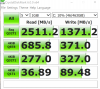
![[IMG]](images/storyImages/CxAvyAc.jpg)