Alienware is Dell. As you can see, you never know what can hit you. Maybe they do it right this time. But what with next and coming firmware updates? You have to be careful even with their bloatware.
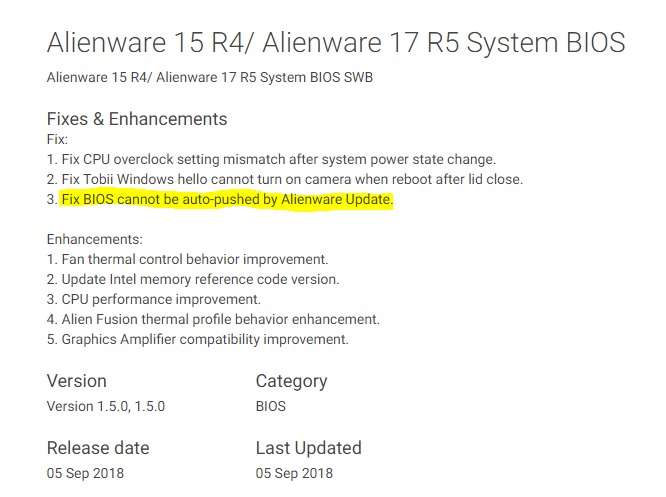
-
-
These days I consider Frank to be a modern version of Bagdad Bob
"it was just reported a few weeks ago and teams are on it."
A few years ago seems more correct...
Having had a quick look at the Thinkpad P52 and the software (Lenovo Vantage) is so much better than Support Assist (which in turn is an improvement over previous hacks). You kind of get the feeling they know what they are doing, not to sure about Dell these days. Of course, the P52 is build like a tank also and has a size and weight to match it. I dont really need that much long running performance (in my work laptop), just want something that works and can provide good short term performance when needed.
BTW, Notebookcheck is out with the THinkpad X1E review now:
https://www.notebookcheck.net/Lenov...GTX-1050-Ti-Max-Q-Laptop-Review.335608.0.htmlLast edited by a moderator: Sep 28, 2018 -
Conceptually it look a lot like the XPS 15. That VRM heatpipe in particular

-
While I kind of agree with you, I find it is also a problem that people expect these laptops to be some kind of performance laptops eve though they look more like swollen tablets
 Personally, I dont really mind throttling etc,that was kind of what I expected when I ordered a 9570 with the i9 in it. I do however expect stability etc. for that price.
splus likes this.
Personally, I dont really mind throttling etc,that was kind of what I expected when I ordered a 9570 with the i9 in it. I do however expect stability etc. for that price.
splus likes this. -
Do we actually know this, ie that the subcontract BIOS development? If they do it to monkeys might be a bit harder to find out, although it could explain why Dells thermal paste looks like mashed bananas

-
The Thinkpad P52 actually had better DPC while running Prime95 than my 9570 had on idle
 Wifi-trafic seems to cause DPC problems though on both, but I guess that was kind of expected.
pressing likes this.
Wifi-trafic seems to cause DPC problems though on both, but I guess that was kind of expected.
pressing likes this. -
I'm guess that there perhaps are not that many alternatives given everything that has to be a certain way, like keyboard facing LCD panel etc. But that was my thought as well when I saw the picture, if they had mixed it up with the XPS 15.
@Eason Any Thinkpad reviews on the radar for your site? -
I also expected throttling, even with the i7, but you can't cut the graphic performance months later when you can't return the product anymore.
The most demanding game I play on this laptop is pubg at medium-low settings. I'm not asking for the latest assassin's creed at ultra settings 4k.
I undervolted gpu and cpu. Locked the cpu clock at 3ghz. I get 75-80C° on the cpu and 73-76°on the gpu. If the max temps for the gpu was 78, I wouldn't throttle at all. This is why I downgraded from 1.3.1 bios to 1.2.2 but now dell is blocking the possibility of downgrading from 1.4.1 and will probably force you to upgrade in the future. -
Wow, looks like XPS 9570 is faster in both CPU and GPU benchmarks, has less glossy and brighter screen (almost 500 nits in 9570 vs 400 in X1E, as measured for both) and 50%(!) better battery life, which is probably the most important thing in a laptop. I didn't expect that...
But X1E lasts much longer on battery under full load, which must mean it throttles a lot when on battery.
About support - I've had both Thinkpad and Yoga laptops, I can say from my experience that I can't put words "Lenovo" and "support" in a same sentence. Build quality of Thinkpads has also gone down a LOT in the last few years, not even close to what it was.
If you think Dell is bad then... Uh!
I'm just really happy to switch from Lenovo to Dell. Lenovo's forums don't even have any Lenovo reps! So no one to hear or address an issue you might have. They just have volunteers and moderators who edit any post that mentions competition or negative words. And driver updates? Yeah, at a product launch and some rare odd update. And that's about it. -
The XPX line have never been marketed as gamingbook. Dell have own models for that. But as a multimedia laptop. This means Dell have put in compromices. Would it be better if Dell crippled the processors TDP (put it down to 45w as Intel's specs) in the XPS model instead of castrate the graphics? Some of you would be damn angry no matter whatever Dell would have done (firmware crippling). RMA for refund is the only signal Dell is able to understand. If you can't return the product due out of return time, at least remember what happened to you the next time you buy new notebook.
Last edited: Sep 28, 2018pressing and Falkentyne like this. -
I believe that Lenovo has perhaps used the Thinpad brand to much. Machines like the P and W series seem to be more like the "real" Thinkpads, while some Yoga and other series seems more like consumer devices. Also, AFAIK the screens on the 9570 is "only" 400 nits.
-
While I would personally prefer that GPU throttles first over CPU (I'm not a gamer), if Dell decide to change the already released product, months later(!), then IF they already HAVE TO throttle (if they get lots of burnt laptops or whatever reason) then they SHOULD give a choice to users over what to throttle first.
Since XPS is a productivity oriented laptop then I'd let the GPU throttles first by default, but you should be able to change that and let the CPU to throttle first over the GPU, if you want.
If the product launched with GPU throttle at 74 degrees then OK, it wouldn't be a problem, that's how it is and you buy it if you're OK with that.
But Dell can't screw over their users who can't play their games any more with their laptop, just because of the BIOS update. They can't do that because those people BASED their purchase on the fact that this laptop CAN perform well in gaming.
Car manufacturers can't release an "update" and throttle the max speed of a car from 200 kmh to 150 kmh, months after the car has been released. You just can't do such things. -
This can go both ways sir. In 2013 I purchased an AW17 with 780M graphics... 11 months later and Dell decided to INCREASE performance for the graphics. Probably due good enough thermal headroom and low RMA numbers. If the RMA numbers have been sky high they would do the opposite or let the performance still be lower than what most of their competitors offerered with same high end graphics. The notebook industri is rotten. This tag has to be put on all notebook manufacturers. But some is worse than others. Much worse. See also http://forum.notebookreview.com/threads/alienware-13r2.823272/
Put the blame on their *valuable* customers but themself design their firmware/software in such way so the owners of their products being heavly screwed.Last edited: Sep 28, 2018Mr. Fox and Falkentyne like this. -
Yeah, the support on non-Thinkpads is literally non-existing. But the quality of Thinkpads has gone down quite a bit as well.
There are some charts that compare support for different manufacturers. For consumer laptops, Dell is number 1, up there with Apple. Lenovo is rock bottom. For business laptops, Dell and Lenovo are up there, Dell just a bit better than Lenovo.
According to notebookcheck XPS 9570 i7 4K review, the screen brightness goes up to 494 nits, and X1E up to 396 nits. I know the official screen brightness for 9570 is 400 nits, but this is what they measured.
I've read someone who has both 9570 and the new Macbook 15 (500 nits screen), saying they both have almost the same screen brightness.
My own experience is that the XPS screen is MUCH brighter than my old laptop's screen of 300 nits. In fact, they get around the same when I decrease brightness on the XPS to 60%, so I tend to believe those review numbers of almost 500 nits for the 4K display.
BTW, for those who have a keyboard skipping bug and using a temp fix by disabling screen refresh in Intel GPU settings, Dell has just posted on their forum they have the BIOS keyboard fix coming in early October. Let's just hope they fix some of the current BIOS issues...Last edited: Sep 28, 2018 -
Ordered a i9/32gb ram/2TB ssd on 30 of Aug.
They still havent shipped giving as a reason that certain parts are out of stock. Almost a month. Anyone having the same problem?
Sent from my SM-N960F using Tapatalk -
On the product page of dell website it's not stated that it is a multimedia laptop, at least not on the italian page. The only tell you "designed to give the best" (or something like that) and that the i9 can be overclocked (yeah, sure dell, maybe it's better if we UNDERclock
 ).
).
Reviewers labeled the xps as a "portable workstation" or "productivity laptop" that can also game. Also I don't think that only games can push gpu + cpu together, what about engineering/modeling and cad programs?
But still, even if it's not marketed has "gaming interstellar spaceship" it doesn't mean you can't game on it. If you purchase your laptop, wait your 30-days to check if it's good for you, you ascertain that it does what you expected and what reviewers said, then after months dell cannot simply change the way you can use it. It's not fair. Period.
I'll wait maybe 1-2 months to see if dell reverts back this debatable update, then I'll sell my laptop online and I will buy a new one. Unfortunately razer doesn't sell their laptop here in Italy, or I would've bought the razer blade 15.
Still no one opened a thread of complaints in the dell forum? I have the feeling you're starting to accept or justify what dell did.. -
custom90gt Doc Mod Super Moderator
Only the 9575 has been marketed as a gaming laptop

Dell XPS 15 2-in-1 9575 benchmarks + temps -
If it had a bigger battery (~90Wh+), I would have bought one. 75Wh just isn’t enough.
-
If you want to open a thread on Dell's forum, just do it. Don't complain about what other people decide to do with their time.
I sent an email to the rep I am in contact with.Last edited by a moderator: Sep 28, 2018improwise likes this. -
I'm not forcing you, nor I wanted to trigger anyone. I just said It was better if someone opened it instead of me since I'm not confident with english (and with computers also). Thanks for sending the email though.
Inviato dal mio SM-G950F utilizzando TapatalkLast edited by a moderator: Sep 28, 2018 -
I got a maxed-out X1E on order from HID Evolution. I'm waiting on it as the ETA is around October 4.
-
The yellow yellow white blink now happened two times over the past two days. One time just after Windows restart. No picture, yellow yellow white blink, I waited tried not to force shutdown. Then fans went wild and slow a few times, laptop turned off after about 1 minute, then turned on again on itself, picture, Windows booted, yellow yellow white blink continued. In Windows I went to shutdown immediately. Shutdown took about 2 minutes (stuck at Windows is shutting down). Then it went off. I waited 20 seconds, turned it on, booted normally, blink was away... The other time just after cold boot (was powered off), stuck at Dell logo. I waited 2 minutes, nothing happened. I pressed the power key. It went off. I pressed power key again... no picture, yellow yellow white blink...
-
Check out the reference for some guidance and recommended steps. Those light patters could indicate CPU failure per the guide. That said, CPU failure is a rare complaint for the recent three generations of XPS:
https://www.dell.com/support/articl...diagnostic-indicators?lang=en#2014_to_Present
@GoNz0 was a laptop engineer for over a decade and offered this suggestion to another XPS owner with same issue:
maffle likes this. -
Yes, I know that nonsense reference by Dell, saying the blink code is an (global) indicator for "CPU failure". That doesnt make any sense in this specific case. I have NO problem at all, after Windows boots properly, sleep wakeups work normally, not a single BSOD, no freezes, prime95 stable for hours, nothing. All 100% stable. JUST the issue when it boots. Which obviously is some bios bug of the XPS 9570 (other people had seen it too in this thread, I also read people seeing it on Reddit). Maybe it's some incompatibility with NVMe or secure boot.
I read that it may be some issue with RTC and resetting it may fix the blink issue. I tried that, which didnt help.
My first 9570 had the issue I sent back. This one has the same issue.
Whats interesting is, I am using the XPS just on AC 100% all day. I never unplug it. So it is maybe some bios bug with charge logic. I set it also to "mostly AC" in Dell power tool, so it sets the charge at 90% of the battery.
I am totally sure if I contact Dell, tell them about the code, they're like CPU issue you have to send it to repair for mainboard replace. I do that. I get it back. The new one has the same issue.Last edited: Sep 30, 2018 -
I also had it a few times now, after a cold boot, that no audio card was present (red x next to audio volume mixer), and device manager showed no audio card installed...
Last edited: Oct 1, 2018 -
custom90gt Doc Mod Super Moderator
I haven't had any error codes on boot with either of my 9570s. Both running different NVMe SSDs and secure boot on or off AC. @maffle, it seems to happen to you on both cold and warm boots? Which bios are you running?
-
1.4.1 but it happened before too, from the first bios. Yes, randomly. Cold boot from power off, but also just after a Windows restart, for example after Windows updates. I had it on the first model I sent back, and the new one has it too. I ran both with AC always connected, I never used both on battery really, maybe thats a hint. I tried a 30 second power button hold to reset RTC which was suggested on reddit for this issue, but the problem happened some day again after I reset the RTC. The laptop is totally stable though under Windows, never had a BSOD or freeze.
-
custom90gt Doc Mod Super Moderator
I'll try the "mostly AC" setting and see if I can get mine to do it. -
I dont think that is the reason for it. It must be something else
 I actually just did a new Google search and found this on reddit:
I actually just did a new Google search and found this on reddit:
"Do you have a USB receiver for a wireless keyboard/mouse plugged in? Some people had problems with these, specifically Logitech, which resulted in the same flashing pattern."
and indeed I have a Logitech unifying adapter in the XPS all the time. I cant think this might be related... if so... (Dell...). Anyone else us a Logitech unifying adapter?Last edited: Oct 1, 2018pressing likes this. -
custom90gt Doc Mod Super Moderator
Lol, I also have a Logitech unifying receiver (from my MX Master 2S) plugged in to the right usb port. Used the same one on both 9570s as well. -
... :/ Yeah, I doubt it is related. Though I would totally wish, I could remove the unifying receiver, because if you do a "powercfg /energy" Windows says, the unifying receiver is not compatible with modern standby and doesnt support low energy states. That could be a drain issue btw. I contacted Logitech about this, and they just said that it's not supported. I have a MX 2S mouse actually, which also supports Bluetooth, but the Bluetooth connection doesnt work as good as the unifying one. It has not the same DPI polling rate and feels laggy. I also have the issue since latest Windows 10 1809 update, that via Bluetooth, mouse clicks stop randomly even the mouse button is pressed down. This results in you click, drag, and then randomly the click goes off even without letting the button go. The XPS bios also does not support USB off in sleep btw, which is another bad thing. And Windows 10 doesnt allow to turn off BT in modern standby...Last edited: Oct 1, 2018
-
I have the Logitech Master 2S, but I have switched to bluetooth only because I can't bother with the USB receiver, and it has more battery drain than BT. I have a perfectly stable BT mouse connection with no lag at all, in fact NEVER had a slightest BT drop with this laptop, which is impressive (stock Killer card).
That being said, yeah, it's a hassle that I always have to turn off my BT mouse before putting the laptop to sleep before I put it in my backpack to go out, because BT stays alive during Windows modern sleep, and moving the mouse would wake the laptop. But that's the only 3 seconds annoyance I have with it.
If you're stationary then you could just leave it as it is, just don't move the mouse while the laptop is asleep...pressing likes this. -
Just couple it with the unifying adapter and compare and you will totally feel a difference. It is not lag, but the poll rate doesnt seem as high via bluetooth as via the dongle. The mouse is way more smooth (and it seems also a litle lower input lag, maybe a few ms like 20-50ms delay) moving via the dongle, than over Bluetooth. Then there is the issue, that under CPU load, the mouse will lag sometimes over Bluetooth and over the dongle not, and like I said, I have the issue since Windows 10 1809 that mouse clicks stop working while pressed down and drag. And of course, via both, the issue, that you wake up the laptop even with lid closed when you move the mouse. It is just disgusting, that you can't turn this off which obviously would work in theory. But MS hast implemented it. It also happens via BT, that if you move the mouse like not for 20-30 seconds, and then move again, there is a little delay of about 100ms, mostly because of energy saving, which is too annoying.
-
I have also found that the Logitech Optios software can introuduce lag. I noticed the difference when I uninstalled it when running on a monitor wih 120 hz or higher. It actually started with me trying to figure out how I could suck that much at CS GO, turned out neither the game nor the Gaming PC could keep up with actual mouse movements.
If you have a trackball or similar this can easilly be tested, just repeat a movement like a ciruclar pattern quickly and see if the mouse cursor actually move the same. When I had the problems, the mouse cursor ended of off screen although it should still have been dead center.
(It should be added that the CS GO Game engine is notorious for being bad at lag etc so that in itself is not a good test) -
Comparing the Thinkpad P52 to the XPS15 seems kind of like comparing a Mercedes Benz with an Alfa Romeo. One has style and a slim form factor but questionable quality here and there and the other is like a heavy duty truck or something, no style and no fashion statement at all but just goes and goes and goes. Only way I can get LatencyMon to find something to complain about regarding DPC is with heaving Wifi action in the brower, like running a performancetest (SpeedTest etc). Something like running a full Prime95 and listening to Spotify over Wifi (high quality) gives nothing but green in LatencyMon. Add to this much better software for controlling everything from updates to hardware settings and Lenovo has a strong offering.
I get the feeling that this isn't really about the P52 being thicker and heavier, it feels more like the P52 is just better designed internally, with better control over drivers, BIOS etc. But at a price then, both in terms of a higher price and increased weight and form factor. If the Thinkpad P1 and/or the X1E can deliver the same without the big footprint, I believe that Lenovo could have a winner.
But, as always there is a but, in this case the fact that the vast majority of XPS15 customers probably has no clue about repasting, checking thermals etc. I would guess quite many does not even know how to change power plans in Windows. And they are probably happier than us with their machines. Ignorance is bliss Last edited: Oct 2, 2018custom90gt and abujafar like this.
Last edited: Oct 2, 2018custom90gt and abujafar like this. -
Hade a guy from Dell at home yesterday working on my laptop. Or, Dell hires a second company to do the field work and just supplies them with parts.
As I wrote before a few weeks ago my XPS sounds sooo annoying when it's fully charged and I keep the power adapter connected.
Anyhow, he swapped the motherboard, changed power socket in the laptop (dc plug) and we changed the power adapter to a new charger.
Problem still exists. So guess I have to live with it. Nothing we can do.
Anyhow, apparently I had bitlocker activated and when he had put it all together he asked, you know your bitlocker key right? And I said, no I don't. Then we powered up the laptop and harddrive was locked hahahhaha
So we took the old motherboard, put the heatsink on and the ssd with one stick of ram and powered and ran outside the case Used my monitor as screen and a mechanical keyboard to navigate. I can tell you this, we were solid on 45 degrees in windows
Used my monitor as screen and a mechanical keyboard to navigate. I can tell you this, we were solid on 45 degrees in windows

If anyone is interested, this is the thermal paste Dell are using on all your laptops
https://www.amazon.com/Heatsink-Shin-Etsu-Silicone-Processor-Compound/dp/B00UX2TTBQ -
You mean, this is the thermal paste your tech used? I guess techs may come around with different brands of thermal paste.
But in the factories they don't use this method of pasting. There, viscous paste is machine-printed onto the heatsink in rectangular patches a bit bigger than the chips (see various disassembly images), no srynge involved. Replacement heatsinks sometimes come with such paste pre-applied. This allows automated faster assembly. But the results aren't stellar, particularly not with underdesigned heatsinks as in XPS, because excess viscous paste isn't squeezed out of the gap easily with low pressure, and because air bubbles may form.maffle likes this. -
Considering the skill in design and manufacturing that actually is required to build something like the XPS15, it is actually kind of impressive how they can fail so miserably with the thermal pastemaffle likes this.
-
Dell informed me that there is a global shortage on i9 and that is the reason why my system is delayed. Those ordereing the i9 be aware of this.
Sent from my SM-N960F using Tapatalk -
Well, there will probably be one extra available as I have just asked for a return for my third 9570. The constant problems drives me crazy, especially if you add TB16 docking station to the mix. Such a shame.pressing likes this.
-
The recalled TB15 & revised TB16 have always been wonky.
maffle likes this. -
You say?

Unfortunately, I dont know of any other docks that can also charge the XPS15 as much as needed, but perhaps there are one I've missed? -
any news from dell regarding bios question?
-
Am I the only one who seems to notice strange improvements when reseting the BIOS to BIOS defaults with regards to performance etc? Even though the only changes made are to disable mic, disable camera and disable touch screen which really should have no effect on this. Even weirder, CPU is still stuck att +4Ghz as before, even in Balanzed, but the fans seems to have stopped running constantly.
Edit:
Perhaps I should add that it never seem to "stick" though, after a few reboots things are back to normal with a idle CPU stuck at 4.5 Ghz or something like that.Last edited: Oct 4, 2018 -
@SwordOS I reported several problems but at the moment we are focusing on the USB-C < --> "C2 Bug" and the battery usage during modern sleep.
I did several tests and, at least in my case, they seem connected.
That is, when I have something connected to the USB-C port, the C2 Bug is triggered, and if I put the computer to sleep get around 4000mvh discharge rate.
If nothing is connected to USB-C, my discharge rate is around 650mvh.
Can somebody who has throttlestop and a usb-c device, check if they get the "stuck in C2" when they connected something to the usb-c port? -
9560 user here, but I always had this problem when connected to my TB16 dock. Whenever I just use my normal A/C Adapter without the TB16, I have no issues with C2 sleep.abujafar likes this.
-
@MrBuzzkill this happens to me when I I plug in a simple usb-c/dvi dongle (even without a monitor attached to the dvi port).
-
sorry for intruding (just posting here to add a data point) but its interesting as a 9560 user i get stuck in c3 0-20% if i connect anything to the thunderbolt slot. Normally i hit c8 0.5-15% with everything im working on. Im willing to wager if TB is disabled that goes away and probably has to do with way the Thunderbolt chip is being powered on and then shutdown by the driver.
Without anything plugged on USB-C/Thunderbolt
![[IMG]](images/storyImages/i9MoXMm.png)
With something connected on the port
![[IMG]](images/storyImages/znbT6N1.png) Last edited: Oct 4, 2018
Last edited: Oct 4, 2018
XPS 15 9570 Owners Thread
Discussion in 'Dell XPS and Studio XPS' started by el3ctronics, May 16, 2018.
