I spent a good 4 hour testing and compiling this data.
The Router used for testing was a Netgear WNDR4000. It is capable of up to 450Mbps theoretical wireless throughput. It is capable of up to 1Gbps theoretical wired throughput.
LAN Speed Test 1.1.7 was used to copy a file (100MB,250MB,500MB) to a networked PC that was attached via GigE cable to the WNDR4000. This effectively tests the wireless throughput and takes out extra variables such as internet and the bandwidth of speed test servers.
Net Meter 3.6 build 437 was used to provide graphs illustrating real-time upload/download throughput.
The network card configuration of each laptop was as follows:
XPS15: Intel Centrino Advanced-N 6235 (Max 300Mbps)
T420S: Intel Centrino Ultimate-N 6300 AGN (Max 450Mbps)
The environment was the following:
1. Office - 6ft - no walls
2. Dining Room - 40ft - two walls
3. Pool Patio - 60ft - Three/four walls
On-Battery Wireless Power Setting: Maximum Performance
No other WiFi networks were present ( > 80 RSSI).
Intel WiFi Drivers: 15.2.0.19
Laptops were never on at the same time when testing and other typical sources of wireless interference (wireless handsets, microwaves, large bodies of water, humans) were non-factors in this testing.
Here is a summary of results:
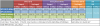
The Upload and Download speeds are the average throughput in Mbps over the course of the file transfer. LAN speeds are provided to prove that the speeds incurred via wireless testing were in fact limited by the wireless connection throughput.
The complete results are included in a WiFi.rar file here: http://sdrv.ms/MdcmkY
I have included the summary of results table as well as PNG screen captures of the throughput graphs and test results.
Please note that the T420S is equipped with a 3x3 card that is capable of up to 450Mbps and the XPS15 is equipped with a 2x2 card that is capable of up to 300Mbps. The T420S should outperform the XPS15 in all cases. The T420S is an ultra-portable business class laptop with a first class 3x3 card. I should have popped the 6235 out of the XPS15 and stuck it in the T420S and compare performance between the two machines that way, but I ran out of time. So this really gives you an example of what is some of the best WiFi throughput available today with a somewhat decent consumer router and a top of the line business laptop solution versus a top of the line consumer laptop solution.
I am pleased with the performance of the XPS15. It is not nearly as bad as people are complaining about. The trends in the data I saw were mostly what I expected. I used large file sizes to achieve average data points. I should have done multiple trials, but I only had one evening to work on this test. Either way, I think that these results are definitively more telling than ANYTHING ELSE I have seen on this forum in regards to the XPS15's wireless capabilities.
This tells me that the WiFi performance is not a deal-breaker and it is not a reason to not buy.
If you disagree, please first collect data at least as robust as what I have gathered and reference it in your post before claiming anything.
I could write up a couple pages worth of text analyzing the data, but I'd rather spend some time with my family that I'm visiting, so I'll let you nerds analyze it yourself with the skydrive link above.
The purpose of this post is to spread what I believe to be sound WiFi performance numbers that have nothing to do with anyone's shoddy internet or lack of knowledge regarding inter-networking technologies.
This thread shall not be used to bash the XPS15's WiFi performance. If you have data to back up a less positive picture, then please do so. SORRY, but SPEED TEST RESULTS are not valid (reliable) data in my book.
Please ask any questions you may have about my testing methodology, as I'm sure I missed some crucial information on here.
Thanks!
For Bill B.:
1. i7-3612QM
2. 8GB (2x4)
3. 640M 2GB (GK107)
4. System Disk: SSD (Intel 520 240GB) + Additional Storage mSATA 32GB that came with system
5. Tried card swap--non-negigible delta in performance. Currently uses the original 6235.
-
I appreciate your testing, but your conclusion that the wireless is not as bad only pertains to your case. There is an overwhelming majority that has issues, including myself. It is unforgivable that such a flaw can make it through testing. The fact that you have a Roll Royce router is masking the issues.
Video here, the L502X picks up 7 other wifi access points while the L521X only picks up 2. The RSSI is also considerably worse on the L521X and results in the speeds tanking. I have a 100Mpbs connection which is more than fast enough to stretch both laptops wireless capabilities.
Dell XPS L521X Wireless Test - YouTube -
Not to be rude but these issues invalidate most of your conclusions:
1. Speedtest.net is being used. This is not a preferable way to test Wireless throughput or illustrate to the non-engineers on here. Speedtest.net bandwidth is spastic and unreliable at times.
2. The laptops are right next to each other and on at the same time. This day and age they shouldn't interfere with each other, but to be scientific about this, you would not want to do is going on in the video.
3. The larger numbers of WiFi networks listed by the L502X ARE UNUSABLE..they are like < -90 dB...they are useless. It's likely that the XPS15 card/drivers ignore anything under something like -80 something. However, this is my speculation only. But seriously, please do something useful with those WiFi networks that only show up on the L520X...I am very confident that you'd be lucky if you could even associate your laptop with the AP.
4. You run the speed tests at the same time. I assume that the speedtest leverages TCP connections (I could verify, but I'm not right now, so I'll assume). TCP connections should ideally use a "fair-share" each when competing for bandwidth, but this often doesn't work out in real-life testing.
So I'm not disputing that you wouldn't get similar speedtest results if you fixed all of the issues I listed above, but then again, speedtest is not the best way to test wireless throughput. Speedtests provide different results at different times. That is why in my OP I stated that speedtests are not valid data points in my book. Please provide test results that leverage non-WAN interface results in a more controllable setting with fewer variables that you cannot control. -
I did state in the comments of the video it was not the most scientific. Speedtest is reliable so long as I choose the download centre that is in my town. What is important to me is that my downloads are fast. This is not the case with the L521X, they are terrible. Currently it is 2am in the morning, so I have no time for testing.
The fact remains the wireless signal and speeds are far more consistent with the L502X. It also has a far, far better RSSI resulting in much more consistent speeds. I appreciate your testing, but there is no way you are going to suggest to me the issues are down to my configuration. I also tried it with a Ubuntu live usb and it also resulted terrible speeds. -
Have you even looked my test environment and my results. I did all of this work to specifically remove any "configuration" details having an impact. The absolute only thing that affects the throughput numbers in my testing is the laptop wireless solution, whereas in your speedtest results (and others on this forum) there are countless variables that affect your results. YOU CANNOT MAKE CONCLUSIONS based on your speedtest results. The only thing that you can conclude is that your setup won't work for you. We need more people to conduct more scientifically sound testing and less speedtest.
I can agree with you that the XPS15 compares less favorably to my T420S and your L502X, but you CANNOT make the conclusion that the lesser performance will provide a bad experience in general. -
Your "I don't have a problem with my laptop, therefore yours doesn't have a problem" attitude is obnoxious. Stop telling people whether or not they should be satisfied with their laptop based on your individual results.
Using Speedtest.net is fine as long as you run the test a few times. If you consistently get worse results with one laptop in a certain spot, there's a problem, regardless of how many other variables there are.
In the owner's thread, there were plenty of people getting under 1 Mbps down just 30 ft from their router, while getting 10 or more with a different laptop. Others had significant trouble just downloading new wifi drivers in an attempt to fix the issue. There is a problem there. If there was truly no problem, then why does Dell have an entire team of engineers dedicated to finding a solution? Get your head out of the sand.
Clearly you're getting better results than other people. Just be happy with that.
I also have a problem with you telling people what they can and cannot post here, as if you were a mod. -
The WiFi issue definitely deserved its own topic. Thanks for creating it, gfgrimm.
Risco, I understand downloads are very slow for you. What is basic internet browsing like for you? Going by gfgrimm's table, I assume basic web surfing works fine, even at a reasonable distance from the router. On the other hand, downloading/steaming high quality videos, which is what I'd like to be able to do, is probably painfully slow. -
I have no WiFi concerns relative to my L502X and other computers (all over one year old) in my house. My son is frustrated with WiFi performance on his L521X in his apartment across town. The two times he visited me, bringing his brand new L521X, the situation did not improve for him.
I will not ride the high horse of advanced technology and scientific testing. I only say that much (and in lower case). -
Nice job, gfgrimm.
I'm assuming all connections were 11n -- 11g can't go that fast on the 2.4 GHz band and there's no reason to test 11a on the 5 GHz.
The lower performance on the 5 Ghz at further distances is consistent with my expectations, but not the lower performance compared to 2.4 Ghz at 6 feet. I haven't run an actual data transfer test as you have, but in terms of theoretical max rate reported by my D-link router (based, I guess, on the signal strength), the 5 GHz band is 2 to 4 times faster after at near distances than the 2.4 Ghz band. Your results, however, show significantly better performance on the 2.4 GHz band at short distances. -
Thanks for the info, it's nice to see such scientific testing. I believe people are noticing the slow speeds when browsing, like I did, and their first reaction is to use speedtest.net. I understand it's not the most accurate, but convenience is golden. That being said, I did a quick experiment using yours as a template. I have a ghetto router and not nearly as nice as internet as you, so I might fit the "general consumer" profile better. I had another laptop wired up to the router and used lan speed test 1.1.7 with a 100mb file size. I only did one trial because of a lack of time but will try more later. I also changed the on battery power setting to maximum performance.
1.5.1.1 Drivers:
5ft... On batt= 28.00 down, 39.24 up
Plugged= 18.55 down, 37.98 up
45ft (through a wall)... On batt= 12.03 down, 12.21 up
Plugged= 14.09 down, 17.02 up
1.5.2 Drivers:
45ft (through a wall)... On batt= 15.87 down, 17.75 up
Plugged= 14.81 down, 20.66 up
I understand that my results aren't completely reliable, but they are better than speedtest according to you. I will say that though it says 15ish Mb down and 20ish Mb up 45 ft away, videos will buffer when browsing at this distance. I don't know if these tests completely mute real-world experiences. -
Dude, you sound like you have a lot of problems. Lol.
Anyway, I am not saying that my laptop doesn't have any problems, nor am I claiming that other people don't have problems. But thanks for putting words in my mouth.
Speedtest is not fine for this issue. It has been established that the L512X has WiFi issues, and speedtest was good enough to point out that some people are having issues. People running a bunch of speedtest.net tests only tells the story so far. That's why I went ahead and tested the way that I did. This will allow people to better gauge if this WiFi performance will meet their needs. It's extremely hard to gain any useful data from someone who has run a speedtest. The speedtest is relevant to that particular owner, but no one else. The data I have provided allows you to get a much better idea on the actual functionality of the L512x Wireless.
Again some of the issues I had with the conclusions that were being made by Risco's video could be applied to anyone that reported their speedtest results. Too many questions and variables. Also, people come to forums to complain, so the fact that there are more people on here complaining about WiFi on here than praising it makes complete sense. I never said there was no problem. My main conclusion is that although the performance is non-ideal, it won't be a deal-breaker for everyone.
I happen to be an engineer in the consumer electronics devices industry so I'm familiar with what's going on at Dell. They most likely have a product engineering team that handles in-field issues like this for all of their products. If you are imagining that Dell has some decently sized team of RF/Mech/Elec engineers working on the XPS15 WiFi issue, then you are crazy! I'm sure there are investigations going on, but to say they have a "dedicated team" seems highly unlikely. Anyway, this is just semantics I guess.
Also, I am completely aware of my place in this forum, and was merely giving guidelines on my intentions of posting my results. I also echoed what some of the mods have been saying in the related L512X threads--there are way too many whiners on here.
So to re-iterate for the umpteenth time. I am not saying that "I don't have a problem, so you won't have a problem, blah blah blah."
The results speak for themselves. I definitely think that there is a large need for improvement in the WiFi performance, and I also think that the performance is sub-par when compared to other laptops released in the last 18 months. I'm just trying to point out that this apocalyptic view that people are spewing on about with their crappy speedtest results is nonsense. Because person A has Router X, interference Y, and internet bandwidth Z & latency Q, plus variables A-F, means that speedtest tests CANNOT be used to make a conclusion for anyone other than the person reporting the results.
Because I removed so many of these variables from my test data, and I thoroughly reported my environment and test setup, I am able to use my INDIVIDUAL results to a far greater extent than the forum's-worth COLLECTION of INDIVIDUAL speedtest results. Again, I've explained how the collection of speedtest results can be used to make a very general conclusion that there is much room for improvement in regards to WiFi performance. My WiFi performance throughput data can actually be leveraged by potential buyers to gauge whether or not the current L512X performance would suffice for their needs.
I am most certain that if person A replaced their laptop with mine and changed nothing else that they would see the same performance on mine as was had on theirs. I am not "getting better results" than other people, I am simply reporting ACTUAL WIRELESS LINK THROUGHPUT. -
I have just read through this thread..
To the op you are basicaly saying you are not interested in results from someone using a real world situtation to prove there wifi speeds are slow.
To be honest it is in the real world where this actually counts ...The basic facts are that if you use the XPS15 a bit of distance from a router your speeds drop dramatically ....Maybe your tests are done the same way dell conducted theres and that is why this problem exists.They should have done the testing ] out where it would be used.
The bottom line is dell screwed up and now they have a problem -
Yes, it was all N.
I also share your concern, and I did test a couple of times and sometimes it showed where the 5GHz N performed much better than the 2.4GHz N (Office Location) in either upload or download. I was still figuring out my test setup when I was doing this, so I only recorded one data point here. Again, I should have probably run each scenario 5 times and taken an average of averages, but if you look at the graphs you can see some even more interesting results.
One key thing is that the real-time throughput on the XPS15 had a larger variance at times than the T420S, so the average throughput may be higher or lower than you expect, but the individual measurements show that sometimes performance was what one might expect. -
I have a couple of questions for you, kind sir:
1. What units are you using? bits or bytes?
2. I just want to note that Internet speeds/performance has no effect on this test as you are testing across your own local area network. Most likely at 5 feet you are maxing out your router's performance in the category of WiFi throughput Max, lan-to-lan routing, etc. To be sure of this, you should try the test with a completely wired setup. That will indicate if your 5ft location was wireless limited or limited by hardware other than your laptop's wireless card.
Do your results provide you with the performance that you require for all of your use-cases (streaming video, downloads, LAN file transfers, etc)? -
1. I used the write/read results from the bottom row. Not sure if that is in bytes or bits, but I'm guessing you know. haha.
2. I will try that tomorrow, thanks for the idea. I will also try to post more trials.
I haven't experienced the problem as frequently or as drastically as others have because I am generally within close proximity to my router while in the house. When testing early on in the problem's recognition, I did notice some sharp dropoff once I left that proximity. The dropoff was enough to make watching hd videos impossible, and at some points simple tasks such as trying to use speedtest (because the internet was slow and it was a convenient way to test dl and ul) were tortuously slow. What got me was that sitting in the same room as my desktop, I would buffer on 480p, yet my desktop which uses a wireless-g adapter would be fine with 720p. I am not too worried at the moment, but I do hope that a fix comes before the end of August (when I leave for school).
Edit: I believe your thoughts behind the OP are to show us "testers" that we aren't doing it the correct way. It may come off a little rude, but it's a fair and a true statement, after all you are the one with the degress. I also think that you were trying to let potential buyers know that the wi-fi is not as much of a laptop "killer" as many are painting it out to be. I agree that if the wi-fi problem that the wi-fi problem should not be the reason people do not buy this laptop, a fix will come, and Bill has been very helpful and kept us up to date as this progresses. The laptop is not only beautiful, but a great machine if you aren't trying to run NASA or game a lot. It's a nice all-purpose machine in a great form factor. -
I am not trying to be rude, but you have completely misunderstood what I am trying to communicate. It appears tat you also didn't look at the data I reported, or at least you don't know how to interpret it. But that's ok, because it seems like you're not the only one.
This is a real-world test--it's a network file transfer. It is just not using internet. That makes this a better testing methodology than internet based speedtests. It's if nothing else, MORE RELEVANT to real-world use-cases. If I can transfer a file across my wireless link at ~100Mbps, I sure as hell can get an HD youtube video to stream at ~15Mbps (providing that my INTERNET DOWNLOAD BANDWIDTH is >> 15Mbps).
Again, internet-based speedtests are useful for that particular person and him/her alone. When you do this local-network-based file transfer test, you are actually measuring your wireless throughput performance in a very controlled manner.
If you don't understand this, then you are really not fit to be telling Dell that they didn't test their wireless design properly.
I understand that those of you that know how to press a "test now" button care only about your own results and your own performance, but that's really not the whole picture here.
I "don't care" about internet-based speedtests because they don't help me understand the performance of MY laptop, and they don't help anyone else understand the performance capabilities of THEIR laptop. Furthermore, they don't help Dell solve the problem.
I understand that not everyone here has a M.S. and B.S. in Electrical and Computer Engineering with coursework and experience in networking and even specific experience in wireless networks. So maybe just take my word for it on some of this, or go ahead and buy a stack of engineering books two stories tall and come back in a while. Or if you're lazy, maybe check out smallnetbuilder.com. I haven't been there in a longgg time, but I do know they know their stuff and that their network equipment testing methodologies are sound.
So maybe just take my word for it on some of this, or go ahead and buy a stack of engineering books two stories tall and come back in a while. Or if you're lazy, maybe check out smallnetbuilder.com. I haven't been there in a longgg time, but I do know they know their stuff and that their network equipment testing methodologies are sound.
-
Cool.
Mbps = Megabits per second
MBps = Megabytes per second
1 Byte = 8 bits
I look forward to your LAN numbers.
Though it does sound like for you, the wireless performance is not adequate to meet your needs. I set this laptop up for my sister (she's in school too), and I did purchase her a Wireless USB Nano adapter as a back-up in case Dell takes its time on whatever optimizations they make via BIOS or drivers. I am concerned for my sister when she is going to be trying to use her schools WiFi networks around campus, but I'm sure I'll hear if she's having issues or not! -
Thanks for the info. I think it was bits.
I do think that having to buy a wireless nano adapter is ridiculous, but you've got to do what you have to to make things work I suppose. If you hear anything from her it would be awesome if you let me know, I'd love to hear what she has to say. -
@gfgrimm
Some users have reported that their internet connection drops if their stressing the computer
Can you do some tests while converting a video?
I suspect the antenna cable may be affected by the cpu inductors or something on the motherboard.
Your test methodology is good, but as a engineering student there is something too that i learn that if you cant control all the variables, (and you can never control all variables) then change nothing and test all your hypotheses in the same way.
If people are doing speed tests on the same location with different computers and the xps scores worse, then the only conclusion you can for sure take from there is that it has worse internet connection, in that situation, then the other computer.
Now how worse it is can be a solid evidence that there is a problem, that is what people are trying to say.
This result is valid in this way, maybe not in anything else, but you cannot say it isn´t a valid result. -
I did not incur any performance hit as you described while working on the laptop for 5 days. I set it up for my sister while I was visiting family, and I now no longer have access to the laptop. I kind of want one now, thought.

I understand what you're saying about variables. My point is that I am removing or controlling several that the speedtests don't account for. I understand that there are plenty that I can't cover. Hell I'd like an anechoic chamber, but that ain't happening. Well actually...I have access to a bunch at work, but I can't bring the laptop with me!
I also agree, and stated, that the collective results of the speedtests are able to back a general conclusion--I think we agree here. I'm just trying to take this to the next level which requires at least the test configuration that I set up in order to make more nuanced conclusions about the current state of the wireless throughput performance. I think that some of these guys see my larger throughput numbers and somehow equate them to their speedtest numbers and just think I somehow am having much better performance than them, when in fact, my laptop performs exactly the same as theirs given the same set of conditions.
In regards to using the term "valid" or "invalid"...that was in regards to claiming that my throughput numbers are not accurate as a general rule for this laptop when in similar conditions where the wireless link is the bottleneck, not the router, internet connection, hard drive throughput, etc. That is, their "1Mbps" speedtest results can't be used to say that their unit isn't capable of reaching the same speeds I recorded in the exact same test setup,...which is a completely valid real-world scenario. For some reason, the guys on here think that if it's not an internet-based speedtest, then it's not a "real-world" case, which is just plain wrong.
I'm sort of frustrated that I don't have more time with the laptop, as I had some more ideas to play with the drivers and see how performance is affected. I haven't even had the chance to compare performance when leveraging the beta drivers that are apparently floating around. -
Exactly. Not only is it proof of a problem, but it's proof of a problem that everyone has.
FYI, you don't need a B.S. in computer engineering to understand that (even though I do). -
If you're just going to "me-too" with other people who are just repeating the same thing, rather than responding to my detailed response to your original post, then I suppose I should stop wasting my time discussing anything with you.
I only dropped the degree card because clearly people are having trouble understanding the relationship between internet-based speedtests and local-network based file transfer tests, and what you can do with the results of both tests as well as how they relate to each other. Furthermore people seem to be having trouble understanding the limitations on what kind of conclusions one can make regarding each result.
I still have yet to say anything that indicates I don't think that there is a "problem," I'm just trying to dig deeper and analyze more useful testing results. I've merely SHOWN that it is possible for certain use-cases to work just fine with the laptop as-is, though they may not enjoy ideal performance.
Apparently all anyone wants to do on here is press "test now" on their speedtest app and complain.
BTW, can anyone confirm that my link to the raw results archive in my OP is working? This is my first time sharing anything with SkyDrive, and I tested it myself, but I'd like to have 3rd-party confirmation to be sure. -
Took a look on the graphics.
There seems to be some inconsistencies on the download speed of the xps 15
upload seems fine
maybe this is the problem?
Downloading some data directly may not be as affected as downloading thought internet connection, since those spices could cause the connection to crash or jumble.
Can you do a graph of the ping smoothness or something like that during download. don´t even know if that exists, hope you catch the meaning
-
I'm at the end of the road in regards to testing--I gave my sister the laptop after setting everything up and doing that testing. I did have intentions of capturing packet traffic with WireShark, while running some tests, but I have just run out of time. Hopefully someone can use my test setup as a template and continue where I left off.
Indeed, when the benchmark was downloading the file to the XPS15 and the instantaneous throughput was crapping out, I tried loading a small webpage, and there was definitely several orders of magnitude in increased latency.
I just double checked: the file transfer in a windows networked environment relies on SMB/CIFS which leverages TCP, port 445. This means that from the transport layer and below, that a local-based network file transfer acts the exact same way as an internet-based file transfer. The differences would be at the Session or Application layers in which there are differences between say, FTP or HTTP (web) versus SMB/CFIS. Honestly, my experience is that HTTP is more efficient and resilent than SMB/CIFS. So if anything, I'd think that physical layer instability would effect web based traffic even less.
However, one has to also consider the increased latency and RTT of web based traffic, though I'm not in a position to do more than speculate right now on that.
But the take-away here is that the internet-based speedtests that people are doing any my local-network-based file transfer tests leverage the same protocols from the transport layer and below, which is significant. -
If you don't understand this, then you are really not fit to be telling Dell that they didn't test their wireless design properly.
Excuse me.
That sort of attitude is not called for.
Who are you to tell me my opinion does not count.
I am sorry i am not as smart as you ...You know a little bit more than us Big deal.
We only care about about what happens in the real world not just some test by a know it all .
I was not going to be rude but really you can test away all we know is the wireless issue is there and Dell released a product that was below par for a portable device.
I am an end customer and i am what counts as I am the one who buys the product.
For all we know maybe you helped designed the product and do not like the fact that it is faulty -
Right @ OP read through all the replies, my conclusion is that you dismiss pretty much any tests that are not controlled. I think the reason Dell missed these wireless issues is because they were used in a controlled environment. The beta testers failed to give them the real world data that was needed, either that or Dell dismissed any issues as an anomaly due to the success of their controlled tests. If I have a laptop that when used in the same place as my current one gets far better download speeds, then there is an issue.The only time I am prepared to jump through hoops while testing is if a Dell engineer came on here requesting me to do so. I would then feel comfortable that the data provided was being used to find a fix.
-
Right.
Only after Dell officially admits that they did not test properly and don't yet know how to fix the problem.
And Dell pays you for your time and trouble. -
I just spoke with a Dell sales associate. I told her that this forum's reported WiFi issue is the only issue that is preventing me from placing an order. She had absolutelty no idea what I was talking about. She assured me that all of her XPS 15 customers have had nothing but positive things to say about the system and that not one, to her knowledge, had reported any WiFi issue. That statement scares me. I would have probably ordered an XPS 15 on the spot if she had said, "Yes, I'm aware of the WiFi issue, the issue is caused by problem X, and Dell engineers are working on a solution to fix problem X." However, the fact that Dell sales associates are ignorant of the WiFi problem you all are complaining about does not make me feel confident that the issue is being taken seriously at Dell and/or that the problem will be resolved anytime soon.
-
She is only following the company line. You will not get any sales person to admit a fault. I do however agree, that they should be more open about the issue.
-
Do you think she will tell you if, in fact, she knows something about the issues with the product? Do you believe customers will call her back to either praise the product or report problems to her? The sales associates don't "lie," they just tell you what you want to hear. Their job is to help close sales.
-
If that's true, that these sales associates know of the problem but are unwilling to admit the problem, then that's even worse than the sales associates being ignorant of the problem. Dishonesty is a horrible sales and customer service strategy. I like to think that they just haven't been briefed on the issue, which is possible. However, I'll admit that these sales associates are on the frontlines. They represent the first (and in some cases, only) point of contact Dell has with its customers. You would think that they are kept in the loop.
I just purchased a brand new couch. I love it. However, at the time of purchase, the salesman warned me that some of his customers had complained that since it is so soft, that it wears out quicker than other couches do. I didn't even ask him about the useful life of the couch, but he felt that it was his duty to inform me about the potential problem. His honesty made me much more comfortable with the purchase. With Dell, I specifically asked about the WiFi issue and was essentially told that there was no issue.
I assume (and hope) every owner here experiencing problems has called Dell about the WiFi issue. If you haven't, please do. Even if they know of the problem, the more people who call, the more priority Dell should place on fixing the issue. -
You might be right, but her job shouldn't be just to close sales. As I mentioned in my previous post, these sales associates represent the first point of contact customers have with Dell. They are a part of Dell's marketing/customer service strategy. If they are lying to customers (which we don't have proof that they are), then they are hurting the Dell brand name. Dell must know that lying to customers is bad, which is a big reason why I still think that the sales associates are just uninformed. Also, I used to live in Austin, and while I was there, I met a lot of Dell employees. They always seemed like nice, decent people to me. I have a hard time believing that those same people are lying to their customers just to close a sale.
It's kind of crazy to read about these problems, because I've been a Dell laptop customer for over 10 years and have never had any significant problems. My past history with Dell has been so positive, that despite the negative comments on this forum, I still LOVE Dell. My first Dell laptop was the Inspiron 8000.....how many of you remember that big beast? I owned that juggernaut for 5 years and I've had my Latitude D620 for almost 6 years now. With both laptops, I never had to call Dell customer support to ask for help. Ever. The laptops worked the way they were supposed to out of the box. -
krayziehustler Notebook Evangelist
you guys here must have amazing internet connections
my speed is capped by my ISP at 20MBps and I don't even get that speed most of the time unless its very early in the morning or very late, it fluctuates from 6-20 throughout the day...so i can't even test my wifi as my results will be based on what my ISP will provide
having said that, i haven't noticed any dip in netflix quality or file download and transfers -
Dude, chill.
All I said was that you don't have the creds to critique Dell's wireless testing methodology (I don't even think I do, as none of us know what they did or did not do), I didn't say that you're opinion didn't matter, nor did I say you can't claim that the wireless performance is subpar, and in fact, my sister and I agree.
I have zero affiliation with Dell--I am merely a very concerned brother who had to pick out a laptop for his sister to use for at least 3 years.
There was zero "attitude" involved. -
Forgiving smile.
-
You can DEFINITELY test the same way I did and circumvent your internet connection speed as a factor in testing.
Assuming you have a router with GiGE, use a Cat5e (or better) cable to a PC to that router. Create a fileshare on that PC that you can access from your XPS15. Use the same software I use to transfer a large file across the network.
In this way, unless you don't have GiGE routing or have a super slow HDD, your Wireless link throughput will be the limiting factor. -
Again, this is not the case.
I think that we can conclude that there is a performance delta between the XPS15 and comparable laptop wireless solutions. We can make this conclusion based on the internet-speed test results. Aside from that, THERE IS NOTHING ELSE we can conclude from these types of tests.
The more controlled (as you mention), local-network based testing that I did is better suited to dive deeper into the problems. It allows us to better analyze if the actual performance in regards to actual wireless link throughput. It allows us to get closer to the ultimate conclusion, of "Will this work for my needs?" It allow allows us to analyze real-time graphs of instantaneous throughput measurements. The other thing is that you cannot invalidate the data I provided with more speedtest results. The only way you can comment the results in the individual post is to conduct the same testing I did in a similar testing environment. Basically, you can't post a "1Mbps" speedtest and then say "Oh your big numbers are BS, or Oh, you must get much better performance than me." -
Had my first out-of-the-house experience with the L521X wifi.
I took my daughter to her swimming club, where they provide wifi in the viewing area. I've sat there many times with my old Inspiron 9400 and have had no problem making a connection.
The L521X could see the AP (with two or three bars) but wouldn't connect properly. It's an open connection, so the process should be 1) select the connection then 2) acquire a network address. It would get as far as attempting to acquire the network address, give up after 20 or 30 seconds, then drop the connection. My good ol' blackberry picked up the wifi from the same location without a problem.
During the network acquisition process, the AP would hand out an IP, but the L521X would drop it after a few seconds. I determined this by running the ipconfig command in a cmd window during the connect process. I would see the IP and gateway set, then disappear.
I had some time (swim goes on for 3 1/2 hours) so I tried a number of different settings on the Intel card, but nothing worked.
I moved to a different location in the building where the signal was just a little stronger, and the L521X connected fine.
My conclusion is the L521X needed a stronger signal to connect compared to my 6 year-old i9400 and 3-year old blackberry, which were able to connect with a mediocre signal. -
Right, because people bought this laptop to transfer large files over WLAN. Nobody wants to connect to the internet, and streaming HD video is SO 2000-late.
Bill, one of the Dell reps in this forum, stated multiple times that Dell has a team of engineers (yes, he used the word engineers) working solely on the wifi issue. I think he also referred to it as a "tiger" team, whatever that means within Dell. Bill himself also called the issue "unacceptable" when he tested an XPS 15 himself. -
OK, Dell may assign a "tiger team of engineers" working on solving the WiFi problem, or Dell may not. Nobody knows. But the L521X does have WiFi performance problem.
The "semantics" is clear and simple. -
I am confused as to why the WiFi problems are not mentioned by any of the 33 reviewers on Dell's website. It seems from this website that there is clearly a WiFi problem, but you would never know it reading the reviews on Dell's website. I would really like to buy this computer, but the WiFi problems and throttling issues mentioned on this website are causing me to hesitate with this purchase.
-
They don't speak about throttling too
 I'm not surprised, but it's sad
I'm not surprised, but it's sad
-
krayziehustler Notebook Evangelist
i've read a few that mention slight problems but none that detracted from the total package. Try reading them again. -
I reread the reviews. You are right. However, most people did not mention the WiFi problem. I would expect from the magnitude of the problem described on this website more people would be mentioning the WiFi issue.
-
krayziehustler Notebook Evangelist
most people are not enthusiasts enough to notice or care. Problems are magnified on forums. Depending on how you use it, you may not even notice. I wouldn't have known either if not for this forum. In my daily real world use I see no difference. -
Didn't he tried to sell you another, more expansive couch, because of this "issue"?
If not... congradulations are in order, you've met a rare, honest salesman... Keep him as a contact for further purchase, you've found a rare thing!
If only more salesman would prefer building up a clientele, instead of riping their customers, they'd make more money in the long run!
Good to know... I've always found the reception from my Inspiron 9400 to be really great... So I should expect, at the moment, deception with this laptop!
Just wanted to say a big thanks for the testing you've done...
I completely agree with you 100%, your methodology helps a lot in determining the exact performance of the WiFi in the L521x. (I'm guessing you made a typo in the thread's title )
)
Using speedtest was a good and easy way to tell us there was a problem, and how widespread it was, but it didn't tell us more...
From your test, I can now clearly see how big the problem is, and what I really should expect when I buy this computer. Thank you for taking the time to do this, it'll allow me to make a better informed decision about buying this laptop or not at this time!
Again, thank you! You received a lot of un-needed critique here, and thought you deserved good feedback for the time you took testing that! I hope others will follow your lead. I know I would, if I had bought it! -
Yeah, these people have no use for it beside facebook, light browsing and some youtube video... These people didn't need a "N" card neither, a "G" would have been more than enough for their need... What I'm trying to say here, is that they don't notice the problem because they don't use the "feature", completely understandable.
Myself, I'm really looking foward for the upgrade to "N", as I'll finally be able to watch Live TV from my Mediaportal Server over wireless. "G" isn't enough! Currently, I have to either use LAN, or use other computers to watch live-tv, tv-recordings or other videos coming as a RTSP stream from my server in 1080i. (OTA Antenna, ATSC Signal).
From the tests gfgrimm made, I'm not entirely convinced the L521x will be enough yet, because of the WiFi issue, but it would still be an upgrade from my "G" 54Mbps card in my Inspiron 9400.
A simple speedtest wouldn't have helped me at all, since all I have is a 5Mbps internet connection. For internet alone, I would probably not have noticed the wifi issue myself! -
It is one of the least expensive couches the store carries, but he didn't try to sell me a more expensive couch. In fact, he told me that despite that issue, the couch I liked was one of their most popular models and definitely one of the most comfortable. I was so happy with my purchase that a few months later, I bought a bed and a tv stand from the same salesman. With the tv stand, he warned me that some people complain that the ebony finish tends to get shiny over time. He told me that the best way to avoid this was to clean it rarely, and only with a damp cloth. He didn't have to tell me this if he just wanted to close a sale. He told me because he wanted to keep our business relationship going (and it will).
My tv stand arrived a few days ago with a scratch probably 1.5 cm long. Most people wouldn't care, but it bothers me. The salesman didn't hesitate at all to exchange the tv stand for a brand new one. Not only do I not have to pay for shipping again, but I'm getting a refund on the initial shipping charge of $89 (it's a white glove service). The salesman apologized to me for the scratch and offered me the shipping refund to compensate me for the inconvenience. -
And that's how it should always be... a pleasant experience! You really got lucky! And he surely is an asset to the store he works for!
-
You're quite welcome. I realized I probably got a little too detailed with the testing for the audience on this forum after the first couple of replies, but I'm sure that every now and again, someone will come across this and be able to leverage the results to their benefit.
Also, yeah I am not dyslexic, but sometimes I switch numbers around like that -_- (L521x). I updated the "post" but I don't think I can change the title. Maybe a Mod can help us out, so that when someone searches by post title, this thread will come up.
Mod assistance por favor?
Thanks!
XPS 15 L521X WiFi Test Results
Discussion in 'Dell XPS and Studio XPS' started by gfgrimm, Jul 28, 2012.