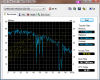Can you share where you got that drooling background? It's like you have a secret base, neat with 5 screens. - Sa*ad159
Don't want to get my bum slapped for going of topic, but, since you ask .
The setup in the background is a project I built last year
My aim was to have a tri -monitor set up with no wires showing at all!
Basically all the network and power cables run behind the wall, the screens are mounted on a panel which lifts up for easy access and hides the PC and all the gubbings. The PC that powers it is indeed a beast but thats another story altogether.
It cost a bomb But the final result is a one off look and it makes a very practical workstation
Sorry for going of topic . But just to clarify the M1530 1920x1200 screen is a dream!
Heres a pic from the finished Tri Monitor project! Oh Yea!!
![[IMG]](images/storyImages/dscf0067-4ad3eng5l.jpeg)
-
-
hardware id: SEC3255
I love it, it's excellent and quick, gonna format it and get rid of all the bloatware.
quick review
Battery 9 cell: got approx 4 1/2 hours out of it last night and it wasnt on full charge either, spent most of the time watching movies with headphones on and mild surfing.
Sound: some users had reported that the speaker quality was crap, but i find it's fine. also no whiney noise which is good.
Monitor: very nice and sharp,
Keyboard: feels very silky and soft, thumbs up dell great job.
Speed: very quick system
Remote: very nice and cool design hidden away where u cannot see it.
webcam: no lag whatsoever, quality is awesome and software provided with it looks kool
Mobile: no chance to test this yet
finger print: dont really plan on using this feature.
as previously mentioned this system was to replace my faulty system, on the faulty one the media button you had to press down pretty hard, but on this new one, they are feather touch, dont know dell have revised this within the past month.
if you have any questions please ask -
Don't worry, I'm planning on taking pics of it anyways (who wouldn't?), you'll just have to wait until I get out of school... wait... DHL requires a signature don't they? Yea, I'll be a little late, hopefully you can admire the current pics long enough for me to take and post the pictures.
-
My WUXGA build has shipped, so it should be here tomorrow. I will be posting pics and writing a review during the weekend

-
Thanks people, keep it coming!
-
i'm getting a replacement as when ii have charger plugged in i''m getting very light ripples
-
Hey everyone (I'm typing this on the M1530),
Here's what I have so far, I didn't realize how long it would take to unpack everything (I bought a lot of extras, including this bluetooth keyboard which feels really nice). All I have to say about this display is WOW, it's extremely bright, no graininess, and the WUXGA doesn't make text seem small at all, I'm typing this from three feet away and I have no problem reading what I'm typing.
I'll do a follow-up tomorrow night cause I'm really tired right now, feel free to ask any questions though, I'll try to answer some throughout the day at school tomorrow.
Note: I had to downsize the images to meet size requirements so the pics are kinda fuzzy, sorry about that, I'll try to enhance them later.Attached Files:
-
-
is there any conflict with the 8600 and such a huge resolution? have you guys had any issues with native resolution pop up while gaming?
-
Nice pics BChen! What battery did you get and how is your battery life?
-
There's no conflicts (as far is I can tell) with the video card and the display, but I'll will let you guys know if I run into any. The computer did crash on the first bootup, but after that everything was fine.
I got the 9-cell battery and I'm getting 6 hours on half brightness with wifi and bluetooth (that really surprised me).
With that, I also have a question for you guys, what exactly does a grainy screen look like? People say that it's very noticeable but with my resolution, the pixels are so small that a graininess would just kind of "blend in." The reason I'm asking this is because when I took those pictures and posted my comment, I had the dark background so nothing showed up, but when I went to google, I saw some inconsistency (pixel level, not huge blobs) in the white. I don't think my camera will see that kind of detail so I don't have any pictures to show.
Finally, a little bit of light leakage at the bottom at full brightness, no big deal though. If it turns out that I received a grainy screen, I'll replace it. -
How is the screen looking on half-brightness? Think you can take a picture of it at half-brightness and another picture at full brightness and compare them?
Six hours is awesome, I wanted at least 4hrs out of the 9-cell. -
Great photos!!! It's really nice looking

Congrat's BTW

-
@RingLeadr
Unfortunately, my camera adjusts to the brightness of the screen so they all look the same .
.
@Cin'
Thanks, I'll try to get more pictures on a third party site or something. -
Ok, had this a few days now and just want to share my thoughts.....

The screen was my biggest worry when I ordered the 1530, but Ive been hugely impressed, the gloss is not to strong, the blacks are really black and deep, colours are vivid and vibrant. Ive watched a Hi def film on it (1080i) and its just stunning, no motion blur or ghosting at all.... remember because of the high resolution even watching a film in 1080i you still have small black bars top and bottom where it doesnt fill the screen!
Ive played COD4 and Crysis but to get decent frame rates you have to play them at a lower than native resolution. COD4 will run at 1920x1200 but it struggles. Ive been running them at 1280x1024 and the pictures are still stunning
The screen is just superb for real estate and its great for running Photoshop, Vegas etc. Reading text and web pages is not a problem at all; youll find it hard to go back to normal res once youve tried it!
Battery life (I have the standard battery) about 4 hours web browsing normal use. Around 3 hours watching hi def movies (from the HDD). About 1hr 30mins playing Crysis!
The webcam is very good in strong light. The finger print reader is good, registered all my fingers and I would say Ive logged in 50 times its only made me re-do it once. I also like the fact I can set it up to open network places when I swipe my little finger! (A novelty Im sure will wear off)
The build quality seems very good, solid, no bulging keyboard or dodgy hinges here! The mouse pad is responsive. The touch buttons work fine as does the slot drive. Its also very quiet. In fact all the problems Ive read about this laptop appear to be none existent.
If I was to be picky the speakers are admittedly pants but there fine for all the windows sounds, I use headphones for movies and music and it sounds great. The networking side is also a bit problematic but this is a known vista issue and nothing to do with the 1530 itself, In fact, the wireless on the 1530 picks up the router 3x further away than our other laptops, seems much quicker and never drops out.
The speed this laptop loads applications and multitasks is what really makes this laptop, Once you calm down from the excitement of getting a 1530 and get on with some real life tasks on the 1530 it becomes clear that its a real powerhouse with no annoyances or glitchs. I use Photoshop and video editing software a lot and its all so smooth and fast, a true desktop replacement.
Well, Im done! Hope this helps you guys make a purchase (I obviously have no quibbles about recommending it). I enjoyed getting to show off my setup at the same time lol. If you need to know any more just ask! -
dave, thanks for the details. i ordered one of these while the ubercoupon was in effect and i've been second guessing myself ever since.
i'm concerned that such a huge resolution will beat up the Gcard, but it's nice to know someone finds it satisfactory. can you give us some numbers for COD4 and crysis?

-
Technology - love/hate relationship, eh?
Thanks anyway. -
nice reviews guys, keep them coming
i'm hopefully gonna format mine tonight and install vista x64 -
Ok I got some numbers; Running at 1280x1024
Crysis gave 18-25 fps dropping to 7-10 fps in moments where theres high action.
COD4 gave a very smooth 30-40 fps constantly.
However, run at its native 1920x1200 and you can forget crysis (5-10 fps).
Cod4 will run at 1920x1200 and gave 15-25 fps and looks stunning.
I hear the gc can take some quite heavy overclocking, But I'm not ready to see my new beast throw up a blue screen just yet!
-
Sorry forgot to mention....
Crysis was set meduim
COD4 was set to max 2xaa
Also worth pointing out is 'fraps' is pants on vista... I'm sure its pulling 5-10 fps of what it would be without it running. -
Small update:
I'm sure everyone here has read about ppl complaining about high temps, well they're right. With the new Penryn in my laptop, running the aero rating test caused it to go up to 86C, the video card 78C, and memory... 98C (should I get some memory with heat spreaders?)
The cooling system does a good job of getting rid of the heat though, once the test ended, all temps returned to 40-50C in under ten seconds. (I have the laptop on a table with the extended battery so that might partly be why the laptop cooled down so quickly)
Anyways, I'm not trying to scare anyone here, it's just a heads up so no one freaks when they get their's. -
How sharp is text when you're not running native resolution? For example if you reduce your desktop resolution to 1440x900 or 1280x800, is text still sharp?
I've heard that text is only really sharp at native resolution, and it is true at lower resolutions. But I wonder if there is a noticeable difference in sharpness with a 1920x1200 screen where the individual pixels are so small. -
Its not that sharp if im not running the native resolution on the desktop although you can still read the text ok. I run everything in native apart from games.
Its seems fine lowering the res in games, My son has got a 19" dell ultra sharp 1680x1050 and if you put the 1530 next to it both running COD4 at the same res you can't tell the difference. -
Here's more pictures http://community.webshots.com/album/563290839JMkwLA
-
Would anyone like to take theirs outside in sunlight and take a picture of the screen so we can see how easy it is to see outside?
-
More pictures. MORE PICTURES!!! MOAR!!!
Wow, I was actually starting to have doubts about getting the WUXGA for my future laptop but now I'm 100% sure that's the resolution I want. Amazing. Thanks for all the pictures. Rep'ed. -
You should undervolt that T9300, http://forum.notebookreview.com/showthread.php?t=235824 undervolting reduced the max temps in my penryns by ~15 degrees celsius. It also increases battery life and processor life.
-
Yea, that's what I'm thinking of doing, but still, thanks for the recommendation.
Anyways, on a sadder note, this laptop's going back and I'm getting a replacement. Reason is, after the excitement (which tends to make you oblivious to everything ) passed, I noticed that there were a few stuck pixels at the bottom of the screen and "possible" graininess. This should not stop anyone from buying the WUXGA screen though, it's a great resolution and you feel like you'll never run out of room on your desktop; I was just unlucky this time I guess.
) passed, I noticed that there were a few stuck pixels at the bottom of the screen and "possible" graininess. This should not stop anyone from buying the WUXGA screen though, it's a great resolution and you feel like you'll never run out of room on your desktop; I was just unlucky this time I guess.
BTW, does anyone know when you get an exchange from dell, if they ship you the new notebook first or do you have to return your's first? -
I think they will ship it after they receive yours. Not sure tho. Let's hope all WUXGA panels will be awesome and Dell doesn't pull another Grainy Screen Phenomenon. lol.
-
ProfessorShred Notebook Evangelist
If you are within initial return period,they will place an order for new laptop to be built,while you are waiting you can still use the laptop that you will be returning,you don't send it back until you recieve the new machine. -
WUXGA panels *are* awesome, but it seems like Dell's only putting in Samsung panels for the M1530, we'll see when the replacement comes.
Yep, that's how it played out, Dell's now shipping me a replacement; thanks for the info.
Finally, unrelated, but if anyone's interested, here's the 320GB hdd performance. It's a Samsung HM320JI.Attached Files:
-
-
The SEC3255 has been used in other Dell laptop and some people have had issues with it.
http://forum.notebookreview.com/showthread.php?t=133759 -
Hi, I too got my xps 1530 with WUXGA 1920* 1200 display. After reading all the threads about the grains, I decided to check the monitor id and from dell site using the tag. what is listed in site is as follows,
U450C LIQUID CRYSTAL DISPLAY..., 15.4WUXGA, VIDEO ELEC. STDS. ASSOC...., TLF, SECONDARY...
Could you please share whats listed for your computer.
But the hardware id is SEC3255, indicating samsung,
I think there is a bit grain issue while playing movies and all. Picture is fine as well as normal computing viewing. But watching movies we could see grains. The picture is not vivid. I am not sure if a replacement helps as they have only samsung. Please do share your experience with the replaced one. thanks posting here...
On another note, this laptop is a powerhouse. no complaints on any other front. -
i believe that the graininess is due to the glossy coating. A friend of mine has an HP 8510w with a newer Samsung panel (SEC4xxx) and there is no graininess. However his doesn't have the glossy coating.
-
So will someone go take a picture of it in sunlight for me please?
-
Ooh, sorry, I forgot, I'll try to get to it when I get home. What angles would you prefer?
-
Um, if it isn't too much trouble, could you do one from the left, one from the right, one from dead-on, and one more with the screen tilted at roughly 120 degrees?
I really don't mean to inconvenience you, but I will probably be using my machine outside just as much as inside.
If you could do it with a great deal of text on the screen or something like that that would be great. Thanks! -
I'm going to take pictures of the laptop so that the screen points away from the sun, is that okay or do you, or are you going to have your back towards the sun most of the time?
-
Actually, that's a good question. I don't generally like the sun on my face and so I almost always wear sunglasses (my eyes are sensitive to light and even more sensitive with contacts in). I would almost definitely always have my back to the sun, or have the sun on my side.
I'm also extremely likely to be in the shade. So in general, just don't worry about it and take the pictures how you want to take them.
Thanks! -
Could you please take a screenshot of your desktop, perhaps browsing this forum (Prt Sc key), and upload it to imageshack or something?
Thanks -
Unfortunately, the clouds came in, but this should give you some idea of what it's like. http://community.webshots.com/album/563314348HkipPa
And for the screenshot, I've attached one below, I love being able to fit two windows side by side .
.
Attached Files:
-
-
Thanks for the pics. Would you mind sharing where you got that wallpaper?

-
Wow. Thanks very much...the clarity is amazing on some of these pictures...I'm really drooling now....
Dell's tech support was supposed to call me today but has not... -
Hi Bchen06, could you please list the monitor part # from the Dell site. How do you find the video quality please....the pics are awsome....

-
Thank you.
-
Alright, just got back from playing NFS Most Wanted, 50 fps with everything maxed so not bad. Anyways, on to the questions.
I get most of my wallpapers from http://www.hdwallpapers.net/ , they have a pretty large selection so I'm able to change mine like every week , keeps the computer interesting.
, keeps the computer interesting.
Oh, that sucks (about dell support). But yea, other than the one stuck pixel and slight graininess, the display is truly amazing, and surprisingly bright as well.
Hm, part number, if I'm looking at the right thing, it should be U450C. And regarding the video, I'm pretty satisfied with the overall image, but there is one stuck pixel that's bugging me (it's located near the bottom of the screen so I'll notice it when watching movies) and a slightly grainy screen. I'm getting this system replaced because of those and other issues so hopefully I'll get one that I truly like.
I have a quick question for anyone who owns a M1530, is it just me or does the bottom of the system, where the wireless card is, get extremely hot? It gets so hot that I can't keep it on my lap, and given that this is a laptop... that's a problem.
Also the memory spikes up to 100C while playing games, that sounds a bit high for me. -
Thanks for the reply..Mine too has some grains with video (acceptable levels I guess) and thats the reason I asked..just wanted to know if its me.. yes, it does get very hot as you mentioned...But I think its expected with a 256MB card..Some where on a thread I read about under clocking the CPU, which might help....
-
Actually, Dell Support called a little while ago but I was in another call and they left a message. Basically "We're doing all we can to get your laptop built and mailed to you, we're only waiting for the hard drive, we've gotten the factory to expedite your order, etc." Nothing new, same thing as last week. I wasn't given a time-table beyond that "within a week" quote about the hard drive.
-
But that's the problem, it doesn't seem like it's the vid card, the heat is coming from the wireless card compartment. The GPU is in the main (large) compartment.
-
Images for those that want to compare the 1920X1200 screen at lower resolutions (1680X1050 and 1440X900). The rainbow and grid artifacts at 2.1X magnification were not observed using the optical eye pieces and are due to the camera. I used the 120 dpi setting and max brightness for the images. The screen was slightly tilted so the focus point varied. I used a Laserjet to print a Arial 12 pt tag for comparison.
The screen is not bad at the lower resolutions due to the high pixel density. The screen is bright enough to read outside on a sunny day, but could be brighter (LED please).
M1530 Midnight Blue, T9300 2.5GHz, 1920x1200, 4 gigs, 200 Gb 7200 rpm, 256mb 8600m GT, 8X DVD, 4965AGN Wireless, 85 WHr 9-Cell, Dell Wireless 400 USB Ultra-Wideband, Dell Wireless 5720 EV-DO SprintAttached Files:
-
-
ProfessorShred Notebook Evangelist
I've had my fair share of matte Panels that have the same grainy/sparkle issue,the coating just magnifies the problem.
has ANYONE reaceived their m1530 with the WUXGA (1920x1200) screen yet?
Discussion in 'Dell XPS and Studio XPS' started by gschoi87, Apr 23, 2008.