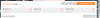Clear cmos to reset bios settings then you wont be locked out anymore but, youll have to start your tweeking and honing all over again
-
oh and if anyone here has a Asus Z board on a skylake I compiled a custom bios that cuts out all the middle crap and makes your system a lot faster, the only thing I ask is make sure you backup your current bios incase you need to flash back check out my cpu-z scores
 oh and use at your own risk I am not responsible if you brick your board THIS IS FOR ADVANCED USERS ONLY if you don't know what your doing stick to the stock BIOS
Last edited: Dec 10, 2017KY_BULLET likes this.
oh and use at your own risk I am not responsible if you brick your board THIS IS FOR ADVANCED USERS ONLY if you don't know what your doing stick to the stock BIOS
Last edited: Dec 10, 2017KY_BULLET likes this. -
Yep I tried that by removing the battery and even tried jumping #2-3 pins on jb10 header. No go...To be continued....
-
-
Debug Led next to CPU Is lit up. I have no display but I've read that it could be no power to CPU or could be a ram problem. I have it at a local shop right now. I will let you guys know what they say. I've tried just about everything I can think of and still can't get it to post. Even went and bought an old ps 2 keyboard to try to get in. I think it's a mobo problem because my #4 system fan header quit working at the same time. Weird thing is I wasn't even messing around inside the case when it happened. I was actually running another cinebencg r15 benchmark and as I was taking a screen shot with snipping tool, my box just shut off.Last edited: Dec 10, 2017
-
That screen usually stops on a two digit code indicating what may be the problem, but we shall wait to hear what happens.Papusan likes this.
-
I don't know if this still works but what I useto do in old school rigs is take out the battery and jump the battery pins (where + and - are) for 10 secs then leave it alone for another 30-45
-
Robbo99999 Notebook Prophet
Hopefully not related to tiny CLU balls of doom! If you covered the exposed pins on the PCB with Kapton tape or nail varnish and if you glued your IHS back down then I'd be surprised if this caused the problem.hmscott likes this. -
I covered the 4 contacts with kaptop tape plus i put one drop of glue on each corner. I used a delid tool to line it up right too.Papusan, Robbo99999 and hmscott like this.
-
Robbo99999 Notebook Prophet
You did it the same way as me except I used a very thin layer of glue (silicon RTV sealant) around almost the entire IHS except for a small gap to allow air to escape when heated (similar to how Intel do it). Yeah, so it's probably not little CLU balls of doom causing your problem! Will be interesting to hear what the PC shop say as reason. -
I used a dab of super glue on each corner (the size of a pin head). I pulled the IHS back off to check if any balls of death were floating around but there wasn't. One thing I did notice is that the superglue disfigured my pcb a little on each spot especially one in general. I will try to upload a pic later.
-
Robbo99999 Notebook Prophet
Oh, sh*t man, I didn't mean you to take apart your CPU to check! I think RTV silicone was the best thing to use during my research prior to doing my delid. The main criticism of superglue was that it would be hard to remove the IHS and could therefore damage it if you ever want to remove the IHS again. (I thought you said the PC was with the shop?)KY_BULLET likes this. -
It is at the shop. I did that before I took it in to the shop. If it's bad, I learned something...Never use super glue!
 ...I did use 700f + high temp sealer the second go around and left a small area for heat expansion.
Robbo99999 likes this.
...I did use 700f + high temp sealer the second go around and left a small area for heat expansion.
Robbo99999 likes this. -
Robbo99999 Notebook Prophet
Ha, ok. You did it the same way as me on your second go around. When do you get your PC back, or when do they ring you to let you know what's going on?KY_BULLET likes this. -
They said at least one week before they could get me info on it.
-
Robbo99999 Notebook Prophet
-
I'm afraid it's gonna be the CPU shorted and took out that section of the mobo. We will see.
-
-
Corsair ‘H150i PRO’ 360mm AIO and ‘H115i PRO’ 280mm AIO with RGB Leaked – New Zero RPM Mode and Magnetically Levitated Fans
"The Big boy ships with 3x 120mm high static pressure fans which should keep the radiator nice and cool. I can't say the ML Series Fan's static pressure (1.78 mm-H2O) is very impressive. Fan noise before performance. Oh'well -
I guess I'll indulge me self for a minute if the Lounge dwellers don't mind; this isn't overclocking related, but, I finished re-doing my cables yesterday & snapped a few pics ... my girl Alien's never looked so good fellas. Last month I tossed a half a box of BitFenix cables in her that were all white, but afterwards I bought a pair of Corsair top 120 purple fans & I had a feeling that a few complementary accent wires might make things a little bit more classy in there, I think I was right, she sure does look amazing in person
my A51 R2 project (needs CPU) inherits the other half of the box of tighty whitey's. For the hand-made Grfx cables, what started off as a pair of 26" is now two sets of a more manageable 12" + 14"
![[IMG]](images/storyImages/Grfx_MIO_5.jpg)
![[IMG]](images/storyImages/Finished_3_-_Copy.jpg)

Last edited: Dec 17, 2017Trafficante, Papusan, Johnksss and 1 other person like this.
Last edited: Dec 17, 2017Trafficante, Papusan, Johnksss and 1 other person like this. -
Try this one on for size. Stock GPU clocks... Definitely need to delid the i9. Hitting 96°C at 47x14. Will probably do that this weekend.
https://www.3dmark.com/3dm11/12548269
![[IMG]](images/storyImages/YB2TvsD.jpg)
This is with the BIOS just set to "Auto" for everything and the core ratio to 47. So, not even any effort to tune the CPU yet, LOL. https://valid.x86.fr/sidwfw
![[IMG]](images/storyImages/N18zoTH.jpg) Last edited: Dec 14, 2017Rage Set, Robbo99999, Papusan and 4 others like this.
Last edited: Dec 14, 2017Rage Set, Robbo99999, Papusan and 4 others like this. -
Very nice man I cant wait till I get a good monitor to push mine to the test I have this 22 in 1680x1050 45 hz monitor until I get home
-
Nope, it belongs to Brother @Trafficante. I certainly wish it was, LOL. It's awesome. I'm going to tune it up, delid it and install the dual EVGA Hybrid liquid coolers, then ship it his way.
https://www.3dmark.com/3dm/23967169
![[IMG]](images/storyImages/nLn9G6y.jpg) KY_BULLET, Robbo99999, Papusan and 2 others like this.
KY_BULLET, Robbo99999, Papusan and 2 others like this. -
@Mr. Fox
Very nice indeed!
@Trafficante
Setup looks totally awesome!Trafficante likes this. -
You know, I put an open bench on my Christmas wish list, but this case it came in so freaking insane. It is stinking gigantic and built like a Mercedes-Benz. Now I am having second thoughts after seeing this massive thing. One of my boys thinks I would regret it (open bench) because we live in a dust bowl and everything is always filthy, dirty and gritty no matter how often you vacuum or dust.Last edited: Dec 14, 2017hmscott, Papusan, Trafficante and 1 other person like this.
-
After I install the GPU coolers I will post some photos so you can drool over it while waiting for it to arrive.hmscott and Trafficante like this.
-
its weird I cant get 3d mark to run on this PC, it gets stuck at collecting system info and never goes anywhere but heres my heaven with this monitor
Attached Files:
Mr. Fox likes this. -
-
Here are the pre-delid and pre-liquid GPU cooler temps for before/after comparison later. This was the 3DMark 11 and Fire Strike run. The GPU temps are going to be WAY lower than this, and hopefully CPU will improve about the same, too. When I delidded the 8700K and added my EVGA Hybrid the CPU and GPU both dropped about 20°C. My 1080 Ti hardly ever reaches 50°C now. It is usually in the mid 40's when benching and gaming.
Papusan and Trafficante like this. -
@Mr. Fox
That actually isn't that bad..... I bet if you reseated the heatsink you could get the temps to be more uniform and not one jumping to 95C. Looks closer to about 70C to 75C over allPapusan, Mr. Fox and Trafficante like this. -
-
Probably so. And, I bet they just used the waxy pad crap that comes stock on the cooler instead of something good like Kryonaut or Phobya.Papusan likes this.
-
well it ran but just as I thought this monitor sucks lol
Attached Files:
KY_BULLET likes this. -
-
Depends on where it came from and what was ordered. If that was IBuyPower then it should have came with something higher quality than the stuff on the cpu cooler.
-
No, he got it from CyberpowerPC. And, iBUYPOWER used the waxy pad crap on mine. I did not pay extra for better paste because I planned to immediately delid anyway, so there was no point in it.
-
Glad that worked. 3DMark has been semi-broken for over a year. Always something goofed up or unstable with it in one way or another. The hardware monitoring crap it has often causes issues.
-
Now that is interesting.
-
Robbo99999 Notebook Prophet
Liquid cooling is a very cool thing to do for GPUs particularly! I guess it's the flat form factor that GPUs have to be designed - so it can fit into cases and be sold as a self-contained 'sleek' form factor. If a GPU could magically have a massive air cooler like the NH-D14/D15 attached to it I'm sure it would produce fantastic low temperatures, but it just wouldn't work in a case and would put to much torque on the PCIe slot - this is the benefit of liquid cooling when it comes to GPUs, maintains the form factor but ups the cooling capacity. Air cooling GPUs just doesn't work as well when having to fit heatsinks & fans into a flat GPU type shape.Last edited: Dec 15, 2017 -
-
I'm sure I will because it's just so much more convenient. I'll just have to put a lot more effort into keeping it clean (an endless battle in any desert). Let's see if Santa pays attention to my wish list. I put a nice black T80X aluminum Lan Li open test bench on the list. He usually doesn't check my list, but maybe this year he will.
-
yay I got a stable 4737 MHz OC on this i5

 still nice and cool
still nice and cool
 the only thing that kind of freaks me out is when ever I put any kind of load the TMPIN4 sensor pins to 127c is that a faulty sensor? nothing else seems to go anywhere near that heat(look at 2nd pic left side full load right idle)
the only thing that kind of freaks me out is when ever I put any kind of load the TMPIN4 sensor pins to 127c is that a faulty sensor? nothing else seems to go anywhere near that heat(look at 2nd pic left side full load right idle)
![[IMG]](images/storyImages/9zmjut.png)
https://valid.x86.fr/9zmjutAttached Files:
Last edited: Dec 15, 2017 -
-
Robbo99999 Notebook Prophet
Maybe try with HWInfo64 and choose Sensors to see if that sensor is named any better, or not appearing, and what it's temperature reports using HWInfo64. -
that was the temp reports using HWnfo64,
Well I got a stable OC on my 1080 too I got +390 on mem clock +190 on core clock and running about 72cAttached Files:
-
-
Robbo99999 Notebook Prophet
That was HWMonitor, not HWInfo64 in your screenshot, I'd suggest trying HWInfo64, it provides more comprehensive sensor readings. -
oh my bad okay for sure ill download it as soon as I finish cleaning up this house its a wreck lol but on the brighter side I did end up getting a stable +400 MHz on memory clock and 215 on core
 almost a 6500 score in heaven
Robbo99999 and KY_BULLET like this.
almost a 6500 score in heaven
Robbo99999 and KY_BULLET like this. -
@Trafficante - after delid. Before delid, Cinebench was reaching 104°C and having thermal shutdown at 47x14, so this is a massive improvement. Idle temps are also 10-12°C cooler.
Last edited: Dec 15, 2017Robbo99999, Cass-Olé, Johnksss and 2 others like this. -
@Trafficante - forgot to post this. And, BTW Brother @Johnksss - it had Kryonaut or Gelid on it with those insane pre-delid temps. It was not the waxy pad crap. Still a wide range in core temps. Delid did not change that. Heat sink fit is good. It was not before. One of the stand-off screws the thumb nut screwed onto was finger loose where it screws into the CPU back plate and came off with the nut. so I re-tightened all of them before reassembling things.
Last edited: Dec 15, 2017 -
I will find another one for Santa's list.

Edit: Sent you an email @TrafficanteLast edited: Dec 16, 2017KY_BULLET likes this. -
@Trafficante - the case is so huge that the hoses on the EVGA Hybrid coolers are too short. So, I added extra fans to take up the space. There is a push-pull setup on the GPU coolers to match the 360MM CPU cooler, only with two fans pushing, one pulling (triple-stacked). Here are some photos. Stayed up all night (literally) getting it where it is now. Re-routed more wiring, too... so it would look nicer.
BTW - the liquid cooling on the GPUs dropped the temps by about 20°-25°C. Maxing out at 45°C in 3DMark 11 with the core at 2025MHz.
![[IMG]](images/storyImages/IMG_20171216_030953.jpg)
![[IMG]](images/storyImages/IMG_20171216_031007.jpg)
![[IMG]](images/storyImages/IMG_20171216_031114.jpg)
![[IMG]](images/storyImages/IMG_20171216_033140.jpg) Last edited: Dec 16, 2017
Last edited: Dec 16, 2017
*Official* NBR Desktop Overclocker's Lounge [laptop owners welcome, too]
Discussion in 'Desktop Hardware' started by Mr. Fox, Nov 5, 2017.