Ain't that the truth. When you told me that EVGA was the best for GPUs, with that being one of the major reasons, I jumped on that. Ain't nobody got enough time for shoddy customer service foolishness and playing the run-around game no matter how good their products might be. My only regret now is not scrounging up another $300 for a EVGA Kingpin 1080 Ti. Especially now that the GPU prices are all jacked up.
If you want to see something really goofy, CPU-Z is even more messed up. It does not read the voltage sensors on this mobo even close to right... ever. Look at this...
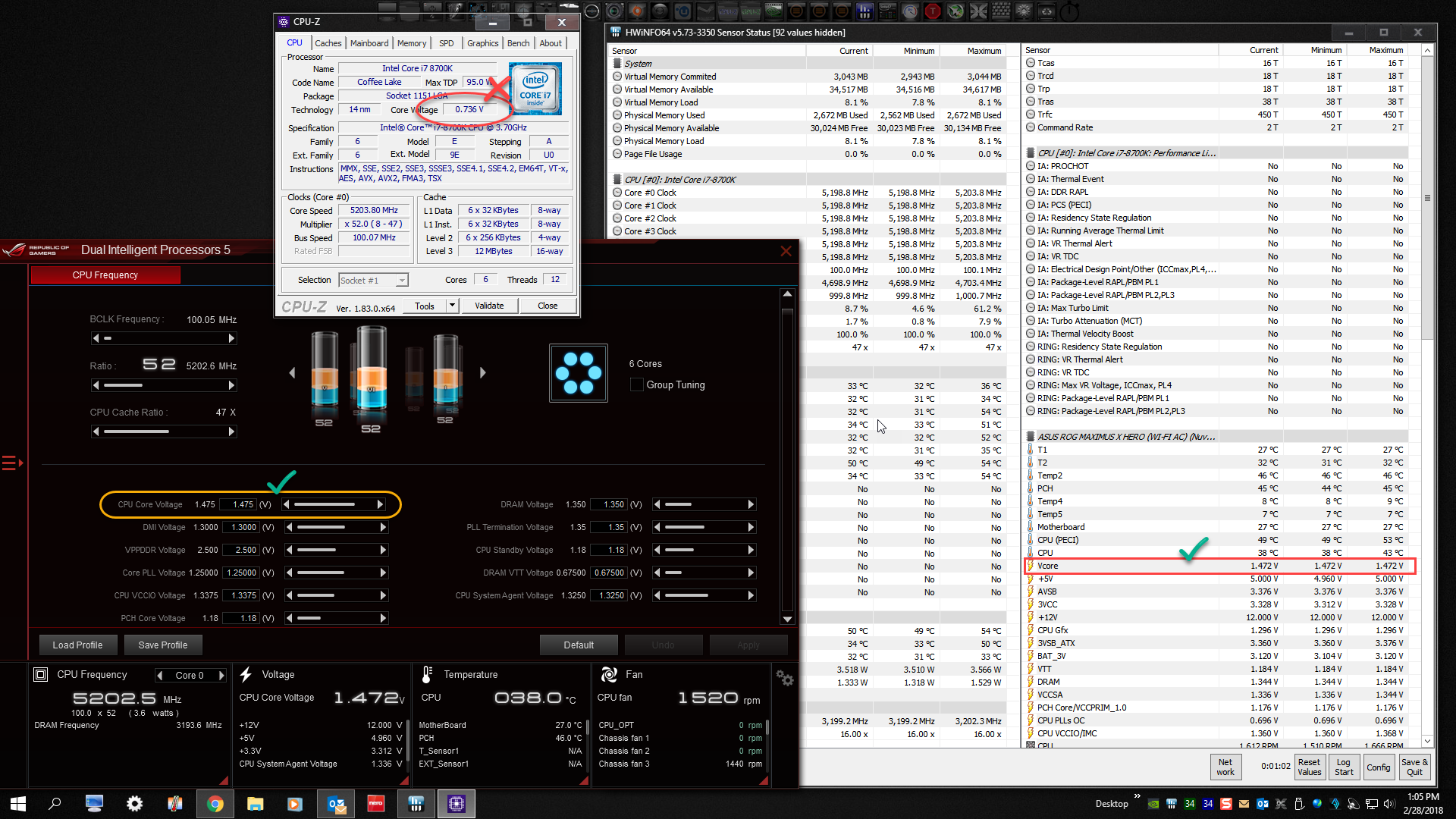
-
-
I've noticed that too on your screenshots and on my HWiNFO/CPUZ as well. I've had HWiNFO actually not read my GPU voltage before while running Superposition benchmark. IIRC, all it was showing was greyed out base voltage on Current, Minimum and, Maximum.Mr. Fox likes this.
-
If you have K-Boost enabled for benching, some of the GPU sensors (like voltage and power) are disabled similar to disabling SVID in the BIOS for the CPU.
-
Yeah I use Afterburner just for monitoring while gaming but that makes sense.Mr. Fox likes this.
-
@Robbo99999 - this is with SVID enabled and set to "Best Case Scenario" mode (lower voltage). Notice the difference in readings. Core VID and VCore are not the same sensors.

Lots of useful information here: https://edgeup.asus.com/2017/kaby-lake-overclocking-guide/5/
CPU SVID Support: Can be left on Auto for all normal overclocking. SVID allows the processor to communicate with the CPU Core Voltage power delivery circuit in order to change voltage on-the-fly for power saving purposes and allows power levels to be read by monitoring software. For Adaptive and Offset Mode for CPU Core/Cache Voltage, this setting must be set to Auto or Enabled. For all normal overclocking a setting of Auto can be used without requiring adjustment.Robbo99999 likes this. -
Robbo99999 Notebook Prophet
Yep, I already knew about Core VID not equalling Vcore - mine aren't equal either (Vcore is higher) even though I guess I do have SVID enabled (not sure if I have that option in my BIOS). I use an offset mode voltage of about +150mv (can't remember exact figure), loadline calibration auto, fixed frequency at 4.7Ghz, C-states on. Thanks for your link, I know about the different overclocking options in my BIOS, I've already set them donkeys ago.Mr. Fox likes this. -
This is with all identical BIOS settings EXCEPT for LLC is set to 0.01. Notice how much lower Core VID sits. Previous screen shot is with LLC set to 1. Setting LLC to 0.01 causes the system to freeze or BSOD after running Cinebench because Core VID is too low.

This is the Core VID at idle with LLC set to 2.

Under load, vdroop is greater with LLC set to 2, but core voltage overshoot is less.
 Last edited: Mar 1, 2018
Last edited: Mar 1, 2018 -
Robbo99999 Notebook Prophet
Yep, and I can see that Vcore is the same regardless and I'm thinking that's because you said you have SVID disabled. Although I don't know why one would be more stable than the other if Vcore is the same - Vcore is 'all that matters' as in that's the actual voltage being delivered to the CPU right. @Mr. Fox , just edited this post just now.Mr. Fox likes this. -
Yes, that is correct. I still do not fully understand all of this. So, I tune for what is stable at my max overclock and rely on core temperature as a guide more than anything else.
Under load, vdroop is greater with LLC set to 2, but core voltage overshoot is less.
![[IMG]](images/storyImages/128250-6169f1e7bfdaf53252895f0b6dd4adb7.jpg) Raiderman, Vasudev and Robbo99999 like this.
Raiderman, Vasudev and Robbo99999 like this. -
It will not so much while the system is idle. Place a high speed transfer and see if you have the same results. Since it is done in the background please do not just go by the task manager or cpu monitor as the cycles used are before the OS gets access to them.
Last edited: Mar 2, 2018Trafficante, Vasudev and KY_BULLET like this. -
That board is pretty badass! If i was going for it I would still have to add thunderbolt 3 to it though.Trafficante and Vasudev like this.
-
@Mr. Fox @Johnksss @bloodhawk Any idea about this? https://www.reddit.com/r/nvidia/com...ed_how_to_change_the/?st=jebvpong&sh=972b6698
2200MHz shader 2113Mhz core better scores? xD
Or ish it a load of bollocks? -
hummm, i just did a little test and it does go higher when you lower the voltage....
Score may be lower till you get a really high core overclock thoughLast edited: Mar 3, 2018KY_BULLET likes this. -
I think the benefit was setting core clock higher than your stable OC can be (so I don't know, 2200MHz maybe) and then dropping core clock to a stable, so you could effectively have say a stronger 2100MHz clock.
I asked you all because I'm not a bencher really KY_BULLET likes this.
KY_BULLET likes this. -
good awesome Mr. Fox, how could I have the data of my computer as you see what I see on the right of the image above, use rainmeter
![[IMG]](images/storyImages/ZZ3FwJl.jpg)
-
When I first started doing it...You would have a nice looking over clock, but worse score. So I dropped it.
I will look back into it to see if anything has changed. -
Hello. I answered in another place. I believe you found my reply. It is AIDA64 Sensor Panel, not Rainmeter.KY_BULLET likes this.
-
Robbo99999 Notebook Prophet
In your link under the "Back Story" heading - I noticed the same thing when using the MSI Afterburner and locking in a high overclock at a low voltage - ie lower scores than the clocks would suggest, I could get something stupid like 2150Mhz stable at 0.9V but it would score no better than stock non-overclocked. I noticed that this extreme "undervolting" actually enabled higher core clocks to be hit, but the performance scores were terrrible. I don't really fully understand the link between core & shader clocks & voltage that is described in that post you linked, and it's only worth a percentage or two of performance, so I can live with not understanding it.
Yes, I noticed the same as you.KY_BULLET likes this. -
-
You're welcome. We all start by being born as noobs. I am still a noob at many things. I am completely ignorant about even more things, LOL.
-
I would like to tell you something ... I have a corsair h100 v2, i7 8700k delid the question is I want to buy this
https://www.ekwb.com/shop/ek-kit-l360-r2-0,
is it worth it, will I have much less temperature?KY_BULLET likes this. -
You will have lower temps with the EKWB, but if your not doing extreme overclocking, your AIO will do the job.
-
Given that the radiator is 360mm versus 240mm for your H100 v2, as well as greater coolant capacity, you should see a good reduction in temperatures. The increased coolant capacity should take longer for temperatures to normalize and the extra 120mm or radiator surface should be more effective at cooling.
-
Can it be 10 degrees less?
-
I have a doubt I have a kfa2 gtx 1060 6b,and I do not know exactly the values of.....
gpu core clock
gpu memory clock -
-
it's a lot 1,425v voltage ... can you mess up the cpu?
Last edited by a moderator: Mar 4, 2018 -
Robbo99999 Notebook Prophet
Overclock that puppy! GPUz render test is super low power consumption so that's not gonna tell you anything other than what your maximum boost clock is gonna be for the clockspeed or overclock you have set. You'd wanna overclock the core & memory of your GPU and use free benchmarks like "Superposition" and "Unigine Heaven Benchmark" (Heaven Benchmark on max settings with x8 AA) - to get an idea of what your temperatures & clocks will stabalise at during gaming.
GPUz render test is super low power consumption so that's not gonna tell you anything other than what your maximum boost clock is gonna be for the clockspeed or overclock you have set. You'd wanna overclock the core & memory of your GPU and use free benchmarks like "Superposition" and "Unigine Heaven Benchmark" (Heaven Benchmark on max settings with x8 AA) - to get an idea of what your temperatures & clocks will stabalise at during gaming.
If you want to be conservative and want your CPU to last a long time (5 yrs+ ballpark), this is how I would look after my system:
- CPU load temperatures 80-90 degC: I'd use a max of 1.3V.
- CPU load temperatures 70-80 degC: I'd use a max of 1.35V.
- CPU load temperatures less than 70 degC: I'd use a max of 1.4V.
And the final & most important point - if you want your CPU to last a long time don't run stressful loads like Prime95/OCCT for hours & hours day after day - especially applicable if you're overvolting & overclocking.Last edited: Mar 5, 2018 - CPU load temperatures 80-90 degC: I'd use a max of 1.3V.
-
EVGA Removes Guest RMA Option - Register Your Card for RMA
Consumers now have to register their products, which entails creating an EVGA membership (volunteering information such as your name, address, telephone number, and e-mail address). Only after creating an account, and registering your product, will you be able to file a standard RMA request with EVGAKY_BULLET likes this. -
And the problem with this is?
-
Have I said it is a problem?
 Only that Evga made a change.
Only that Evga made a change.
-
Not yet, but it's still early.
 KY_BULLET, Vistar Shook and Papusan like this.
KY_BULLET, Vistar Shook and Papusan like this. -
for Robbo99999
As for what you say I do not like to stress the CPU that just did these tests to check the stability and I do not like prime95 .... I have a stable 5ghz with 1,264, the temporary reproduction of the micro reaches almost 60 degreesLast edited: Mar 5, 2018KY_BULLET likes this. -
Robbo99999 Notebook Prophet
Ha, I don't speak Spanish, but google does, and this is what you said:
"As for what you say I do not like to stress the CPU that just made these tests to check the stability and I do not like prime95 .... I have a stable 5ghz with 1,264, the temporary reproduction of the micro reaches almost 60 degree"
My answer:
I'd go with 1.4V maximum as long as all your temperature of CPU is always under 70 degC - based on what I said in my previous post about wanting the CPU to last a long time. You don't have to use Prime95 or OCCT to check stability, choose whatever stressful programs you like, but make sure you use something that is at least as stressful as your highest expected work load otherwise your CPU won't be stable & you might end up with crashes & operating system corruption. I like to stress test using the most extreme programs to ensure it's stable in arguably all situations, but that's not strictly necessary. -
I'm sorry ... I forgot to translate ... xd
since I have my cpu to 5ghz, with 1,264 I have never had any problems or blue screens .. After passing occt I give it for stable use the operator mostly to play and passed several tests and everything well .. I understand that if it passes occt 10 minutes is almost stable with everything ...
test cinebench...
![[IMG]](images/storyImages/cfzD16c.png) Last edited: Mar 5, 2018Robbo99999 and KY_BULLET like this.
Last edited: Mar 5, 2018Robbo99999 and KY_BULLET like this. -
I've not tried below 1.3v at 5.0ghz but if your stable @ 1.26v, looks like you got a good CPU. You could probably run 5.2ghz easily at around 1.32-1.35ghz.
Does this sound right @Robbo99999 ?Robbo99999 and makina69 like this. -
for 5.2 I need 1,425
I leave the ocean stable with occt to 1,425 ... but already the temperatures I do not like 70/75 degrees ... my liquid refrigeration is normal corsair h100v2 I want to buy this https://www.ekwb.com/shop/ek-kit-l360-r2-0KY_BULLET likes this. -
Ok cool, I'm gonna try mine at 5.0 @ 1.26v to see if I can get it stable there.
makina69 likes this. -
can the temperature of the liquid in the RL be that of the red box?
![[IMG]](images/storyImages/qgU6o2d.png)
-
Robbo99999 Notebook Prophet
Yes, I've found OCCT to be the most strenous benchmark to pass for a CPU overclock. You ran it for 10 mins, and I think that will catch most unstable overclocks. I run OCCT for 20 mins as the 18min mark is often the point at which it fails for me even if it's stable in Prime95. 1.2xxV is good for 5Ghz I think, like KY says below. I don't think it's worth increasing to 5.2Ghz if you have to run that extra voltage of 1.425V and the higher temperatures, it's only 4% increase in clock speed, and it's over the 1.400V I talked about in my earlier post. I think your H100 liquid cooler is a good AIO cooler, I'm not sure it's gonna make much difference going with another one, even if it is slightly better - I can't imagine it making more than 5 degC difference in temperature at best - like I said H100 cooler got great reviews when I remember seeing it on Guru3d website. Actually, google Guru3d for reviews of H100 and compare that to the the 360mm radiator AIO's that they've reviewed on Guru3d - not a big difference if I remember rightly. Maybe you could try 5.1Ghz and 1.3xxV.
Sounds sensible, I'd say that could be the water temperature, can't think what else a temperature probe on your AIO would want to measure.Last edited: Mar 5, 2018KY_BULLET likes this. -
https://www.ekwb.com/shop/ek-kit-l360-r2-0
I understand that with that year I can get 10 degrees lessKY_BULLET likes this. -
I'm just saying that I'm going to try to mirror your voltage settings on my 8700k. But yeah in a way, you're helping me
 makina69 likes this.
makina69 likes this. -
Robbo99999 Notebook Prophet
Is it pretty much the same kit as the EK P360? If so guru3d says it's 8 degC cooler than H100i:
http://www.guru3d.com/articles-pages/ek-p360-performance-360-liquid-cooling-review,14.html
I didn't expect it to be that much cooler to be honest, so it looks like it has good performance. Not sure if you need it though, but if it gives you confidence to get an extra 200Mhz CPU overclock, is that worth it? Or would it be more like extra 100Mhz? I don't know.KY_BULLET likes this.
*Official* NBR Desktop Overclocker's Lounge [laptop owners welcome, too]
Discussion in 'Desktop Hardware' started by Mr. Fox, Nov 5, 2017.
![[IMG]](images/storyImages/O3PAv7L.png)
![[IMG]](images/storyImages/Vm9Isht.jpg)
![[IMG]](images/storyImages/KnynGzf.png)
![[IMG]](images/storyImages/GxharnP.png)
![[IMG]](images/storyImages/rktHQb3.png)
![[IMG]](images/storyImages/PZ0OtWm.png)