And, this... cool. Pun intended.
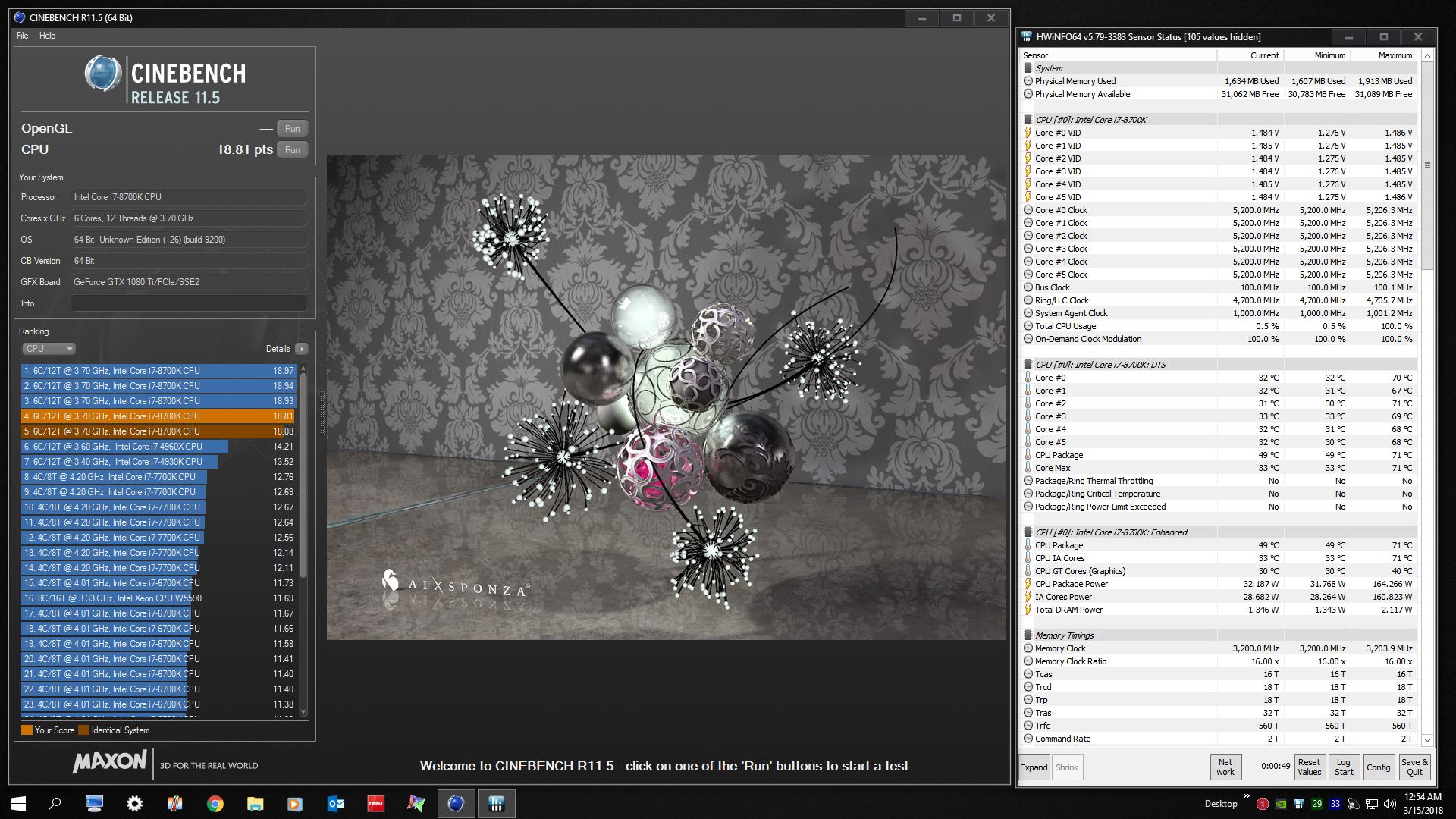
-
-
It's a 1080 not 1080ti which makes the cooling potential with stock fan shroud even worse.
Factory clock doesn't really matter if the power limit and thermal limit pushes actual performance down.KY_BULLET likes this. -
This one is for Brother @Papusan with FPU box checked. Took about 3 minutes to level out at 80-81°C, after another 7 minutes no change.
Vistar Shook, Vasudev, Papusan and 1 other person like this. -
Robbo99999 Notebook Prophet
Man, look at that bad boy now!
Did you change your intake & exhaust layout recently, last I remember you had both CPU and GPU radiators operating as intakes? Now you say you have the top radiator as exhaust, and front radiator as intake - I think that makes sense, otherwise it would just get so hot in the case if both radiators were dumping heat into it.
Ah, I misread & thought you had the GTX 1080ti. You know what, now I realise that your Zotac GTX 1080 AMP Edition has the exact same cooler as my Zotac GTX 10 70 AMP Edition! (Card is exact same size according to specs and cooling system is named the same & looks the same on Zotac website). Now, that cooling system is fine for the GTX 1070, but you've got 33% more cores than me so that's gonna add to the Watts used. I use say about 170W during normal 100% load gaming, so your GTX 1080 would be 33% more than that roughly, which is 225W - which is right at the 230W TDP ceiling for your Zotac GTX 1080. You can extend the TDP by 20% if it's anything like mine, so that would be 276W, but I don't think our cooler can handle quite that much. I'm gonna run Furmark at 264W (the max extendable TDP on my GTX 1070) with an aggressive fan profile and see what happens temperature wise, as this would help prove whether our cooler has even got the potential for your GTX 1080. Will edit this post shortly with the results.
EDIT: Ok, done the Furmark testing I talked about above, GPU stabalised at 70/71 degC at a GPU Power of 245W average and 263W peak. This was a 12min run, and aggressive manual fan curve with GPU fan constantly swapping between 80% and 100% (I set anything above 70 degC as 100% fan). Here are the pics:
So, it looks like there could be just enough cooling potential in our GPU cooler for your GTX 1080, but only at high fan speeds. I also have to say that I've modified my GPU cooler - using Coolaboratory Liquid Metal on the core contact area, as well as a doing a backplate cooling mod where I've placed pads so that backplate can aid in cooling of GPU core and VRAM. Given that I've done those modifications and it's only just theoretically able to cool your GTX 1080, I too think that Zotac made a poor choice of cooler for your GTX 1080, it's more than fine on my GTX 1070, but for your GTX 1080 they should have beefed up the cooling system some more. (Additonal thought: your GTX 1080 has a larger core surface area (maybe 33% more) over which to transfer the heat than my GTX 1070, which is a factor that would make your GTX 1080 run a little cooler than my GTX 1070 in this testing, but I still think they should have beefed up that cooler a bit more for your GTX 1080).
Ha, can I say "GTX 1070 / GTX 1080" any more in this post, is that even possible, promise I won't say "GTX 1070 / GTX 1080" any more, ha!Last edited: Mar 15, 2018 -
Yes, essentially doubling the radiators and adding three additional intake fans, I think it made sense to do that. Although, I do plan to flip the fans on the GPU/exhaust side and compare temps to see if they change. There is so much space for air to escape (360° perimeter on both tempered glass side panels have a 8mm space) it might not make much difference one way or the other.
For those wondering about converting an AIO system to modular, or replacing the radiator with a larger one, the hose ID is 6mm and OD 10.5mm. The Floe Riing 360 hose is a true 6mm and the EVGA hybrid was slightly smaller, but the 6mm barb fittings work perfectly. Getting the hose over the barb fitting on the slightly smaller EVGA hoses took some elbow grease. The included clamps are too small because the tubing wall is thicker than normal. Below are the measurements and the quick disconnect fittings I used.
http://www.performance-pcs.com/fitt...oupling-female-panel-barb-for-06mm-1-4in.html
http://www.performance-pcs.com/fitt...ing-male-panel-barb-for-06mm-1-4in-21970.html
@bloodhawk (links to the QDCs)
Last edited: Mar 15, 2018Papusan, KY_BULLET and Robbo99999 like this. -
GPU is holding boost clocks 100% now @44°C max. All fans are set to "auto" on this run.
![[IMG]](images/storyImages/image.png) Vasudev, jclausius, Trafficante and 3 others like this.
Vasudev, jclausius, Trafficante and 3 others like this. -
Robbo99999 Notebook Prophet
Cool, you were holding max boost clocks before though right, but I'm thinking you had higher fan speeds before - now your system can be quite quiet on Auto fans and hold max boost right, that's the good thing?Vasudev likes this. -
Most of the time. If the GPU stayed over 50-55°C it would drop from 2100 to 2088 or 2075. That's because of the Green Goblin's cancer vBIOS. It's made to do that based on temperature. The only way I could keep it below 50°C before with this much of an overclock was to run a benchmark from cold boot with the system cold (room temperature). It has been running for about 5 hours today and only reached 44°C with that big overclock.Vasudev, Papusan, KY_BULLET and 1 other person like this.
-
Robbo99999 Notebook Prophet
Well that's a definite bonus with your new radiators. Are they quiet when enabling that max boost all day? I know you don't mind noise, but I'm curious. -
Yes, it is pretty quiet now that you mention it. I had not actually noticed until you asked. I have not checked the decibel level, but it is quieter now than before even though there are more fans. The fans are running slower.
Here's this comparison of before/after GPU temps.
Vasudev, Papusan and Robbo99999 like this. -
You should run it with only Stess FPU checked. But not needed
 Dayly tasks is still your best stabillity test, bro Fox
Dayly tasks is still your best stabillity test, bro Fox
 + Benchmarks
+ Benchmarks

Vasudev likes this. -
This isn't the best result but it is a start (I need to work on the GPU some more and also see if I can get my CPU to 5.4Ghz instead of just 5.3Ghz - although I think I'll likely leave it at 5.3Ghz for 24/7 since that only needs 1.36v, or I might drop it down to 1.24v for 5.0Ghz or 1.29v for 5.2Ghz).Vasudev, Robbo99999, Trafficante and 2 others like this. -
Raiderman, Papusan, KY_BULLET and 1 other person like this.
-
Nice score! Is that with the new 8700k?Mr. Fox and Trafficante like this. -
Thanks guys! No, that was the old one. The new one seems to be as good or better. I'm testing it now. It booted at 5.2GHz without hesitation using the settings for the other CPU and runs exactly the same but maybe a hair cooler. So, I am going to see if it can do it with lower voltage and see if it will do 5.3GHz or better. The other one maxes out at 5.2GHz stable.
Man, the LED thing for the Raystorm Pro water block is really chintzy. I had a helluva time getting them to stay in the hole. One keeps popping out and it looks like there is nothing in the way they are made to hold them in place. The water block itself is awesome though, even if I end up forgetting about using the LEDs. I suppose I could put a dab of silicon sealer on them before putting them in the hole. -
At first blush, it really looks like this CPU is a better sample. It runs 3DMark 11, wPrime 32M and ThrottleStop benchmark at 5.3GHz using the identical BIOS settings as my other 8700K needed for 5.2GHz. @Johnksss @Papusan @Trafficante
http://hwbot.org/submission/3809205_ | https://www.3dmark.com/3dm11/12698702
Papusan, Trafficante, KY_BULLET and 3 others like this. -
Full run of 3DMark 11... https://www.3dmark.com/3dm11/12698717
http://hwbot.org/submission/3809213_
![[IMG]](images/storyImages/zQW2zQD.jpg) Trafficante, Papusan, KY_BULLET and 2 others like this.
Trafficante, Papusan, KY_BULLET and 2 others like this. -
Ok, Brother @Papusan - this one is for you, bubba.
http://hwbot.org/submission/3809223_
![[IMG]](images/storyImages/37Q5tFL.jpg) Papusan, Trafficante, Vistar Shook and 3 others like this.
Papusan, Trafficante, Vistar Shook and 3 others like this. -
-
You are on Win 7 ? https://www.3dmark.com/3dm11/12430689 - https://www.3dmark.com/3dm11/12450346
Win 10 cripple the physics score in 3DM11 -
-
@Trafficante - try launching Task Manager and stopping all services manually that are not necessary for Windows to stay running. Then, go to the processes tab and manually kill all processes that are not necessary for Windows to run. You want to start out with CPU utilization showing as 0% and memory utilization starting out below 6% as shown in Task Manager. Then run 3DMark 11 as see if the Physics Test improves. The retarded idiots that develop software seem to think their crap needs to be running all of the time and constantly checking for updates.
To make a lot of this permanent, go into Services.msc and disable Windows Update, Windows Search, Background Intelligent Transfer, Print Spooler, Home Group, Windows Media Player Sharing Foundation, etc. Any installed programs that have services, disable those, too. All of the updater services (Macrium, Google Chrome, Adobe, Nero, etc.) can be disabled permanently. Nothing except Micro$lop Office needs to have pieces of themselves running in the background to work properly. If you do not need Micro$haft Office, then just get rid of it or only install it on Windows 10 since that OS is already such a horrible mess. The only one you might need to re-enable when you are done benching is Print Spooler, but only if you use a printer or PDF writer. Launch MSCONFIG, disable all startup items. Go to the SERVICES tab, check the box to hide all Micro$lop services. Disable everything that is left showing after hiding all Micro$loth services. You can also use Autoruns for a lot of this. Reboot.
I think one of the reasons Windows 7 tears Windows 10 a new heiney hole in physics and memory performance is because of all the worthless, filthy, garbage mega-bloat it is packing around like a big, fat, nasty, poop-eating pig. If you do the same with Windows 10 your benchmarks scores on things like Fire Strike, Time Spy, Cinebench and wPrime will also improve, but it still cannot catch up with Windows 7 in things like 3DMark 11, Vantage, Sky Diver, etc.Last edited: Mar 16, 2018jaybee83, KY_BULLET, Papusan and 1 other person like this. -
I need to do a partion and dual boot. I have a Windows 7 Ultimate Sp1 key. Just havent had time to do it and to be quite honest, not 100% sure exactly how
 ...With the little research I've done, should be able to just go into disk management and create about 40gb FAT (or NTFS, can't remember) partion on my NVME, then run\save the copy of Windows 7 to that right?
Mr. Fox likes this.
...With the little research I've done, should be able to just go into disk management and create about 40gb FAT (or NTFS, can't remember) partion on my NVME, then run\save the copy of Windows 7 to that right?
Mr. Fox likes this. -
You have to install W7 before W8/10 for dual-boot, or get another drive to install W7 with the W8/10 drive temporarily removed or disabled in the BIOS. Other that that, it's very simple and essentially no different than installing any Windows OS. The older OS always has to be installed first in a dual-boot setup or the installation process will either completely fail or have stability issues. The reason being is that W7 will try to update the newer OS bootloader and it cannot. It will also damage or destroy the newer OS in the process.
My preferred way to to install both OSes on separate drives and press the boot selection menu during POST and select the drive for the OS I want to run. The key to success here is making sure the existing OS drive is removed or disabled in the BIOS SATA menu so the OS you are installing cannot see it during setup.
Of course, you will need to add USB 3.0 support and NVMe (if you have NVMe) to the W7 installer/ISO using the ASUS EZ Installer tool or something equivalent.KY_BULLET likes this. -
If I use 2 NVME drives with 10 on one and 7 on the other, can I use my 3rd (1tb Seagate hdd) to run programs from on both OS's or is that not possible?Mr. Fox likes this.
-
From what I understand... @Trafficante use Win 7 in 3DMark11. Equal as he tested https://www.3dmark.com/3dmv/5675212 with Win7. Correct me if I'm wrong.
If he use Win 7 something is up and not work as it should... You remember @ssj92 (I mean it was him) had problems with the 3DM11 scores. (P870DM3 running Win 7). Maybe he can put a light on this, due he manage to fix the scores afterwards.Mr. Fox likes this. -
Yes, absolutely. I have W7 on one Samsung 960 Pro, W10 on another 960 Pro, my Steam/Origin and Uplay libraries installed on a 2TB Samsung SSD RAID0 volume (two 1TB Samsung SSD) and my data files on a 2TB Seagate Barracuda HDD. Since you cannot disable NVMe easily in the BIOS, just remove the one with W10 on it already, install W7 on the other NVMe and then put the one with W10 back in.
He was dual booting at one point, so if he still is, might as well install the bloatware that is necessary (like Micro$lop Office and Adobe programs) on W10 since it is the most bloated OS already. That will help keep W7 crisp and clean, with no caffeine.
Yeah, something is not right. Maybe a crappy Windows Update or something if not too many running services and processes. Also, maybe 3DMark 11 cannot use 14 cores/28 threads effectively so the Physics score is reflecting how many it can use.Last edited: Mar 16, 2018 -
Scores from my post #1820 https://www.3dmark.com/3dm11/12430689 - https://www.3dmark.com/3dm11/12450346
Edit... From @ssj92 Win7 and 3Dmark mess http://forum.notebookreview.com/threads/clevo-overclockers-lounge.788975/page-1242#post-10535304Last edited: Mar 16, 2018KY_BULLET likes this. -
Yes, something is not letting his W7 run Physics test with optimization, as you can see in a comparison of those links you posted. His Physics scores should be around 2000 points higher. I think it has to be some kind of system overhead/configuration issue or maybe OS corruption. Could also be BIOS settings are off and the CPU is not holding turbo clocks. Not sure if he is monitoring CPU and GPU in real-time or not.
https://www.3dmark.com/compare/3dm11/12450346/3dm11/12430689# -
More benching at 5.3GHz...
http://hwbot.org/submission/3810546_
![[IMG]](images/storyImages/uvKbMhv.jpg)
http://hwbot.org/submission/3810525_
![[IMG]](images/storyImages/Hw3D33d.jpg)
http://hwbot.org/submission/3810530_
![[IMG]](images/storyImages/A7M8zFU.jpg) Raiderman, Trafficante, Papusan and 1 other person like this.
Raiderman, Trafficante, Papusan and 1 other person like this. -
@Mr. Fox Well my x99 board has been giving me issues recently. Just pulled the trigger on the Maximus X Code and the 8700k ... I didnt have the patience to wait for the Hero, since the Code will get here tomorrow along with the processor. End of the day they are pretty much the same.
Lets see how the dice rolls with the 8700k.
Going to move the 6850k to the backup rig or something. -
Awesome. Hope you get a nice 8700K sample like this one. Can't believe how much better it is than the other one. 5.3GHz @ 1.424V is pretty sweet. And, it is so much more stable and cooler-running, too.
http://hwbot.org/submission/3810942_
![[IMG]](images/storyImages/8G0jxxB.jpg)
http://hwbot.org/submission/3810937_
![[IMG]](images/storyImages/LnKcPjU.jpg) Last edited: Mar 17, 2018Raiderman, Papusan, KY_BULLET and 1 other person like this.
Last edited: Mar 17, 2018Raiderman, Papusan, KY_BULLET and 1 other person like this. -
-
3DMark Sky Diver: https://www.3dmark.com/sd/5039712
![[IMG]](images/storyImages/yLBqePH.jpg) Papusan, Raiderman, bloodhawk and 1 other person like this.
Papusan, Raiderman, bloodhawk and 1 other person like this. -
Robbo99999 Notebook Prophet
Well, this is weird, found what looks like CPU instability with my longtime (1 yr) 4.7Ghz 1.408V overclock. I was testing Prime95 (v26.6 - the one that doesn't stress too much), and combining that with a Firestrike Graphics Test 1 loop as part of my case air temperature experiments (my recent posts), and it crashed after about 10-15 mins every time - 3DMark App Crash (Prime95 didn't throw up any errors). The CPU is still stable on it's own when testing Prime95, and the GPU is stable on Firestrike Graphics Test 1 when tested on it's own, but when both are combined then it crashes. I tried lowering my RAM overclock, it's not that. I tried lowering my GPU overclock, it's not that. Lastly I tried turning down my CPU overclock from [email protected] down to my old/old overclock of [email protected] and it passes over an hour of Prime95 combined with Firestrike loop. Global system wattage as measured from the wall dropped from 360W to 340W, so it's not using much power from my 650W power supply, so I don't think it's power supply stress. Any thoughts on what looks like CPU degredation, or is it something else you think?
EDIT: over on overclock.net there are people with Skylake CPU degredation after a year when in the region of 1.48-1.50V ( http://www.overclock.net/forum/5-intel-cpus/1570313-skylake-overclocking-guide-statistics-1137.html). Praps the 1.408V I was on is still not a safe margin. I'm quite certain that my old previous overclock of 1.344V was not dangerous though - I'm back on that 4.6GHz 1.344V for at least today.Last edited: Mar 18, 2018Raiderman, hmscott, Mr. Fox and 1 other person like this. -
@Robbo99999 You could try the Inspectre tool just to do a quick test. No doubt the recent patching has caused CPU degrading. I could barely run 49x stable until "unpatched" my computer.
Papusan, Raiderman, hmscott and 1 other person like this. -
Yeah, I bet it is that. I'm not going to touch those Spectre and Meltdown patches again. I'm not worried in the least about the risks and I care a whole lot more about having the best performance. @Robbo99999 it could also be Fire Strike degradation. Among the best, it's maybe the worst. It used to be Time Spy was buggier, but the numb skulls at Futuremark keep messing up Fire Strike. About half the time, when I close 3DMark after I am done using it, it crashes with a error. It has done that since the last update they released for it.Scerate, Papusan, Raiderman and 1 other person like this.
-
Robbo99999 Notebook Prophet
Well I updated the microcode recently through Windows (KB4090007), which is Spectre protection. You're suggesting I might click the Disable Spectre button in InSpectre & then re-test, I might try that, thanks for the idea. Will try that another day, fed up with testing my PC!
Yes, you think it could be Spectre too. You also think possibly a buggy version of Firestrike, I suppose there's no way I can test for that, (but it only happens when CPU is loaded with Prime95 too).Raiderman, hmscott, makina69 and 1 other person like this. -
Yes, it is very possible it could be if it's not the security patches. You can uninstall the latest version and go back to an older version to test. I doubt it is CPU degradation. You can get an older version from the links below.
https://www.techpowerup.com/download/futuremark-3dmark-timespy/Papusan, Raiderman, Robbo99999 and 2 others like this. -
Robbo99999 Notebook Prophet
Well I said I was fed up with testing, but one last test hey, I couldn't help myself! I disabled Spectre protection about half an hour ago by uninstalling KB4090007, and I'm now running my original 4.7Ghz overclock, Prime95 at the same time as Firestrike on a loop - it's been about 20mins & running without a program crash! I'll run it for 40mins or so, at which point I'm calling it fixed, and saying it's the Spectre microcode that caused the instability. I'm also gonna run some BF1 because I noticed some stuttering which I think relates to me installing the Spectre microcode update - so will be interesting to see if that problem is gone now too.
EDIT: With the Spectre microcode installed I was also getting freezes on Prime95 and Furmark when run together. So, maybe the new microcode doesn't play nice when both CPU & GPU are stressed to the absolute limit - it seems bugged.
EDIT #2: If it turns out that it was the Spectre microcode causing the problem I wonder if I should report it to Microsoft, I could get on their forums. Strangely, the Skylake Spectre microcode was initially released in January, then pulled for stability concerns, and now the exact same version has been re-released (microcode version C2). Intel actually state in their pdf documents that the same code was re-released because it had apparently been found that the original microcode was stable on Skylake (just not on the other architectures), so they re-released it without changing it - perhaps it is not as stable as they believe!
EDIT #3: 40min stable on Prime95 & Firestrike with Spectre microcode uninstalled!! Wow, the microcode was causing it. Gonna play some BF1 now to see if it fixed the occasional stuttering issue...
EDIT #4: Yep, BF1 had less stutters with the old microcode - Spectre microcode was to blame for the increased stuttering.
@KY_BULLET thanks for suggesting the problem was likely to be the Spectre microcode, and thanks to @Mr. Fox for backing up that idea - did indeed turn out to be the case, no CPU degradation thankfully!Last edited: Mar 18, 2018 -
Yeah I should've said the patch causes more load on the CPU, not so much degrading the CPU.
Glad I could finally return the favor for all the help you guys have given me over the past few months.
Every day operations being ran on our computers isn't going to show much but, when you run cpu demanding benchmarks, the patch rears it's ugly head. I thought my CPU was dying at first too when I coiuld no longer go above 49x.Last edited: Mar 18, 2018Scerate, Robbo99999, Papusan and 4 others like this. -
Everyone getting new 8700k's makes me want a new cpu! I heard, and seen an German Amazon goof up posting a Ryzen 2600X for sale. Looks like the new 2700X is going to be 3.6ghz, with 4.35 boost clocks. Hopefully with a few mhz above boost. 4.6, 4.7 ghz or more, on 8 cores would be sweet. The report also suggests an April 15th release

Sent from my SM-G935T using TapatalkLast edited: Mar 18, 2018 -
Post your results and findings here CPU Vulnerabilities, Meltdown and Spectre..., and here uCode fix for Spectre, HT bug fix and Meltdown. ThanksScerate, Robbo99999, Raiderman and 2 others like this.
-
Robbo99999 Notebook Prophet
-
Robbo99999 Notebook Prophet
Arghh, this is embarrassing, I was just running Prime95 & Firestrike loop just now to do further PC case temperature experiments and it crashed out of Firestrike, and this is with the old microcode. So, it's not the new microcode causing that instability - apologies for the confusion, I jumped to conclusions earlier, had a couple of fluke runs coinciding with going back to the old microcode.
However, BF1 did have less stutters with the old microcode, so I guess there's a little element of value to my recent posts perhaps! Sorry!
I do wonder why I'm having this instability though, but it's only when running Prime95 with 8 threads at the same time as running Firestrike or Furmark - so it's an artificial extreme measure of stability (and I can't quite remember if I'd ever tested both together earlier on in my build anyway, so I don't have a point of reference). Do you think I should be concerned about this type of instability? Can you guys run Prime95 v26.6 occupying all your threads (Blend test defaults) & run Firestrike Extreme Graphics Test 1 on a loop - does it crash for you in that scenario too? (maybe it's a software thing rather than hardware so would affect us all?) (You'd probably have to run both at the same time for an hour to be sure of the kind of instability/stability I'm seeing.)Last edited: Mar 19, 2018 -
uCode fix for Spectre, HT bug fix and Meltdown.
http://forum.notebookreview.com/thr...-fix-and-meltdown.806451/page-9#post-10697991 -
Robbo99999 Notebook Prophet
@Mr. Fox , hmscott was saying over in the AMD Ryzen thread that your first 8700K died (it was a discussion related to safe overclock voltages on AMD). Did it die, do you know why it died? I'm curious because I'm still trying to get to the bottom of the instability I'm seeing when running Prime95 and Firestrike together - so CPU degradation (amoungst other things) are on my mind as possible candidates. So far, my system passed 1.5 hours of Prime95 and Firestrike on complete stock CPU/GPU/RAM settings, and I'm now testing everything stock but with max GPU overclock; next stage will be testing stock GPU with overclocked CPU & RAM - I'm trying to narrow down on the the cause of this instability. Max overclock on my GPU test is currently looking good as been running nearly an hour, but I still have CPU/RAM/PSU stability on my mind.
Vistar Shook, KY_BULLET and hmscott like this. -
It might be a good idea to keep the voltage low most of the time, have a daily driver profile with enough OC to be fun, but not chart topping, and CPU cooking
 KY_BULLET likes this.
KY_BULLET likes this.
*Official* NBR Desktop Overclocker's Lounge [laptop owners welcome, too]
Discussion in 'Desktop Hardware' started by Mr. Fox, Nov 5, 2017.
![[IMG]](images/storyImages/GMVu1Xr.jpg)
![[IMG]](images/storyImages/image_id_1993513.jpeg)
![[IMG]](images/storyImages/image_id_1993515.jpeg)
![[IMG]](images/storyImages/99530440223.png)
![[IMG]](images/storyImages/hVPIwH5.jpg)
![[IMG]](images/storyImages/Bj8yykv.jpg)