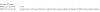1. Confirm chainloading works with no DIY ViDock attached to the system.
2. Test chainloading by booting up past bios with DIY ViDock switched off, then poweron *after* pass bios and see if XP loads OK. The HD5670 should be detected, drivers loaded. Might get an error 12 in which case need the Setup 1.x.
3. Using Setup 1.x> Do not use the PCI Compaction 'ignore' setting unless you read and follow the help instructions. It requiries additional script support (and is experimental).
As you have 3GB, PCI compacting should find a solution unless the "PCI BUS" section is not being ignored and being used to prohibit against. Wait a minute.. T61 = X3100 or ATI graphics? I can get a lot of info about your system if you select Setup's "Save Diagnostics" and post a link to the resultant files saved in \diag.
-
User Retired 2 Notebook Nobel Laureate NBR Reviewer
-
1. Will do right now, the computer im doing this on is also the one I use to post. (Im checking with iphone)
2. After seeing this, I powered on the video card once i saw XP start to load (is this too late? its when I was sure I was past the bios..) I got a new hardware notice for an unknown and a VGA controller. Should I install drivers for the HD5670?? Is this success or?
3. I only used ignore once I saw the selective method fail. (Used the recommended order of testing, only 32 no 36's).
T61 with integrated intell graphics (965 mobile chipset)
Diagnostics coming right up. -
When I ran the bootdisk again, I noticed this appearing a lot of times..(\command.com cannot be found)
Does it mean anything? -
double post sorry..
-
User Retired 2 Notebook Nobel Laureate NBR Reviewer
This is success. Now load the drivers. If you get error 12 after rebooting (stil poweroff DIY ViDOck, then poweron after get past bios), then need the DIY ViDock Setup. If not, then congratulations on your setup. You might still need Setup for x1E mode, if your system allows for it.
Are you using 1.0d? That was a bug fix in the latest version. 1.0c2 (devel version) reports itself as 1.0d, so recommend just download and install the latest version if not sure. -
ok, i checked and i have the command(is it ms dos application?) in my usb bootdisk but it is hidden....
but i will just download the 1.0d again and see what happens...oh anyways i plugged the usb into my keyboard which has 1.1 capacity speed only, so i think it should fix the problem before... -
I have a DIAG.txt, but im not sure which way you would prefer I send you it, assuming you still want it after what I am about to say.
1) I remember doing the "Step 2: Capture your systems' devcon.txt only once for use by compact" on another system, I was thinking this could be an issue. So, instead of being impatient I loaded up this laptop, and did it here.
Once I did this, I got it to work using 32 and all, without the ignore. Now xp loads. (so i never tried without the diy vidock).
2) Ok. So this leaves me with 2 options. Using the bootable usb disk, or turning on the video card when I see the os load up. Which is preferable??
^^Taking into consideration i might be able to run 2x (or 4x???) with the bootable disk. I havent tried. My screen shows
p1@x1 (BLANK)
p2@x1 Intel Video Card
p3@x1 (BLANK)
p4@x1 ATi Video Card
p5@x1 (BLANK)
(and I have an option of enabling p6)
Should I enable p6/try to use 2x or 4x at all?
to summerize
Options
1)No bootdisk, power up card on timing.
2)With bootdisk @ 1x
3)With bootdick @ 2 or 4x.
Best choice for performance/reliability?? -
lawl, i am immature

-
Noticed an embarrassing typo....I wont be trying a "bootdick"
edit:grrr somebody caught it already -
Also, forgot to say.
Drivers & Support | GAME.AMD.COM
Download the driver+catalyst control center?
(Is overclocking supported/recommended at all(pretty sure catalyst supports all of this)?? Overheating is probably not a big issue, its out in open air, but I plan to house it in a microwavable plastic case with many drilled holes and cut out openings.) -
I tried booting my computer after I reformat my usb and everything works fine as usual for the first time.. then I restart again with the vidock turned off... and also I edited the startup.bat before the restart then in the bootdisk menu, I selected automated startup and again it gave me a dark screen just like the problem before... I am pissed.. it always hang when trying to start vista...
-
User Retired 2 Notebook Nobel Laureate NBR Reviewer
You want to generate devcon.txt on the candidate system you are running on.
p2 is your wifi card. p4 is your expresscard slot. You need a mPCIe port1 or port3 to do a x2 link. Likely turbo memory is port3 (like on a x200). Can confirm by installing the wifi card in it. If it appears as port3 then 'save' port3 for anti-whitelisting. Then can reboot, attach PM3N to port3, EC2C to port4, restore port3, set x2 link width on port3, turn on DIY ViDock, do a PCI compaction, chainload XP and enjoy x2 performance
If doing x1 1.0 and don't need PCI compaction to overcome error 12, anti-whitelisting or x2 linking, then just need to edit \boot.ini to give you a timeout on bootup (or hit F8), so can poweron your DIY ViDock and boot straight to XP. -
Do you think i can try p5 for 2x? (would i need to turn on p6 then tho?) I really dont want to open up my laptop/buy more stuff lol.
edit:using device manager for the wifi card i get this "PCI Slot 1 (PCI bus 3, device 0, function 0)"
edit2: Also, aside from the video controller the unknown's location says "Location 65535 (Internal High Definition Audio Bus)" So this isnt the PE4H board, this is just audio related, and would be resolved with ati's drivers?? -
Any tips on setting up the external monitor to be the default display? This way game without a windowed mode can be run using the external video card (right?). Maybe some display software or? Trying to mess with the computers display settings, catalyst's settings, and my intel driver settings with no results, the external monitor is made to be extended desktop only.
-
User Retired 2 Notebook Nobel Laureate NBR Reviewer
With XP need to disable the onboard Intel display in Device Manager to make the desktop graphics the default. Can also do that too by using DIY ViDock Setup 1.x's \scripts\igp_disb.bat (experimental) which causes the onboard Intel graphics to error12 and makes desktop graphics the primary display. Works with XP or Win7+XP drivers.
Win7 is easier. Can set an adapter+monitor to be the primary or secondary. -
more problems now, can't even complete the bootdisk process hence vidock cant be run since this afternoon...
here's a rundown of what happen and some clues to see if it means anything...
i download the 1.0d Bootdisk again and then i deleted the C:\DIYVDock and created a new one using the 1.0dBootdisk i downloaded...
then did all the steps like formatting a usb into a bootdisk and copy files and running devcon etc....
so everything runs ok, now i restart my computer with the vidock turned off, the bootdisk was able to run, then i selected the 2nd option(winmenu), well i still can see "A:\command.com cannot be found" when loading into the menu.....
ok i ignored that like before, then i go straight to setting chainload, iport, then turned on my vdock and refresh and then i went on to do the pci compact...
i changed it to 32bit, then i pressed one of the option which always give me success to allocating 256mb of space, THEN something weird happen and i had not been able to go past it for the last 6 hours.....
on the last line when processing the freeing 256mb space, this 2 lines came out:
"Performing PCI write resultant pci.bat"
"call R:\core\pci.bat"
THEN NOTHING HAPPENS, it just get stuck(hanged indefinitely) there where normally the "Press any key to continue" would come out....
ANY SOLUTION? THIS IS GETTING FRUSTRATING BY THE MINUTE....
i also saw "devcon.txt" not found while compacting...
also there is another issue i experienced, as i was able to boot from my 512mb usb flash drive with some problems(but since you say the problems might be associated with my usb), then i proceed to buy a new usb drive(4GB FAT32), did all the process and when i try to reboot from the new usb i bought, NOTHING HAPPENS, IT WENT STRAIGHT TO LOAD FROM MY MOTHERBOARD.....ok, i thought the usb is faulty, i tried 2 of my friends usb stick(one 1gb and another 2gb, one FAT and one FAT<---if this info is of any use), did everything and VOILA, SAME THING HAPPENED, REBOOTED straight from motherboard..
SEEMS like it can't detect the usb stick or system just ignored it???
AND NOW I TRIED USING THE 512MB USB DRIVE WHICH I WAS USING PREVIOUSLY, then i reboot, it works and i was able to enter the bootdisk menu.......HOWEVER THE PROBLEM ABOVE STILL EXISTS.....
HELP -
Hi villiankknd,
Since your Asus A8S is very similar to F8S, I'll send you my bootdisk files so that you can try them out. It's likely to work since the motherboards are 99% identical in configuration. If it does works, it should give you something to compare the bootdisk 1.0d with (mine is an older version). I'll send you a zipped file once I get home tonight.
Yeah it seems your brand new USB stick is not being picked up by the laptop as a boot device. Try pressing Esc at bootup right when the Asus logo appears (press several times until you see something happening). I'm quite sure this brings up the boot order menu and you can pick which device to boot from. If the USB stick is properly formatted with a bootable image, it should show up on that list. Select it and it should boot. If it doesn't work, try formatting and copying the DOS image again.
Don't worry, we'll figure this out. -
User Retired 2 Notebook Nobel Laureate NBR Reviewer
Ensure you have a \core\devcon.txt file on your USB stick, which was created on your system as per the installation instructions. Your symptoms sound like there is no devcon.txt file. Boot up, choose Setup 1.0d (DOS prompt), powerup your DIY ViDock then run:
I have also found the reason for the command.com error. I hadn't included the fix in 1.0d(!!). So here's just the update you need. Just extract the files to your Setup 1.0d's \core folder.Code:iport x2 5 compact pciend 100000000 import \core\devcon.txt grub4dos mbr
-
i nv forget the devcon step in the installation steps....does the devcon.txt suppose to be an empty txt file?
everytime i did the "cd \devcon\i386 & devcon resources ACPI\PNP* > \core\devcon.txt", i went to my usb core folder and check the devcon.txt file, there is nothing inside it, no letter no numbers....just a blank white notepad....
update: ok i just did a reboot with the new files u gave me and done thebut when it chainload to mbr, i got the windows to load then it just hangs there.....then i restarted and now i used the win menu, and it was worse, blank screen after i did everything and choinload to mbr...still the problem persists...
i took a picture during the compact process.....it actually says can't open devcon.txt, not "cannot find devcon.txt"
sorry...here is a ss of the thing...
![[IMG]](images/storyImages/IMAG0909.jpg)
ok i did another format of the bootdisk(like 100times before) and suddenly it works again, i really have no idea why it sometimes work and sometimes don't??????????????? this will be troublesome in the long run.....
since i got it running now, problems keep coming.....there is this one online game called Cabal Online which run on a private server which i installed and ran without problem using my laptop gpu(Mobility HD2400), well i ran everything at low settings....
then i tried to run it on my ViDock using the same settings, i have never been able to open the game at all using ViDock as when it loads, my laptop screen will show the bluescreen and it restarted after that....happens everytime when i try to run it on my ViDock......i even tried higher settings and also revert the HD5750 to the default gpu clock and processor clock but the blue screen still pops out to say hello....what might be the problem?
i was able to run RE5, Street Fighter 4, NFS Shift using ViDock without any problem, running perfectly even when overclocked...so what might be the problem??? -
Ok, so I am having this same exact issue...I get the can't open devcon.txt message as well as opening a blank devcon.txt file in windows. Unfortunately I don't know what to do about it as of yet, so if any one has any suggestions about this that would be awesome. If I should so happen to stumble across something I will be sure to post as well.
-
User Retired 2 Notebook Nobel Laureate NBR Reviewer
Setup 1.x installation instructions have been updated. Note Step 2: Capture your systems' devcon.txt only once for use by compact -> point 4. where a dry run of devcon in performed to ensure devcon produces output on your system. If you're not getting output on that line then that needs to be investigated to ensure the right version (32/64-bit) is being run with the correct commandline.
@Villainkknd, setup instructions are being updated to use a Disk Image instead of a USB stick. I believe a lot of your problems are related to the USB writes not working successfully which the disk image will correct. Disk image and streamlined instructions will be posted tomorrow after some testing. Disk image method runs a lot faster
-
can i use a pumped up card like a 5830 or 5850?
-
awesome stuff how do you have time to do all that?
-
i love you? lol
yes you can, refer to the first post, there are people who used 5850 and 5870 too
-
If i use the usb connection on the PE4H, this will decrease performance/ cause issues? The express card adapter is preferable?
-
Ok, so I do the dry run and a 2nd window pops up and I see a buncha stuff go by really fast which is what I can only assume are the lines of output you are referring to since I can't see them. I then add the > \core\devcon.txt to the command and once again I get a blank devcon.txt file.

-
User Retired 2 Notebook Nobel Laureate NBR Reviewer
I see. The problem is the new DOS window is being opened and the commandline passed does not take the redirection (> \core\devcon.txt) with it. The redirect applies to the originating window where it saves a blank line.
Not sure why you are having a new window open. Maybe a Win7 admin can chime in? My first suggestion would be to disable UAC, reboot and try 'devcon resources ACPI\PNP* > \core\devcon.txt' again. Microsoft's own devcon redirection examples do not mention your circumstance.
The PE4L/PE4H's USB port runs different tracks to the I/O controller so is independent of the x1 1.0 link. You can use it with no performance penalty to the x1 1.0 pci-e link. -
Hello maniacs

Spend some time (and money..) and was build my monster with 5850 and Dell e4300.
Spec:
- PE4H
-RAM 3 GB
-win7 32bit
-HD 5850 TOXIC 2MB
-DELL E4300 SP 9400 2,4
-MINI HDMI-MINI HDMI 3M-was too long(now' Hama' 2m working OK)
-BOX MODECOM FEEL 205 350W
-ship of cigar , some bottle , headache...
Pros:
-can play rfactor in 1080p and have 120 FPS(single player in test mode)
-still light and cool notebook
-simply turn on after sleeep(Win 7)
-dont need desktop anymore
cons:
-terrible instability, bsod almost every time(Win CCODE 116 or 124)-FIXED! (Nando has right it was too long mini hdmi cable)
-cant with my spec get pci x2 without loose Wi-fi card and also 4gb impossible(error 12)->tryed pci relocation,igpreloc, etc -no succes
-Rfactor in race with 10 opponenets almost unplayable fps drop to 18 fps sometimes
So, i wait for notebook with expresscard 2,0 or USB 3,0 and then will create cross fire
For now only LENOVO W700 has USB 3,0 and maybe HP envy 15 i think.
Any hope to unlock full 2,0 speed pci in T410S? That will be perfect.
cheersAttached Files:
-
-
HP Elitebook 8540w, 8740w, envy 17, lenovo w510, lenovo w701 and others have usb 3.0
-
User Retired 2 Notebook Nobel Laureate NBR Reviewer
Your using expresscard slot port4, which is running Intel-crippled x1 1.0 speed. It performs quite poorly with multiple rendered objects shown simultaneously. You're fortunate however. According to this you could do a port1+2 x2E link using 2xPM3Ns, liberating your HD5850. At the very least could do x1E using port1 to improve performance.
Not possible since Intel's series-5 chipsets (HM55, QS57, PM55) provide pci-e 2.0 ports that can only run at 2.5Gbps (x1 1.0). Worst of all they are only giving 70-80% of x1 1.0 advertised speed as well. If it bothers you that Intel/Dell has supplied an underperforming expresscard slot then escalate the issue via Dell to Intel.
Using a 3m mini HDMI cable could be the cause of intermittent instability. Suggest use a US$6 1.5M DX cable.
E4300 has 4500MHD so 4GB RAM should be easy. Use DIY ViDock Setup's compact to relocate 4500MHD to 36- bit space allowing the HD5850 to use it's 32-bit space. Done by booting up past bios with DIY VIDock switched off, power on then run sequence below.
Impressive professional enclosure setupCode:c: cd \core compact useonly 8086:2a42 1002:6899 1002:aa68 force32 1002:6899 1002:aa68 import devcon.txt makebatch pci.bat call pci.bat call grub4dos w7

-
Ok, so I just wanted to let you know that disabling UAC worked to write the devcon.txt file. After disbling UAC and rebooting the second window does not open.
 Must be because it's not asking me permission anymore I guess. I haven't tried everything else yet and probably won't be able to until tomorrow, but I will let you know how it goes. Thank you again for all your help.
Must be because it's not asking me permission anymore I guess. I haven't tried everything else yet and probably won't be able to until tomorrow, but I will let you know how it goes. Thank you again for all your help.
-
Great looking set up you have there. Could you please post some pics of it in the Pics thread. thanks
http://forum.notebookreview.com/gam...se-post-your-diy-vidock-pics.html#post6109661 -
Yes but open every time the case and remove wifi and hspa card is no option for me (i work on the street
 and veeeery need WWAN card also.
and veeeery need WWAN card also.
[/QUOTE]
I did try it maany times and still comunicate that 'no possible solution','allocation impossible or via boot disk menu try another allocation method'...
After pci.bat all calls are in REM
Have you experience with E4300 that is possible? if so i will spend another days to force this machine for colaboration with 4GB.
Many thanks for your help
br -
Hello,
Better an newer i will upload soon(have middle of the nigt here)
Dell e4300 +HD 5850 +MODECOM FEEL 205Attached Files:
-
-
User Retired 2 Notebook Nobel Laureate NBR Reviewer
I'd contemplate buying a spare bottom cover for the E4300 and putting holes to easily attach to a PM3N and do a x2E link. That would give you much better performance. Though sacrifices with wifi/wwan may be in order, perhaps using USB/expresscard products instead? WWAN doesn't need the pci-e pins, so could re-route or devise a DIY method to share the slot with a PM3N.
The only way compact would *not* find a solution when using 36-bit allocation with your HD5850+4500MHD is if you are using a non-English locale. Then devcon.txt's "PCI BUS" section is labelled differently. Compact wouldn't ignore that section (since it is an English-speaker ) but rather use it to prohibit ALL allocation, ie: 0 solution will always be the case. Try deleting devcon.txt (or don't use 'import devcon.txt' on the commandline) to confirm if finds a solution. If system freezes soon after, edit out devcon.txt's PCI BUS section, which will be another language so I don't know what it will be labelled as, and then re-do your PCI compaction using devcon.txt.
) but rather use it to prohibit ALL allocation, ie: 0 solution will always be the case. Try deleting devcon.txt (or don't use 'import devcon.txt' on the commandline) to confirm if finds a solution. If system freezes soon after, edit out devcon.txt's PCI BUS section, which will be another language so I don't know what it will be labelled as, and then re-do your PCI compaction using devcon.txt.
Stability issues with the PE4H have come down to gpu clocks, supplying necessary power to drive your video card and clean signals. There was also an earlier fuse issue with PE4H 1.0 which led to reworked PE4H 1.0's being sold. -
Hello,
I've been follow this article for 6 months or so.
Does anyone know when the express card 2.0 will be available? Models, Manufactures?
I've tried calling dell, googling??
Can't wait to dump this e1705.
Keep up the great work. -
I'm also very curious about this...
-
Yes ,my non english devcon.txt was the case ...
But now i stuck with this:
and how save all this new allocation?
when use chainload or startup.bat it shows only <grub and none dos command works
Automated startup freez...
free 64mb its OK?Attached Files:
-
-
User Retired 2 Notebook Nobel Laureate NBR Reviewer
Confirm a chainloader method works. Probably (orig|mbr) or (orig|w7). 64MB free is OK, as pci_valid_alloc=yes, so all devices are allocated with a 64MB of PCI space free after that.
Suggest you bootup with DIY ViDock switched off. Set onboard 4500MHD gfx to 36-bit which will allow ATI gfx then to use the space freed up in 32-bit. Do that by:
2. Configure PCI Config Space
- set pciend=36-bit
- Run Compaction.
- Choose selective: vid_0 vid_2
- At prompt "force which to 32-bit?" specify vid_2
3. Chainload into Win7. Should see your 4500MHD+HD5850 working OK with 4GB.
pci.bat and your grub4dos line will be automatically saved in startup.bat so can choose "Automated startup via startup.bat" on next use to fastrack into a working setup.
Same as above can be done at commandline as shown earlier. -
Ok I did step by step as you advice and all seems OK except now my intel 4500 has error 12

HELP -
im getting an m17x with 2 5870m in it, would like an m15x with a 5970 desktop be better?? or could you build one of these in XFIRE and work?
-
In the meantime i switch my pci-e to x2 mode and benchmarked it.
In the syntethic test not so big improve but games run faster
Attached Files:
-
-
I just don't get why people do this. Why not build a normal computer? I guess I'm old school like that.
-
normal is boring
-
User Retired 2 Notebook Nobel Laureate NBR Reviewer
I'd suggest you try all the compaction methods. On a Inspiron 1440 with 4500MHD+HD5750, I was able to relocate the 4500MHD to 36-bit space and then have the HD5750 be allocated to 32-bit space. This was with PAE-enabled, Win7/32-bit.
EDIT: Can you benchmark when port1 is running x1 1.0 versus when it is running x2 1.0. Eg: dmcv4/RE5. 3dmark06 result suggests you are getting a faster port4 with port1@x2. -
Yesterday I received the replacement GTX 465 and tonight I decided to finish the performance tests. I started with 3dmark06 and half way through a run the card crashed and I smelled something burned....uh oh!.. Now the PE4H is not picked up by Windows, either using the GTX 465 or the HD5750
 The HD5750's fan doesn't even spin up, most likely because no power is reaching the GPU via the PCIe interface. Best case scenario: my PE4H has a 2-3A fuse which just blew and I need to short it with a bit of solder. My PE4H v1.0 does look like
Pyro115's in his picture so I guess I have the same problem as he had. Damn NVidia and their power-hungry GPUs! Fingers crossed that a drop of solder will fix my PE4H...
The HD5750's fan doesn't even spin up, most likely because no power is reaching the GPU via the PCIe interface. Best case scenario: my PE4H has a 2-3A fuse which just blew and I need to short it with a bit of solder. My PE4H v1.0 does look like
Pyro115's in his picture so I guess I have the same problem as he had. Damn NVidia and their power-hungry GPUs! Fingers crossed that a drop of solder will fix my PE4H...
UPDATE: I think it's probably dead. Trying to power it from the DC jack just produces a whine and the second LED doesn't switch on. If I power it through the molex connector then both LEDs switch on but the GPU fan doesn't. Here is a snapshot of my PE4H over the region where the supposed fuse is.
![[IMG]](images/storyImages/f0X6Z.jpg)
Notice the two tracks that are now exposed. The insulating layer basically peeled off. The component labelled 220 in the centre smells of burnt. In place of the fuse there seems to be a connective bridge with no markings so I guess this PE4H is one of the newer which hasn't been fitted with a fuse. My guess is that it's dead Needless to say that the Geforce is getting returned and is not coming back. And now I am in the market for a used PE4H or PE4L...
Needless to say that the Geforce is getting returned and is not coming back. And now I am in the market for a used PE4H or PE4L...
-
i gave up...
Tryed all possble solutions and my Intel 4500 IGP can't move to (36-bit/PAE)
Whatever technique is used its still in E0000000-EFFFFFFF space...
As You wrote it should move to 300000000-30FFFFFFF or 120000000-317FFFFFF range -no way in my sample.
Maybe Dell drivers causing this. Generic Intel driver i cant install on this machine.
All i can do is force ATI to 32bit but loose IGP then(4500HD has error 12 in this way) and switch to external panel is impossible.
-
Has anyone successfully done this to a Lenovo/IBM T61p yet?
I tried to read as many post as I could but I still can't figured out if I should get the PE4L or PE4H... or if I can do the x1e thing. -
User Retired 2 Notebook Nobel Laureate NBR Reviewer
Check your drivers/bios. Can see here I could relocate 4500MHD to 36-bit space. That was a stock Win7 install with latest Intel 4500MHD drivers + Win7 updates.
What a result. Was so looking forward to having comprehensive GTX465 vs HD5750 benchmarks. Oh well.
May I suggest contacting hwtools requesting a replacement and investigation as other NVidia users could potentially be affected. The GTX465 *should* only be drawing 75W (max) to power the slot via the DC/molex. The rest of the power to drive it is going via the pci-e power connectors. Your PE4H should be able to deliver that without frying it's tracks.
There's a T61+HD5670 implementation here. Consider checking if you have a port1+2 arrangement using turbomemory+wifi slot and whether you'd want to use your system that way. If so, then PE4H is the way to go. If not, your expresscard slot is port4 and PE4L will do the job. Use DIY ViDock Setup 1.x to see if you can free up 256MB in 32-bit space, boot successfully into your OS and note that region is free in Device Manager (eg: C0000000-CFFFFFFF). If so, then you can host an ATI card OK on your system. -
Is there a cheaper mPCIe to pci-e adapter?? I really don't want to spend $77 for this. Thanks.
DIY eGPU experiences
Discussion in 'e-GPU (External Graphics) Discussion' started by master blaster, Sep 18, 2009.