Here is the Clevo GPU cooling:
![[IMG]](images/storyImages/gpu.jpg)
-
-
SlickDude80 Notebook Prophet
^ ya, you've got two thin heatpipes over the GPU and one over the rest of the card
In contrast, look at the Alienware heatsink. 3 fat pipes over the GPU with thermal padding over the rest of the components which transfers over the same 3 fat pipes. This is why my 7970m runs 65c in the furmark burnin test. The alienwares are generally more expensive, but you see the subtle differences you get
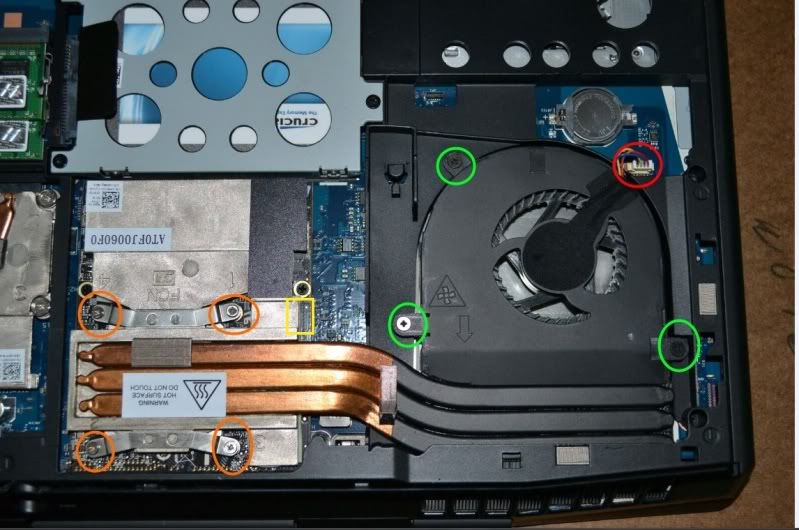
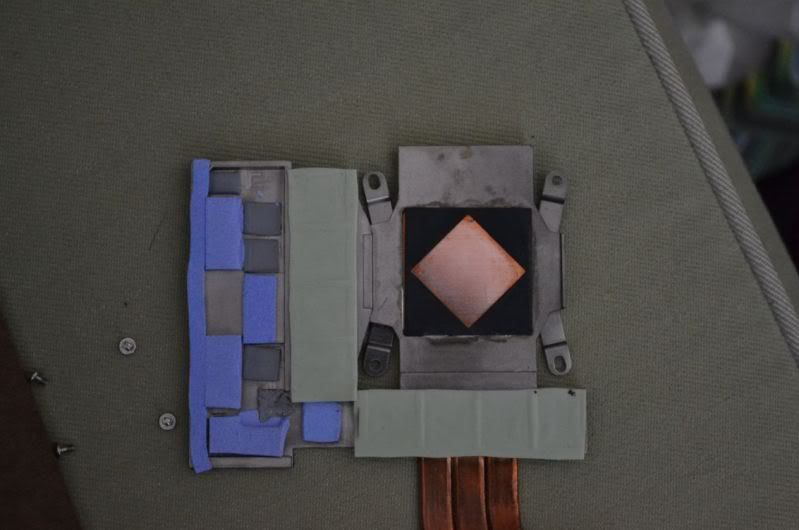
EDIT: Looks like there is thermal material over the vram on Clevos as per Meaker's post -
just wondering that do i need to change those themal paddings after one or two years using?
-
Meaker@Sager Company Representative
I'm sorry but what are you on about slick? How do you know there is no thermal pads on the VRMs?
Also cooling is more likely limited by airflow, fin material and fin surface area.
Also you have no idea what your VRM temps are at. -
SlickDude80 Notebook Prophet
i'll try to find the post...but a clevo owner said that. Doesn't make sense to me but the post said it was metal on component contact. I'm hoping that a Clevo owner can confirm or deny this because it doesn't make sense to me
EDIT: Meaker here is the post...he mentions no thermal pads in his Clevo
No Thermal Pads in the Clevo -
Meaker@Sager Company Representative
I very much doubt they would bother with the extra metal if they were not covered.
Feel free to wait till I get mine lol. -
SlickDude80 Notebook Prophet
no, you don't need to change your thermal pads. You may need to do a repaste over your GPU though after a year or two. IF you see your temps going up, or aren't happy with them now, a repaste is recommended. You can reuse the stock thermal pads -
Yeah, those AW heat pipes definitely look thicker. Are there any mods that can be done to help with the cooling more or is 87C in the 1080p burn in test not anything to worry about as long as the card isn't being throttled? I got P5901 3Dmark on the 8.951.6.0 driver so it would seem that the card is running as it should. How much hotter does a mild and max OC get you?
-
Meaker@Sager Company Representative
AMD Radeon HD 6990M Benchmarks and Installation in Eurocom Notebooks - YouTube
You can see the thermal pads on the vrm heatsink. -
SlickDude80 Notebook Prophet
ok good lol...(thank gawd!)
The only thing that you can do is to do a repaste of the GPU with a quality thermal paste and raise the back of your laptop up slightly. -
That's what I figured. Are temps of 87C in a demanding GPU test even that alarming? I already have IC Diamond paste but am wondering if running at 87C even warrants a repaste.
-
Meaker@Sager Company Representative
If 87 is your max furmark temp with a dedicated graphics heatsink (ie that heatsink will never be loaded more than that, in a shared one the CPU working harder would load it more) then not really.
-
SlickDude80 Notebook Prophet
furmark is about as hot as your GPU will get. While in games, you're probably loading in the mid 70's. You're probably ok. But instead of guessing, play a game and have a hardware temp monitor running in the background. This will be the only way to get the facts on your laptop -
I hit 90C after about 7 minutes of the Furmark burn-in benchmark. Turbo fan never kicked in. I assume that's reasonable?
-
For 3DMark11 I never went above 69C with a 950/1350 overclock. The fans kicked on more strongly than during Furmark, strange as that is.
-
I maxed at 73C in 3DMark11. What were your temps in Furmark?
I only notice my fans when I force turbo with Fn + 1. -
I got 87/85C max for the 1080/720p burn in tests but it didn't sound like my fans ever maxed out. The Fn + 1 does not work for my laptop, however. I thought that function was available in the HMs but not the EMs. Maybe it's a Sager option that Myth didn't use?
-
Make sure you use Fn+1 not Fn+F1. That seemed to be a common error with people that used it first time.
-
I figured that might be an issue so I tried both but it still doesn't work for my computer. I just played BF3 and the temps maxed at 75C so it's not like the fans aren't working. It is a little warmer than others have gotten, though.
-
For some reason, Hwinfo says my idle temps are 35c. Which is a load of rubbish. GPU shark has it at 44C. Woder why HWinfo has it so wrong?
7970M temps
Discussion in 'Gaming (Software and Graphics Cards)' started by Frost451, May 23, 2012.