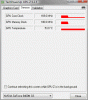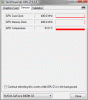wow great job bud !! Did you make that? You even gave me some credit. !! Awesome work you get a rep point.
-
yes he did it all from scratch .. he is a genius

a rep point from me .. this will surely make people's lifes more easier
happy gaming everyone -
FusiveResonance Notebook Evangelist
and youre not related to him are you
i tease -
Hmm... what are the odds. New guy signs up, first post is a great program.
Another new guy signs up... to make one post... about this guys program.
What are the odds?
-
it sure will. Thanks for testing this bAsem !! -
That just goes to show us this community is that tight !! -
@KGann: I didnt do anything forbidden, did I ?
I understand there may be many people today trying to do bad stuff, but if you actually open my application in .NET Reflector, you will only be able to confirm again this is a great program
Beside that I was talking to bAsem while I wrote it. If you take a look into the About window, you will notice his nickname there.
Wanna bet how long it will take until someone discovers a virus or something? I'll predict: never; there is none
Scan it, rip it apart, or whatever.. but I hope in the end you will enjoy it.
EDIT: I would actually be happy to hear some opinios.. thanks -
lol .. ok mr.sherlock holmes .. that's what alex get for creating the app for u guyz ..
first of all i found this forum when i was looking for a way to disable powermizer
and i gave a link to alex(xsmile). so he decided to go out of his way and make an easy app for less advanced people .. so he registered to post it here FIRST.. and as i was his beta tester lol .. i had to register too .. so please try it ,scan it , and report back if u found anything malacious(which u wont) just tell alex .. otherwise please be thankfull that people are making stuff for you guyz
cheers and have a nice day -
Wow, you guys all took it as a bash. Need to calm down a little. I never said the program was anything but "great". I haven't tried it yet, and I wouldn't suspect it to have any viruses.
-
no no we're cool dude

it looked a bit suspicious so i wanted to clear it up ..
no worries mate .. just try the thingy and give alex ur opinion
-
forum noobs makes proggie for noobs. Sounds great. I tested this and it works like a charm. Great work alex and bAsem.
-
aren't we all n00bs inside

thanks for the nice words .. good job alex woooo -
I would, but I use Powermizer on my new lappy. But I will download it, in case I have any of those weird downclocks.
Thanks guys! -
well i have them weird downclocks on my hp .. specially when unplugged .. it goes to like 15 fps i couldnt play mario on such fps

so this helped .. i was clocked at 169 now its at 400mhz
so i guess it works -
xsmile.
Very good program. Saves a lot of messing about with the registry, and it works. -
I'm glad you like it. There is a small update, mainly layout problems and I decided to open a new thread for it so this thread will focus on Powermizer features

http://forum.notebookreview.com/showthread.php?t=273276 -
What does it mean, if PerfLevelSrc doesn't exist in my registry?
-
This entry is essential for PowerMizer as far as I know. I would guess you currently don't have this feature. Which video driver version have you got?
Btw, I have got a Vostro 1500 too
-
My laptop(Gemstone Blue wiht 9500 M GS) still does this constantly. "Disabling" power mizer made no diference. What happens is that Half Life 2 briefly locks up and stutters and then the GPU has dropped down to half it's normal level.
-
Kittie, my Gemstone Blue is doing the same thing, but mine was related to my CPU downclocking b/c it was overheating. Check to see if the same is true for your machine, perhaps?
-
It's not. It's the GPU. Since my CPU is undervolted I should have no issues with overheating, I have a very low max temp.
-
i cant seem to find the powermizer settings in the registry... all i found as perflevelsrc... none of the other tags... i really wanna disable powermizer coz it downclocks and locks my gpu when playing games resulting in horrible frame rates and errors in rendering... any help? i have an acer 6920g with geforce 9500m gs using latest drivers from acer (175.61 i think)
-
go to http://www.laptopvideo2go.com/ and get the drivers from there .. might help you solve that issue .. latest now is 177.xx i think
-
unfortunately the good 177.xx drivers i found aren't WHQL signed and i need them signed to watch bluray movies... i just wanna turn powermizer off.. anyone know how i can do that? ive read about other people with the same issue as me (especially with dell laptops). has anyone gotten around it?
-
i think i saw special tweaked ini for dell notebooks on the same site "laptopvideo2go" .. go to the 177.xx page and look there .. if i find a link i will post here
-
Still downclocking. No laptopvideo2go drivers are helping. This is ridiculous, is there no help?
-
Try 174.12
 Works FOR ME
Works FOR ME

-
Are you sure it stopped the overclocking?
-
go to HKEY_LOCAL_MACHINE\SYSTEM\CurrentControlSet\Control\Video\---
change the PowerMizerEnable from 3333 to 2222.
then EnableCoreSlowdown, EnableMClkSlowdown, and EnableNVClkSlowdown to 0. -
DON'T. Change to 3322. Or it will EAT your batterylife. Also, what do the other settings do?
-
i dont have those keys to edit.. i only seem to have perflevelsrc
-
I suggest to update your video drivers. You may look for them at http://laptopvideo2go.com
Good luck -
oh **** nice!
-
Anyone remember what the stock setting were on
PowermizerLevel
and
PowermizerLevelAC
I think the stock setting on both are 0
I changed mine like the thread says and it did work but now my fan is on all the time and my GPU is about 20 F hotter than it is normally at idle. So I'm gonna change it back. -
I tried to change them back to normal cuz the same happened to me but it wasn't working so I just uninstalled the driver, rebooted and installed it again.
-
Well after the restart my GPU is now down clocked at idle again. So with this tweak the video card is "full throttle" at all times? -
I encountered the downclocking issue not long ago but after following these instructions it seems to be gone:
http://www.laptopvideo2go.com/forum/index.php?showtopic=19850&st=80&p=86110&#entry86110 -
I used this guide and it works ... it was just the thing I was looking for thanks. Now is there a way to do this with the CPU too from the registry because I would like to do that as well.
-
I use RMClock for this.
You can downvolt you CPU, create power profiles and it even has a neat systray monitor icon
-
I also followed the instruction in link xsmile provided and it absolutely killed the downclock issue for me. Anyone who still has downclock issue even after trying out disable powermizer guide (good guide btw) should give it a shot.
http://www.laptopvideo2go.com/forum/index.php?showtopic=19850&st=80&p=86110&#entry86110 -
That doesn't seem to work for me ... I just want to do the same thing I did with the GPU for the CPU. I watched my speeds in RM clock while gaming or running 3dmark06 and the CPU goes high low up and down constantly. By locking the GPU while plugged in it gave me about 500 more 3dmark06 score and more gaming performance. So I just want to do the same with the processor so while it is plugged in it is always at high (tried undervolting guide with no success.)
-
The undervolting does not do this, it just brings other great advantages.
Under Advanced CPU Settings, setup your CPU type as Mobile.
Under Profiles -> Maximum Performance, activate both PST tables and select only the latest index. This will ensure your CPU stays at the highest clock all the time.
You can of course customize the other profiles and at the end apply the Startup Settings under Profiles. -
I did that and the stopped the downclocking, but now it just locks up every few minutes instead.
-
I started to experience this too, found no solution yet. The lockups seem to be just random
-
As I posted over that thread regarding downclocking issue, for those that still doesn't work...
People, do not disable powermizer nor enable max power only! you are only forcing your video card to consume much more unnecesary power when you are not gaming, and overall rising your temps.
The problem is not powermizer. The problem itself is the threshold of temperatures the cards were set to. When the card reaches a certain temp for a while or passes that temp (and I think this is part of the faulty GPUs itself) it downclocks to avoid damage. the problem is: the downclock remains until reboot which sucks and leaves any modern game unplayable. funny enough Half Life 2 was still playable even in downclocked status heh.
My card with powermizer idles at 60C and my laptop is very cool. When I play it reaches 85C tops and never beyond (measuring with HWMonitor constantly as it records min and max temps). After trying all the possible "fixes" I only ended up with a much hotter machine, runing at top performance all the time and after a while... still downclocking!! or the damm hicups...
So, I figured.. since it is a reaction based on temperature (when a GPU downlocks for safety) maybe I should just downclock myself a little. so instead of 475/950/400 stock clocks I turned to 455/930/380 and my max temp was 82C now. I used rivatuner for this.
I haven't experienced downclocking, nor hanging, nor anything after that. I received a small performance hit (about 5% less frames per second) due to downclocking but I can now play for hours without worrying at all. max amount of time tested was 6 hours with no downclocking or any other issue.
and since I re-enabled all the powermizer features etc, my laptop still runs cool.
So guys try this, do yourself a favor and keep your notebook cool, downclock a little (so what if you loose 2 fps on a game? its better than having to reboot the system or having it every time!) all games, except crysis, run great on stock clocks so people that overclock: there is no need to overclock so much your card for 5fps more! Sacrificing a bit performance can go a long way!
-
Good Aero performance, but I still have scroll lag problem in IE7 !
-
This is most probably a driver issue. You should do a clean driver installation.
Uninstall your old ones and the remaining files with Driver Sweeper for instance.
If your signature is up-to-date you should try a new driver version. Have a look at laptopvideo2go.com .
Good luck -
I use Driver Sweeper in safe mode but i still have problem with >177.73 drivers

http://forum.notebookreview.com/showthread.php?t=293947 -
Try 178.24 , they work perfectly well for me.
I remember having a scroll lag with some specific versions so just try another one. -
guyz i found this great very unknown app that replaces the function of powermizer(well it overrides it i think)
it's called dachshund hare .. it let's powermizer do it's job until u need the graphics card then i think it overrides it i tested it with latest nvidia drivers 179.13 works very well with ac or battery .. dunno where u could get it tho
search around *wink wink* google it
Disable PowerMizer **Tested**
Discussion in 'Gaming (Software and Graphics Cards)' started by kenside34, Jun 18, 2008.