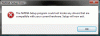brainer yes I have seen when it´s raining and night at the same time framerate drops.
-
what crack!!!!!!!!!!!!!!!!!!!!!!!!!!!
-
i know what drunken Cam is... it happens constantly not only when in car. i saw it at the Local Shop, what Johnksss is seeing is a bug.
-
I heard that Rock* said if a player uses a NO CD crack then they may experience dodgy ingame glitches, so thats what i thought this was..
-
yeah, but that glitch happens everytime, not in car only
-
thank you brainer.
they about had me ready to go looking for this crack...rotflmao
i also have nhancer installed and nvtweak installed but im uninstalling all that and redoing the driver. because the frames also dropped to like 3 or 4 fps. then the game would freeze and quit. -
hehe np.. i see all kinds of pirated games in here

-
Yep, one of the things that happens when you try to skip the key validation are the shaky cam, and every time you get in a car, it'll go full throttle, even if you jump out, the car will still drive off without you most of the time. It's pretty hilarious imo. R* said that some of thier anti piracy implimentations would be either comical or game halting, I guess that's one of those

After playing GTA4 on my desktop for a few more hours, and testing some more settings, I've noticed that no matter what the settings are at, for me, the textures will still dissapear after some time, or if I'm driving too fast for too long. Right now at 1920x1080, high textures, very high shaders, 30 distance, 100 traffic density, 100 detail, 16 shadows on 2 hd4850's in crossfire I average 42fps just driving around the whole first island. I'm going to personally do some cpu tests later at different clocks and see what impact that has. -
hummm, bencmark works fine but get in a game and it starts with the funny business. laptop is now running at 12 fps and all im doing is standing around looking at the ground then jumps back up...as soon as i start running fps drop. but then i have sli enabled. let me see what happens if i disable it.
-
i wish you can do the CPU tests, i'm hell of worried

-
do your get the system locks as well or just the disappearing textures. i started out with that first. -
John have you tried reinstalling the game?
-
reinstalling can do wonders "did for several games for me " but it seems to be a pain to reinstall 16gb ;p
-
just did a repair installation right now. going to test it out. give me a sec.
ok, seems to be working, but still locking up. i sure hope these saved games don't save these lockups in the coding as well...that sure would not be good..... -
hey i was browsing through 47 pages and NONE really said how it performs on 8600M GT.. cz i have to wait till 2 weeks time to get ma copy...
so did any one play it on a 8600MGT .. would be nice to have some feedback -
Going by current feedback, maybe 20-25fps in 800x600.
-
Can you write all your config? Couse if you have not powerful enought procesor the game won't use all of your video memory. Same with RAM.
-
Statistics
Average FPS: 29.14
Duration: 37.03 sec
CPU Usage: 48%
System memory usage: 51%
Video memory usage: 79%
Graphics Settings
Video Mode: 1680 x 1050 (60 Hz)
Texture Quality: Medium
Render Quality: High
Vehicles: 32
View Distance: 35
Detail Distance: 100
Shadows: 3
Windows XP Professional
Video Adapter: ATI Radeon HD 4800 Series
Intel(R) Core(TM)2 Quad CPU Q6600 @ 3.4 GHz
Settings on max vs settings on medium gives me virtually no difference in FPS, it's between 27 and 29, even on High/Highest/51/100/35/10. To me that doesn't seem normal. This was with 8.12 RC3. It's only utilizing half my CPU so that's not a problem, half my RAM, and still only 79% of my video memory. It should be performing much higher than 29 FPS. -
im using a acer aspire 5920 with 256MB 8600MGT, 2 GB ram, and dual core processor 2.0GHZ each
-
yup, you should be able to pull another 10 Frames
-
Just raising my CPU to 200 MHz from 3 to 3.2 made quite a bit of difference I must say. 1440x900 Textures High, Render Quality Highest I have around 35-50 fps driving around in the city now
 When the night hits the streets I have around 30-35 fps
When the night hits the streets I have around 30-35 fps

-
Hm, reading through a few pages it seems that its very cpu intensive.
Someone should try it on an i7 rig
-
It's only utilizing 50% of my 3.4 GHz Q6600, so while it's intensive, it's not actually taking advantage of the power you have.
-
3.4 ghz for 4 Cores is an overkill dont you think? its like using 100% of a 3.4ghz dual core.. its still alot
-
Depends on how linearly the performance / CPU usage scales. It was only using 55% at 3.2 GHz.
-
well i just ran an over clock of 3.4 ghz and cpu usage dropped to 69 percent with no fps increase.....
-
Now there's a contradiction, it's using 70% of johnksss's CPU, and only 50% of mine, but his performance is much higher. Plus his QX9650 is faster clock for clock than my Q6600.
I think this game just doesn't like ATI GPUs. -
I don't think any game likes ATI GPUs. Just my opinion

My friend has the new core I7 platform with a 280GTX and the 965EE running at 4.5GHz, and with everything maxed @ 1680x1050, is benching at 74fps...
Oh when Core i7 comes to mobile platforms... -
4.5GHz? Good god that's hot!
-
Amazingly its air cooled. He has the ridiculously extreme Thermalright IFX-14 and under load, it never hits above 70C. The core i7 processors are the most overclockable of any intel chip ever made.
-
How the hell do you save games offline?
I can't be online 24/7. I work at sea.
Can anyone walk me through it? I read that all you have to do is sign-in "offline". How do I do that?
edit: Also, my graphical settings will not save if I exit the game..
Cheers!
-
I heard you can create an offline GFW profile. But havnt tried this myself.
-
On the first window that opens when you click on the Rockstar Games Social Club icon, click Logout on the top right corner, then Play. Then you will have an offline profile. I think that's how it saves it offline.
-
Well if you read carefully on the back of the box it says "Nvidia FTW!!!" from Rockstar games

-
in very small writing too....lol
-
Haha yes, it was actually a joke but it says Nvidia the way it´s meant to be played or something along those lines. Would be hilarious if it was written Nvidia FTW!! or Nvidia WOOT!

-
logo plus "the way"
is pretty close if ya ask me..*L* -
True true, not too far away actually

-
I have ACER 7730G notebook ....
Intel Core 2 Duo T7350 (2.0GHz)
nVidia GeForce 9600M GT (512MB)
320GB SATA
Windows Vista Ultimate SP1 (32 bit)
RAM = 2 GB
17" WXGA (1440 x 900)
-DVD+-RW DL
Can I play GTA IV on Recommended Settings ???
How good will it work on that notebok ? -
define recommended settings.
lol
it seems to be different per card or machine. and no one seems to be very happy with recommend settings either... -
I have a similar card and my settings are:
res: 1280x800
textures: medium
rendering: high
view distance: 22
detail distance: 12
vehicle density: 25
shadow density: 0
benchmarks around 23fps and is perfectly playable. -
I have same proc and video card, but 4gb of ram. Game runs awful ( 17 fps and temperature of notebook is hight (
-
I am going to be testing this game later this week with the laptop in my sig (after exams). I've been waiting for this game since it was released on the PS3, so even if I can get console-ish graphics, I'll be happy.
I'll keep everyone posted. -
My question is :
I have 2 GHz Core 2 duo...
For GTA IV,you need 2.4 GHz ..
Is it important ? (that 400 MHz of CPU,which I DONT HAVE) ??? -
Very important, people with high-end quad-cores are experiencing the game decently so even @ 2.4GHz the game would run slow.
-
well.....you would just drop some detail or something else to make up for it. so im going to say...it shouldn't. now if you go high res and full out...then yes.
-
m not going back through 50 ages to check if its been posted already but heres an interestng bit of information for everyone.
im running a Nexus/M860TU/NP8660T (and a fine piece of machinery it is if i do say so myself)
ive got the p9500, 4gb ram, 9800GT
but even with all this power at my fingertips the reccommended cpu to run GTA IV is (wait for it)
drum roll please....... intel core 2 quad 2.4 and above
ok, the Nexus will still play the game but i quoat, if you want this game to fly we reccommend a quad 2.4
now test your computer to see what reading you get Can You Run It
![[IMG]](images/storyImages/Untitleda-1.jpg)
-
People, please help me install the new driver (180.84). After I launch setup the error comes out (see attachments).
I'm using GF9600M GT videocard @ Windows Vista x64 UltimateAttached Files:
-
-
^^ You need customized drivers. www.laptopvideo2go.com
A 3.5GHz dual core seems to pass the recommended.
![[IMG]](images/storyImages/75495645qg7.th.jpg)
-
Actually, thats 2.4GHz Quad core. So you are theoretically 6 GHz behind (2x2GHz =4, 4x2.4ghz = 9.6) being that GTA IV is multithreaded
GTA IV Performance
Discussion in 'Gaming (Software and Graphics Cards)' started by SVuser, Dec 1, 2008.