Before you do, let me give you the whole story.
I took that screen shot yesterday because I've been tweaking the OS, including removing MSIService.exe, SCM & Dragon Gaming Center. I use Process Lasso Pro to knock some processes off the "primary" core and it also has a core parking program. I set the core parking program to Freq Scaling AC "Enabled" and set to 100%. That is how I got the number in HWM. I let the Heaven benchmark run for a half hour, then benched without issue. Added just over one fps on minimum and 3fps on the avg score.
A little later I was running Heaven on a loop again and I crashed to an unresponsive black screen and had to run down the battery to regain control. This is why I became aware of your guide on the CPUs including HQ series.
I'm not sure why the crash happened. I'm was concerned it was the MSI BIOS limiting the CPU which caused a crash. I didn't have any nvidia driver issue in the events viewer. I did have a DistributedCOM error [quite a few in history, though I had not crashed from them] and addressed it by disabling two things connected to Skydrive, now those errors have stopped.
Still, I can't be sure which it was.
I didn't really feel like trying the trial and error process of undervolting, so I figured a lazy way out. I figured lowering the minimum CPU frequency would have a similar effect so I lowered the minimum frequency to 50% [1.3GHz] on my High Performance profile. This hit my min FPS in Heaven 3-4FPS, but didn't really hurt the better FPS avg/max I had gained. At the same time, not only did I not hit ~57w this time, I didn't touch 47w, but topped out at 44.51w. [Edit: I did get wattage over 50w by opening a few windows in Chrome+Steam open and DLing game+ProcessLasso+Snipping tool]
I still need to do a marathon gaming session to see how it holds up.
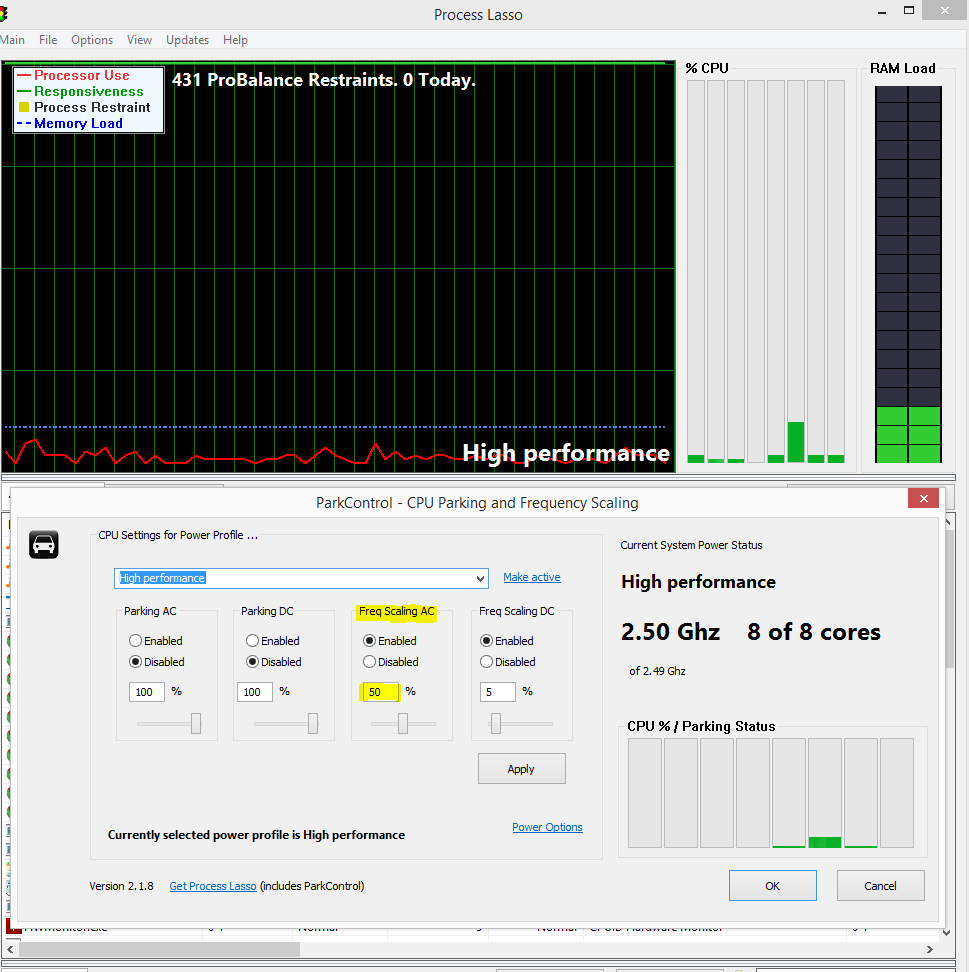
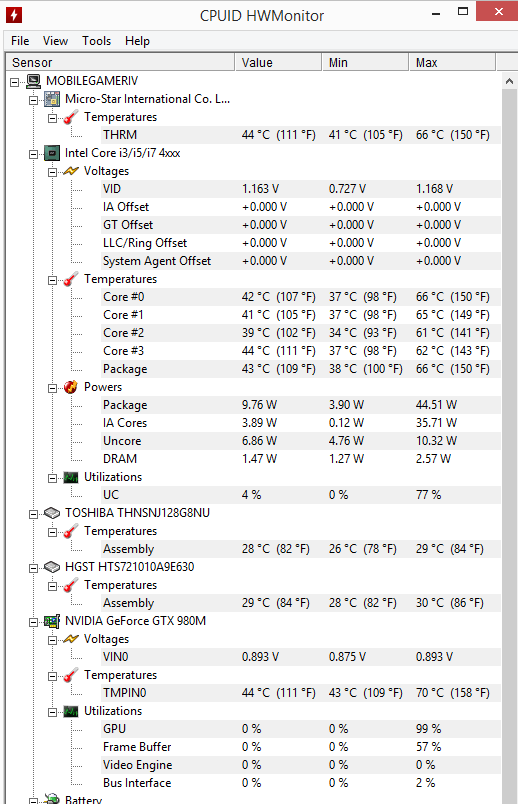
-
thegreatsquare Notebook Deity
-
thegreatsquare Notebook Deity
Checking to see if I can HWi64 can read me getting over 47w, ...yes I can.
...I now return this thread to Its original topic, already in progress.
So! ...how about that overclocking, eh? Last edited: Apr 21, 2015
Last edited: Apr 21, 2015 -
It is less accurate with AMD setups, but for the most part, Playclaw 5, HWiNFO64 and HWMonitor have always all read the same values for me and I accept HWMonitor screenies from Intel/nVidia users.Ethrem likes this.
-
The funny thing is in his screenshot HWiNFO64 is showing one core at 0MHz minimum so it just goes to show they can both have issues lol.
-
thegreatsquare Notebook Deity
oooh.
...and the min voltage for that core is 0.00 too.
...and it's still doing that.Ethrem likes this. -
thegreatsquare Notebook Deity

...you don't really need those other three cores, do ya? -
If we're going to talk about monitoring screw-ups, check out what my i7-5500u did (look at max column).
-
LOL I wish. Too bad there are games that are hardcoded to not even run on single and dual cores, e.g. FC4.D2 Ultima likes this.
-
I think we need to get to a point where most games coming out won't run on dual cores and users with dual cores need to upgrade to quads, and EVERYONE codes for quadcore. I'm fed up of "quadcore min spec" running 80% on core #1 and 10% on cores #2, #3 and #4.
Oh, and Intel should start making quadcore non-HT i5s for laptops. This "dual core + HT" thing needs to end. -
All depends on how the game processes. You can't get even % across all cores if the data being processed simply needs to be processed consecutively. Games are more or less single or dual core heavy anyhow. Maybe things like RTS games or flight sims where you can predict what you'll need with multiple threads. But yeah HT really doesn't help much in most instances, just give us true 4 or 6 core CPU's and call it a day.
-
Well I don't expect ALL games to do that... but the balance I listed was indeed correct for quite a few "recent" titles. Titles I can't enjoy my (PC mustard race) 120Hz screen for, because core #1 needs to be at like 4.5GHz or something. Or games that max my cores #1 and #2 with #3 and #4 sitting in the low 40% range. I would rather as even a balance as possible, especially with the supposed "improvements" that DX11.1 and such was supposed to have brought... there's DX11 games that run so badly. There's games that demand a quadcore minimum that run just as badly. And then people run them on OC'd Pentium G3258 CPUs and win. Like... what. Why. WHY.
It's all poop.
I don't mind the way i3 chips work. They're dual cores + HT and not meant for gaming even though many MANY people suggest that they are. i5s should be quadcore and if people WANT the i7, let them get an i7. ESPECIALLY in the bloody mobile market. The desktop market isn't even that bad in terms of the way things are laid out right now... except the "extreme" CPU is as usual overpriced. -
Robbo99999 Notebook Prophet
Although, I don't think there's anything wrong with dual core HT CPUs, it's still seen as 4 logical CPUs by the operating system & game anyway, so I don't think dual core HT CPUs prevent game developers from coding for 4 or more threads. 2 cores + HT makes a big performance difference in gaming than just plain dual core in a lot of games. Windows 10 & DX12 will also help lower spec CPUs when it comes to gaming. If I was buying a laptop now I'd want a CPU with at least 8 threads though.Papusan likes this. -
In general, having 4 cores is better than having 2 cores with Hyper Threading. If both have the same clockspeed
 D2 Ultima and Robbo99999 like this.
D2 Ultima and Robbo99999 like this. -
All laptop processors should be at least 4 cores with or without ht. Preferably with 8 cores
 TomJGX likes this.
TomJGX likes this. -
Robbo99999 Notebook Prophet
-
I guess it's a bad thing I got an i5-4210H with a 960m then?
 Also this laptops brand new just got it today and I can't seem to overclock my gpu. D: I am sad.
Also this laptops brand new just got it today and I can't seem to overclock my gpu. D: I am sad.
-
It performs just fine. I don't have to have the fastest laptop on the planet. I just want one that's light, fast, and built solidly. It plays games just dandy, I'm having a great time using it.
-
Don't feel bad about it. Hey, you've learnt something for next time. Just drop your settings a little and she'll be right. Overclocking your GPU is still probably possible with some flashing and careful driver selection anyway.
-
You can overclock your GPU just use the 347.90 driver, of course you can only overclock the core to +135mhz max. I can only overclock the memory for +451mhz before 3dmark showing some artifacts.
-
Don't worry I can unlock even the clock- blocked vBIOS...just waiting for the right moment.kolias, Papusan, Mr Najsman and 4 others like this.
-
I ended up at this forum as I was unable to overclock my 980m. I read a short while back that Nvidia were re-introducing overclocking into their drivers. Forgive me but I have not read the whole of this forum but am I right in thinking they have stopped it again?
Didn't see this: -
-
If you have a blocked vBIOS, you cannot OC except using 347.88 or 347.90 (they ignore the block in vBIOS).
If you have a non-blocked vBIOS (including third party vBIOSes), you can OC in any non-blocked driver (344.75 and below, 347.88 and later, including 350.12).
If you have a system BIOS that has the block, you can't OC at all apparently, regardless of driver.
Using standard vBIOSes from nVidia, the maximum OC you can achieve is +135MHz on the core. Memory is unlocked, and dependent on your card and the kind of vRAM it uses. Voltage is either locked or limited.
Using modified vBIOSes from third parties such as svl7 & johnksss, or Prema, you can unlock this limit, and go further than +135MHz on the core. You are also allowed to make heavy voltage changes.
If you cannot overclock now on 350.12, then you have a blocked vBIOS. We are unsure if nVidia simply rushed this driver out for GTA V and forgot to include the bit that ignores the vBIOS "don't overclock" flag, but we'll see with their next driver.Mr Najsman and Robbo99999 like this. -
That part has yet to be determined.
The results we are seeing so far is that if the vBIOS is locked then the switch has no function even if is set to enable OC.
Looks like it is more like an additional way to block non OC-blocked vBIOS, not to unlock blocked ones.D2 Ultima likes this. -
I won't be updating the system bios in my laptop then.
-
All three of my machines with GTX 780M throttle horribly with this driver if they are overclocked. At stock clock speeds the GPUs seem to function normally. I can still adjust the clock speeds, but doing so is a futile endeavor with this driver. Strangely, it works properly for me with GTX 980M running stock or overclocked... no throttling. In other words, it's a pile of crap driver, either designed with bad intentions or born out of incompetence, whether you're clock-blocked or not, especially if you have GTX 780M.
-
Robbo99999 Notebook Prophet
That's a bit weird that 350.12 caused throttling on your heavily overclocked Kepler 780M, I didn't have any throttling with 350.12 on my overclocked 670MX Kepler card at 1124Mhz core. I wonder if there's some kind of temperature or absolute power limit associated with 350.12 - my card doesn't use any more than about 100W overclocked, and at 67 degC for long gaming sessions. I went back to 347.88 though because Far Cry 4 felt smoother - (even though I checked I was getting no throttling with 350.12).Mr. Fox likes this. -
Yes, it is really strange, and it is 3 machines (all Alienware) with the same behavior... two with single 780M and one with 780M SLI. Oddly, I see it works OK for overclocked Alienware systems with 680M SLI as well as your 670MX. I asked for input from one Alienware owner with 880M SLI, but his response was totally useless... the guy just said it works OK and he "doesn't overclock" instead of actually testing to find out, even though I had already pointed out it works fine for me with 780M when I do not overclock them.
The feedback thread at GeForce Community for this driver seems to be full of documented problems with this driver, too... for both desktop and mobile GPU.Robbo99999 likes this. -
The new versions vbios for gtx980m-970m from Prema
What is new from the older vbios? -
Robbo99999 Notebook Prophet
Does yours throttle at even lower overclocks than the 1045Mhz at 1.056V? The 680M sli guy probably didn't run more than 1.05V as that's the max limit for the svl7 vBIOS on 680M and 670MX, so you'd still be using more power at just the 1045Mhz run you did. Perhaps it's throttling related to power and/or voltage level - somehow placed into the 350.12 driver. -
I don't know. I did not try a smaller overclock. It is entirely possible that it might not throttle using a lower overclock/overvolt. As soon as I identified the throttling problem with 780M, I was instantly done attempting to use 350.12 because it offers no value to me if I cannot overclock the crap out of my system when using. The only reason I even tested it on more than one 780M machine is that I was initially concerned about the first machine having some sort of hardware issue. I was relieved that all three acted the exactly same with this crappy driver.
-
Robbo99999 Notebook Prophet
Yeah, I can understand, it would be good to know what's triggering it in the driver though, and I hope they don't implement the same or worse shenanigans in future driver releases! -
Well, 1045/1500 at 1.056V is still a pretty modest overclock and low enough that it's still perfectly suited to extended gaming with very cool temps (almost the same temps as running stock) on my 780M machines. That's a fair bit lower overclock than what I bench at, but it's near the functional limit of the 330W AC adapter for 780M SLI. Beyond that overclock level, I have to break out my dual adapter setup to keep the machine from shutting off.
-
Robbo99999 Notebook Prophet
Yes, if we were to delve into it, we'd probably see some kind of power limitation per card set in the drivers. Say 80W for the rest of the system when gaming, leaves 125W per GPU to equal your 330W adapter. Although now that doesn't seem like that much wattage per GPU, so maybe they're not throttling through power limitations in the drivers then - who knows!
EDIT: and that's not even taking power efficiency of the power supply into account either, say 90% efficiency would mean 0.9*125W = 113W per GPU in the calculation in the previous paragraph. You wouldn't expect them to put the power limit that low on each GPU I guess. But that calculation depends a lot on how much you overclock your CPU and how much it uses when gaming/benching.Last edited: Apr 27, 2015 -
Life would be so much sweeter if NVIDIA would butt out of our business and let us do whatever we want to with our property. All of the Gestapo tactics that surround us in the computing world is becoming sickening... OS, firmware, drivers, welding CPUs and GPUs to the mainboard to block upgrades... I've had a gut full of the OEMs and ODMs playing god and trying to control what we do with products we own. I've never been one to wish bad things on other people or companies, but that's starting to change. Consumer bitterness and rage really puts a damper on the happiness factor, but they're bringing it upon themselves by acting so retarded and evil. Greed tends to bring out the worst in any industry.
TomJGX and Robbo99999 like this. -
Interestingly enough, I haven't gotten throttling issues with this so far... I'll try OCing a single card with Toxxik in a bit and seeing if it crashes or throttles. If it doesn't, I'll try a 1006/6000 OC for SLI and play something and see if it throttles. This 780M throttling is news to me as it didn't do so in GTA 5 when I had OC'd, but then again I was more CPU limited there.Robbo99999 likes this.
-
Try some Fire Strike and 3DMark 11 benchmarks rather than games to test for throttling. If it is triggered by load or power draw, that really sucks. Good drivers don't affect system behavior or performance in this manner... ever.
-
I tried it in Evolve first; ran 95-97% GPU util, 90% or so TDP, 1006/6000 1.062v.
This was with unlocked FPS, so it went above 60 as well. I didn't throttle at all. I couldn't try higher clocks because my PC can't cool that in my heat (especially with my main GPU fan slightly warped). The slave never approached overheating temps though as usual.
Firestrike 1st GPU test only (today is REALLY HOT):
Didn't throttle in firestrike at 1006/6000, 1.062v
Didn't throttle in firestrike at 1058/6000, 1.087v. Even crossed 105% TDP on primary GPU and it didn't throttle. FPS boost from 1006/6000 to 1058/6000 WAS apparent.
Seems like these drivers hate the alienware machines? I wouldn't put it past them; we've already seen that the drivers can screw with the vBIOS and the system.Robbo99999 likes this. -
Robbo99999 Notebook Prophet
Does seem to look Alienware specific. Perhaps try 3DMark11, the first Graphics test in that one sucks more GPU power than pretty much any other game or benchmark I've run on my system.Mr. Fox likes this. -
Yeah, you might be right. Not sure if they are conspiring against Alienware, or Alienware is on a suicide mission, LOL. Although, it seems like they hate a lot of desktops as well. Throttling when overclocked is bad enough, but instability is a horse of another color. Looks like 350.12 driver are extremely unstable for some machines and good on others, both mobile and desktop. It is really strange that it can be all over the board like they are. If NVIDIA would put all of their stupid extra features on the back burner, stop trying to manipulate behavior to conserve power, and just focus on drivers that do what they are told to do, things probably would be better for everyone.
If I were not so busy with other things in life, I would yank my 780M SLI out of the M18xR2 and drop them in the P570WM to see if they behave differently. That would be interesting. No matter what the root cause is, NVIDIA is clearly in the middle of it. The fact that other driver versions are working flawlessly on my Alienwares with 780M places the crosshair right in the middle of NVIDIA's forehead. Whether they are getting help from Alienware to screw everything up is a distinctly separate mystery. -
I was about to suggest this, but I figured you probably just don't want the hassle at this point XD. And I totally understand the feeling.Mr. Fox likes this.
-
I have a theory. It might not be accurate, but it makes sense conceptually. My theory is that something in the Alienware laptops sporting an InsydeH2O BIOS allows communication between the system BIOS and vBIOS to occur that affects system behavior in a way that may or may not be intended by NVIDIA, but is undesirable for end users regardless of intent. It may be causing problems never intended by Alienware. Nothing has changed in the Alienware system BIOes, but something has changed with Maxwell hardware and NVIDIA drivers that have followed the release of Maxwell GPUs. Whatever it is existed all along since the BIOSes have not been updated, but it wasn't active and did not interfere with behavior until now.
I wish there was a way to change the BIOS to something other than InsydeH2O. That might solve all of the 980M problems for Alienware customers with previous generation machines, and prevent the sort of odd behavior I see with 780M using 350.12 drivers. I don't know if that is even possible, but it's way beyond my skill set and knowledge level if it is.
It is interesting that the crappy new BGA Alienware systems are no longer using InsydeH2O BIOS. They are using Aptio BIOS now. Not sure if that is a coincidence or if their is an engineering purpose to the change. The fact that they have refused to release an Alienware 17 or 18 with 970M and 980M GPUs might have something to do with it, too. They may have planned to at one point and had to either completely redesign the BIOS or abandon those platforms to support Maxwell.Papusan, Ashtrix and Mr Najsman like this. -
THX@J95
GTX9 cards seem to be working just fine without any throttle also on AW with stock 350.12 or 347.88/90 driver and my v1.1 vBIOS Mods: http://www.3dmark.com/fs/4686724
http://forum.techinferno.com/alienw...ware-m17x-r4-m18x-r2-aw17-151.html#post130924
@Mr. Fox maybe worth testing in SLI. Last edited: Apr 27, 2015
Last edited: Apr 27, 2015 -
350.12 works fine on my P570WM with 980M SLI. No throttling at all. My 345.20 DT mod works beautiful on all of my Alienware machines with GTX 780M and 780M SLI, so no need to bother with 350.12 at this time.
Here is a quick bot match in Toxikk with my P570WM running 350.12. Man, I sure do love this game... nothing beats a nice arena-style shooter. No plot to bore me, just run and gun fun, LOL.
[parsehtml]<iframe width='1280' height="720" src="https://www.youtube.com/embed/Qi7qyk3-XKI" frameborder='0' allowfullscreen></iframe>[/parsehtml]Last edited by a moderator: May 6, 2015 -
Man, Toxxik is one of those games where I wish I had 980Ms. It only uses single GPU and I have to OC to hold my 120fps, but then that can cause some overheating.
#PCMasterRaceProblems XDMr. Fox likes this. -
Try setting a manual profile in NVCP using Alternate Frame Rendering 2. SLI does not work with 980M either unless I manually add the EXE and set it for AFR2, and you can see in the video, it does set that way.
I'll double-check to confirm it with my 780M SLI just to confirm, but I was playing Toxikk on the M18xR2 before I made that video on the P570WM.D2 Ultima likes this. -
Toxikk is UE3. There are so many UE3 SLI bits in the driver, I'm sure a number of them will work.
Mr. Fox likes this. -
Has tested 350.12 driver earlier in 3DMark Fire Strike with 1072/1490. Got the same score as with 344.75 (P6360). Experienced no throttling with this Overclock on my gtx780m. It is strange that all your AW models with (1045/1500) and some other, experienced throttling in Fire Strike with this driver. This indicates that this driver works differently on different laptops, and even within the same brand.
 Robbo99999 likes this.
Robbo99999 likes this. -
Well, I guess I'll try it. It'll definitely help, that's for sure. I should try it with KF2 as well, but since that's using some bits from UE4, there's no way to know if it'll like or dislike SLI. ONLY ONE WAY TO FIND OUT.
After I finish farming white titanite chunks in Dark Souls.
Nvidia clockblock: vBIOS (unblocked in 353.00)
Discussion in 'Gaming (Software and Graphics Cards)' started by octiceps, Feb 23, 2015.
![[IMG]](images/storyImages/DUpB9bn.jpg)