No, I really think this voltage will be absolutely no problem as long as the cooling is okay, the 670 runs fine at distinctly higher voltages, it'd be very weird if the silicon had trouble with 1.03V. Besides, the voltage table of the card goes even higher.
-
SlickDude80 Notebook Prophet
what is the highest tier in voltage on the 680m...as per the vbios?
i wouldn't want to run 1.037v everyday...but that's just me. Even a miniscule overvolt on the 580m's to .92v seemed to cause a rash of issues with m17x owners on the m17x forums. it didn't happen immediately, but widezu's 580m died 3 times (was replaced twice), geo's died, and recently the Revelator's also died...there were a lot more more, but i can't remember all the names -
680M have a huge reduction in voltage:
GTX 680M:
0.8370V
0.862V
0.962V
0.9870V
GTX 670:
Idle: 0.987V
Load: 1.175V
Comparison with last generation:
GTX 580M:
0.87V
GTX 560 TI:
0.950V
500M series removed 0.08V, 600M series removed 0.118V
No wonder 680M runs so cool
-
Hmm, okay. Well, it might be that the voltage supply circuit couldn't handle it for a sustained time... I don't know. Those parts can fail as well after all. That being said, I doubt it was the silicon that failed.
In the current voltage table it goes up to a bit more than 1.04, but I think it can be adjusted to at least up to 1.1V - if it works. -
I took the dive today... The craziest thing, I love NVidia to the core, ..but 7970M cuts it very well for the price.
And instead of AW (I don't really like the Alien logo), ..so I just placed an order for an NP9170 with a 7970M...!!
Can't wait to start OC'ing this card. (2 wk. wait).
Lastly, it's funny, ...it's (so) cheap $1594 only (for the performance), ..plus shipping.
And I still get to keep my ASUS G73SW which is still an awesome laptop.
...Everyone is still entitled to the GPU of their choice.. -
Congrats on the purchase man. It is a big performance increase from a GTX 460M.
-
so much for not mentioning the red competitor eh?
-
as long as it is mentioned in a friendly, peaceful manner, why can't we? We're all adults here after all.
-
Omg you're not supposed to say that word!!!
 Last edited by a moderator: May 8, 2015
Last edited by a moderator: May 8, 2015 -
I would wonder though, on the clevo forums, a chinese forum posted a run with a GTX 680M overvolted to 1GHz. Bios mod anyone?
![[IMG]](images/storyImages/American-Psycho-006.jpg)
Congratz on your purchase btw
Btw, I've heard that the heatsink (GPU) on the sager 9150/9170 is flawed. I took a read on the clevo section about last night. You might want to take a look also.
Please do tell us about your 7970M temps
You might want to use nVIDIA inspector instead, it's much more stable than afterburner
[GUIDE] Nvidia Inspector GTX670/680 - disable boost / fixed clock speed / undervolting
Not to be out of topic, but can you overclock the 3720QM's partial multiplier unlock in a sager 915/70 with Intel XTU or Throttlestop? Thanks in advance
-
In the NP9170, you can use XTU for CPU overclocking, yes. In the NP9150, it's disabled. I suspect a BIOS update or mod will come out eventually that enables it though.
And surprisingly, while my card seems to hold the 854-1000-854 clocks for benchmarking, I can't get it go to higher than 771-900-771 when I try to play a game. It seems very sensitive to RAM adjustments, and while the core may go higher, I know for sure mine can't game at 800MHz.
Anyone know why that is? Both games and 3DMark 11 put the GPU on 100% utilization, but it freezes after a couple minutes in a game, while running the benchmark perfectly. Not that I'm complaining about the power of this card for games. Just to see what it was like, I loaded up Crysis in 1080p with everything maxed out, including 16x QSAA. Like that MSI Afterburner was reporting ~25fps, and taking it down to 8x QSAA lets the game run more along the lines of 45fps+. If anyone can actually tell the difference between 16x and 8x AA on a 1080p 15" screen, I'd love to hear about it, but yeah this card is a beast even at stock clocks. I'm really impressed. -
My 630M benches at 810/1128, but is stable only at 1099 memory clocks when gaming.
Guess nvidia GPU's needs more voltage to the vRAM
Ah, thanks for the clarification on the XTU overclocking
-
It kinda became a thread of OC'ing potentials during the 260.xx drv., 275 (beta and whql), 285 (the worse driver for me before, and 290). 295's were good but 301 drivers became somewhat better again.
Every game will kind of hold their own OC'ed thresholds; 'Till you just find something you like FPS and Temp-wise.. Stability is a given. OC'ing on stock voltage is fun, 'cause it will become hot if you play like 4 hrs. straight, but stable, good temps, good fps (min 47-60 fps.) on v-sync enabled. ..something like that.
I think I will get a new (more powerful) GPU before I overvolt
-
I CAN get your 460M to hold higher voltages, but you have to do flashing on your own.
-
SlickDude80 Notebook Prophet
Tyranids, this is not surprising at all to me. This is normal. A game will put more stress on the system so it will require a reduction on clocks...but you're essentially running stock at 771/900?? (i.e., slight bump on core) That's very interesting indeed. Unlink the shaders...tell me what you can set the clocks to core and ram to. leave the shaders stock...i want to see if that is your bottleneck
I've been pretty concerned with the 900mhz rated ram from day 1...and those reading my comments will remember how perplexed i was that they would put 900mhz vram in such a high end part
IMPORTANT PUBLIC MESSAGE:
To all m17x R3 owners...before you drop $800 on your new 680m, please be advised that a second person has tried and failed getting the 680m to work in the m17x R3. We have seen now that both the 2gig Dell 680m and the 4gig Clevo versions are a no go.
i will update this thread with more news as it comes...hopefully they will get it working -
LOL @ "public message"

They will eventually get the 680M to work once they figured out how. Many people who knows their stuff here
Anyhow, any brave souls who have tried to undervolt the 680M? Im curious what temperatures you`d get.
-
SlickDude80 Notebook Prophet
i sure hope so...they have been experiementing with different bios, vbios and drivers so far...but it isn't working for them. If anyone wants to help, please view this thread
http://forum.notebookreview.com/alienware-m17x/672230-m17x-r3-680m-compatability-11.html -
Is it a driver issue? If so, I think I can fix it...
-
wow, that is interesting (worrying
 ) thanks for the message Slick! you saved a bunch of us from burning cash! +rep (the usual
) thanks for the message Slick! you saved a bunch of us from burning cash! +rep (the usual
 )
)
-
I was using Crysis to test, and apparently it's something wrong with the game. Even at stock clocks, setting it to use either anti-aliasing settings of 8xQ or 16xQ makes the game crash after a few minutes, usually during a fast sequence. I have since discovered this problem and the game seems to work fine using the normal AA settings, even 16x (albeit at lower-ish framerates fluctuating from the 20s into high 30s). I'm not sure what the 'Q' is, but for whatever reason it seems to mess things up.
I plan to try and see how high I can game with the card, and sorry I don't know how to unlink the shader/core. Is that an option in MSI Afterburner, or does it require vBIOS shenanigans? On the Clevo machines, we can't alter the vBIOS.
EDIT: I played about 20-30 minutes of Crysis now at 854-1000-854, and again suffered a crash. This was to be expected, but it arose from the graphics driver failing, a it should have, since that seems to be my max stable OC for benching, which only pegs the GPU at 99% for a few seconds at a time. I know it was the card this time and not any faulty settings in game because MSI Afterburner reported the stock clocks after recovering from the crash. I've eased off on the OC to 819-990-819. That's +100 MHz on the core (for Clevo cards) and 10% OC on the memory. I haven't unlinked the core and shader clock, but will do that if anyone can tell me how. -
Try the OCN nVIDIA inspector guide link I gave to you earlier, it might help.
-
IMPORTANT PUBLIC MESSAGE #2:
To all M17x R3 owners, GTX 680M now works in the R3
It took them less than 24 hours
-
The card seems to game fine at 819-990-819. Perhaps it's the core clock limiting me and not the memory? I will try bumping the memory back to 1GHz and then slowly move the core up to 854 (which is known to be unstable, at least for me) and see where it tops out.
-
I have to say, I am totally amazed at this cards temps almost more than its performance.
I have played RFA, BF3, GTA IV, Mafia 2, WIC, SR3, Batman AC, Black Ops, Crysis and (heavily modded) Skyrim.
Temps haven't gone beyond 72C, some games were playing at 55C at 60 fps and I can barely hear the fans.
It no longer feels like a laptop because games are so fluid now. Idles at 35-38C. I love it! -
^^ idles at 35-38?
 seriously? are you using iGPU? (if you disabled, that's it, I am rolling back to my 2760qm, this xm processor is just too much heat...)
seriously? are you using iGPU? (if you disabled, that's it, I am rolling back to my 2760qm, this xm processor is just too much heat...)
-
So typical with the GTX-M GPUs, ..idles at 34-37*C..

-
Killerinstinct Notebook Evangelist
LaptopNut said: ↑I have to say, I am totally amazed at this cards temps almost more than its performance.
I have played RFA, BF3, GTA IV, Mafia 2, WIC, SR3, Batman AC, Black Ops, Crysis and (heavily modded) Skyrim.
Temps haven't gone beyond 72C, some games were playing at 55C at 60 fps and I can barely hear the fans.
It no longer feels like a laptop because games are so fluid now. Idles at 35-38C. I love it!Click to expand... nvidia did really well this year, can't wait to get my GTX 680m , I have almost the same specs as your P170hm , but difference is that i don't have an SSD and i have a p150hm
nvidia did really well this year, can't wait to get my GTX 680m , I have almost the same specs as your P170hm , but difference is that i don't have an SSD and i have a p150hm
-
ummm, no? I had 460m and 580m and if you disable integrated, they both idle around 50C..thief1958 said: ↑So typical with the GTX-M GPUs, ..idles at 34-37*C..
 Click to expand...
Click to expand... -
According to CPUID Monitor and MSI Afterburner, my GPU is idle at 38C right now, it can go up to 41C but my ambient is 23.5C. My CPU Cores are 37,37,39,37 and never fluctuate beyond 40C and are sometimes as low as 36C. With gaming they are from 66C to 71C.graz`zt said: ↑^^ idles at 35-38?
 seriously? are you using iGPU? (if you disabled, that's it, I am rolling back to my 2760qm, this xm processor is just too much heat...)
Click to expand...
seriously? are you using iGPU? (if you disabled, that's it, I am rolling back to my 2760qm, this xm processor is just too much heat...)
Click to expand...
I don't know about the iGPU, my Vbios has not been modified and I thought the P170HM could not use the iGPU?
I used MX4 paste as always. -
are you using optimus?
-
If he is using Optimus, that GPU wouldn`t run at 38C since it is shut down
Very impressive temperatures indeed. From the reports I`ve seen so far it looks like the GTX 680M runs on full load like GTX 670M -
I can confirm this.graz`zt said: ↑ummm, no? I had 460m and 580m and if you disable integrated, they both idle around 50C..Click to expand...
my g53's 460m idles around 49-50 and the max its gone was around 85ish though thats for intensive games such as Bf3 and The Witcher 2. The games I play now make it go around 80c -
So a overvolt should do wonders.... same goes to the undervolt

waiting patiently -
I dont know anything about Optimus but previously I had been using a modified Driver that I edited and since that is not my area of expertise, I asked someone else on Laptopvideo2go to help.Cloudfire said: ↑If he is using Optimus, that GPU wouldn`t run at 38C since it is shut down
Very impressive temperatures indeed. From the reports I`ve seen so far it looks like the GTX 680M runs on full load like GTX 670MClick to expand...
After reinstalling with Nvidia 302.49 with their modified one, I notice an extra menu option called 'Change PowerMizer settings'
'Optimize battery life (enable PowerMIzer)'
'Not manage my Power Consumption (Disable PowerMizer)
Edit:
I made a mistake, I just noticed that PowerMizer was disabled by default, I will enable it and test later.
'Extend battery charge by using less power for the display.
'PowerMizer dynamically adjusts graphics performance based on system needs'
I remember PowerMizer way back in the day but no idea if it is any different on the 680M, does everyone else have those options in the Nvidia Control Panel?
I will test later (PowerMizer was enabled by default) -
the gpu idles around 34C when using optimus as the cpu and board still creates enough heat to keep it around that (this is what happened with my 580m)
-
Oh it does? Hm makes sense when mention it

-
When my ASUS was newer it does idle from 34-39*C. And now after 14 months of playing OC'ed (paste degradation and dirt) it still could idle at 38-39*C.
Here's a screen I took just now; ..Viewing NBR forum, Diablo 3 is minimized and GPU is OC'ed.
![[IMG]](images/storyImages/gputemp.jpg)
-
First 680M SLI bench out

Stock:Alienware M18xR2 - 2x480go intel 520-16 go corsair 1866 mhz vengence - sli gtx 680m - intel i7 3920xmClick to expand...
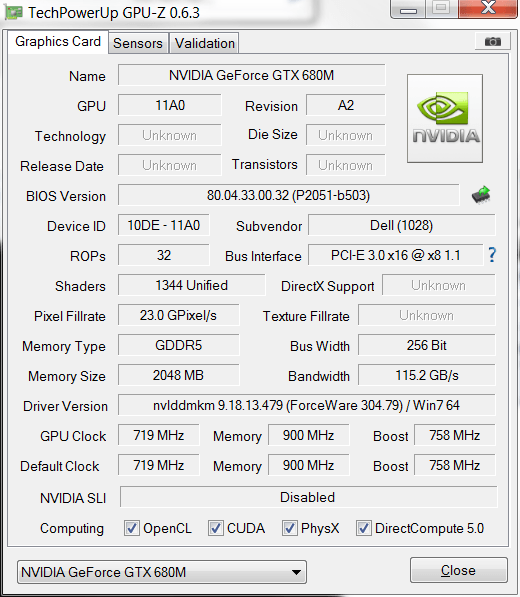
![[IMG]](images/storyImages/guPUx.jpg)
Generic VGA video card benchmark result - Intel Core i7-3920XM Processor Extreme Edition,Alienware M18xR2 score: P9996 3DMarks
Overclock:
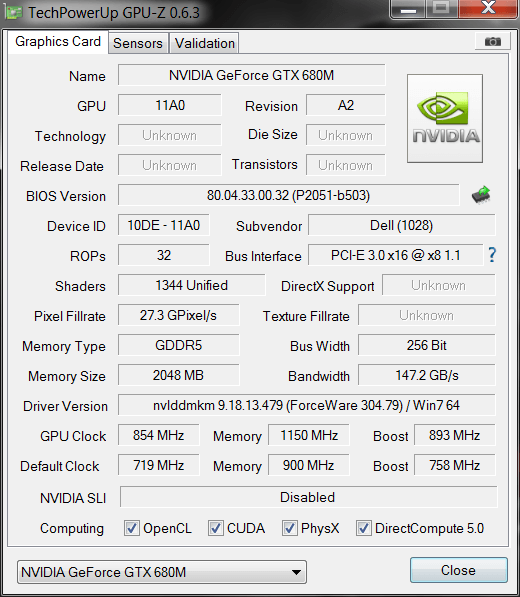
with oc: temperatures have not exceeded for each card: 69 ° C and 71 ° c all fully stable.Click to expand...![[IMG]](images/storyImages/aCF5p.jpg)
Generic VGA video card benchmark result - Intel Core i7-3920XM Processor Extreme Edition,Alienware M18xR2 score: P11009 3DMarks
Source: Google Translate -
Oh phew, SLI. I was gonna say. Although considering I can reach nearly 7200 with a single I was expecting more.
-
Both cards are great. In a nutshell:
680m Benefits-Cooler running, better at benchmarking, better in some games, better graphics switching implementation
680m Cons- Price, performance in professional applications
7970m Benefits- Price, better in professional applications, better in some games, Radeon sounds cooler than GTX
7970m cons- Lower benchmark scores, runs a little warmer than the 680m (although I believe this can be remedied through a slight undervolt), poorer graphics switching implementation -
Same, a little disappointing but its still early.HTWingNut said: ↑Oh phew, SLI. I was gonna say. Although considering I can reach nearly 7200 with a single I was expecting more.Click to expand...
Oh no you dittint!technos said: ↑Both cards are great. In a nutshell:
680m Benefits-Cooler running, better at benchmarking, better in some games, better graphics switching implementation
680m Cons- Price, performance in professional applications
7970m Benefits- Price, better in professional applications, better in some games, Radeon sounds cooler than GTX
7970m cons- Lower benchmark scores, runs a little warmer than the 680m (although I believe this can be remedied through a slight undervolt), poorer graphics switching implementationClick to expand...
-
Come at me bro, Radeon fanboy all dayOblastSRT4 said: ↑Oh no you dittint!
 Click to expand...
Click to expand...

-
For some reason Dell 680Ms seem to score less than Clevo 680Ms.HTWingNut said: ↑Oh phew, SLI. I was gonna say. Although considering I can reach nearly 7200 with a single I was expecting more.Click to expand...
Dell get 5700 in GPU score and 6700-ish with OC, while Clevo get 6100 in GPU score and 7200 with OC.
Have no idea why.
So I`m pretty shure Clevo with SLI will score better than that. -
Maybe the turboboost settings are screwed up between cards? Maybe a Clevo vbios flash might fix the speed problem?Cloudfire said: ↑For some reason Dell 680Ms seem to score less than Clevo 680Ms.
Dell get 5700 in GPU score and 6700-ish with OC, while Clevo get 6100 in GPU score and 7200 with OC.
Have no idea why.
So I`m pretty shure Clevo with SLI will score better than that.Click to expand... -
Yeah not impossible that the turbo boost is causing the "problems". Clevo have no turbo boost so

Its a bit weird though, since the Dell is clocked 40MHz higher (with turbo boost) so it should in theory score better too with stock benching? -
Maybe a subtle throttle/downclock issue or driver problems then on Dell cards? It wouldn't be the first time...Cloudfire said: ↑Yeah not impossible that the turbo boost is causing the "problems"

Its a bit weird though, since the Dell is clocked 40MHz higher (with turbo boost) so it should in theory score better too with stock benching?Click to expand...
-
Here is a comparison so that everyone is aware of the current situation. Look at the Graphic scores of each to get an idea:
#1: Dell 680M:
(Comment: Subtle throttling like technos mention above? Lowest Graphic score of the three)
![[IMG]](images/storyImages/fQvZlz20R6.gif)
![[IMG]](images/storyImages/PE83q.jpg)
#2: Clevo 680M:
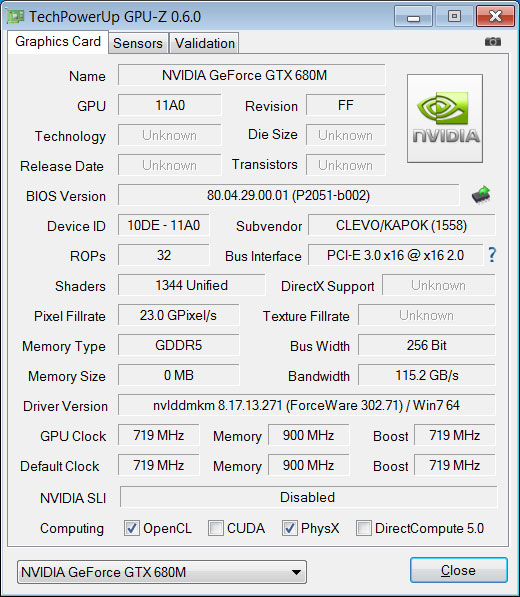
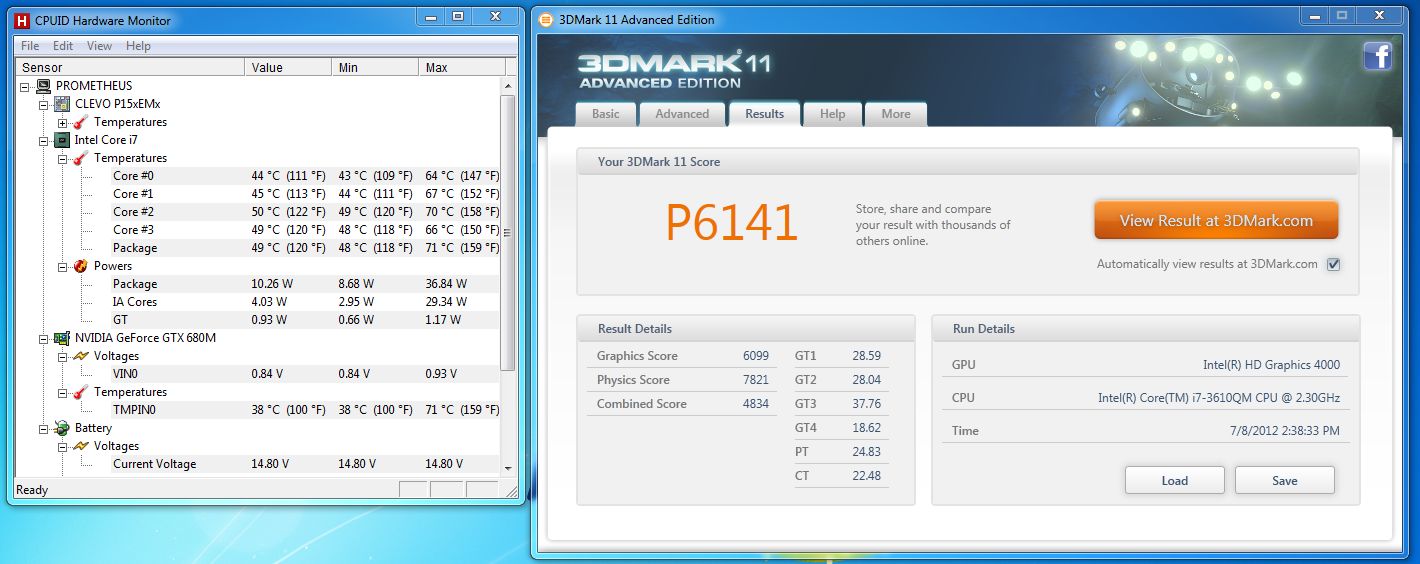
#3: MSI 680M:
(Comment: Pretty shure that this GPU is greatly hindered by the 900MHz memory with these settings)
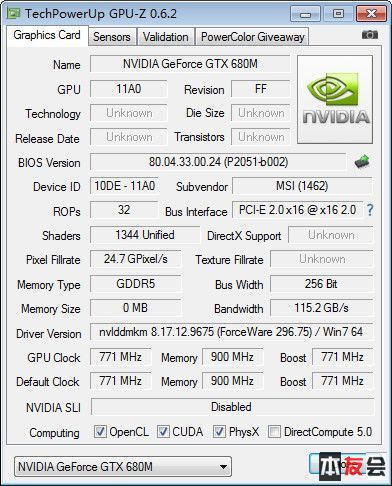

-
Perhaps they could try setting prefer maximum performance under the nvidia control panel? For the dell, that is - as I see the other two are running at 2.0 link speed, but Dell's is at 1.1. At least remove it as a variable.
Edit: looks like the BIOS's are different as well - dell A2 to the other's FF. -
Wow that msi 680m is HOT

-
Clevo has better 680m performance than alienunderware
Alienunderware has better 7970m performance than Clevo.
What is this i dont even
The 680m thread where no one talks about it's red competitor.
Discussion in 'Gaming (Software and Graphics Cards)' started by SeriousCat, Jul 9, 2012.