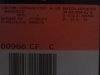no problem.
in other words...all the files are the new bios only. one is for wording and backup purposes and the other is the one you will use. they are both the same file but with different names. all the files are .08.
-
This is pretty excitin'! I'm hopeful for all the 7811 folk meisters.
-
let me back up for a minute.....
-
the autoexec.bat file reads:
phlash16 /s /x /mode=3 bios.WPH
so you can not use the 7811bios.wph as it is. you would have to rename it.
but...
i already did this for you and put it in the crisis directory. so if you run the wincrisis.exe it will make the complete floppy for you. then just run the bios recovery mode option and let it play out.
the floppy disk folder is just a safety net. and that's what your floppy should look like. EXCEPT, you would use bios.wph and not 7811bios.wph. in recovery mode. it will only look for bios.wph and nothing else. unless im missing something. -
Any idea of the checksum error? I don't have a usb floppy handy so I'm having to boot from a USB flash drive if it makes a difference. The app runs, it sees the bios, just gives me a checksum error.
-
any chance of you uploading the 94.29.00 6860 bios for download?
 i was a little eager when the bios 'update' put out by gateway was put up.
i was a little eager when the bios 'update' put out by gateway was put up.
-
so it gave a check sum error on bios.wph or 7811bios.wph?
-
7811bios.wph renamed to bios.wph
-
sure...i can do that
-
thank you!
-
you kind of lost me for a minute.....
how did you put the files on the flash drive? -
Im pretty sure from everything i have read up to this point in what john has posted your not going to run this like a regular bios upgrade but as a recovery meaning no screen and everything will be done automagically on a black background . So you have to go back a few pages and see how he recovered his bios with removing the battery unplug power etc .
-
AKA no chance in hell of doing it without a USB floppy.

-
Since I have no floppy I didn't think I could use the recovery mode. I made the usb stick bootable, copied your autoexec, the flash app, the bios, and the dll to the stick, booted the stick which triggered the autoexec which launched the app and found the bios and gave me that error. It almost seems like it's giving me the error while it's backing up my existing bios though? Hard to tell what step it's on.
-
was your screen black and the media keys lighted and the numlock key lighted as well?
-
Nope, I booted normally off the USB key so screen and everything else working as normal. I can see the app doing it's thing and can see the error along with the blue application background. I'm not sure I understand why I can't flash it as a normal bios and need to use the recovery mode but I'm not willing to risk the machine to find out the hard way.
-
that's why. the back up bios is not the same size as the main bios. (why i have no clue. this is with all bios's from what i have seen) that's why we we're stressing the bios recovery option.
1:unplug power cord
2 ull battery out
ull battery out
3:hold fn key
4:while holding fn, start holding esc, plug power back in
5:while holding both keys, push the power button. hold the fn+esc key for about 10 seconds then let go.
6:you computer screen will stay completely black, but the media lights and the numlock lights will stay on.
7: now. if you have your usb floppy drive plugged in, this thing will start to read the disk (crisis recovery disk) if you made one or even have a usb floppy drive. -
correct-a-mundo!
-
So just to satisfy my own stubborn curiousity until I bring my usb floppy home tommorow I shouldn't even bother trying this because the recovery mode will not work with a USB drive. Correct?
-
I think the reason it cant be done as a regular bios install is because it was a bios taken from another machine as a backup which would therefore have to be done via a recovery to get it to work.
-
Which is probably the reason for different size ... added info to designate backup. Stating the obvious.
-
mista..please take a picture of the entire label printed on the exterior of the box.. the shipping label. It doesnt contain any personal/private info. And where did you purchase?
By the way..guys, if the BIOS is obviously shipping with new laptops, maybe there's no sense in trying to brick yours. I've never had any luck restoring from a backup bios..personally.
And one more thing, may seem dumb or simple.. but it's kinda like finding the golden ticket from wonka.. If someone opens their box, and the label on smaller box inside reads 2008/08/25 then you have the new BIOS. All 7811s I have gone through are dated the exact same.. 2008/07/08. And the p/n and version are same with new and old systems.. -
I just got done with classes for today and at the library currently. I'll take those pictures when I get home.
-
not sure about that.
there are a few threads on bootable usb flash drives where people said they flashed. so it is possible. i just forget how. ill look when i get back. we had a few people doing it that way in the hp forums and it seemed to work fine. i still used a floppy.lol -
so no new golden ticket for you today?
ps: i tried to brick mine by flashing the 7811 bios on a 6860. no go. it wont flash. it just sits there. lol -
This is my second laptop that I am going through (sizzlin brick and hiccups of games were on my first). the first one had 9C.05.00 as others have. This new one has the new bios and the brick doesnt seem to hiss as much... but the thing is my CD/DvD drive makes slight grinding noise when booting and loading OS and my screen flashes(some times green) wehn i reboot or turn it off. Keyboard is little bit raised on the middle by 8,9,0 keys and above. do you think this is a problem that could be fixed? Im kinda worried about the screen the most. Hoping it would last...
-
So do you think it's safe to ignore the checksum error?
-
lol! nice try tho!
 I'm just gonna go to the other BB in town, and see if I can't exchange this one. I had a bad omen.. I got a BSOD within the first 15 minutes of use. And the crappy thing is that I just removed the old hard drive, and dropped in my two. So I know it's not a driver issue. Eh.. I wish mista would post those dam pics. If anyone else here has the 7811..please look at your original box, and the shipping label.. Up top, you'll have
Carton:somenumbers
W:numbers
BATCH:numbers - Can you please tell me what 2 numbers follow the W?
I'm just gonna go to the other BB in town, and see if I can't exchange this one. I had a bad omen.. I got a BSOD within the first 15 minutes of use. And the crappy thing is that I just removed the old hard drive, and dropped in my two. So I know it's not a driver issue. Eh.. I wish mista would post those dam pics. If anyone else here has the 7811..please look at your original box, and the shipping label.. Up top, you'll have
Carton:somenumbers
W:numbers
BATCH:numbers - Can you please tell me what 2 numbers follow the W?
-
mista, where did you purchase yours? what city.state.country?
-
Ugh I'm in Buffalo,New York (don't track me down and shoot me
 )
)
I had my original one from online during the sale. Second one bestbuy ordered one for me to exchange because they did not have one in stock. The product arrived last tuesday and I picked it up sunday, two days ago.
And E-W I'm not home yet. Ill get those pictures for you. dont worry. -
it's all good.. Hmm.. I'm gonna call BB on other side of town. wanna see how many they have. Maybe they'll let me dig thru em

EDIT: Wow.. 2 of the 3 are sold out. The only place that has them is where I swapped this morning. Good time to call the others and find out when they're incoming. My guess is the place I swapped from still has originals. And there's a reason why they're backordered on BB's site.. possible because of the new BIOS, means waiting on new shipments? -
You'll be OK, just wear this.
![[IMG]](images/storyImages/groucho_glasses_1.jpg)
-
checksum? in bios recovery mode you wont see a checksum.... that's why we stressed bios recovery and not normal flashing.
-
yeah, i really tried! so it makes me think that...that's why you couldn't flash yours. if so...then that is a very nice safety feature. and all those people worried about a bad flash flashing the 6860 bios on a 7811 might have been for nothing. i would put that theory to rest...but
i dont have a 7811.... yet
lol -
I get the "use recovery mode" point. The simple fact is I do not have a usb floppy here so I can't use recovery mode. The question isn't whether I can see the error, the question is whether the error can be safely ignored?
-
i have tried numerous times with a USB stick thats formatted to be a floppy and put the crisis folder contents directly onto the stick but nothing happens so i may be doing something wrong as i do see the lights flash 2 times but then nothing happens after that .
-
Here is that picture.
curious though.. the label on the side says HDMI 1.3 on it.. is that a mis print?Attached Files:
-
-
Nope mine says 1.3 as well.
-
thanks syn.. They worked great! And I made record time to get there by nine. I'm on way home and using iPhone.. So, I did exchange it. And I asked that they let me pick the one I wanted. They didn't have new release. I exchanged anyhow, the bsod bothered me. Once you see a BB clear of inventory, the next shipment will have the new bios. My label is real.. And batch is 230000 something. Batch 250000 and up are new Bios. And I can't believe I'm wasting an hour and a half of my life to find this out. Well, guess I am gonna wait and just download the new one. OR, use the disguise so they don't revognize me next week when new shipment arrives. I'll be back on when I make or home. Good geek squad story to tell.
-
nope...your still wrong.
you see the error because your trying to flash a backup over the bios (2 different types of checksums). you cant do that. you can only reflash (do a crisis recovery) a backup over the laptop bios. and people have used a usb flash drive. me included, but like i said earlier...it has to be specially formatted and not just putting some files on it. -
did you format your usb flash with the hp format tool? this seems to be what most of the reflashers used.
-
good story hell! you bought the laptop for raid.... not to be looking at it upside down trying to find the raid option it dont have....lol. then give it back for full refund. you can buy and exchange laptops all month long if you like. just as long as your under that 14 day full exchange process. only thing that will happen is we will see about 5 of your laptops on ebay....lol
-
Does the new exchange give you another 14days?
-
you'll have to ask. some stores are different. but to get around you returning it and then buying a new one...they usually just give you the 14 days with the next one. (speculation of course) if they say something to me i just say, thank you and here you go. ill just go buy that one on the other shelf. and they sort of fall in line and reset the 14 days, but again....depends on who is working and how you talk to them. get to calling them all kinds of names probably wont help you much.....

-
Technically they refunded tahn recharged, because they didnt have it on stock. so I guess I fall into that category

-
*waits patiently to hear from johnksss about that bios download for the 6860*
-
oh, ill up it right now. sorry about that.
done. -
i did use the HP utility and still a no go.
-
alright, you talked me into it...where is the utility at? im going to try to make it work for you.
-
where?
10 char
I know this is annoying (RAID on 7811FX)
Discussion in 'Gateway and eMachines' started by mistargill, Sep 15, 2008.